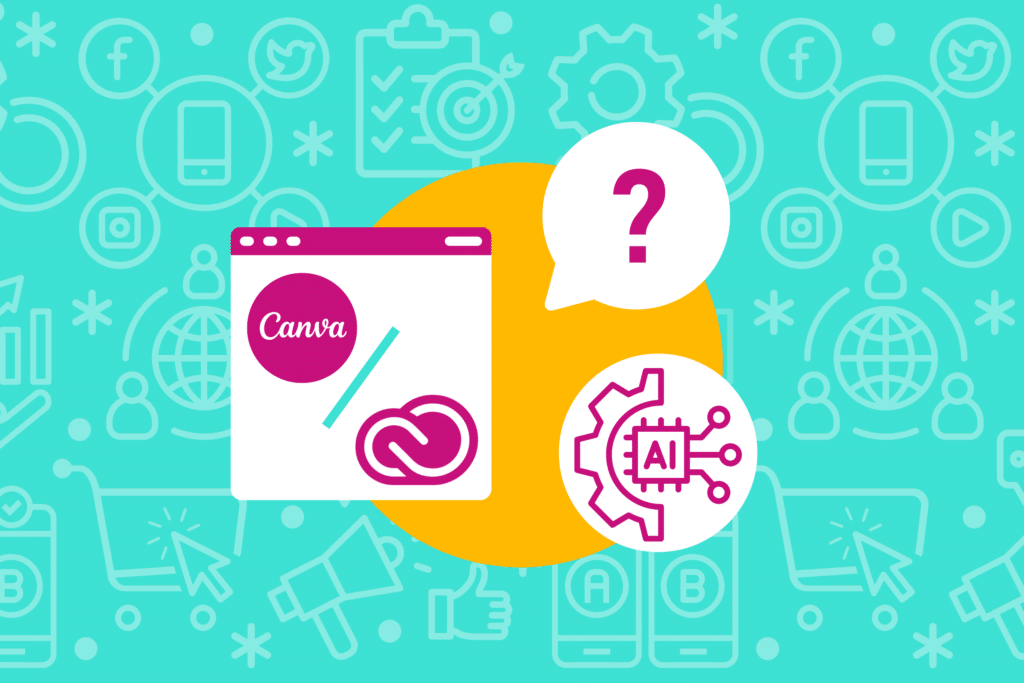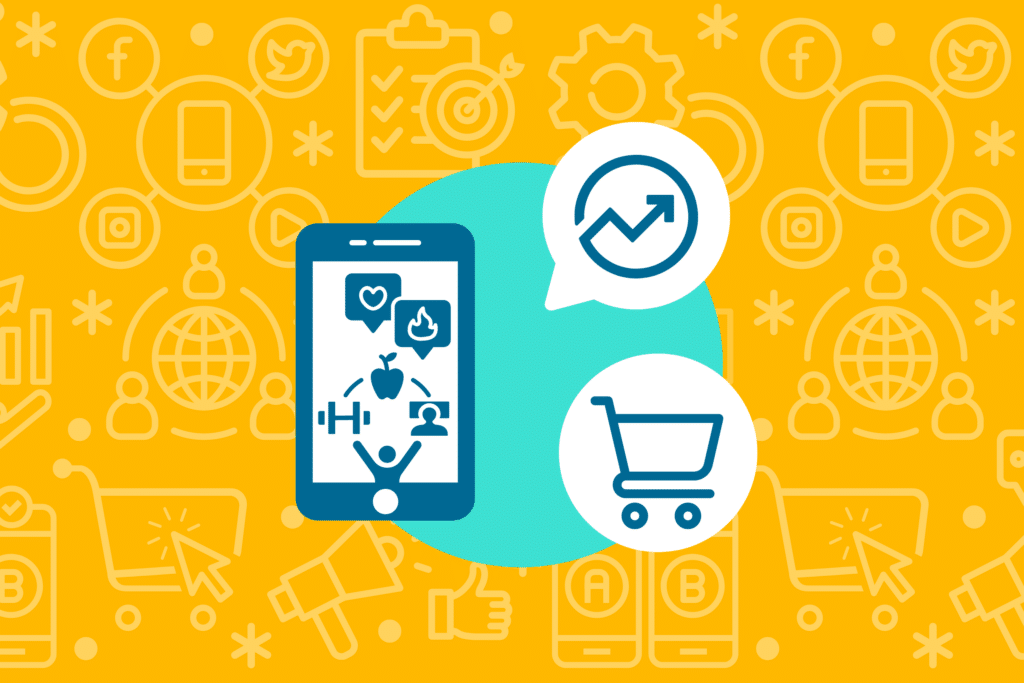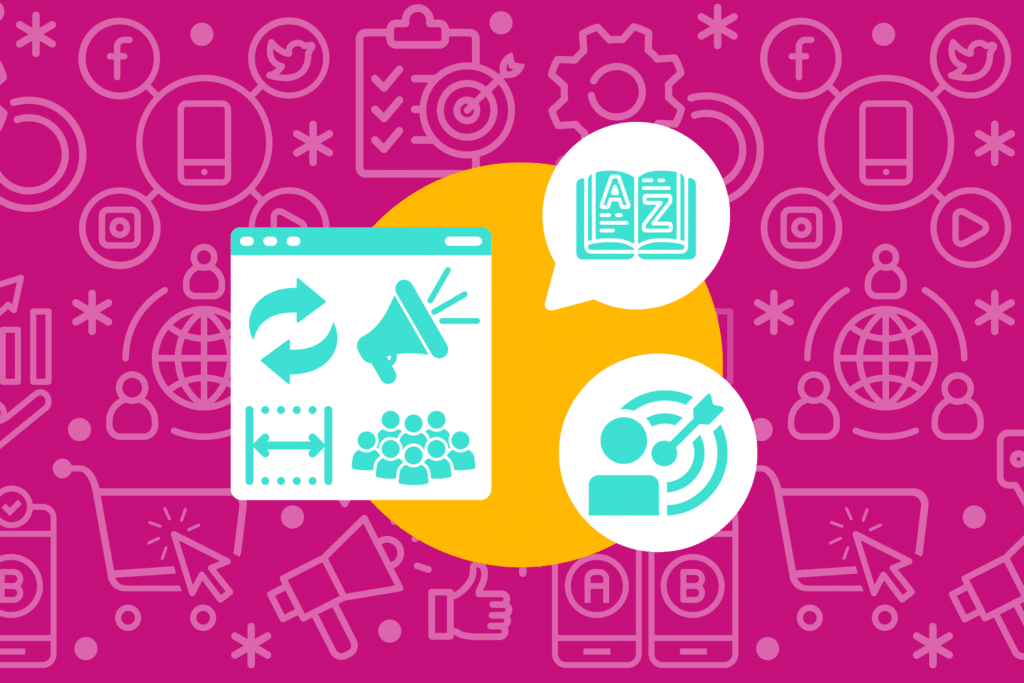Seller Rating Extensions are often identified as an eCommerce SEM best practice, but implementation can be complex and typically requires some additional investment on behalf of the retailer by contracting a third party review software, such as Shopper Approved or Reseller Ratings. Due to the investment required, managers should be prepared to defend their decision to hire a third party review software by understanding the financial value that Seller Rating Extensions will provide.
This post will attempt to help provide search marketing managers with a general sense of the value associated with implementing Seller Rating Extensions, and how to calculate that value – which will come in handy when negotiating pricing with one of these review platforms, or when defending your decision to your boss.

What are Seller Rating Extensions?
Seller Rating Extensions are retailer ratings, on a 5-point scale, determined by aggregated business reviews from sources such as Google Trusted Stores, StellaService, Google Consumer Surveys and a variety of third party business review platforms which Google has deemed to be credible. These extensions are only eligible to serve alongside search ads on Google, Google Shopping, and Google’s search partner network. Here’s an example:

Product Ratings are only eligible to appear within the Google Shopping interface and are only available in select countries. Contrary to seller ratings, product ratings are not specific to the retailer/advertiser. This means that multiple retailers each advertising the same product may display the same sample of product reviews. More information on product ratings can be found here.

Types of Star Ratings on Google Search
1. Score Ratings for Local Places
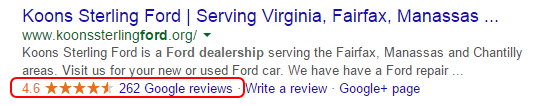
These ratings are generated from reviews left on a local Google My Business page (formerly Google Places). More info here.
2. Review Snippets
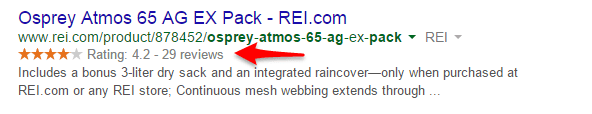
Review snippets are a form of rich snippet which only appear alongside organic search results. These are typically generated from reviews listed on the landing page – typically from product reviews. Here’s some more information on rich snippet implementation. Seller ratings can be loosely linked to rich snippets in organic search, which I will explain in a later post.
3. Product Ratings
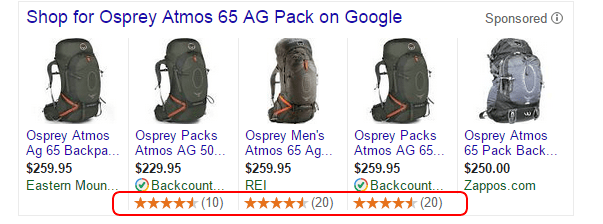
Product Ratings are only eligible to appear within the Google Shopping interface and are only available in select countries. Contrary to seller ratings, product ratings are not specific to the retailer/advertiser. This means that multiple retailers each advertising the same product may display the same sample of product reviews. More information on product ratings can be found here.

What is the Value of the Seller Ratings Extension?
Now that we have clarified what seller ratings are, let’s determine what they are worth. To do this, we evaluated the performance of non-branded search ads, excluding PLAs, when served with a seller rating compared to those which were served without (note: other ad extensions may have been eligible to show). Here’s what we found when examining the results for one retailer.
| Metric | % Change With Seller Rating Extension |
|---|---|
| Overall Ad CTR | +107% |
| Avg. CPC | -1.18% |
| Cost Per Conversion | -2.2% |
Overall CTR on non-branded search ads served with a seller rating extension was 107% greater than the overall CTR on non-branded search ads served without. While seller rating extensions clearly had a significant impact on ad CTR, we found that their impact on cost per click and cost per conversion was negligible. Non-branded ads served with a seller rating extension had an average CPC 1.18% less than those of non-branded ads served without. Cost per conversion improved by 2.2% as well on this segment. We also found that seller ratings had only impacted 44% of non-branded impressions.
So what is the financial value of a 107% increase in CTR? Well, doubling your CTR could potentially lead to doubling click volume given that search demand does not waver. If revenue per click remains constant, then this could result in a 107% increase in revenue (only on those impressions which were eligible to serve with a seller rating extension).

How to Determine Its Value for Your Business
In order for you to determine what seller rating extensions are worth to your business, you will need to identify the isolated impact of seller rating extensions within your account i.e. change in CTR, CPC, % impressions impacted by seller ratings, etc. This can be done via the ad extensions tab. Then, run the following scenarios:
Create the following tables, substituting with your data. For this example we will use data from the past 30 days, during which time we served a total of 1MM non-branded impressions.
| Scenario #1 | Impressions w/Seller Ratings | Impressions w/out Seller Ratings |
| Impressions | 440,000 | 560,000 |
| CTR | 2.38% | 1.15% |
| Clicks | 10,472 | 6,440 |
| Avg. CPC | $0.84 | $0.85 |
| Cost | $8,796 | $5,474 |
| RPC | $4.37 | $4.37 |
| Revenue | $45,763 | $28,143 |
| COGS/VOH | $28,372 | $17,448 |
| Contribution | $8,595 | $5,221 |
| Contribution Margin | 18.78% | 18.55% |
In scenario #1, we have broken out performance into two segments – impressions which were served with a seller rating extension, and those which were not.
| Scenario #2 | Impressions w/out Seller Ratings |
| Impressions | 1,000,000 |
| CTR | 1.15% |
| Clicks | 11,500 |
| Avg. CPC | $0.85 |
| Cost | $9,775 |
| RPC | $4.37 |
| Revenue | $50,255 |
| COGS/VOH | $31,157 |
| Contribution | $9,323 |
| Contribution Margin | 18.55% |
Scenario #2 is a forecast of aggregate performance without seller rating extensions i.e. the performance we could have expected without any seller rating extensions.
| Metric | Incremental Lift From Seller Ratings |
| Clicks | 5,412 |
| Avg. CPC | $0.83 |
| Cost | $4,495 |
| Revenue | $23,651 |
| COGS/VOH | $14,663 |
| Contribution | $4,493 |
| Contribution Margin | 19.00% |
For the client in this example, the 107% increase in CTR allowed for an additional 5,412 clicks, at a cost of $4,495. Assuming revenue per click remains constant, this yields a $23,651 lift in revenue. Finally, after COGS and VOH expenses, we’re left with an incremental $4,493 in non-branded contribution. As this heavily outweighs the expense of Shopper Approved (the service this client uses) this has proven to be a highly profitable investment.

Final Takeaway
Run these scenarios with your data. What was the incremental value of your seller rating extensions? Is it enough to warrant the expense of a third party review platform? If you have not yet signed up with one, ask for a free trial, then look at the numbers before negotiating pricing.
If you run into trouble producing this analysis, reach out to us for a free analysis of your account!