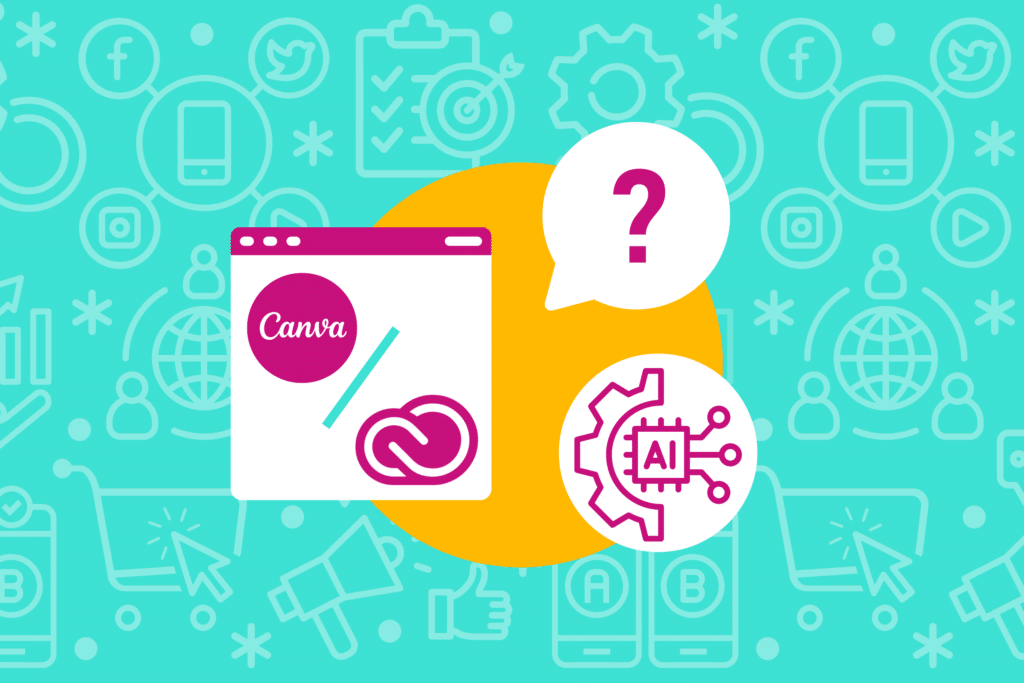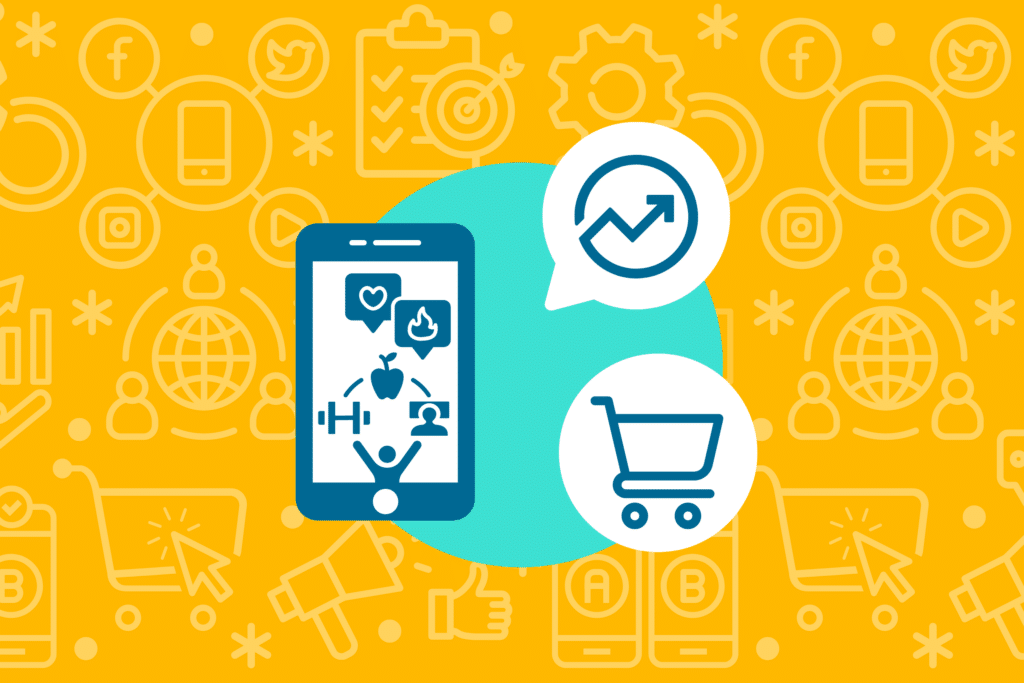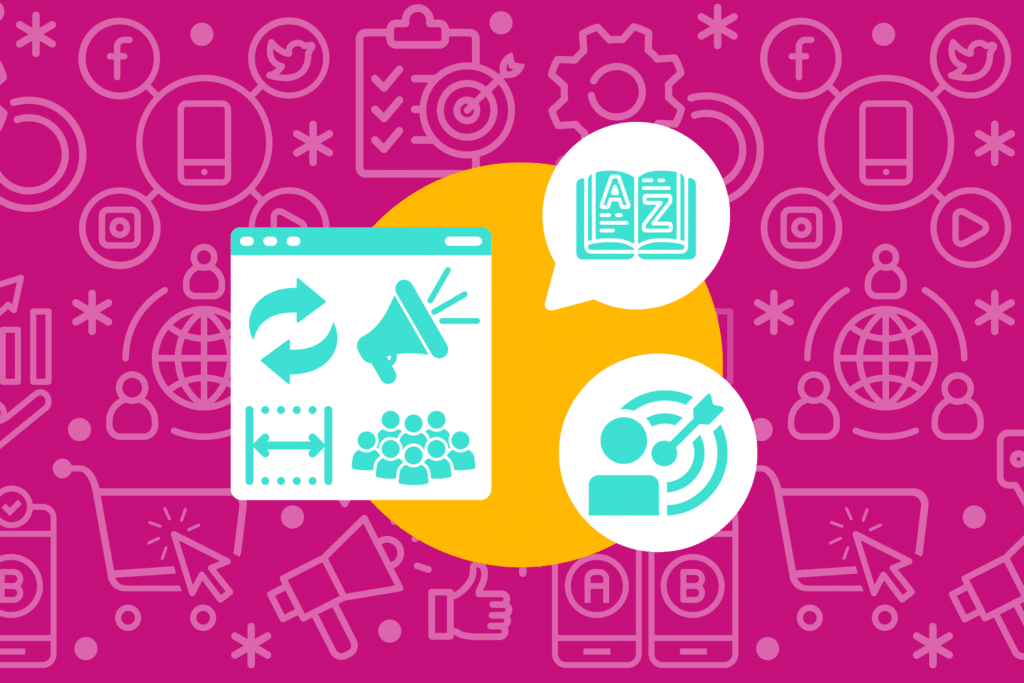Black Friday and Cyber Monday are fast approaching! The holiday season means increased spend and more competition for Google Shopping advertisers. If you haven’t evaluated your product feed lately — now’s the time! Here are 4 Product Feed Fixes we recommend everyone make before the holiday push.

Optimize Titles, Descriptions, and Links
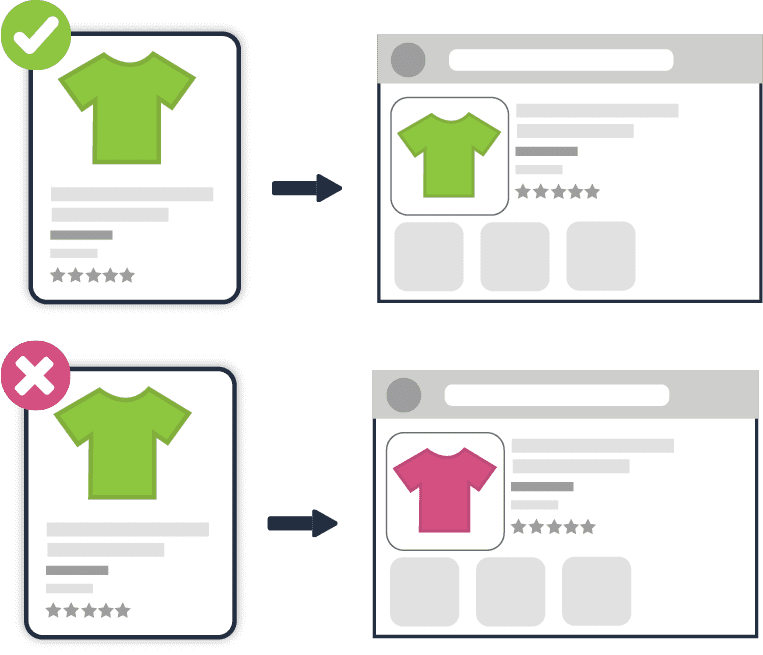
Ensure all products have a variant specific landing page. If not, a product like a green shirt could link to a landing page with a red shirt. Additionally, the red shirt could serve for searches for green shirts, which makes it even more important to have separate URLs for variants in the feed.
Google relies on feed attributes like title and description to determine which Google Shopping ads serve on a given term. Before the holiday shopping season begins, take a look at which terms drove sales last year, and which terms have been driving sales recently. It may be worth optimizing some of your titles and descriptions to better mirror how people are looking for your products.
Additionally, this is a good time to ensure all variations on a product have their own SKU, and a variant-specific landing page. If several variants are sharing a product URL, Google will serve those products interchangeably.
For example, if a green T-shirt and a red T-shirt have the same link in the feed, Google will treat them as the same product — and may serve the green t-shirt on terms like “men’s red t-shirt.” Obviously, this will put you at a disadvantage compared to other retailers.
Fix common issues like this with our Product Feed Troubleshooting Guide.

Increase Product Segmentation
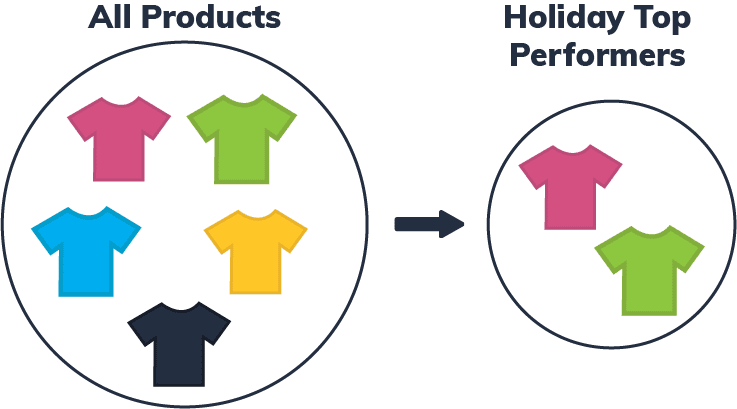
Look at historical data like holiday top sellers, and ensure those items are segmented appropriately or perhaps even serving in their own product group. Separating these items offers you much more control over the bids for those items. If you notice traffic is a little slow for these items, you can ramp up spend.
We recommend every advertiser have a robust product segmentation system in place. Google offers seven standard fields for segmentation, but you can introduce almost anything you’d like. If you’re currently serving all of your products in a single product group, this is a great place to start.
If you already have some segmentation in place, it’s a good time to look at historical data like holiday top sellers, and ensure those items are segmented appropriately or perhaps even serving in their own product group (depending upon the item, and your campaign structure.)
Separating these items offers you much more control over the bids for those items. If you notice traffic is a little slow for these items, you can ramp up spend.

Update Key Metrics
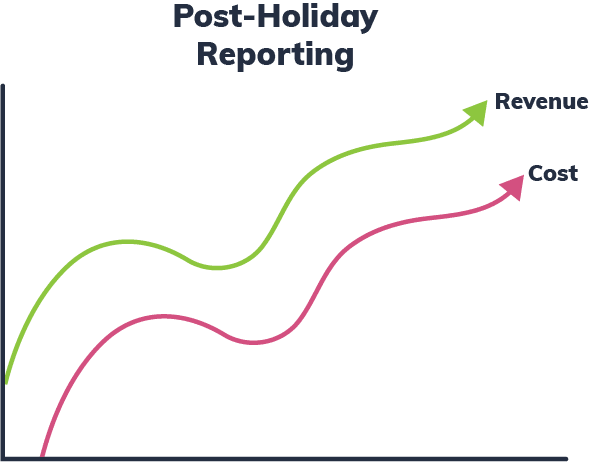
Have your cost-of-good metrics changed with increased holiday inventory?
Are you changing your shipping method?
Is your merchandise return rate higher or lower on some items?
All of these metrics should be re-evaluated prior to the holiday season. (Unless you’re already updating these regularly and pushing them to the product feed — in which case, good job!)
Updating your cost information ensures that your post-holiday reporting is as accurate as possible—which is really important if Q4 accounts for a significant percentage of your annual profit! Even if the holiday season represents only a slight bump in your revenue, it’s a good chance to take another look at the information you use to calculate profit.

Double-Check Promotions

Extend Black Friday promotions through Sunday and Cyber Monday promotions through Tuesday or Wednesday. This will give Google enough time to approve the promotions.
Are you running any promotions for the holiday season? If you intend to promote them on Google Shopping, make sure the duration of the promotion is long enough to allow Google sufficient time to approve them (more than one day, usually.) Black Friday promotions can be extended through Sunday and Cyber Monday promotions through Tuesday or Wednesday , for instance.
You also want to make sure your promotion aligns with Google’s requirements. Disapproved promotions can take a while to be re-approved, and that’s advertising time lost. Once you’ve decided on any promotions, make sure the promotion_ids (if applicable) are correctly included in the product feed, and associated to the correct products.
If you have all of the above fixes in line — your product feed is ready for the holiday season! The work isn’t done yet, though —check out our other Black Friday blogs to optimize your entire advertising program.
Not sure where to start this holiday season? Learn how to fully optimize your product feed in this exclusive webinar!