Troubleshoot Remarketing Tags: How to Spot Tag Errors
Not sure why your remarketing tags aren’t working? Learn how to find and solve 3 of the most common tag errors.
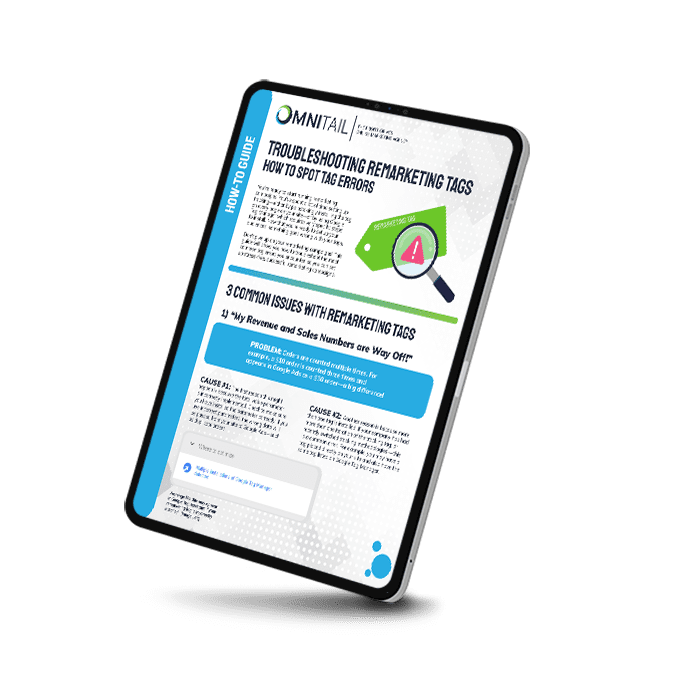
What's Inside
Identify three of the most common remarketing tag errors
Use Google Tag Assistant to find and fix tags that have been installed improperly
Solve issues like users not being added to remarketing lists and incorrect order data
Troubleshoot Your Remarketing Tags
How Do I Troubleshoot Remarketing Tags?
You’re ready to start running remarketing campaigns.
You’ve spent a lot of time setting up tracking—either by painstakingly installing the tag on every page on your site—or by using Google Tag Manager which requires very specific steps to install. Now that you’re ready to set up your audiences, something goes wrong with your tags. You have no idea what the problem is though!
Why are orders being counted twice? Why are users being added to the wrong audience? Or maybe users aren’t being added to any audience at all! Don’t give up on your remarketing campaigns. If you’ve run into any of these issues, this guide will help you find the problem—so you can set up stress-free, successful remarketing campaigns.
After you solve your tag errors, don’t forget to optimize the rest of your remarketing campaign set up. We included everything you need to know about setting up remarketing campaigns in our ebook, Remarketing with Google Ads: An Advanced Practitioner’s Guide






