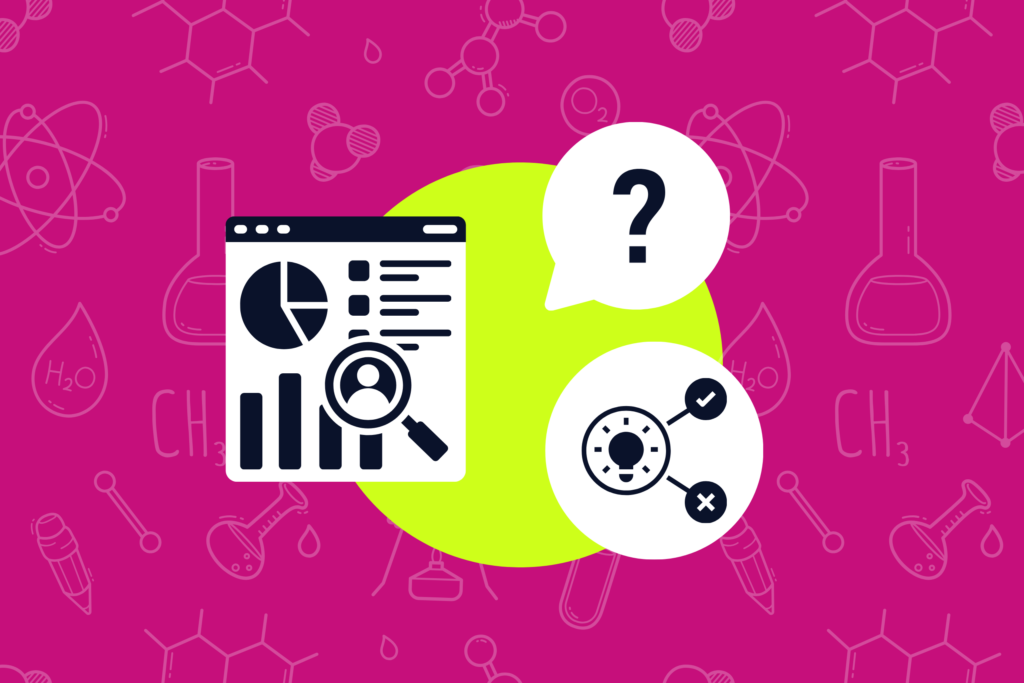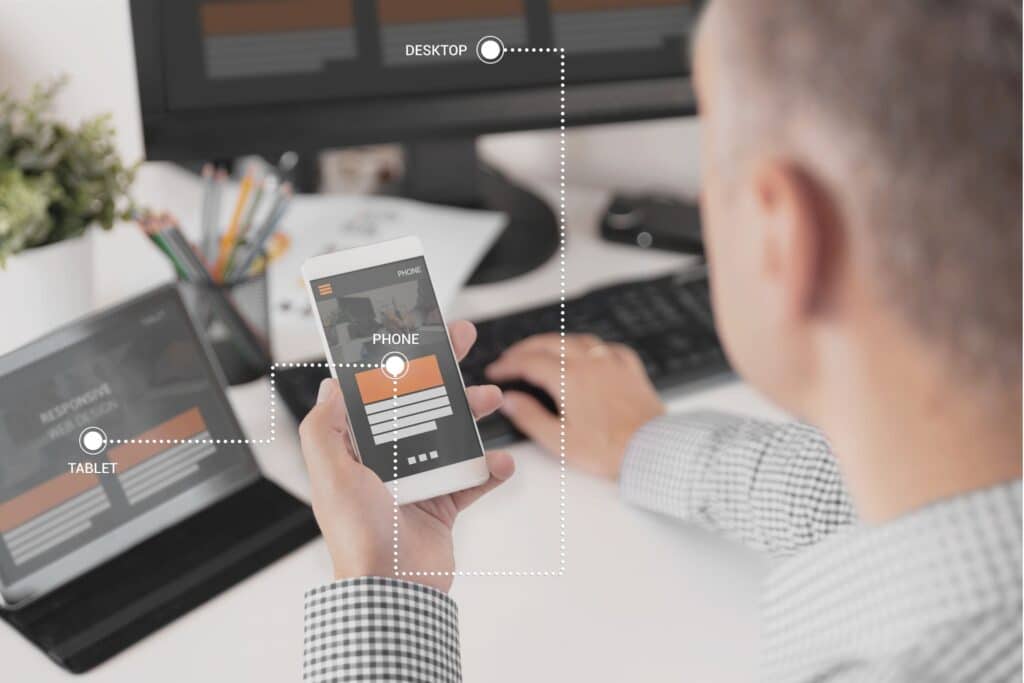Your options for copy are almost limitless with paid search ads. Should you focus on your pricing? What about free shipping? Is geographic information important? It can be overwhelming to find the most effective copy—and with endless factors to try, it can seem like A/B testing paid search ads will last forever!
We know how difficult it is, and that’s why we came up with a system for A/B testing your paid search ads efficiently. We have used this system to launch millions (literally!) of search ads—and you can do the same.
In this blog, we’ll walk you through how to A/B test paid search ads and give you the tools to test your paid search ads yourself.

Choose Which Tests You Want to Run
The first step to testing your paid search ads is to decide what you want to test!
For example, let’s say you run ads that say “Free Shipping on All Running Shoes”. All of your running shoes cost at least $50, and you want to see if different wording generates more clicks and revenue. You decide to test, “Free Shipping on All Orders Over $50”.
Here are some ideas for tests to consider.
1. Promotions
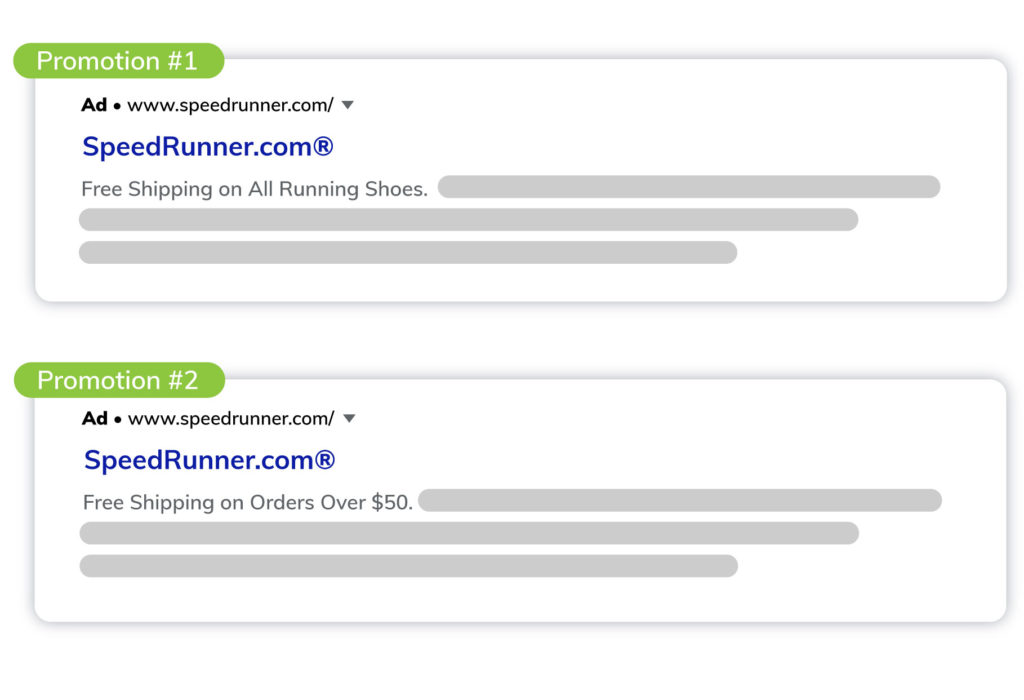
Which promotions are most effective in your paid search ads? Find out which promotions get the most clicks or generate the most revenue by A/B testing two different promotions. Here are a few ideas for testing your promotions:
- Free Shipping on All Running Shoes vs. Free Shipping on Orders Over $50
- 10% off orders over $50 vs. $5 Off orders over $50
- Buy One, Get One Free vs. Buy 2, Get 3 Free
2. Customer Specifics
If a paid search ad is more relevant to a shopper, they may be more likely to click on your ad! Here are a few ways you can “personalize” your paid search ads.
Geographic Information
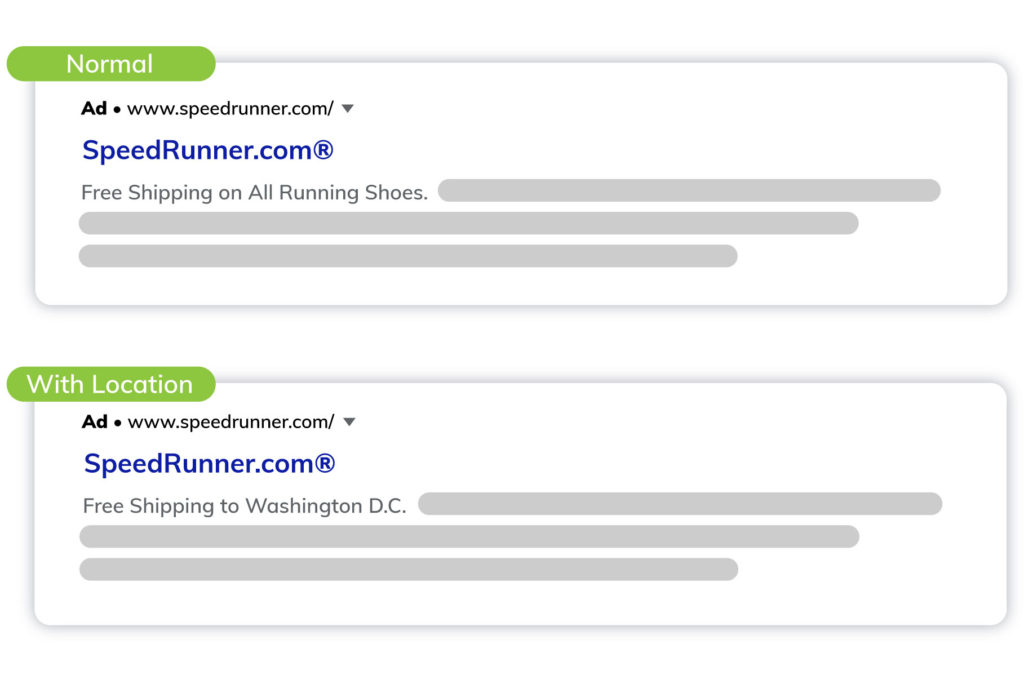
Try testing the benefits of showing geographically-specific information. For example, instead of just “Free Shipping,” include “Free Shipping to Washington D.C.” In this A/B test, half your paid search ads would include the customer’s location, and half would not.
Matched Keywords vs. Product Titles

Another good element to test is the effect of inserting a matched keyword into an ad rather than the product name. For example, imagine you sell a product called “ProRun Mesh Jogging Shoes”. You could see whether matched keywords or the actual product title performs better in paid search ads.
- If you use a matched keyword in your title and a user searches for “lightweight running shoes” the ad will display “Buy Lightweight Running Shoes Online” in your ad copy!
- If you use the product title in your ad copy, the paid search ad will display, “Buy ProRun Mesh Jogging Shoes Online”.
When should your text include keywords vs. product titles?

Let’s say the retailer in the above example has an ad group for the brand “ProRun”. Shoppers who specifically are searching for the brand “ProRun” may be more likely to click on an ad with the actual product title. To validate this assumption, you could run an A/B test to see if shoppers click the product title or the matched keyword more.
In another scenario, you may want to test whether keyword insertion works well for ad groups with more generic terms or for modified broad match keywords. While you might assume that product titles work best for these ad groups, it may be worth running an A/B test to see if matched keywords improve your click-through rates.
3. Branding and Messaging
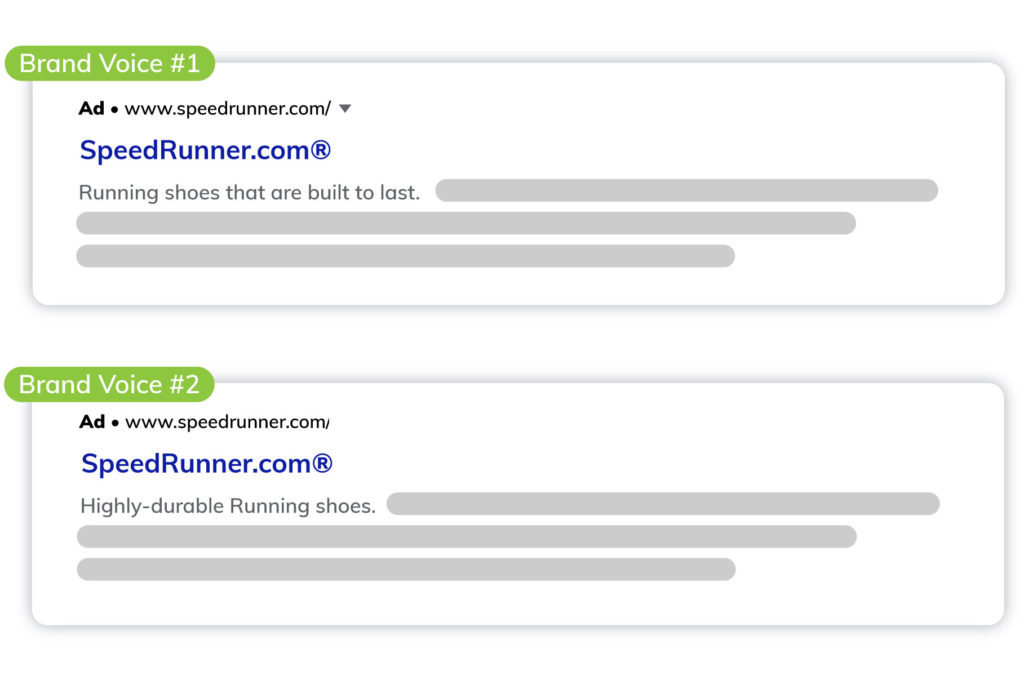
Finally, paid search ads let you explore your brand voice! What message or tone resonates with your customers? This all depends on your product and your customer base—and you have a lot of options. Here are just a few examples to help you brainstorm. If you own an athletic gear store, for example:
- “Running shoes that are built to last” vs. “Highly-durable Running shoes ”
- “Gluten-Free Healthy Snacks” vs. “Specialty Healthy Snacks”
- “Ethically sourced materials” vs. “Eco-friendly materials”

How to A/B Test Paid Search Ads
Hopefully now you have some idea of what you want to test in your paid search ads. This A/B testing structure allows you to choose up to 3-4 different factors to test simultaneously. For this example, we will test the following factors for a shoe company:
- {Product} vs. {KeyWord:DefaultText} (match type)
- 10% off orders over $50 vs. $5 Off orders over $50 (promotion)
- “for rain, snow, or shine” vs. “Unleash your inner cheetah” (description)
To start, list out your variables: headline 1, 2, and 3, and description 1 and 2 (or H1, H2, H3, D1, and D2.)
Next, create variants of the ad using the copy you want to test. Number your variants. For the first four variants, we will only test the “product name”.
Within these four “product name” ads, we will compare our two promotions, and our two descriptions.
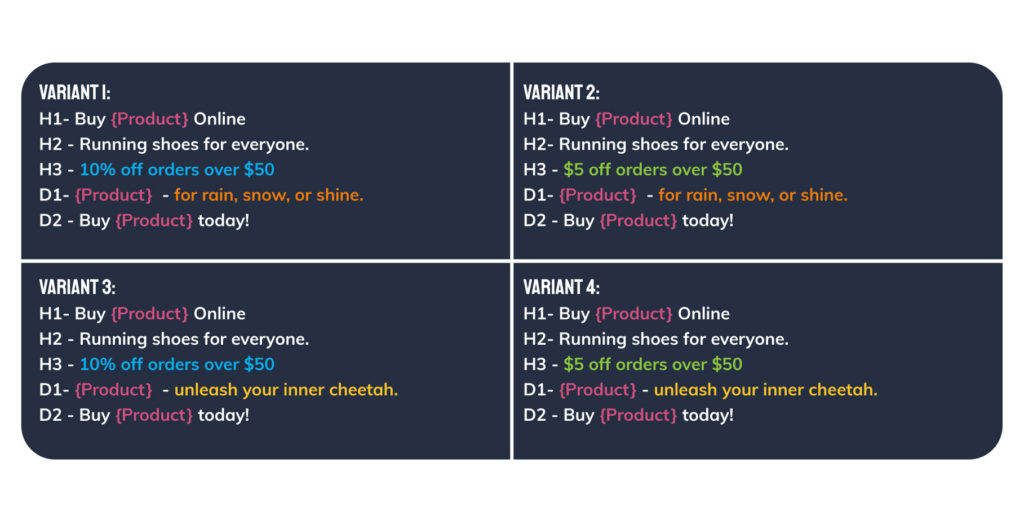
Next we will make the exact same ads for variants 5, 6, 7, 8 — except instead of using the product, we will use the match type keyword. The match type keyword will be written as “{KeyWord:DefaultText}”.
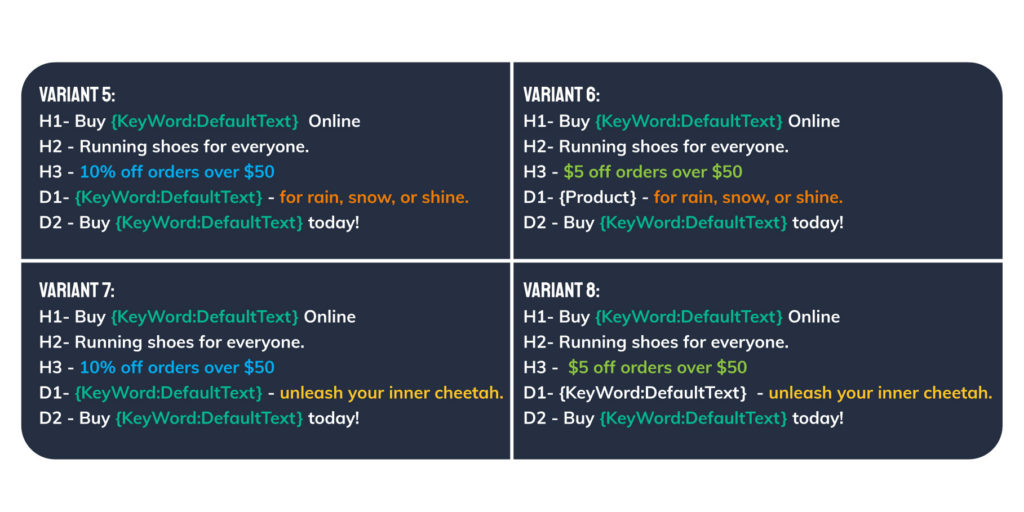
Now that we have set up our ads, let’s take a look at how to measure the results, to see which ads performed best!

Measure the Results of Your A/B Test
After launching your ads, you will need to wait at least 30 days—or until you have enough statistically significant data. This will depend on your goals. Do you want to compare revenue driven by your ads? Conversions? Or click-through rate? Make sure you have enough data for the metrics that are most relevant to your test.
Then, you’ll want to compare the relevant variants to each other. Here’s an overview of the ads we set up in the previous example:
- Variant 1: Product / 10% / rain
- Variant 2: Product / $5 / rain
- Variant 3: Product / 10% / cheetah
- Variant 4: Product / $5 / cheetah
- Variant 5: Match Type / 10% / rain
- Variant 6: Match Type / $5 / rain
- Variant 7: Match Type / 10% / cheetah
- Variant 8: Match Type / $5 / cheetah
Next, we will need to compare the appropriate variants. We need to compare the product ads to the match type ads, the $5 ads to the 10% ads, and the cheetah ads to the rain ads. Here are all the combinations for the above variants that we would need to compare:
- Product vs. Match Type {1, 2, 3, 4} vs. {5, 6, 7, 8}
- 10% vs. $5 {1, 3, 5, 7} vs. {2, 4, 6, 8}
- Rain vs. Cheetah {1, 2, 5, 6,} vs. {3, 4, 7, 8,}
Now we can look at the data. For this example, we will compare variants (1 vs. 3) and (4 vs. 8.)
Comparing Descriptions (Variant 1 vs. Variant 3)
- Variant 1: Product / 10% / rain
- Variant 3: Product / 10% / cheetah
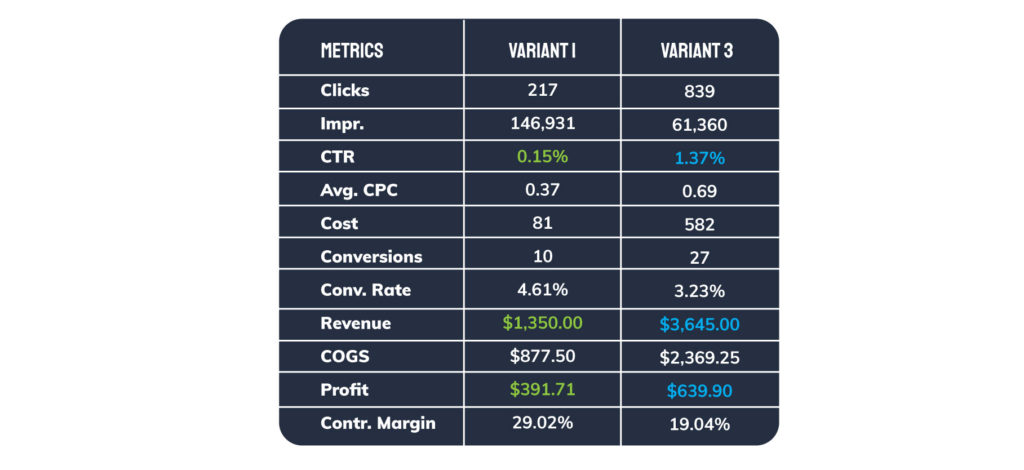
We have decided that we want our messaging to increase click-through rate, so let’s look at that first. For variant 1 “rain”, click-through rate was not great: 0.15%. For variant 3 “cheetah”, click-through rate was a lot better: 1.37%. Based on click-through rate, you can safely assume “cheetah” performs better than “rain.”
We could also take a look at how much revenue and profit these ads drove. Variant 1 “rain” drove $1,350 in revenue and just under $400 in profit, while Variant 3 “cheetah” drove $3,645 in revenue and nearly $700 in profit. This further solidifies our findings that Variant 3 performed better than Variant 1.
Product vs. Match Type (Variant 4 and Variant 8)
- Variant 4: Product / $5 / cheetah
- Variant 8: Match Type / $5 / cheetah
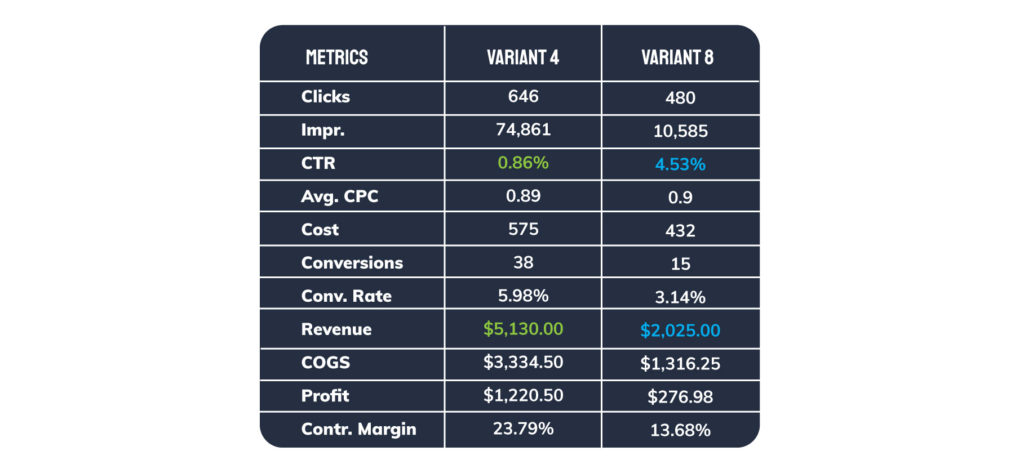
Now let’s take a look at our other ads. Variant 8 has an exceptional CTR of 4.53%, while Variant 4 has a lower CTR of 0.86%. Based solely on click-through rate, it looks like the ad with the match type performed better in this case, but let’s dig a little deeper.
Variant 8 (match type) ad drove $2,025 in revenue, while the Variant 4 (product title) drove $5,130 in revenue. That’s a pretty big difference! Despite its lower click-through rate, the ad with a product title had a much higher conversion rate than the other variant, and drove a lot more revenue—and subsequently more profit!

Start A/B Testing Your Paid Search Ads
Based on our comparison of Variants 1, 2, 3, and 4, it looks like the Cheetah ad performed better than the rain ad. However, we will need to evaluate our other variants to find out more. This is the basic way to evaluate your paid search ad A/B test. Just make sure you have enough data to evaluate, and make sure you have clear goals in mind for your paid search ads.
Using this structure, you can test multiple dimensions at once to quickly find out what’s working (and what’s not)—so you can try out many variants and find the most profitable one for your business!
Need help A/B testing your paid search ads? Our team is happy to help—simply reach out today to speak with an analyst.