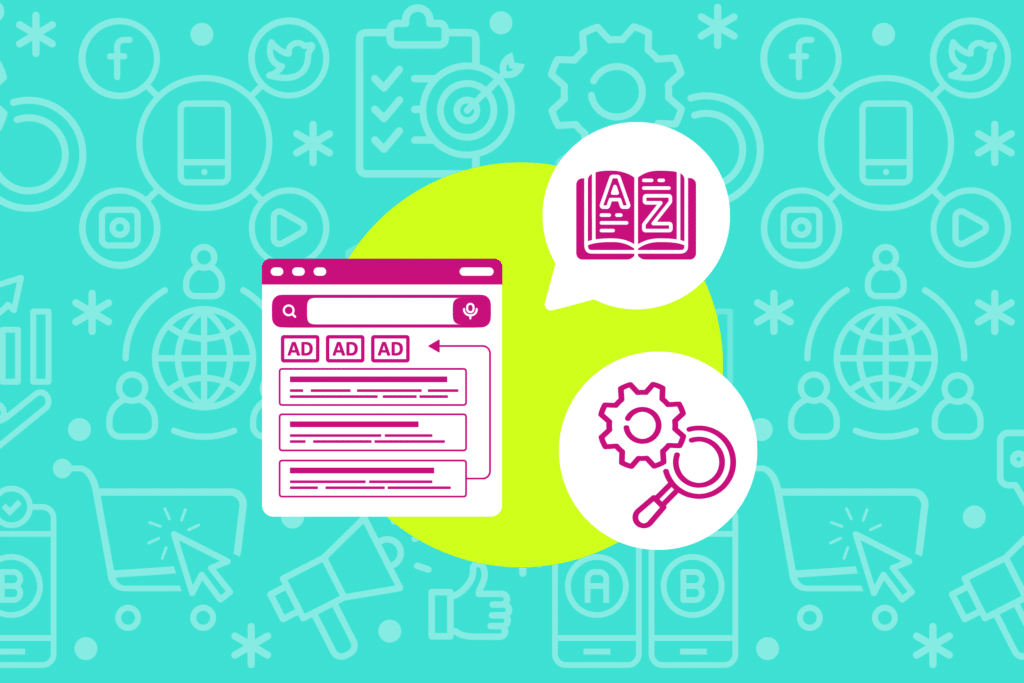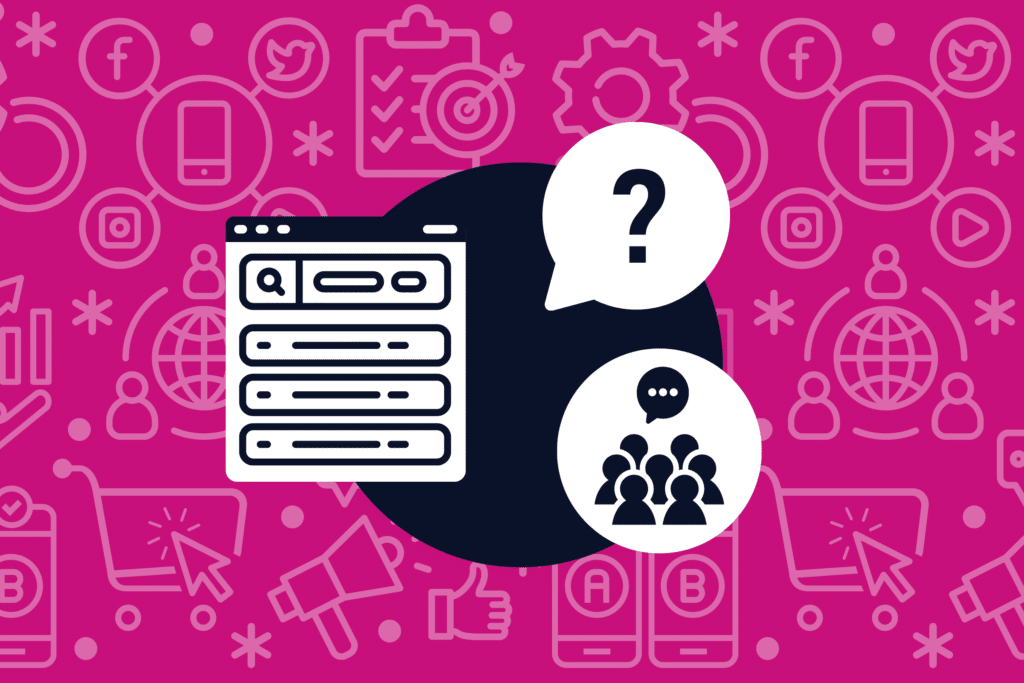If you advertise on Bing, you’ve probably noticed some changes to bidding over the past year, including a push for more automation on Bing. Originally, manual bidding was the default setting for advertisers on Bing. However, starting at the end of April 2021, Bing made Enhanced CPC (ECPC) bidding the default option for Search and Shopping campaigns. You can read more about the update in our blog: Bing Rolls Out Enhanced CPC Bidding: What Does This Mean for Advertisers?
As Bing shifts toward Smart bidding, you may have questions like, “How does automated bidding work on Bing?” and “How can you make Smart Bidding profitable on Bing?” We are here to answer your questions!
Outside ECPC automated bidding, there are five other automated bidding strategies available on Bing. In this article, you’ll learn how automated bidding works. Then, we’ll cover the available bidding strategies—to help you decide which is the best fit for your business. Let’s get started!

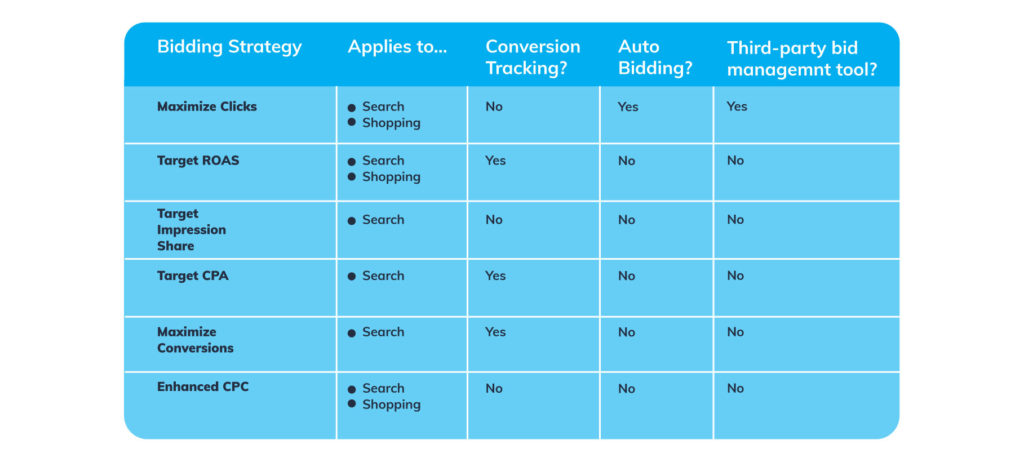
About Smart Bidding on Bing
Bing smart bidding, is an automated solution for managing bids for Microsoft Advertising campaigns. It uses signals only available to Microsoft to adjust your bids in real-time, such as a user’s operating system, browser, bid modifiers, and search queries. With automated bidding, you can’t use, shared budgets, except as part of a portfolio bid strategy. Although, you can set max cost per click across all of these automated bidding types.
There are six different options for Smart Bidding on Bing: ECPC, Target Impression Share, Maximize Clicks, Maximize Conversions, Target CPA, and Target ROAS.
Keep in mind, automated bidding strategies override “Rotate ads more evenly” ad rotation setting to prioritize ads it thinks are converting at a greater rate. Ad rotation only applies if you have multiple ads within an ad group, which determines how often ads are served by Microsoft Advertising.
Now that you have an idea of how Smart Bidding works on Bing, let’s take a look at each of your options, starting with Enhanced CPC.


Enhanced CPC
As mentioned above, Enhanced CPC is the new default in Bing since March 2021. Enhanced CPC will increase bids on ads to improve likelihood of conversion on your website, but without conversion tracking enabled, your bids will remain relatively static. If conversion tracking is important to you, consider using this strategy. Enhanced CPC works with text ads, Dynamic Search Ads, and Shopping campaigns. In the next section, we’ll look at Target Impression Share.

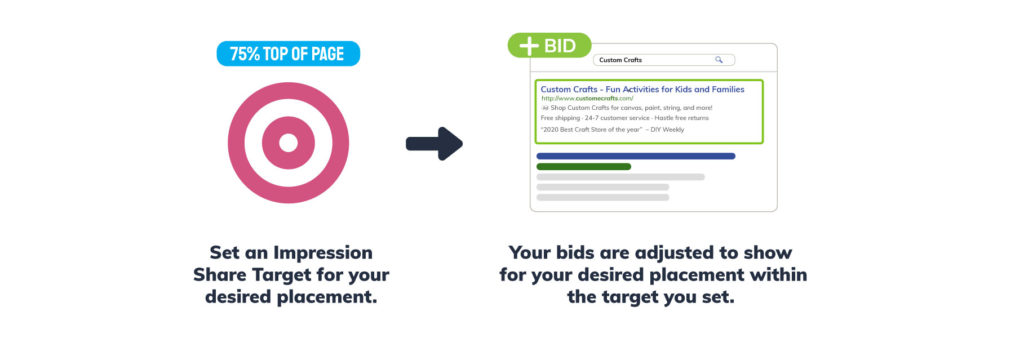
Target Impression Share
With Target Impression Share, you set your budget, your desired ad position, and an impression share target. Then, Bing will optimize bids to reach your target. You can manage your budget by setting a maximum CPC to ensure a limit for every click. This Bing smart bidding strategy can help you increase the visibility of your ads, break into a new market, or increase your brand awareness.
Unfortunately, impression share doesn’t necessarily improve profitability, and high ad ranking doesn’t always equal success. For instance, your ad might appear on a very generic term. For example, if you sell rock climbing shoes and your ad appears when someone searches for “buy shoes”. With that said, let’s see what Maximize Clicks is all about.

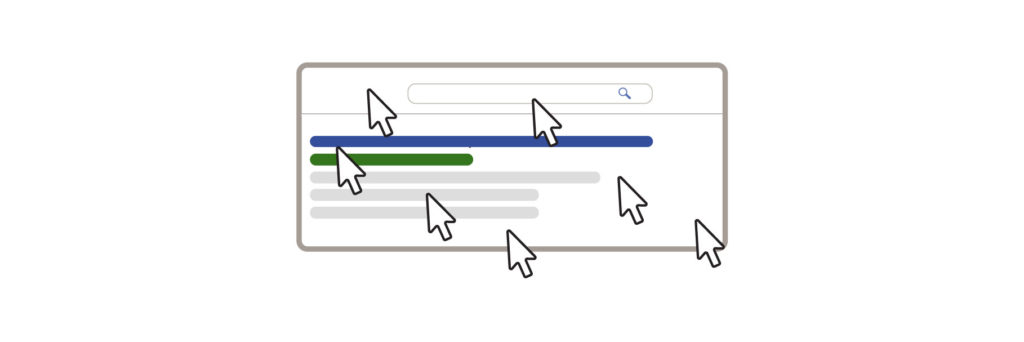
Maximize Clicks
Maximize Clicks works by setting bids to maximize traffic. You can set maximum bids at the campaign level, as well as the ad group or keyword level.
We don’t advise using this Bing smart bidding strategy. An increase in traffic doesn’t mean you’re improving profitability, since Bing doesn’t factor in whether this traffic actually converts. The way to increase your profitability is by actually driving sales—not just traffic. Maximize Clicks works with text ads, Dynamic Search Ads, and Shopping campaigns. Now, let discuss Maximize Conversions.


Maximize Conversions
Maximize Conversions allows Bing to adjust bids to maximize conversions within your budget. Even though, you can’t set bids on a keyword level, maximum CPC still applies. Your bid adjustments may impact bid amounts as well. This Bing smart bidding strategy is better than Maximize Clicks, but it can greatly increase your cost if you weren’t already spending your entire budget. Also, it may maximize sales, but not necessarily revenue and will not factor in cost or profit. This strategy works with text ads and Dynamic Search Ads.
Keep in mind, this is a conversion-based bidding strategy. You must have at least 15 conversions in the past 30 days to use this strategy. Before you evaluate the success of your campaigns, Bing suggests waiting until you have at least 30 conversions in one month. In the next section, we’ll cover Target CPA.

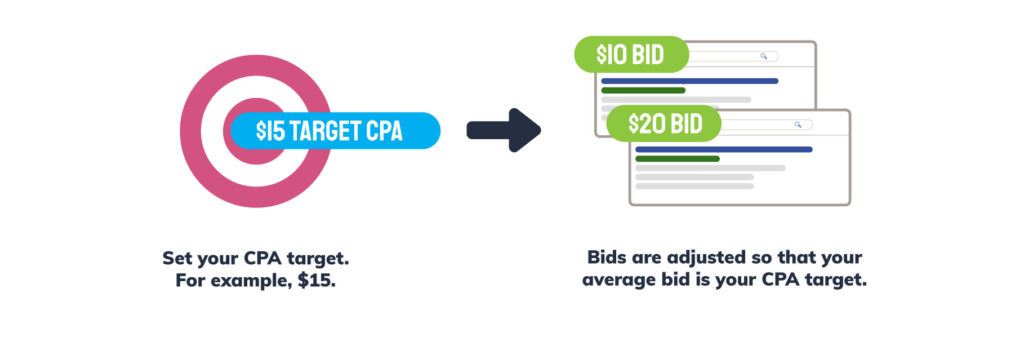
Target Cost per Acquisition (CPA)
This Bing smart bidding strategy is very similar to Maximize Conversions. To use this strategy, first set a budget and a 30-day Target CPA. Then Bing will adjust costs to meet your target. Bing will adjust costs across the whole 30 days, so your costs may be above or below target on an individual basis. Therefore, there is some variability. You can’t set bids on the keyword level, but maximum CPC still applies.
To use this conversion-based bidding strategy, you must have at least 15 conversions in the last 30 days to work properly. However, Bing recommends having more than 30 conversions in the past 30 days before analyzing results.
The downsides of this smart bidding strategy is it doesn’t factor in other key costs, like cost of goods or variable overhead. Also, Target CPA doesn’t account for revenue, or the size of the order acquired. Therefore, this strategy won’t help you maximize profitability. You can use Target CPA with text ads and Dynamic Search Ads. Next, we’ll discuss the last automated bidding strategy: Target ROAS.


Target ROAS
To use Target ROAS, you need to set a 30-day ROAS target and a budget. Then, Bing will adjust bids in real-time. This Bing smart bidding strategy is a campaign-level target, so ad groups and devices may have varying ROAS values over time while the larger campaign target ROAS is met. You can use this strategy with text ads, Dynamic Search Ads, and shopping campaigns.
Target ROAS is a conversion-based bidding strategy that requires tracking. For this strategy, 50 conversions is recommended before evaluating success or failure.
Although Target ROAS isn’t perfect, it can produce profit efficiently. You can produce profit with Target ROAS by having a good campaign structure and having a profit-driven ROAS target. Here is where you can take control of your ad spend. First, you will need to segment your products using available margin. Then, you’ll need to create a target for each of your available margin segments.
To determine a profit-driven target, use the following equation:
Revenue / Ad Spend = (Available Margin) – Profit %
To get started, plug in your available margin from your product segment. Then, decide which percentage of revenue should go towards ad spend, which is based off of how much revenue you want to preserve as profit. Make sure you spend enough on ads to generate profit, but not so much that it limits your profits. You can either calculate this level of ad spend or set a budget you’re comfortable with and adjust it up or down depending on the revenue and profit generated. You can now set profitable ROAS targets!

Conclusion
Which automated bidding strategy on Bing is best for your business? We recommend using Target ROAS because this strategy gives you the most control over your ad spend. By setting profit-driven ROAS targets, you can make sure you only spend what will be profitable. We hope this blog helps you get started with running automated bidding.
If you don’t think you have the time to apply Bing smart bidding, we get it. It can be a lot of work to make sure you’re running profitably! If you need help, message us here. You can discuss your goals with an Omnitail analyst, and we’ll show you how we can help you grow your business!