Quick and Easy Remarketing Checklist for Google Ads
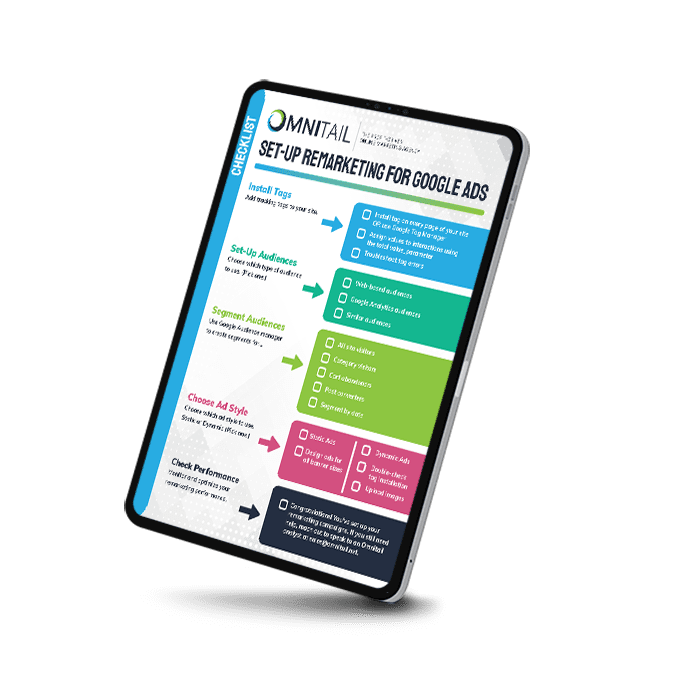
What's Inside
In this remarketing checklist you’ll…




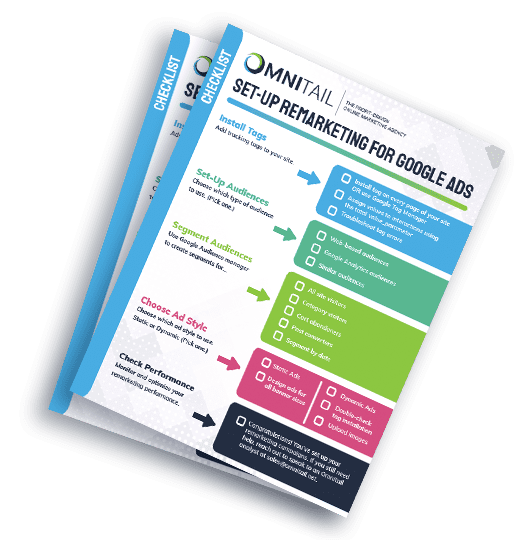
Ready to Set Up Remarketing for Google Ads?
Keep Your Business Top-of-Mind
You want to run remarketing campaigns to reach customers who are already familiar with your products. Congratulations! Remarketing is a great way to acquire repeat business and keep your businesses top-of-mind. It can be confusing figuring out where to start, though. That’s why we put together this easy-to-use remarketing checklist for Google Ads.
You’ll start with implementing tags—which is one of the most important steps to make sure there are no errors in the data passed from your site to Google Tag Manager. Then you’ll set up and segment audiences in the most effective way, to see where your shoppers are in their buyer’s journey. You’ll decide which type of ad to use, and then your campaigns will be good to go!
For a more in-depth look at each of these steps, download our ebook: An Advanced Practitioner’s Guide to Remarketing. You’ll learn advanced ways to segment your audiences to get more granular with your remarketing ads.
If you’re short on time, check out our infographic on building profitable remarketing ads. As always, if you have any questions about setting up remarketing ads for your account–don’t hesitate to reach out! We know each company is different and this checklist might look a little different for your company. Speak with an analyst here!






