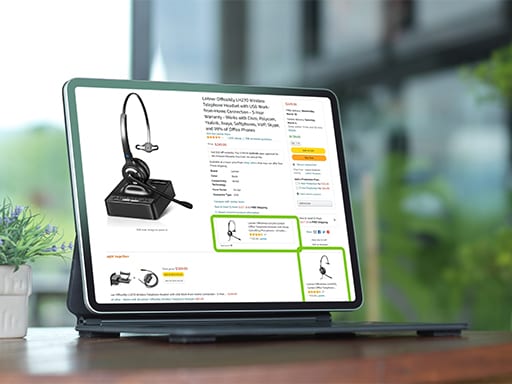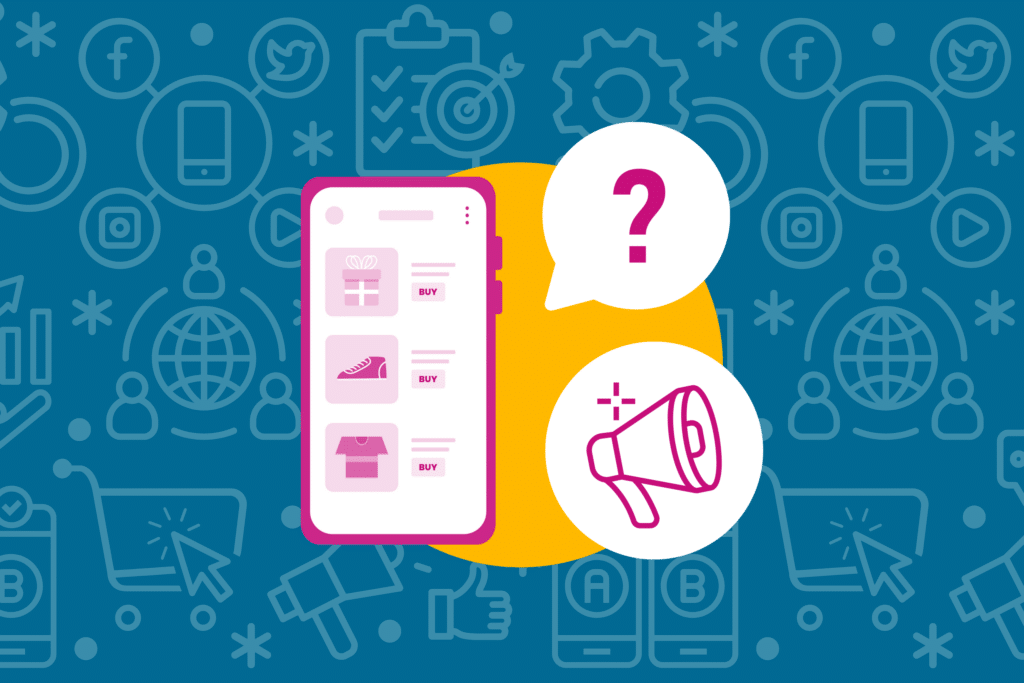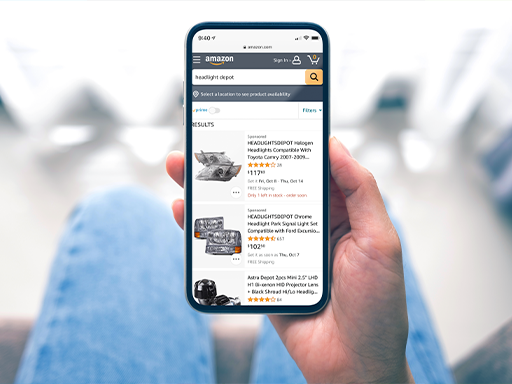Amazon offers two different types of display ads: Sponsored Display Ads and display advertising through Amazon DSP.
Both Sponsored Display Ads and Amazon DSP let advertisers purchase ad space both on and off Amazon. However, these two ad types differ when it comes to eligibility, cost, and control. Overall, Amazon DPS is a more expensive, but more robust option for Amazon display ads.
To find out which makes sense for your business, let’s explore the difference between Sponsored Display and Amazon DSP.
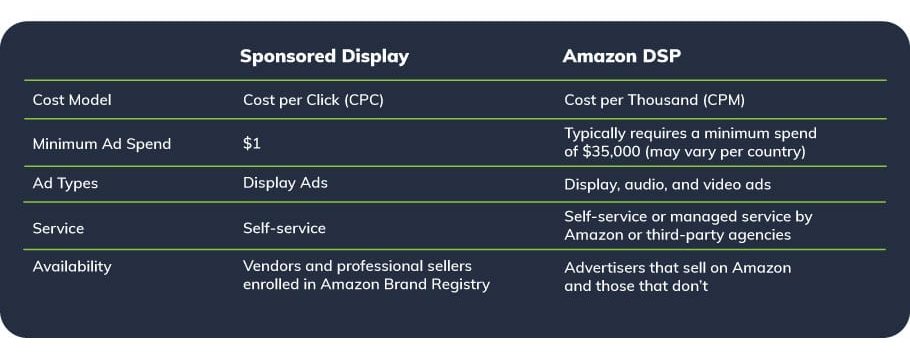

What are Amazon Sponsored Display Ads?
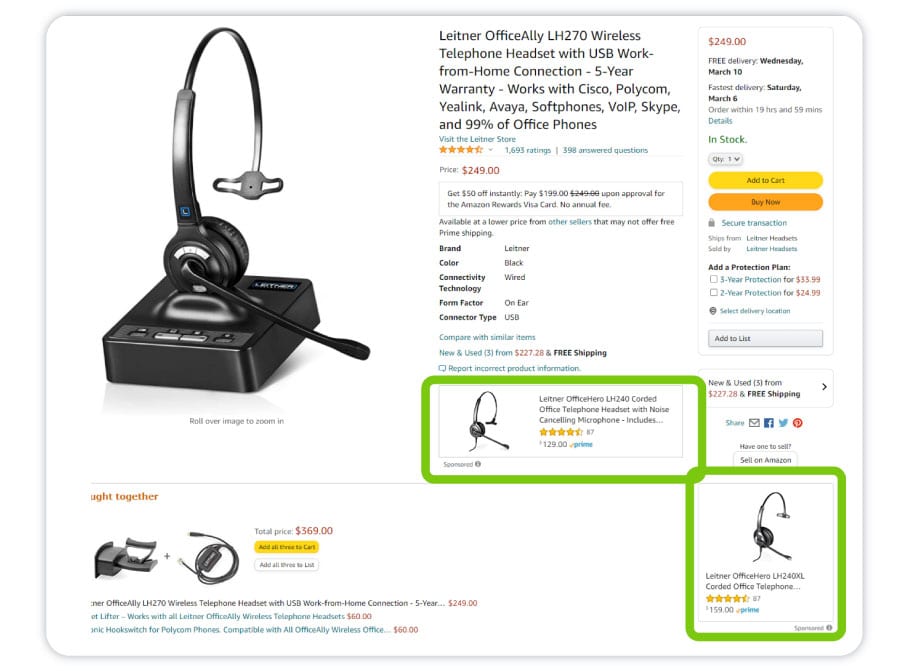
Sponsored Display ads are display ads that can appear both on and off Amazon. They can appear on the Amazon home page, product detail pages, in search results on Amazon, and also on third-party websites and apps. Typical sponsored display ads are helpful for remarketing and brand awareness and are PPC Amazon ads.

Eligibility for Sponsored Display Ads
These ads are available to sellers enrolled in the Amazon Brand Registry, vendors, and agencies with clients who sell products on Amazon. For Fire TV app developers, Prime Video Channels, Prime Video Direct publishers, and film distributors there is a beta for display ads that appear on Amazon Fire TV.
The minimum spend required to run Sponsored Display Ads is $1.00. The pricing for these ads is CPC, so you will only be charged when a user clicks on your display ads. Pricing is that simple.

Creative for Sponsored Display Ads
Advertisers do not need to design creative for Sponsored Display Ads. These ads are automatically generated by Amazon and include a product image, pricing, deals, star ratings, and a “shop now” CTA that links to your product page.
While you do not have to design creative, you do have the option of adding a logo and a unique headline if you want.

How are Sales Attributed for Sponsored Display Ads?
- 14-day window
- Click-through attribution
- “Other SKU Sales”
Display ads are measured using 14-day click-through attribution. This means if a user clicks on a display ad, comes back 14 days later, and buys one of your products then Amazon will attribute the sale to that campaign. Display ads use “other SKU sales” like Sponsored Products Ads.

Targeting for Amazon Sponsored Display Ads
There are two targeting options for Sponsored Display ads: product targeting and audience targeting.
Product Targeting for Amazon Sponsored Display Ads
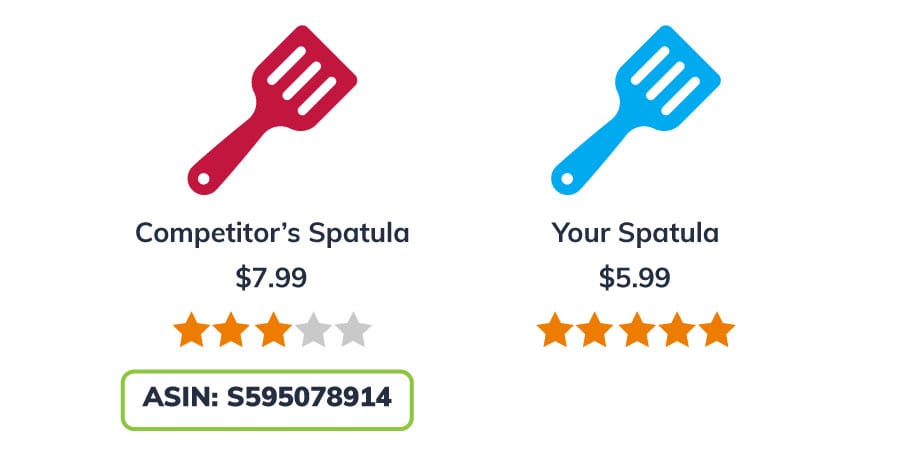
To be eligible to use product targeting, you must be enrolled in the Amazon Brand Registry. They can appear on product detail pages or shopping results on desktop and mobile. Product targeting lets advertisers target specific products or categories.
For example, imagine you sell kitchen supplies. You notice a competitor is selling a red spatula for $7.99, but you’re selling your spatula for $5.99, and you have better reviews! In this case, you might want to target the ASIN for your competitor’s product.
If you want to target all baking supplies, you could instead use category targeting. For both category targeting and product targeting, you can refine your targeting by price, star rating, brand, and Prime eligibility.
In our example above, it made sense to target the competitor’s product since it was more expensive and had a lower star review. Consider refining your targeting according to these parameters for more successful ads.
Audience Targeting for Sponsored Display

The second type of targeting is audience targeting. These ads can appear on Amazon on the home page, product detail pages, shopping results, and off Amazon on third-party websites and apps. Amazon suggests using audience targeting if you want to reach new customers or retarget customers who are already familiar with your products. Only vendors and sellers enrolled in the Amazon Brand Registry can use Audience Targeting for Display ads.
To use audience targeting, advertisers can either use custom-built audiences or Amazon audiences. Custom audiences give you more control over your ads and let you refine your audience using custom controls like star rating refinements. Learn more about how to create profitable audiences in our blog.
Amazon audience targeting, on the other hand, includes pre-built interests, lifestyle, in-market, and life stage audiences that you choose from. These audiences are built by Amazon using data from Amazon, Twitch, IMDb, and Prime Video.

What is Amazon Demand-Side Platform (DSP)?
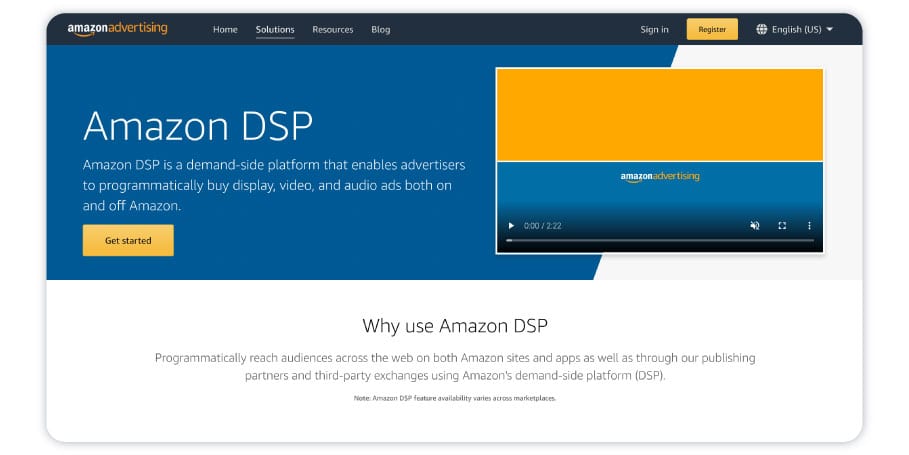
Amazon Demand-Side Platform (DSP) is a programmatic platform that lets retailers buy display, video, and audio ads both on and off Amazon.
Amazon DSP can help advertisers reach specific audiences, appear on high-quality websites and access unique Amazon ad inventory. The platform does this programmatically using Amazon’s algorithm. This algorithm automatically finds ad placements that will fit your audiences and budget, and bids on those placements.

Type of Ads on Amazon DSP
There are currently three different types of ads you can run on Amazon DSP: display, video, and audio (beta).
Display ads can appear both on and off Amazon on mobile, desktop, and Amazon devices. Amazon-owned placements off Amazon.com include:
- Amazon Websites (i.e. IMDB, Twitch)
- Apps (i.e. Amazon mobile app)
- Amazon Devices (i.e. Kindle, Fire TV, Alexa)
Video ads can appear on Amazon sites, Amazon devices, and across the web. Here are the requirements for running video ads on Amazon.
Audio ads are currently available in beta in the US. These ads appear on Amazon Music during breaks.

Eligibility for Amazon DSP
Both advertisers who sell on Amazon and those that do not sell on Amazon can use Amazon DSP—with two management options. Advertisers can either manage ads themselves or they can have Amazon manage their display ads.
The Amazon managed service includes access to Amazon DSP inventory, consultations, and help running programmatic ads. This service requires a minimum spend of $35,000 USD.

Creative for Amazon DSP Ads
While Sponsored Display ads are automatically generated, Amazon DSP ads let you design your own creative. You can either use entirely custom Ads or you can use Amazon’s creative templates for display ads or video ads.
If you use a template, you can either use the product image from Amazon or a unique image that you provide. For the video ad builder, you simply select a template and the products you want to feature in the video.
Here are the dimensions for different DSP ads:

How Does Attribution Work on Amazon DSP?
- 14-Day Window
- CPM
Amazon recently introduced a program called “Amazon Attribution” to Amazon DSP. Amazon Attribution is a new attribution platform available as a beta through Amazon. Not much is documented about this platform, but it follows the same attribution window as Advertising Console: 14 days.

Targeting Options for Amazon DSP
Amazon DSP offers a variety of targeting options including:
- In-Market Targeting—targets customers who have been looking at a specific category within the past 30 days.
- Lifestyle Targeting—targets customers in certain life stages such as college students or parents with babies.
- Demographic—Includes age, gender, income. Age groups such as 24-35.
- Remarketing—Targets customers who previously engaged with your brand or products, whether they purchased or simply viewed your products.
- Audience Lookalike—targets customers who are similar to your current customer base.
- Advertiser Audiences—targets customers who have previously visited site pages with tracking pixels, or customers who are in your CRM or email lists.
- Custom Audiences—You can also create custom audiences and also customer data from Prime Video.

So Which is Better for Your Business?
Sponsored Display Ads are more accessible for most advertisers—since not every advertiser will spend $35K+ on Amazon Advertising. If you do not spend enough to use Amazon DSP, there’s still plenty of targeting options for Amazon Sponsored Display Ads. You can learn more about using audience targeting to reach specific customers here.
Finally, if you need help managing your Amazon display ads—we’re happy to help. Reach out to speak with an analyst today.