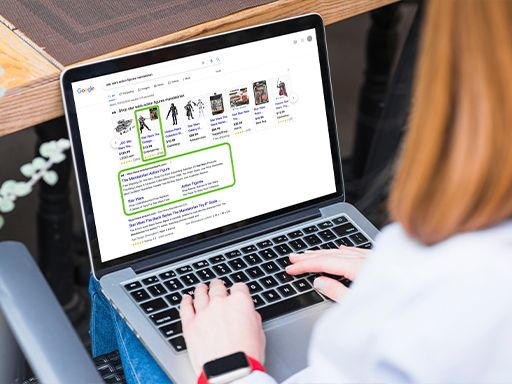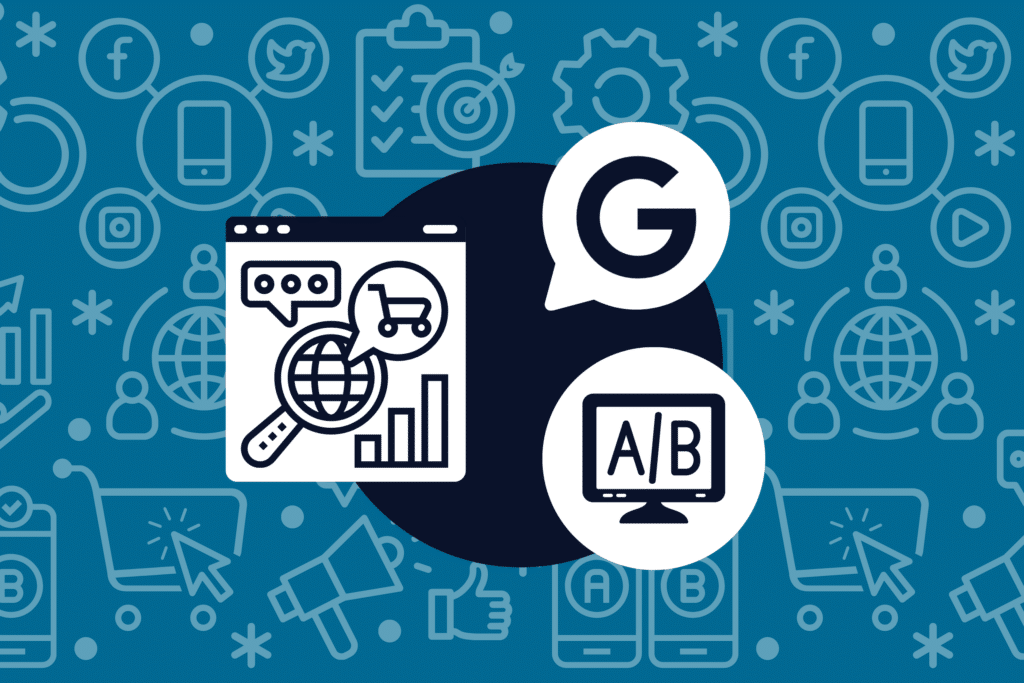Are you looking to boost your sales on Google Shopping? A good place to start is to implement text ads into your account. Users who see both text ads and PLAs are more likely to visit a retailer’s website and make a purchase. This is due to your ads taking up more room on the search engine results page, which gives you greater visibility.
This strategy also decreases the amount of space your competitors can take on the search results page. It allows you to strengthen and reinforce your branding through more specific messaging, as well as the ability to call out popular products and promotions with ad extensions.
Now, let’s discuss how to use your PLA data to strengthen your text ads.

Utilize Data from PLAs To Create Effective Text Ads
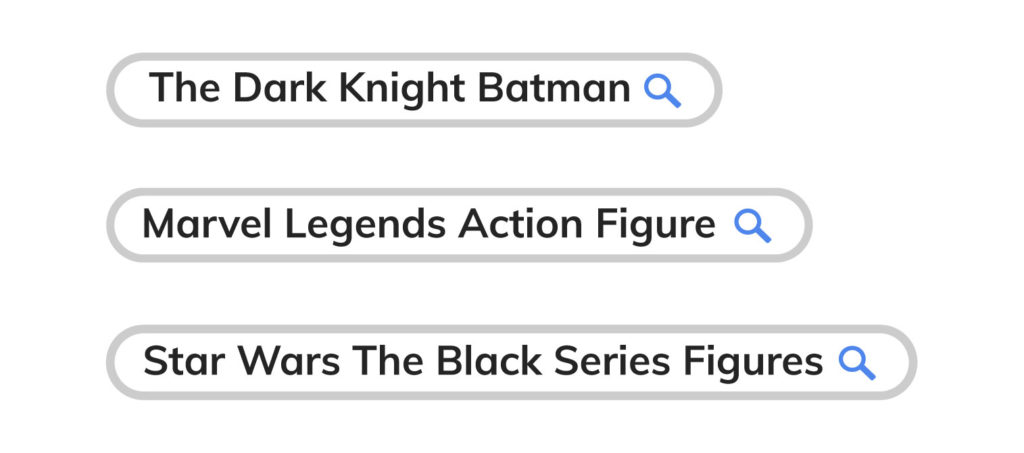
One of the barriers you need to cross when using PLAs and text ads is determining what keywords to bid on to get the most effective outcome. If you have already had PLAs running for some time, you have an advantage since there is data available to choose effective keywords. This is because Google reports search term data for searches that have converted on PLAs.
When you use this search term data as your keywords, you’ll ensure that you’re serving on a keyword that users have converted on in the past, as well as ensuring that your text ads are appearing alongside the PLAs. Therefore, the use of these keywords will allow you to take up more room on the search engine results page.
If you do not already have this search term data available or you want to further expand your keyword list, you can use the product titles and descriptions from your data feed and your website taxonomy. Both resources are effective ways to reach users who are looking to purchase your products.
Not sure if your product titles need improving? The foundation of any shopping campaign (Google, Bing, or anywhere else) is your product feed. Learn how to leverage your customer data to write better product titles with our quick guide: How to Improve Your Product Titles.
In the next section, we’ll cover how to use your text ads data to improve your shopping campaigns.

Use Text Ads Data to Improve Shopping Campaigns
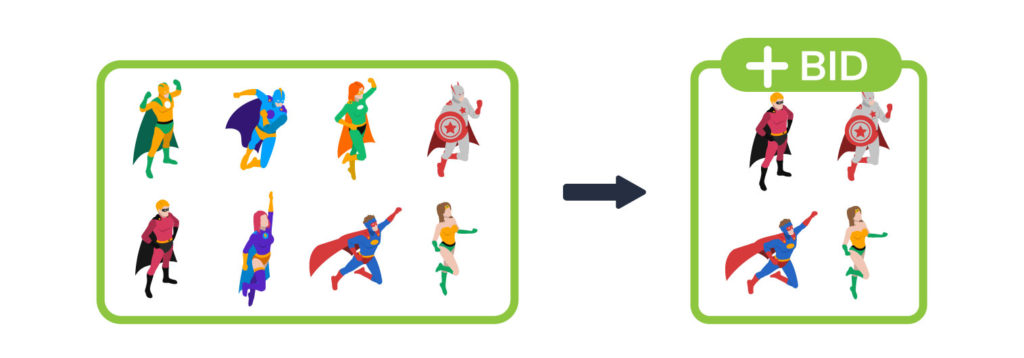
Once you have your text ads built and running, you can next use the data from these ads to inform changes to your shopping campaign. One option is to look at what items are performing well on text ads that you may not be spending on with Shopping Campaigns. From here, you can separate these items into their own ad group and increase the bid to see more shopping sales on these items
Along with this, you can use keyword performance data to inform your negative keywords on PLAs. Since Google now hides the performance of many poorly performing keywords on PLAs, it can be more difficult to determine which keywords are wasting spend. You can assume that if you find that one of your text ad keywords are performing poorly, it is likely the keyword does not perform well on PLAs either, and the keyword can be negated.
Now, let’s see how to make sure your text ads are profitable when they are being added to your campaigns.

Maintaining Profitability When Introducing Text Ads
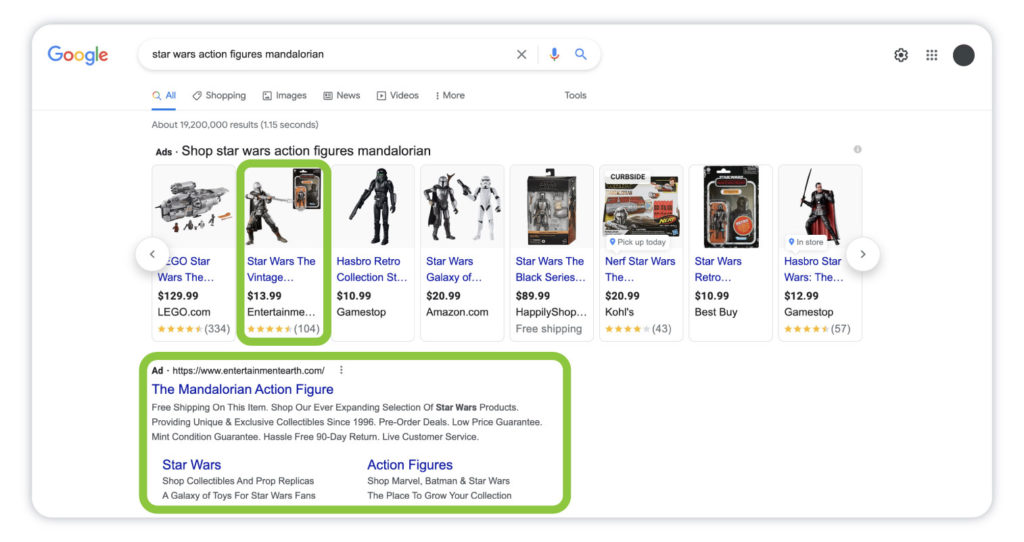
Text ads can be a great addition to a Google Ads account to improve total PPC performance as well as boost Google Shopping sales. This will allow you to take up more room on the search results page, and these ads will ensure that your branding and messaging is what is being shown to the user looking to make a purchase. Additionally, a well-built and managed text ad program can provide further messaging for potential customers compared to the limited messaging options PLAs have.
While text ads can assist you in improving PLA performance, they can be costly if not well managed. These ads typically see higher average cost per click than PLAs, which makes costs add up quickly. It’s important to track performance of both PLAs and text ads separately and jointly to ensure the addition of text ads is creating a positive supplemental impact to your revenue and profit.
Need help managing your Google Shopping campaigns? Contact an Omnitail analyst to learn how our Shopify reporting integration helps you turn your marketing campaign data into actionable insights.