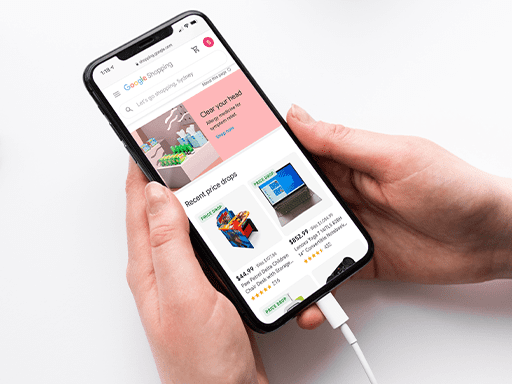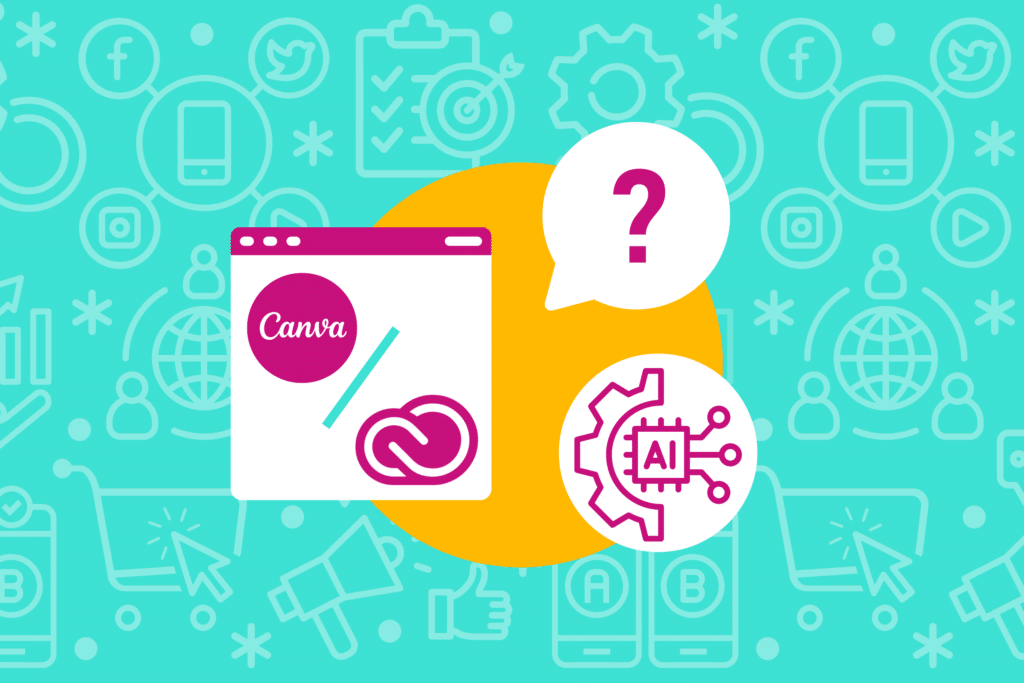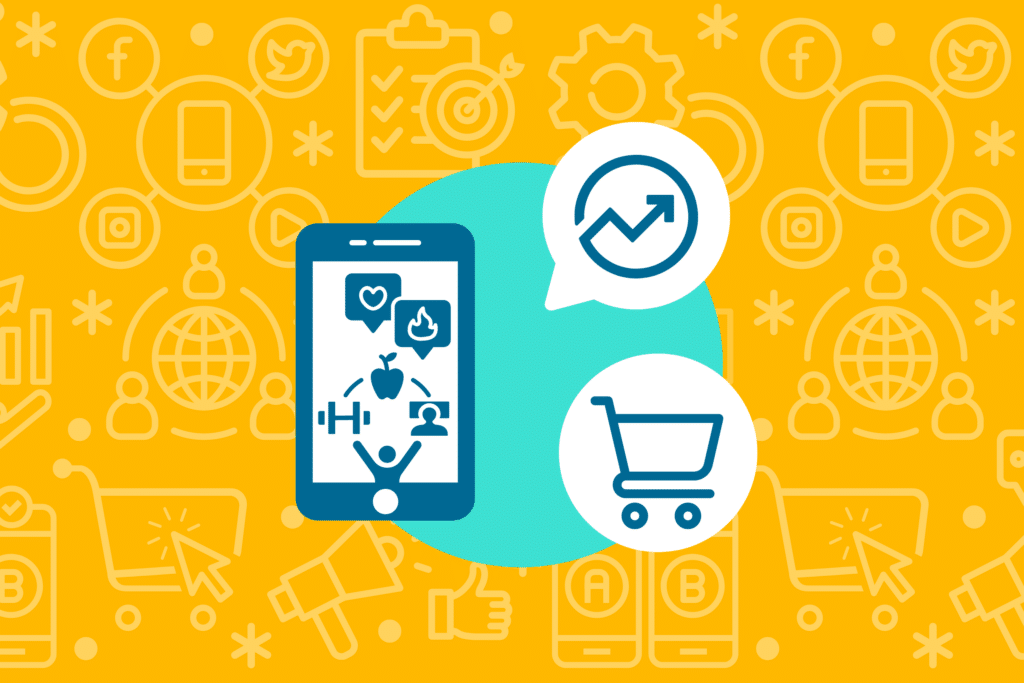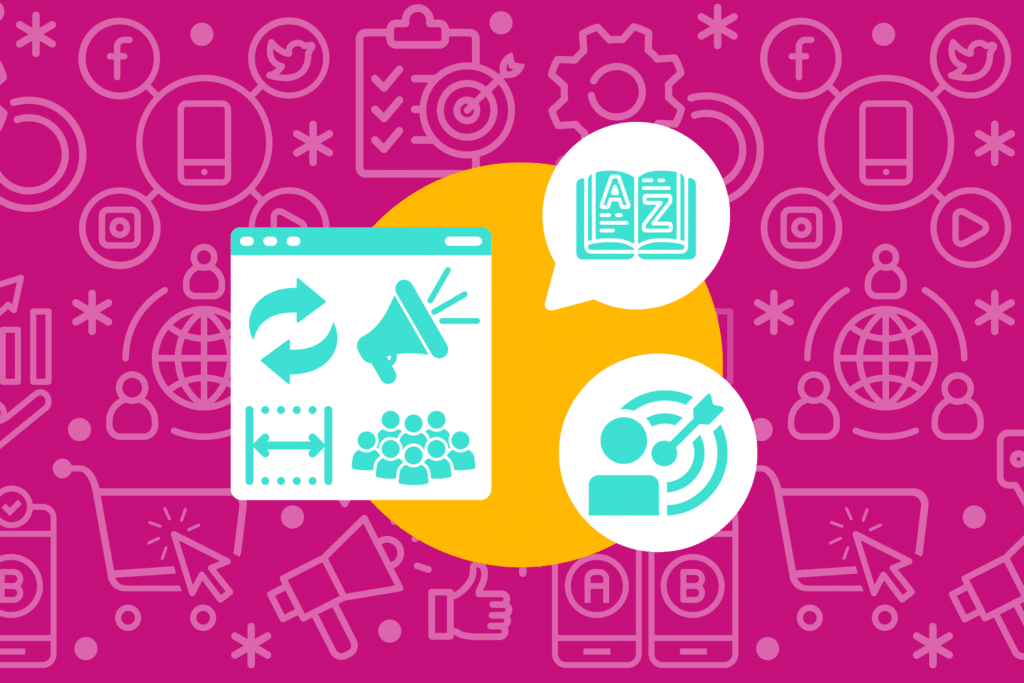An optimized Google Shopping product feed is an important part of any shopping campaign. With Google’s strict criteria for products, having a way to resolve issues on a massive scale makes implementing a product feed a simple process.
Feed optimization platforms allow us to both resolve data quality issues and improve feed structure for optimal use in Google Shopping.
Don’t have time to read the blog? Watch this video to learn 3 high-impact optimizations for your Google Shopping campaigns:

Monitor Data Quality Issues in Your Google Shopping Product Feed

For new clients, we always start by optimizing the product feed. Your product feed is the foundation of your account, and any small errors in the feed can quickly escalate to bigger problems down the road.
We easily fix these errors that cause Google or Microsoft Merchant center to reject products or validation. We identify products in the feed that have missing or incorrect attributes, which have to be fixed before submitting the feed to Merchant Center. For example, we can fix missing image links, missing prices, and descriptions containing the phrase “free shipping” (which isn’t allowed by Google or Microsoft.)
We also are able to identify products that do not follow best practices, like those with lengthy titles and descriptions, or those that are missing a Google Product Category or product type. By making these fixes at the start of account management, we ensure that our clients run into as few issues as possible when submitting their Google Shopping product feed.

Write Rules Without Editing the Product Feed
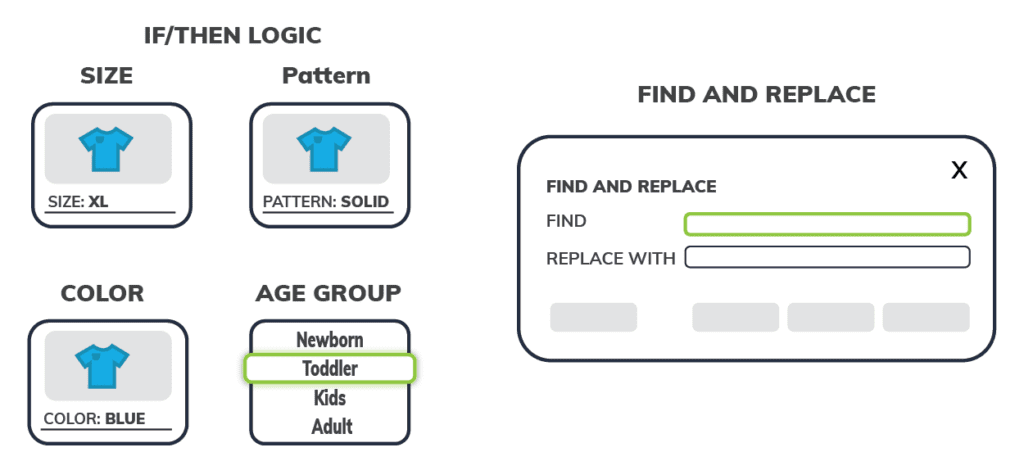
After finding errors, we can either replace the attribute or remove the item. Ideally, we can create a final, optimized product feed without editing the source feed by writing rules.
We can add in attributes such as color, size, pattern, age, etc. by identifying key phrases in titles and descriptions and applying them to the attribute. For some attributes, we also need to perform calculations from numeric values in the feed using formula rules.
At Omnitail, we also often use the find and replace capability for writing rules. We can add in additional information or remove characters all together using this function. For example, we could remove the phrase “free shipping” from the description. By inputting this phrase in the “find” section and leaving the “replace” section blank, we can remove the phrase from all descriptions in one easy step.

Processes Merge File For Additional Attributes
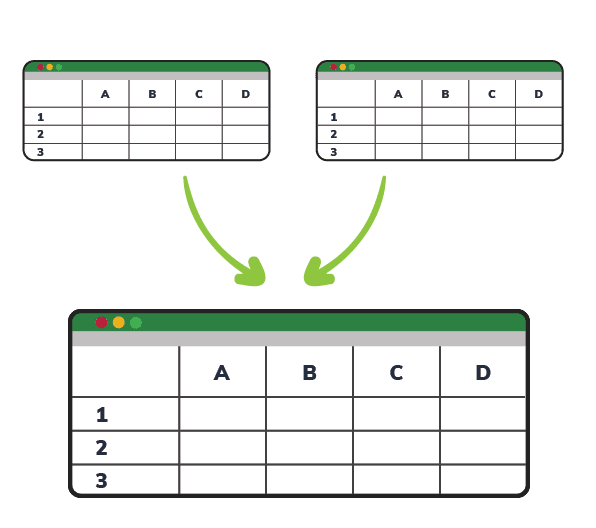
A core part of our Shopping strategy is the inclusion of cost of goods and variable overhead data in the feed. This allows us to set bids according to the margin available in a certain segment — ensuring ad dollars are spent in a profitable manner.
In an ordinary product feed setup, you’d need to individually assign each product or product category with a rough cost of goods. Worse, you’d need to maintain those values over time as costs change, or risk working with inaccurate data.
Often, we upload a new file from Excel or Google Sheets that contains the attribute we want to add, like cost of goods. From there it’s a matter of matching the new attributes to existing SKUs and IDs and inserts them in the feed. This process is also particularly useful when determining which products are “Hot Items” and “Weak Items” for segmentation purposes. The best part? As data changes, simply upload a new file, and the feed changes to reflect the new information. Our analysts then can work with the most up-to-date information when it comes time to adjust bids or make other optimizations.

Simplifies the Google Shopping Segmentation Process
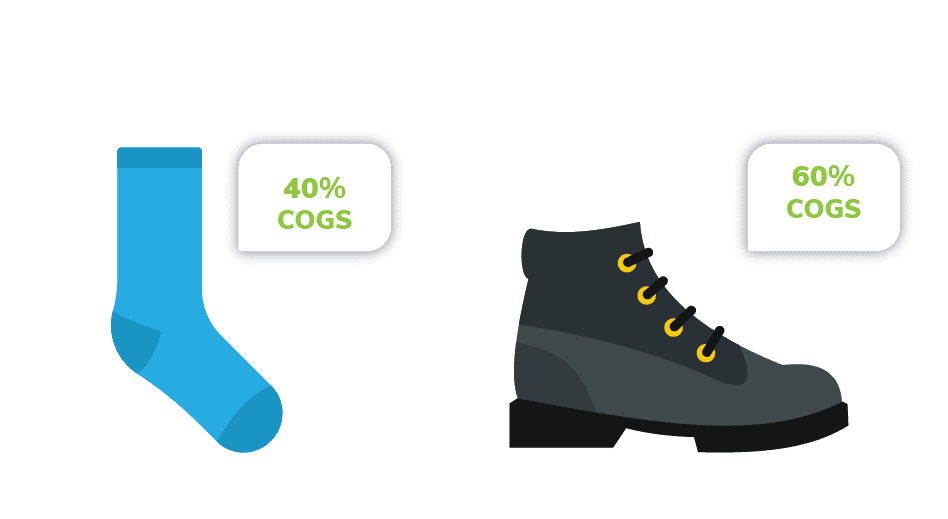
At Omnitail, we apply product segmentation to each and every account. As products with different attributes (ie: brand, category, price, cost of goods sold) will perform differently in Google Shopping, we segment them out into different product groups, and then segment these product groups into different campaigns. Logically dividing the campaigns and products this way means we can track profitability on the product segment level,and apply bids to each segment accordingly. For example: the profitability of a segment whose products have a 60% cost of goods sold is likely to be much different from a segment with a 40% cost of goods. You wouldn’t want to direct spend to each the same way.
As with the missing attributes above, we set rules according to each products’ attributes, and assign a segment accordingly.
We then further segment products by top sellers and poor performers using historical data, and seasonality where relevant. Where the attributes don’t exist in the feed, we add them!

An Easier Way to Maintain Your Google Shopping Product Feed
All in all, product feed optimization can be a challenge, especially when it comes to maintaining and optimizing a product feed over time. At an agency level, we leverage these capabilities to manage hundreds of thousands of products and accounts. Omnitail analysts can perfect your campaigns from the ground up, get more granular with your segmentation, and improve your overall sales. Curious about how to get started? We’re happy to answer any questions that you may have. Reach out to speak to an analyst today!
Want to get more in-depth? Watch our webinar on feed optimization!