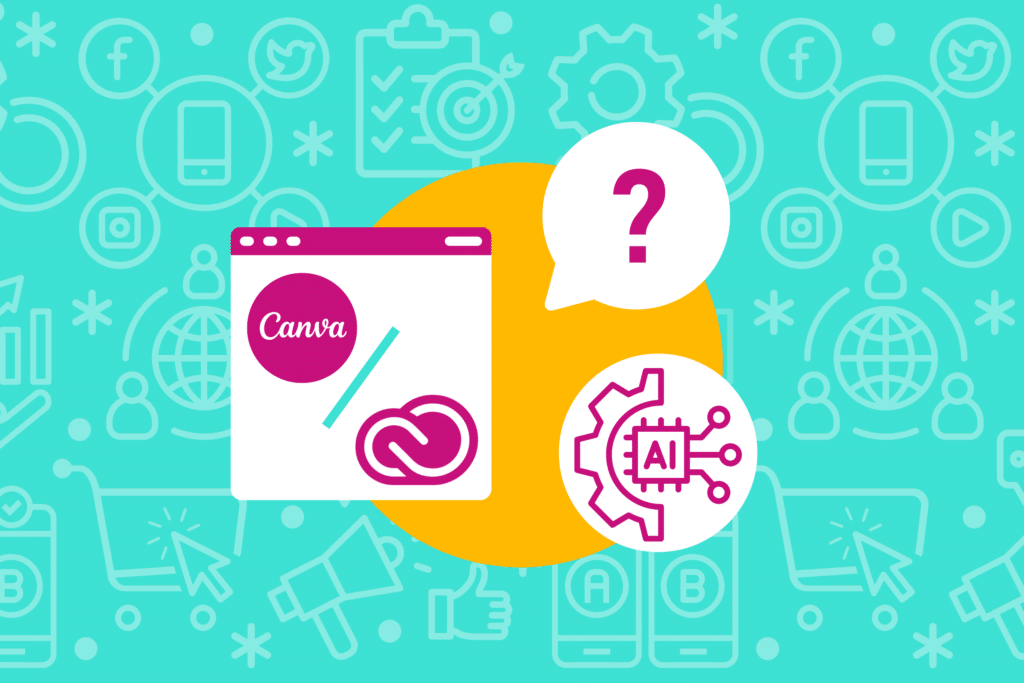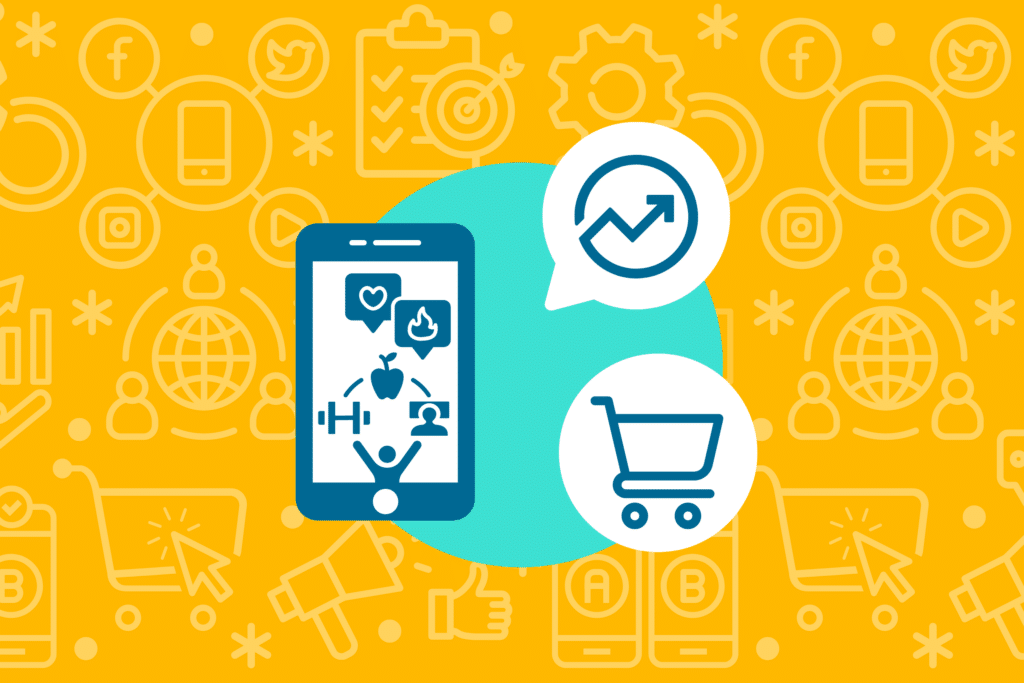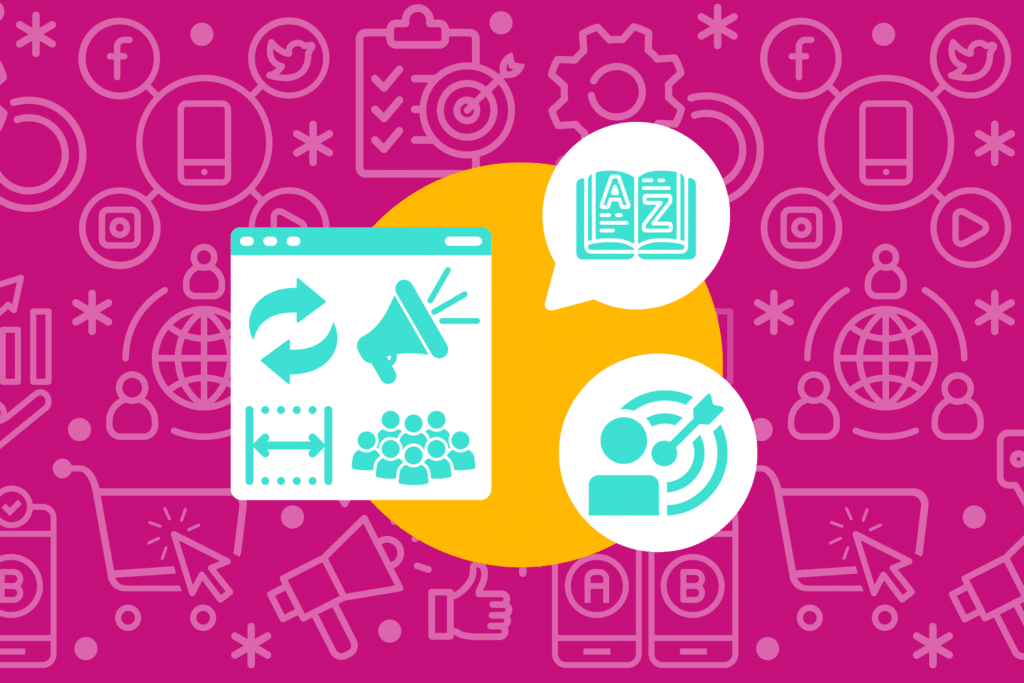Ever wondered where your Google Shopping ads appear? Or what the “Display” segment in Google Ads actually means? Or why some ads have different callouts than others?
We’ve got all the answers here! Read on to learn about the different placements Google Shopping Ads are eligible for, and where you might find your ads.
Get an overview of Google Shopping placements in this video, then read on to learn more about each placement:

What Kind of Google Shopping Ad Are You Running?
First, let’s straighten out one thing: not all Google Shopping listings are the same. Some are paid advertisements, while others represent free or organic Shopping listings. Both organic and paid listings are eligible for certain placements; other placements are reserved for paid ads only.
Google Shopping ads fall into three categories: product listing ads, Local Inventory Ads, and Showcase Shopping ads. In this blog, we’ll start with product listing ads. Product listing ad placements also often accept organic listings, local ads, and Showcase Shopping ads. We’ll then explore some of the additional or alternative placements that come along with Local Inventory and Showcase Shopping Ads.
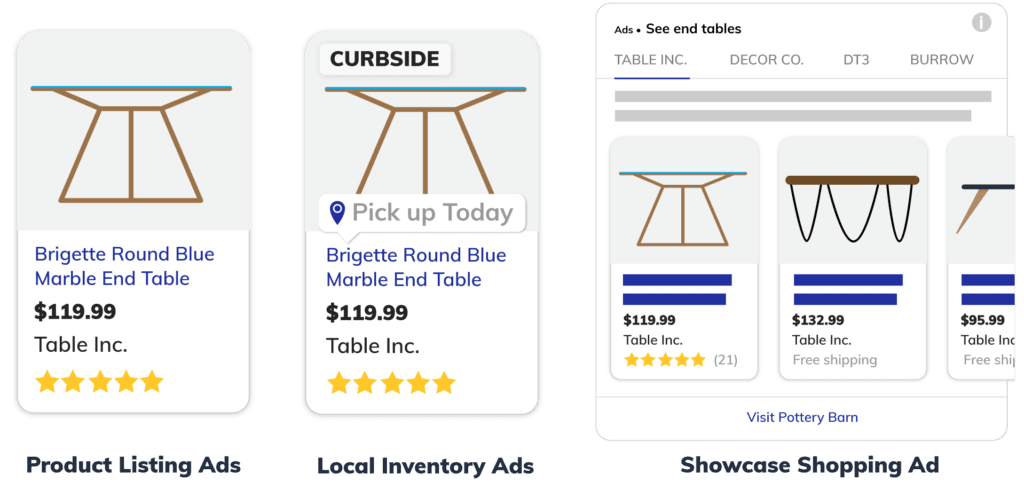

Where Do Google Shopping Product Listing Ads Appear?
There are four main placements for Google Shopping Product Listing Ads (PLAs).
- Alongside Google Search Results
- On the Google Shopping Tab
- Within Google Search Partner Sites
- On some placements within the Google Display Network
We’ll start with the most common placements and work down the list to the less-common places these ads appear.
Shopping Ads Alongside Search Results
This Google Shopping placement is probably what you think of when you think of a Google Shopping ad. These usually appear in a carousel at the top of the page. Depending upon the search terms used, they sometimes appear in the Knowledge Panel on the side instead.
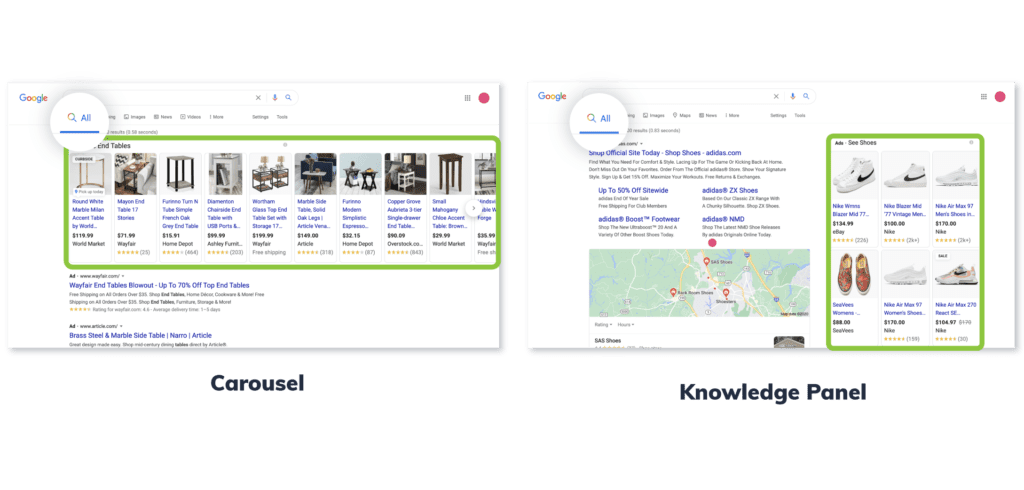
Search Results aren’t the only Google Shopping placement. The Images tab has begun featuring them over the past few years as well. Ads on this tab appear in a carousel at the top of the results, similar to the main Search tab, but they are also eligible to appear within the actual image listings. Don’t worry – the product listings are labeled with a “Product” tag so you know what’s what.
It’s not all ads, either: placements on both the main Search tab and within Google Images are open to free listings too!
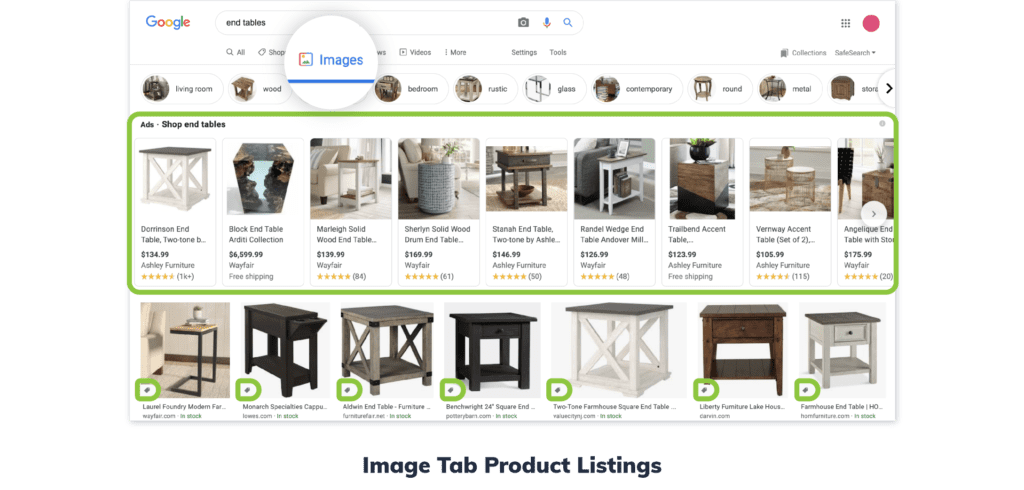
Shopping Ads on the Shopping Tab
Google Shopping ads are (obviously) also eligible to appear on the dedicated Google Shopping tab, which allows searchers to perform product-specific searches. Until recently, this tab included just paid product listings.
Since Google added free product listings in early 2020, there have been a few changes to the setup of this tab. Now the top section is composed of the paid product listing ads, while the listings further down the page are free Google Shopping listings.
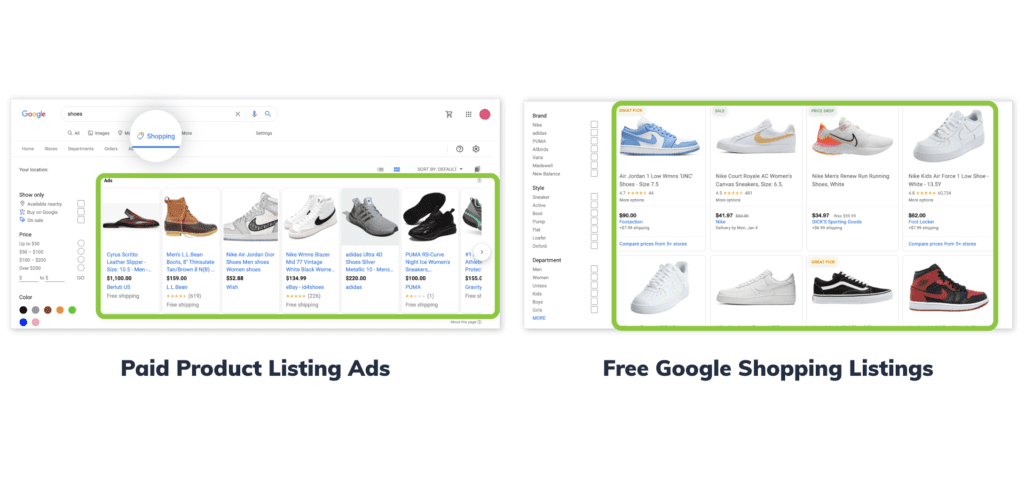
Shopping Ads on Google Search Partner Sites
Google Shopping ads are also eligible to appear outside of the main Google ecosystem. In fact, you literally cannot opt out of this type of listing. It’s included by default for both Standard and Smart Shopping campaigns. We’re talking, of course, about Google Search Partners.
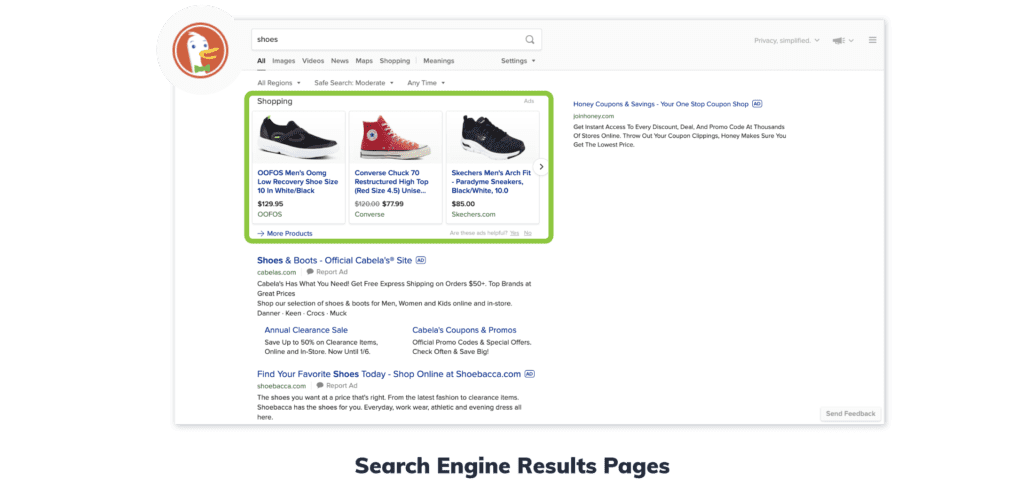
Through Google Search Partners, Google Shopping ads can appear on other Search Engine Results Pages (more commonly known as SERPs.) Ads are also eligible to appear on third-party sites, on pages related to site search, or within site directories.
Note: these Google Shopping placements do not include free listings! Google Search Partners are only open to paid Shopping ads.
Google Shopping Placements on the Google Display Network
Shopping ads are eligible for some Display Network placements as well. This can include standard display placements, but Shopping ads are eligible to appear alongside videos on YouTube. In 2020, Google also added placements on Gmail, within the Promotions or Social Tabs.
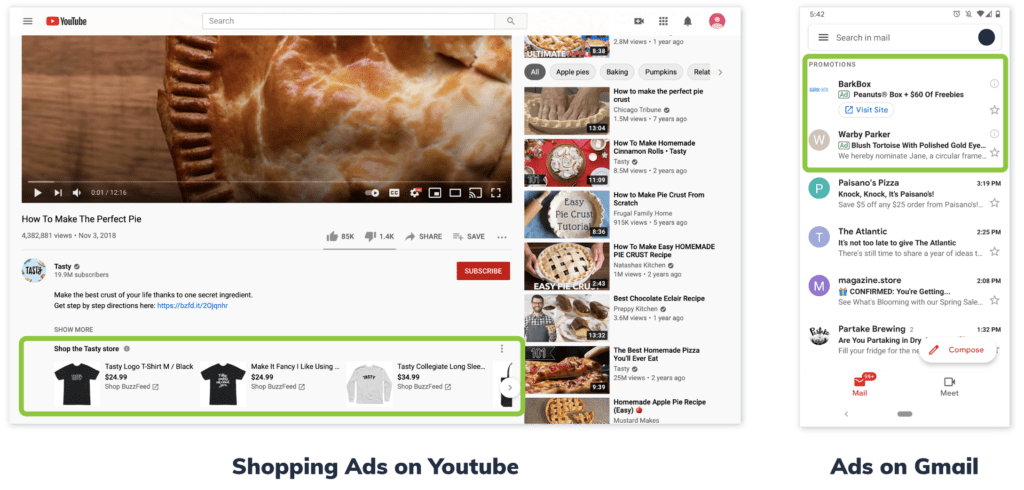
On mobile, these ads may also appear as part of Google Discover, which is a curated feed feature. Discover can be found on Android devices, the Google app, and in the mobile version of Google.com. Shopping ads can be found natively within the Discover feed.
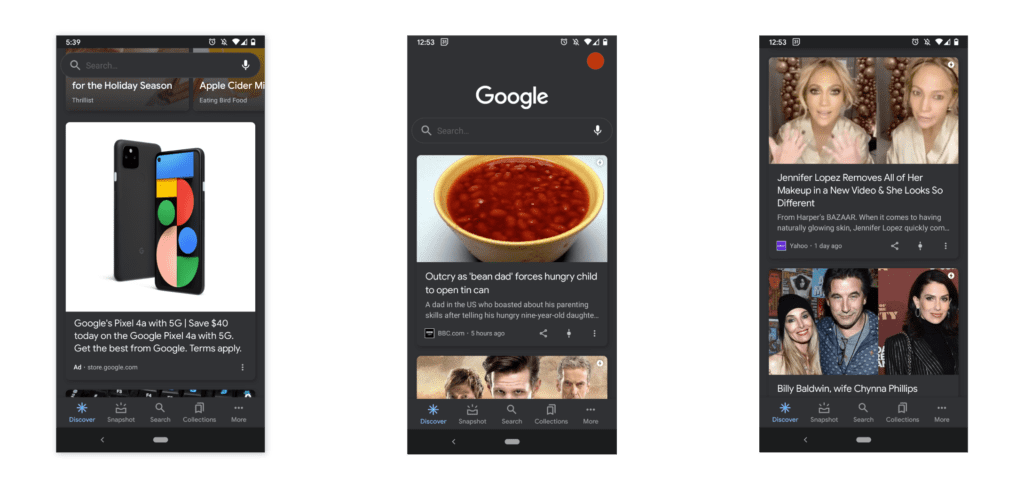
Of course, Google shopping ads are eligible to appear within the larger Display Network as well.
There are no free listings on the Display network – paid ads only!

Where Local Inventory Ads Appear
Now that we’ve covered standard product listing ads, let’s take a look at the other two categories. We’ll start with Local Inventory Ads.
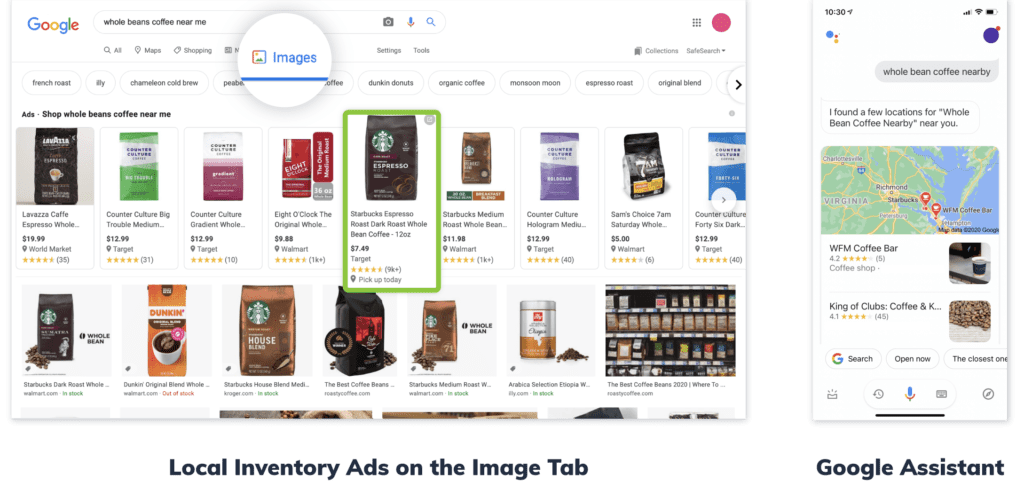
Local Inventory ads differ from standard ads in that they focus on bringing key information to shoppers near you. In other words, these ads are great for brick and mortar stores looking to drive foot traffic. These ads look a lot like standard ads but correspond to products that are actually available in stores near the searcher. These ads also offer callouts for features like curbside or same-day pickup. They also include a link to a Google-hosted storefront that lists store hours, helps searchers find directions, and provides other important information.
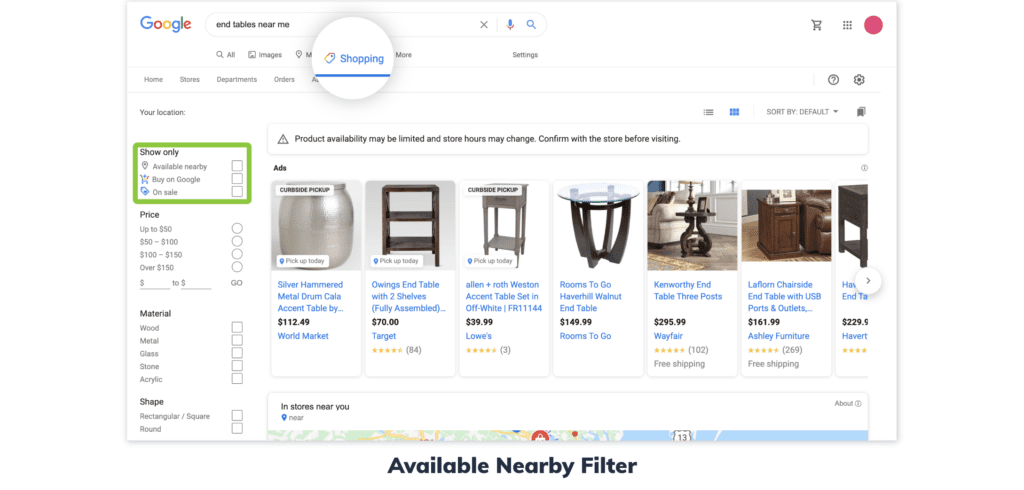
Local Inventory ads are eligible to appear:
- Google Search: Search, Shopping, and Image Results
- Within Google Assistant (mobile only)
Local Inventory Ads as Search and Shopping Results
You can find local inventory ads alongside standard search results on the main Google page. These ads are also eligible to appear on the Shopping tab, in the top carousel. (Look for the filter that says, “available nearby” if you’re not sure if what you’re seeing is a local ad.)
These ads also appear on the Images tab!
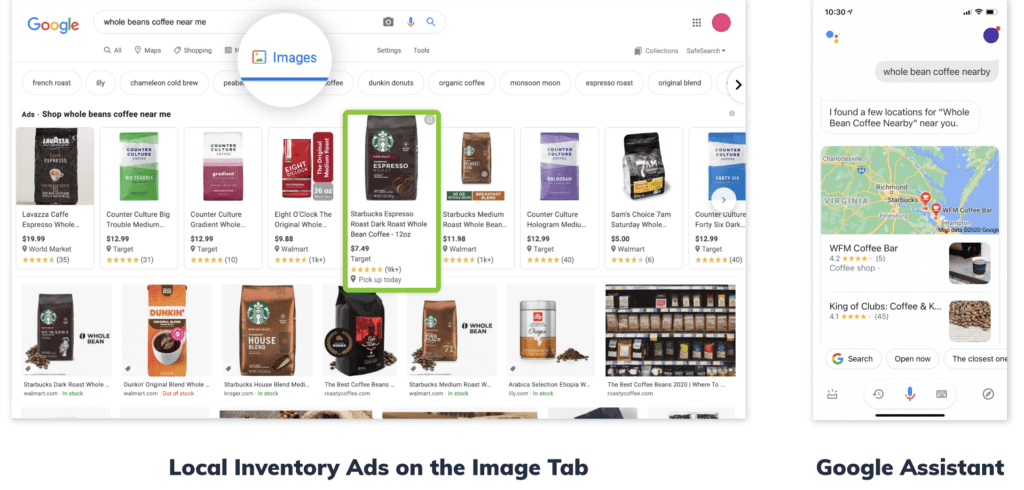
Local Inventory Ads Within Google Assistant
Local Inventory ads feature one more important feature for mobile users. These ads are fully integrated with Google Assistant.
In other words, someone near you can ask Google to find a place nearby to buy, say, “whole bean coffee.” Google will then display a list of nearby retailers that fit that criteria, and where applicable, will also display ads to show searchers which products are available and where.

Showcase Shopping Ads
Finally, we arrive at Showcase Shopping ads. These ads display a group of related products, as opposed to a single product, and are available through Smart Shopping campaigns.
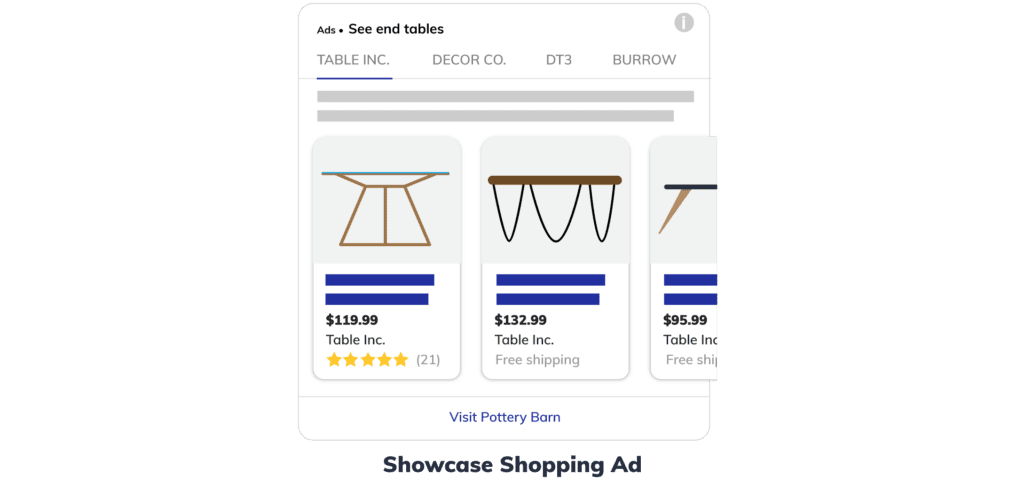
Often, single-product ads are most valuable when displayed to customers who are using highly-specific terms that indicate an intent to purchase. Showcase Shopping ads, on the other hand, are intended to capture top-of-funnel searchers on general search terms. By appearing on generic terms, they help introduce users to your brand and product line.
As a rule, Smart Shopping ads (and by extension, Showcase Shopping ads) appear in many of the same places standard ads do. These placements include ads alongside search results, within Google Search Partner sites, and on the Shopping and Image tabs.
Why Do Showcase Shopping Ads Appear to Some Searchers (But Not Others)?
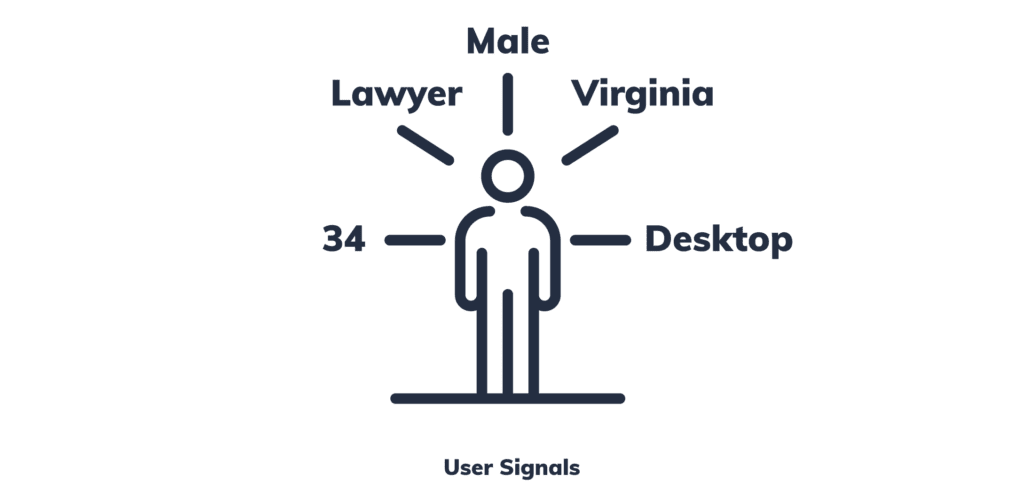
Smart Shopping campaigns can access many more user signals than a standard campaign can. These signals include demographic and local information, but also user-specific information that can’t be included in standard campaigns. Adjustments can be made based on factors like device, actual search query (not just the keyword), and even price competitiveness. So placements may differ within these campaigns simply because the information used to decide where to place the ad is different.
Smart Shopping ads also take priority over all standard Shopping campaigns, so if you’re attempting to run these campaigns alongside one another, you’re likely to see far more traffic to the Smart Shopping campaigns.

Conclusion
Hopefully, you now have a better understanding of the eligible Google Shopping placements, from the standard product listing ads to local inventory and Showcase Shopping ads.
Of course, where your ads appear is important – but your placements offer the most benefit when combined with a profit-driven strategy. Bidding, campaign structure, and even the product feed itself all play a huge role in growing your revenue and maximizing your profit, so don’t neglect these additional details!
Want to take your Google Shopping campaigns to the next level? Check out our resource library for more successful strategies for growth.