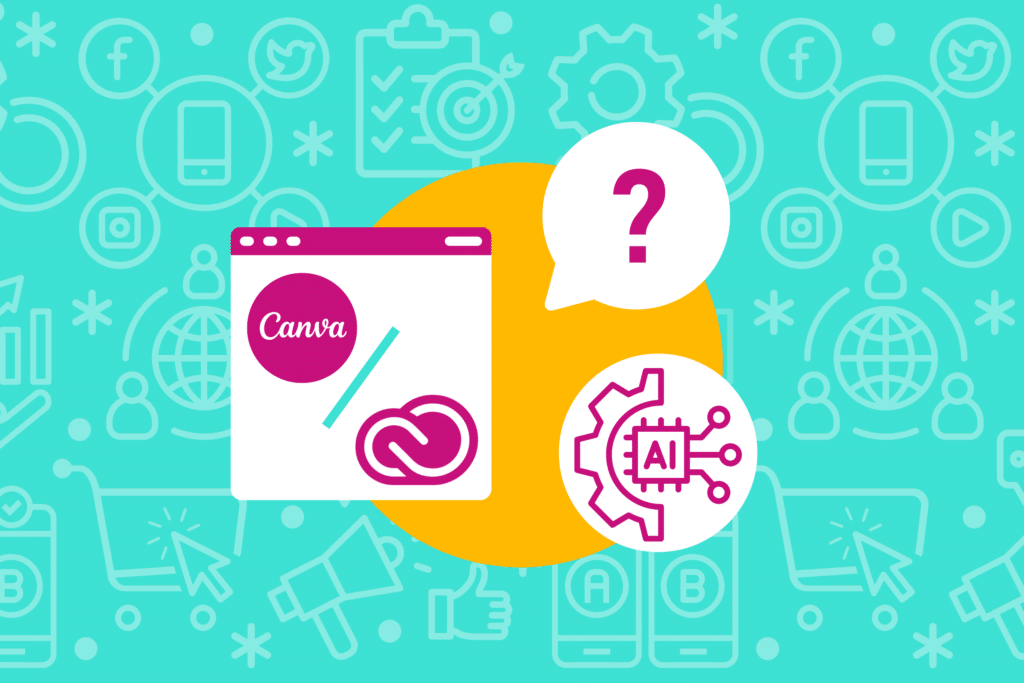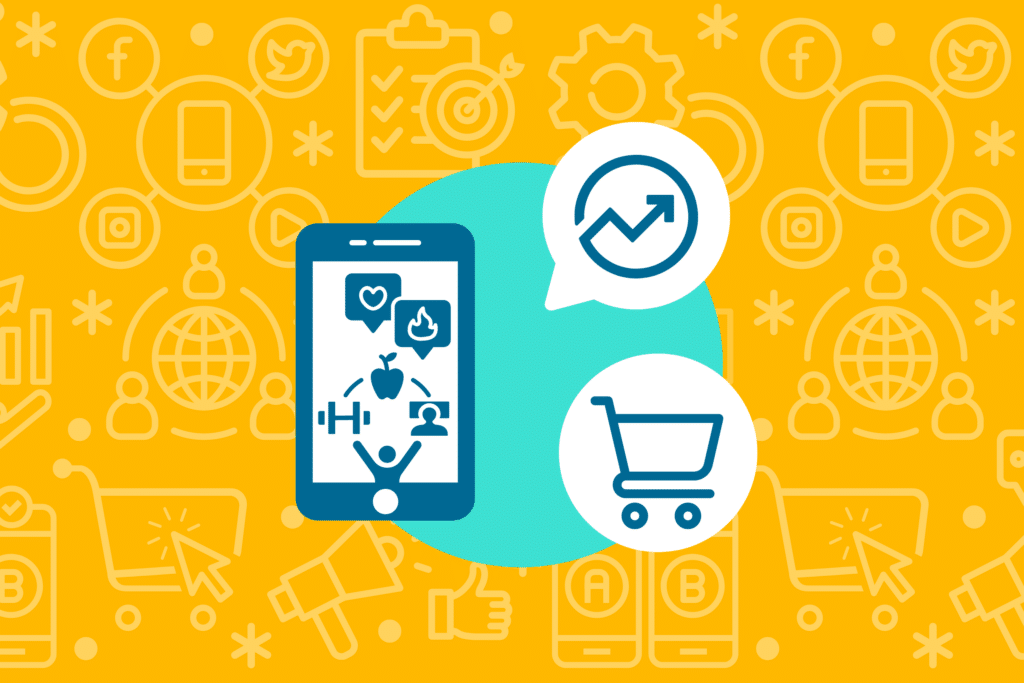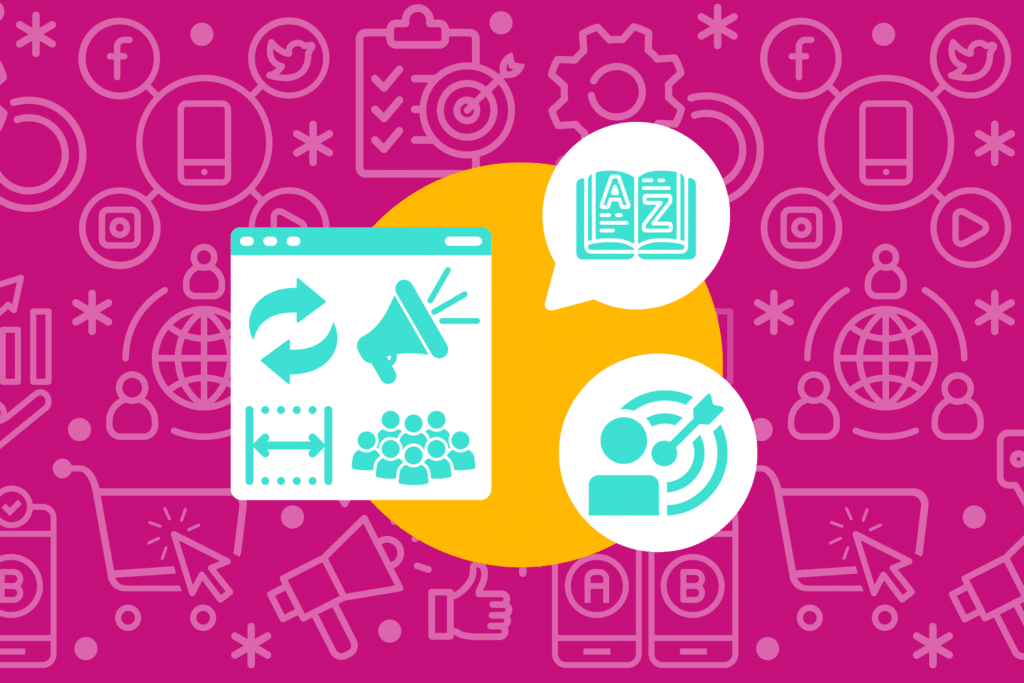Want to price your products competitively?
To have competitive pricing on Google Shopping, the best place to start is by looking at MAP pricing!

What is MAP Pricing?
First and foremost, MAP does not govern retailers’ ability to sell products at a certain price, just the ability to advertise those products. Manufacturers cannot tell you how high to set prices in stores, but they can (and often do!) set a minimum price in advertising and public display.
This price is known as a MAP or “minimum advertised price.” MAP is commonly confused with MSRP, or the “Manufacturer’s Suggested Retail Price.” MSRP, though, is not a requirement – just a suggestion.
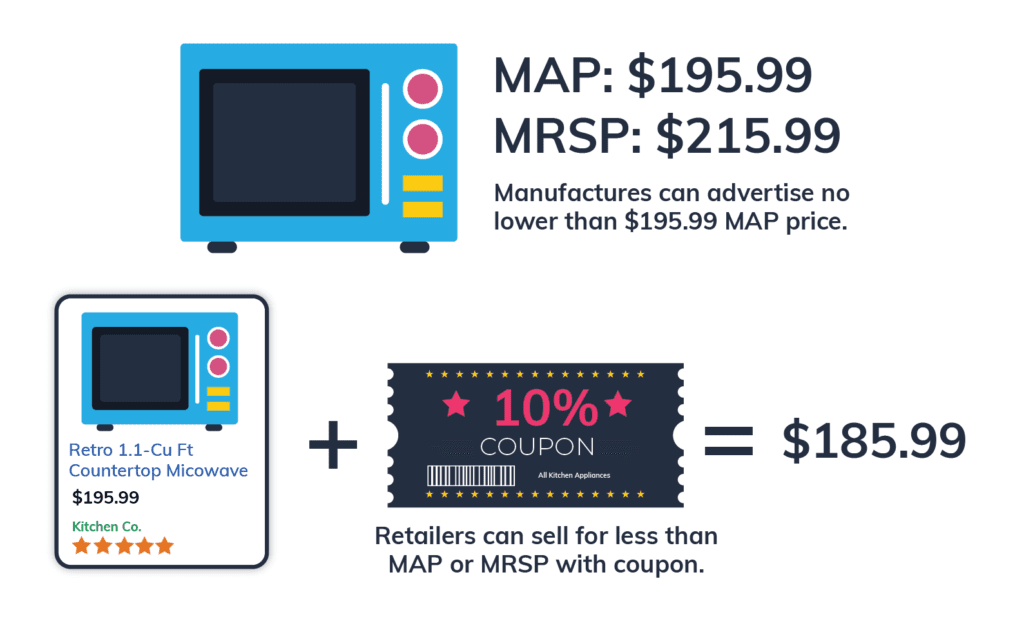
The best way to explain MAP in the real world is to compare MAP and MSRP in an example. Let’s say a retailer sells appliances. A certain microwave manufacturer sets two prices: one is a MAP at $195.99, and the other is an MSRP of $215.99. Any advertisements the store draws up including the microwave must list the price no lower than $195.99. They can still list it at $215.99, or offer the lower price as a discount “at 10% under MSRP.”
However, a retailer can sell that microwave at a price below both MSRP and MAP. They could, for instance, still offer a general 10% coupon or run discounts and sales that would ultimately lead them to sell a microwave to the customer at $190. These discounts just need to be broad enough to cover all or at least a segment of the retailers’ products – not just the microwave.

What Does MAP Mean for E-Commerce?
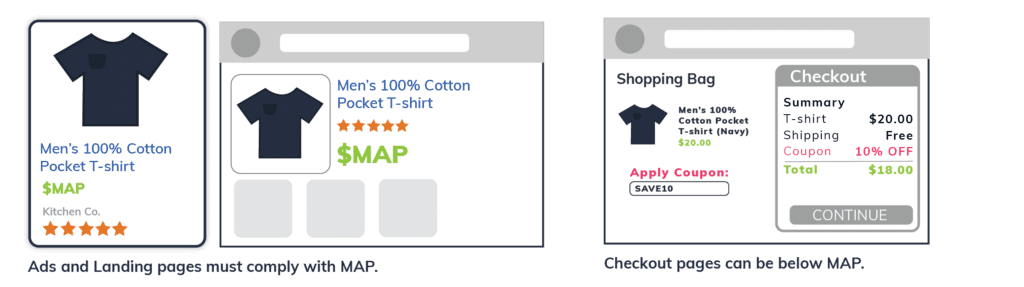
In e-commerce, MAP pricing is applicable to online ads as well as any relevant landing pages. These are considered “advertising” or “public display” for the purposes of online sales.
Your cart and checkout pages, though, are a different matter. Just as they can sell a product under MAP in a brick-and-mortar store, retailers can sell products under MAP online. This keeps promotions like coupons and discount codes legal without forcing online retailers to advertise significantly above MAP.

Tracking Common MAP Issues
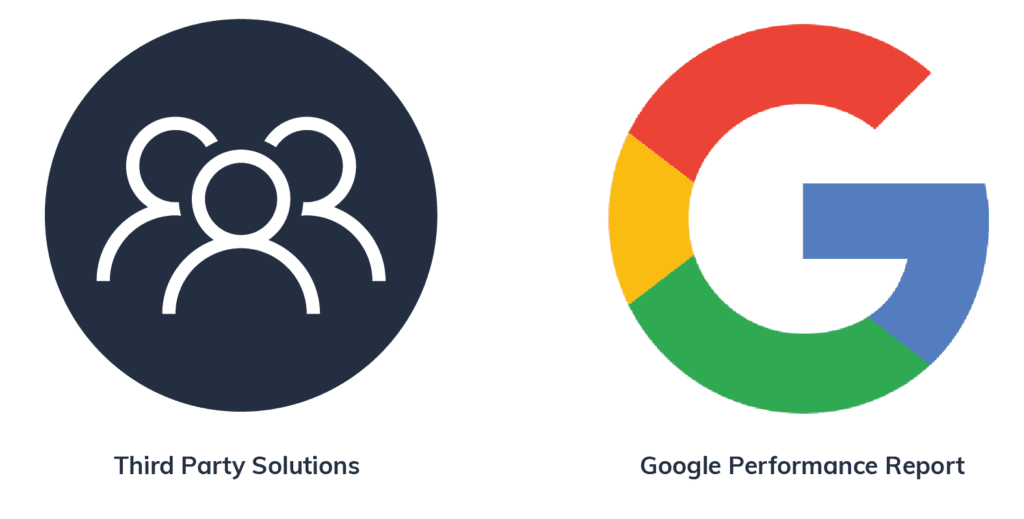
Obviously, as the number of internet retailers has grown, so has the task of enforcing MAP. There are a number of third-party solutions to help brands keep tabs on how retailers are pricing their products, but there is also a way you as a retailer can track pricing trends: with Google’s Benchmark Pricing Report.

Using the Benchmark Pricing Report to Price Products Competitively on Google Shopping
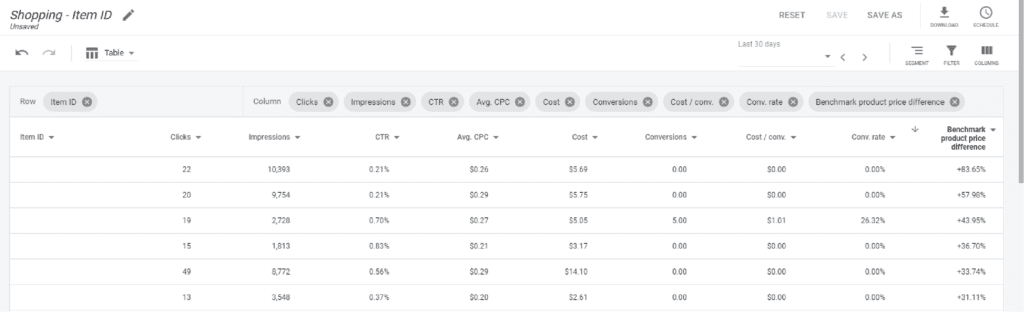
This report compares your pricing to that of other sellers advertising the items you sell across Google Shopping. It’s essentially a look at how the rest of your industry is pricing your products on Google Shopping. This comparison is registered as a percentage – Google may calculate that your item is 5% above the benchmark, or 5% below, for instance.
To pull this report, you’ll need to open a report, using the Item ID as your reporting mechanism. This can be found under Reports > Predefined Reports (Dimensions) > Shopping > Shopping (Item ID.)
Once you have an Item ID report created, you need to add a column for “benchmark product price difference.” (This can be done by clicking on “Columns” and searching for it in the pane on the left.)
Now you can see how each of your items compares to other listings of that same item, and price products competitively on Google Shopping! We recommend sorting by the price difference column to highlight the outliers. If you are already listing a certain product at MAP price, and it’s flagged as above the benchmark in the report, there’s a good chance another seller is violating MAP. Usually, a simple search for the product is enough to pinpoint the offending seller.
Google Merchant Center offers a similar price competitiveness tool, which shows how competitive your products are across Shopping auctions. This data can also be aggregated by brand, product type, or category. Like the Google Ads report, the Merchant Center tool displays the benchmark price, the difference between the benchmark and your price, and historical benchmark data.
Pricing data doesn’t stop at Google – it can help you sort out your Amazon pricing as well. Read our whitepaper to see how to leverage these insights to ensure you stay competitive on Amazon.