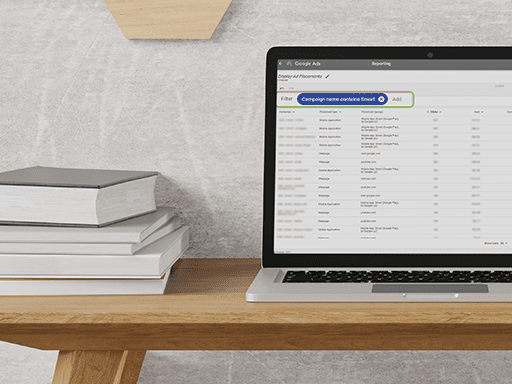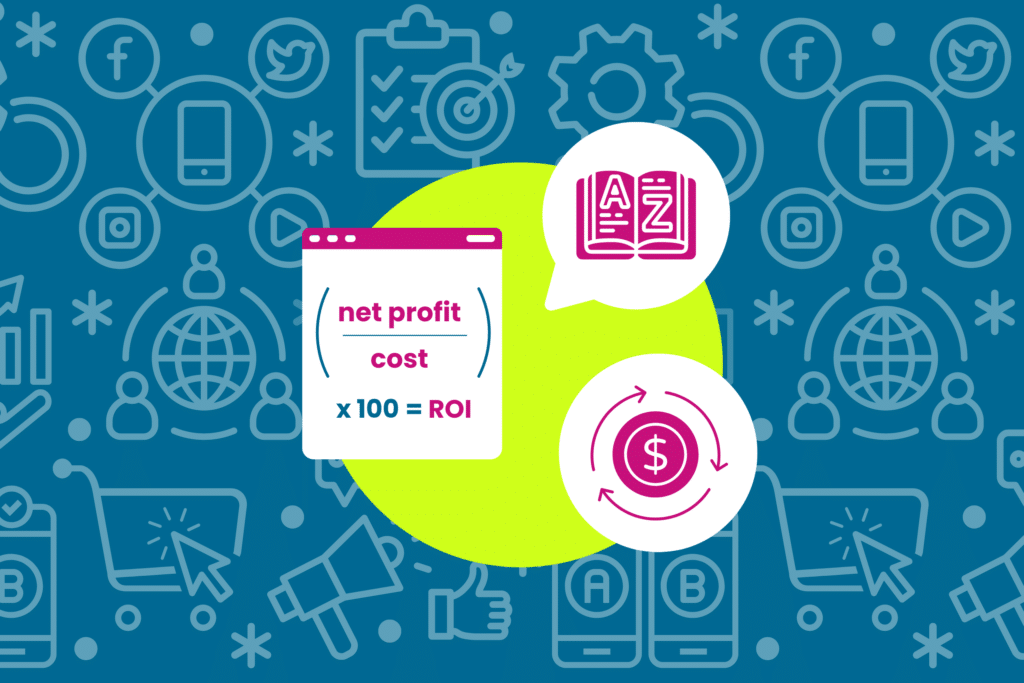How can you see placements for Smart Shopping campaigns?
Smart Shopping Campaigns are notorious for their “black box” nature. If you’ve ever tried to filter these campaigns by network, you know that Google Ads doesn’t give a clear breakdown of Display vs. Shopping placements. Instead, you see results for “cross-network”.
Until now! Using Google’s custom reporting, you can see where your Smart Shopping campaign ads serve on the display network!

How to Use Google’s Custom Reports to See Display Placements
This analysis starts in the Reporting tab in the Google Ads UI.
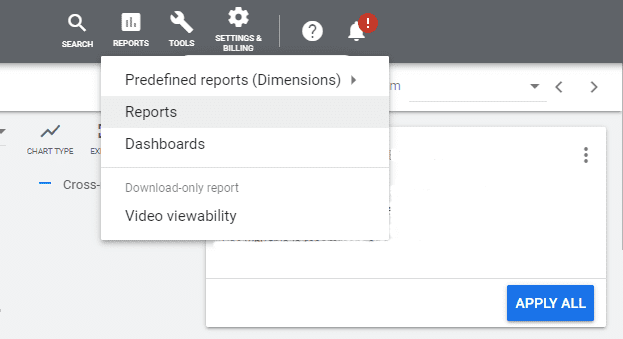
Once you’ve clicked on the Reporting tab, click again on the “Custom” button on the right-hand side.
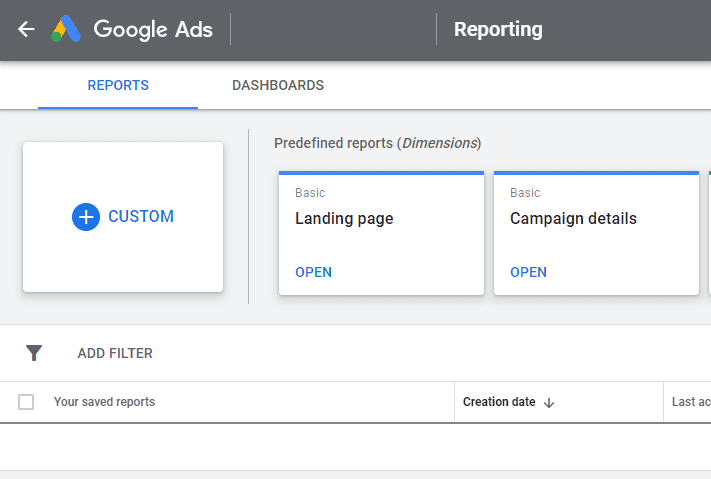
Then, select the option for “Table”.
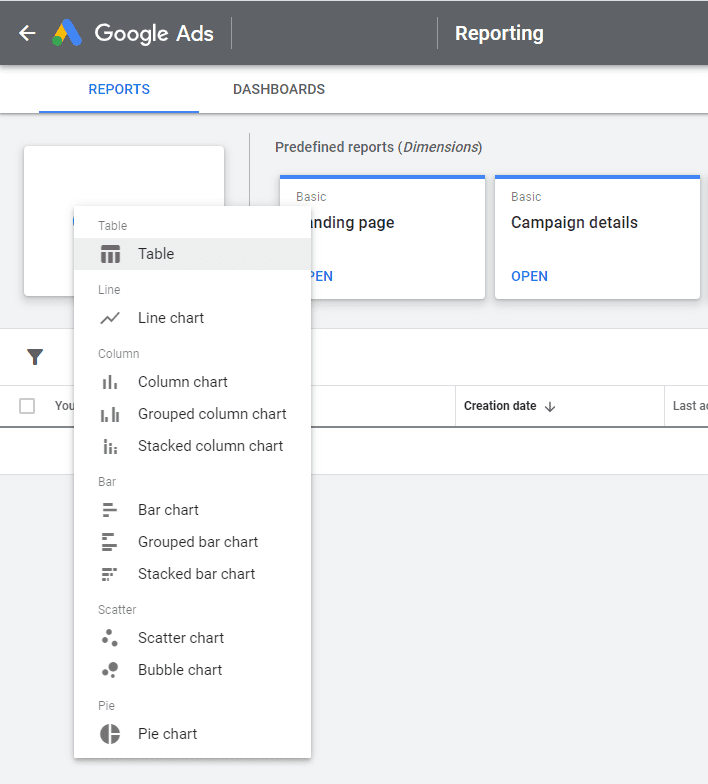
Custom reports are blank by default. You’ll need to add three elements to the “Rows” section:
- Campaign
- Placement Type
- Placement Group
You also need to add the metrics you’d like to see in the Column section. Below, we’ve chosen to add clicks, cost, conversions, and conversion value, so we can see which placements are driving traffic and sales – and which ones aren’t.
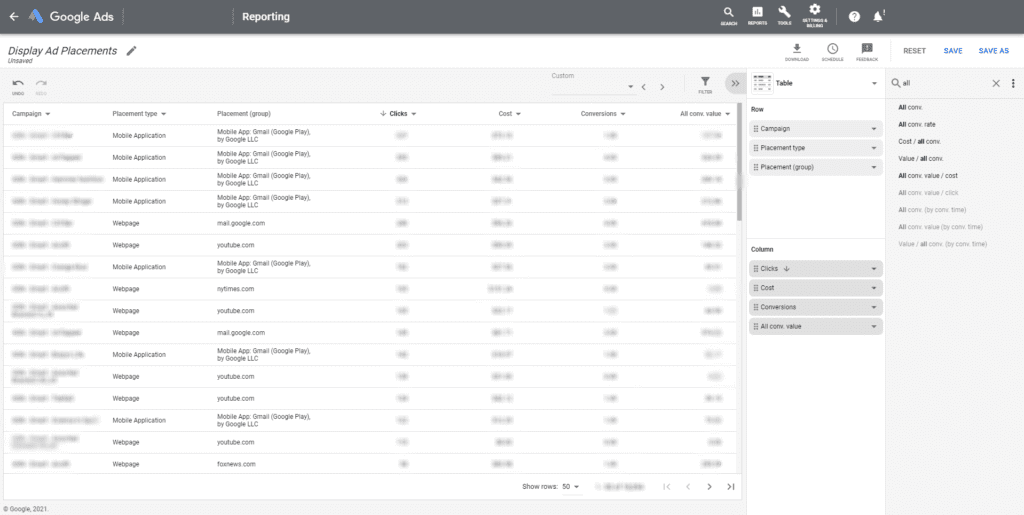
Now, you’ve got a list of placements for each campaign – but for every campaign (not just your Smart Shopping campaigns) you need to apply a filter to narrow down the results. In the below example, all of our Smart campaigns conveniently have a “smart” label, so we applied that. You might need to apply filters for attributes like campaign type as well.
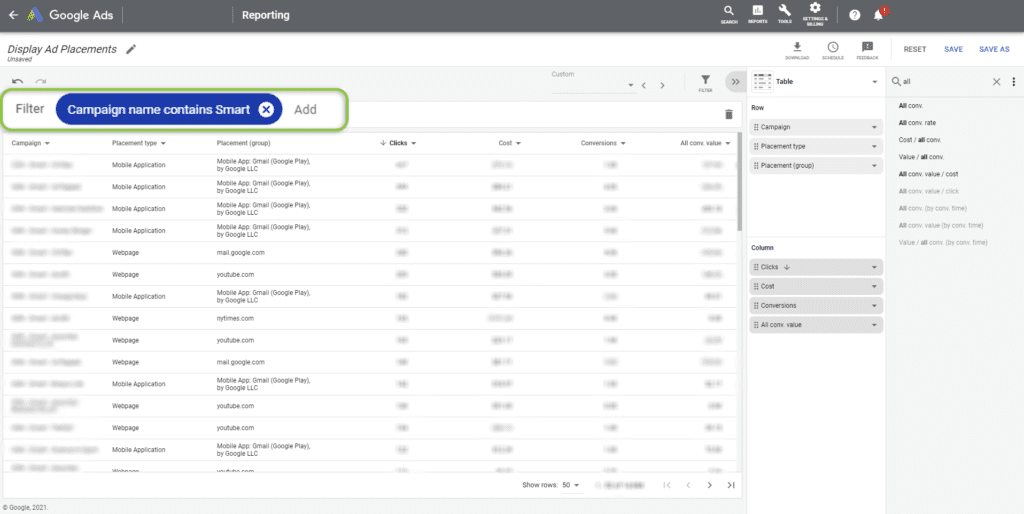
You’ve got your data. Now let’s interpret it and find out for which placements your Smart Shopping campaigns are serving.

What does this report show?
This custom report shows placements outside of Shopping for Smart Shopping campaigns. Using this report, you can view anything on the Display network in the context of Smart Shopping Campaigns.
As we’ve already discussed, there is no direct reporting on networks in Smart Shopping Campaigns — so this is the alternative.
With this report, you can aggregate performance by placement and find any outliers. These could be exceptionally poor performers (placements that eat a lot of clicks and ad spend without driving any sales) or they could be exceptionally efficient.

How can I use this report for Smart Shopping?
First, brand safety.
By adding placement exclusions, you can stop your ads from showing on websites that don’t align with your brand. You can also look for placements that spend a lot with little results—and add these as placement exclusions. For content exclusions, you must define these at the account level.
Second, to see spend.
Use this report if you need to know how much Smart Shopping Campaigns are spending on placements outside of Google Shopping. Using this report, you can track where there is excess spend in your program. You can then turn off placements that are spending too much without driving results.
Third, see if Smart Shopping works.
Additionally, this report can help you decide if Smart Shopping works for your business. Are these campaigns driving sales—or are they simply wasting spend on placements that aren’t converting?

Are there any downsides to this report?
Can’t Verify with Google Analytics
Unfortunately, there’s no way to verify this information in Google Analytics. Google Analytics uses a different (and we would argue more precise) method of attribution than Google Ads. Google Ads most commonly uses last-click data, which can actually under-report revenue attributable to display campaigns.
Data-driven attribution is another option—but that’s a black-box solution too, so you can’t be sure how the system is attributing sales to your ads.
Can’t Direct Spend to Placements
Finally, outside of placement exclusions, you can’t do a lot. While this report can help you find which Smart Shopping placements are successful, there is no option to direct spend to these placements—only to remove unsuccessful ones.

Our Recommendations
This report is pretty limited unless you…
Use Google Ads as your main analytics program; and/or
You take the same approach to managing Shopping and Display campaigns
We don’t recommend either of these options—therefore, this report is still lacking. While Google’s custom reporting gives us a look behind the curtain, we’d like to see more options, especially for smart shopping placements.
Wish you had more options? Our in-house technology lets us do more than Smart Shopping—with more control over your spend.
Get a free strategy call here, and improve your Shopping campaigns today.