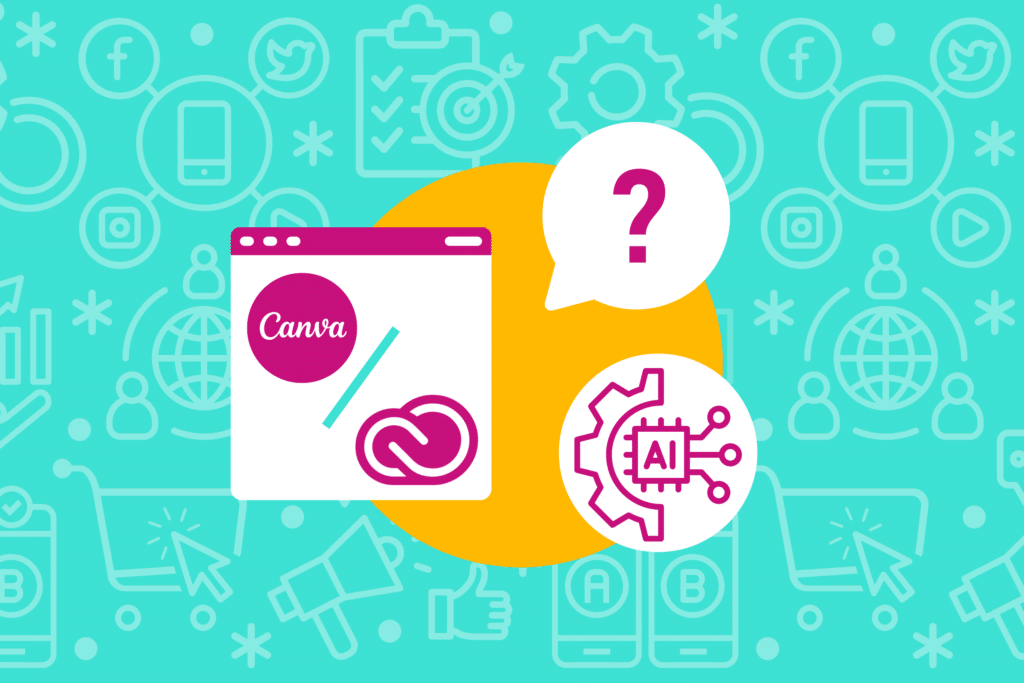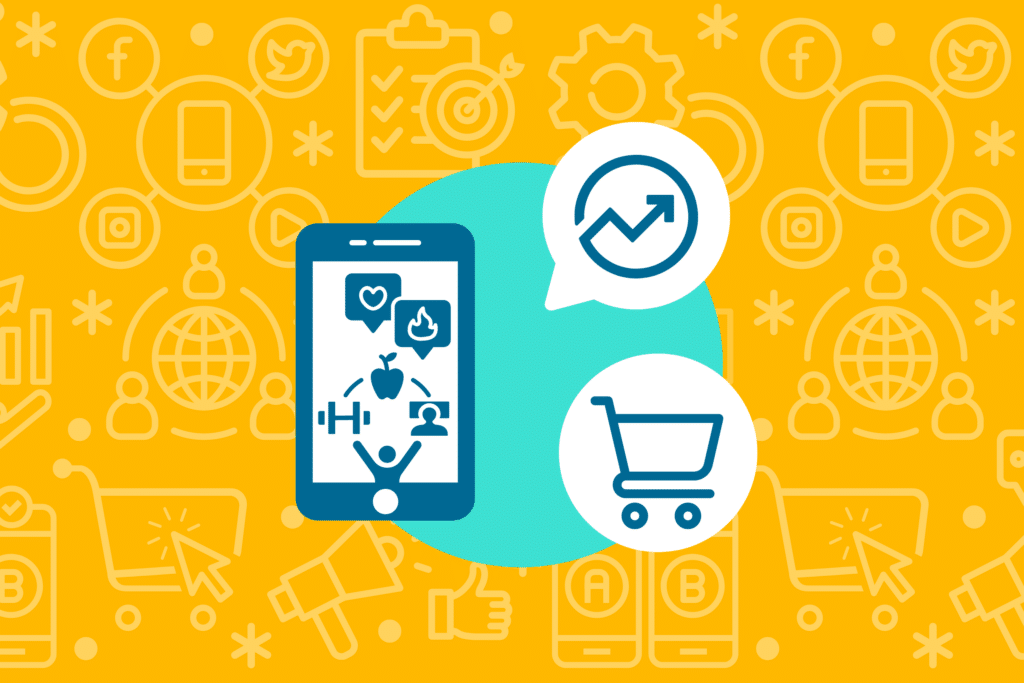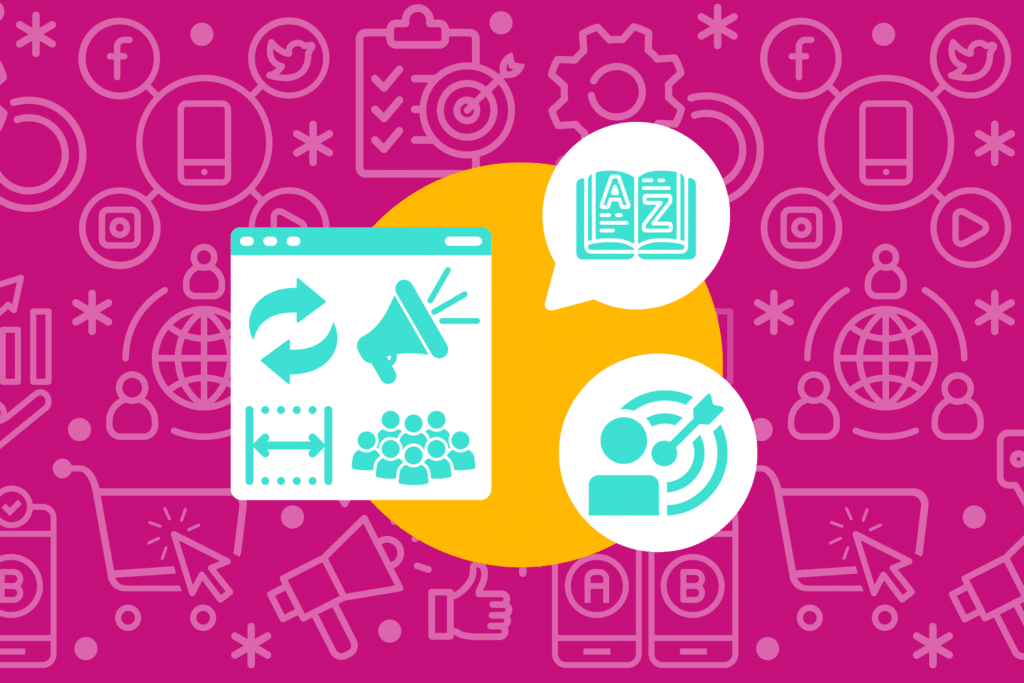Product titles seem easy – but there are actually a number of factors to consider in optimizing a product title on Google Shopping. For example, the platform you advertising on has a lot of impact on how to best write a title. A product title on your website will look very different from the title for that same product on Amazon. The same is true for Google Shopping. In this blog we are going to show you six easy Google Shopping title optimizations that will lead to more clicks and conversions!
Don’t have time to read the whole blog? Watch our video version below:

1. Part number and ASIN

If you sell highly specialized products such as machinery, hospital equipment, or car parts, including a part number or ASIN can drastically increase your conversions. For products like these, shoppers often search the part number instead of the full product title. This is also important because if a query includes a part number — you know exactly which product they want to purchase! Make sure you get your product in front of these highly qualified shoppers by including the part number in your Google Shopping title optimizations.
Read how we tripled profit for this headlight retailer here.

2. Synonyms in Product Titles

Not all shoppers use the same terms to search for your products. For example, if you sell furniture, and all of your products have “sofa” in the title, a shopper looking for a query with the word “couch” might miss out on your products. Consider adjusting the title for a few of your products to account for this, or where possible, include synonyms (like “loveseat sofa” for instance.)
Colors are another opportunity to include synonyms. If you describe the sofa you are selling as “mustard”, you might want to also include “yellow” in the title, since the number of people looking for a “yellow sofa” is most likely higher than those looking for a “mustard sofa”.
Include synonyms in your product title optimizations , so that shoppers who are looking for your products but using different terminology can discover your products and convert.

3. Color, Size, Gender, and Age

These descriptors are often forgotten in titles (even if they’re included elsewhere in the feed!). These are particularly important if you are selling clothing. While it might be obvious to you which color, size, gender, or age group the product is by looking at the picture you’ve included for the listing— the shopper can only qualify your product by their search terms initially, and Google relies on them to determine where to serve ads. You risk losing impressions if these terms are not included.
Including these descriptors further qualifies the shoppers’ search. For example, if your product is titled, “SwimCo’s Blue Swimsuit” the product changes vastly with addition of “men’s” or “women’s.” Including this key descriptor ensures your ad serves to the most relevant searchers .
When it comes to age, you can identify the age by stating either “mens/womens” or “girls/boys” or you can use the terms “adult” or “youth”. A lot of sports equipment is labeled this way.

4. Differentiators
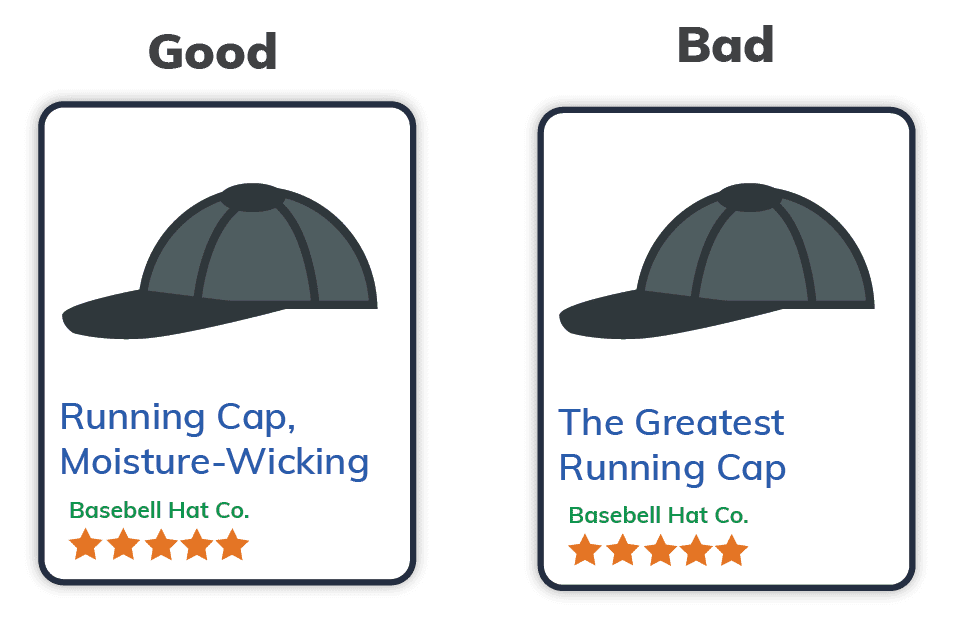
Differentiators (or value propositions) are another important addition to product titles. For example, a common problem with vacuums is that the roller brush will get wrapped in hair. Vacuum sellers have started including “no hair wrap” or “self cleaning” in their product titles to highlight this feature – a key differentiator.
Differentiators are unique product features that set you apart from your competitors. They do not have to be proprietary, and can just be features that help to further qualify your product for a searcher. More examples of value ads include terms such as: hypoallergenic, organic, non-slip, stain resistant, waterproof or 100% cotton.
Differentiators are not features like “free shipping” that will be included elsewhere in your PLA, or hyperbolic words like “the best”, “the greatest” that don’t add value to your listing.

5. Product Specific Descriptors

For beauty products, the size is a very important factor. In this listing for eye cream, the seller chose to include how many ML.
In addition to differentiators, customers look for specific descriptors. For instance, shoppers looking for duvet covers often consider “fill power” when shopping. If you are listing duvet covers then, it would be important to include the parameter “700 fill power” in the title. There is probably a similar descriptor for the product that you sell!
Let’s look at a few more examples. For skincare products, the size of the bottle is important to most shoppers. In this case you would want to include “mL” in your title. For sandpaper, the level of grit is necessary: you could have anywhere from 40 – 600 grit, and different levels are for different purposes.
Find out if the product you sell has any descriptors that are necessary for determining if your product is right for the shopper — and add them to your listing!

6. Be Specific

While on a website it is okay to have a more vague description of the product, on Google Shopping the title should be as specific as possible and necessary.
On your website, it might be appropriate to simply title your product with a flashy, marketing name. For example, a retailer might sell grocery tote bags called the “The Simple Shopper”. While this title might work for your website (where a user is more familiar with your product), this will not translate as well to Google Shopping. Someone searching for the term “grocery tote bag” or even “reusable grocery bag” is unlikely to be served “The Simple Shopper” because none of those words appear in the title.
As we already touched on above, if you use an artistic color description such as “Winter” or “Sunset”, be sure to include the simple color title “white” or “orange” in your title as well. It’s okay to use more descriptive color words such as “coral” or “turquoise,” just make sure these colors aren’t eliminating shoppers, but instead resonating with the shoppers you want to reach and allowing them to find your products. (Historical data is a great resource to determine whether certain words are preventing products from appearing!)

Final Thoughts on Google Shopping Title Optimization
Your Google Shopping ad title length is 150 characters but the visible character count is only 70, so choose the descriptors, synonyms, and values that make the most sense for your products.
Don’t waste this space! Errors in your product feed can cause titles, pictures, and webpages not to match. Combine these tips for title optimization with our tips for product feed optimization to ensure all of your products are serving and driving the most profit for your business!
Need help optimizing your titles? Reach out for a free analysis of your product titles today!