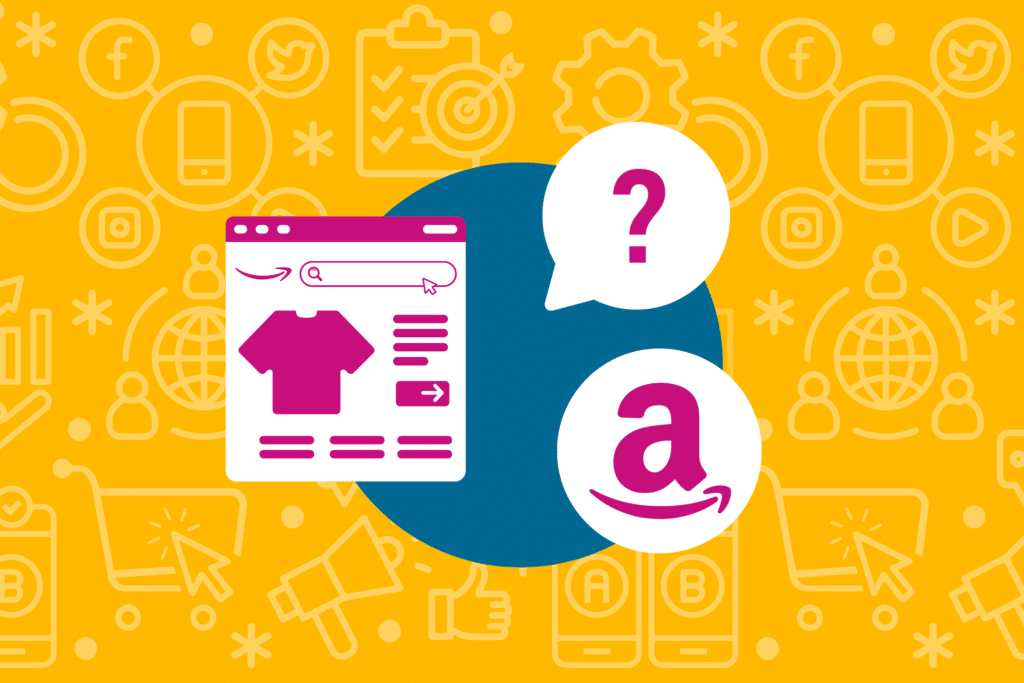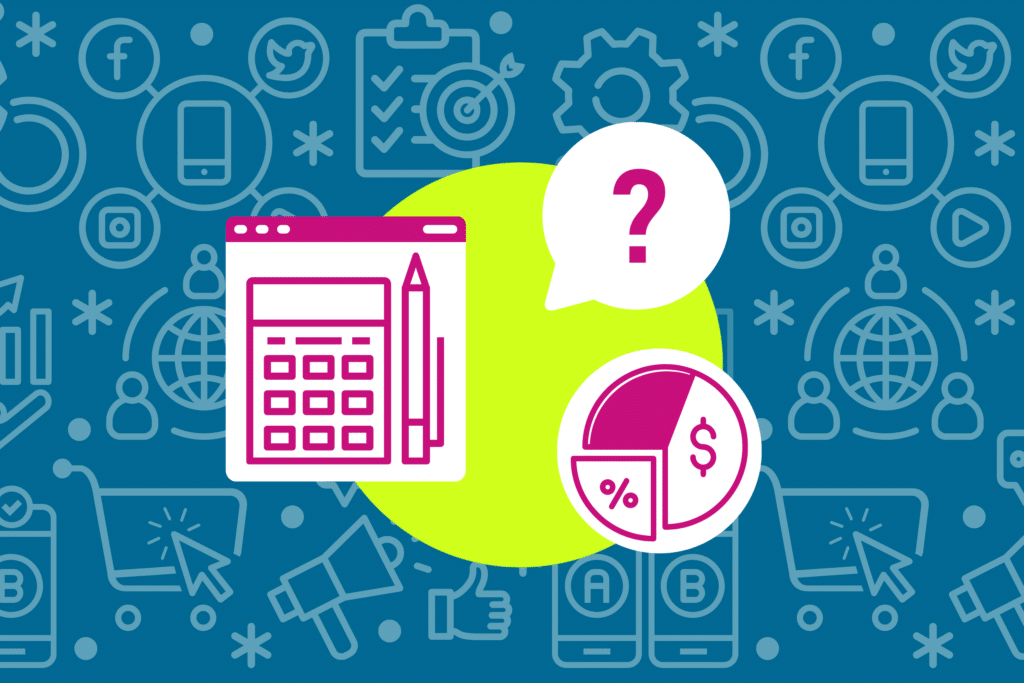1. Prepping for Prime Day: What to Expect
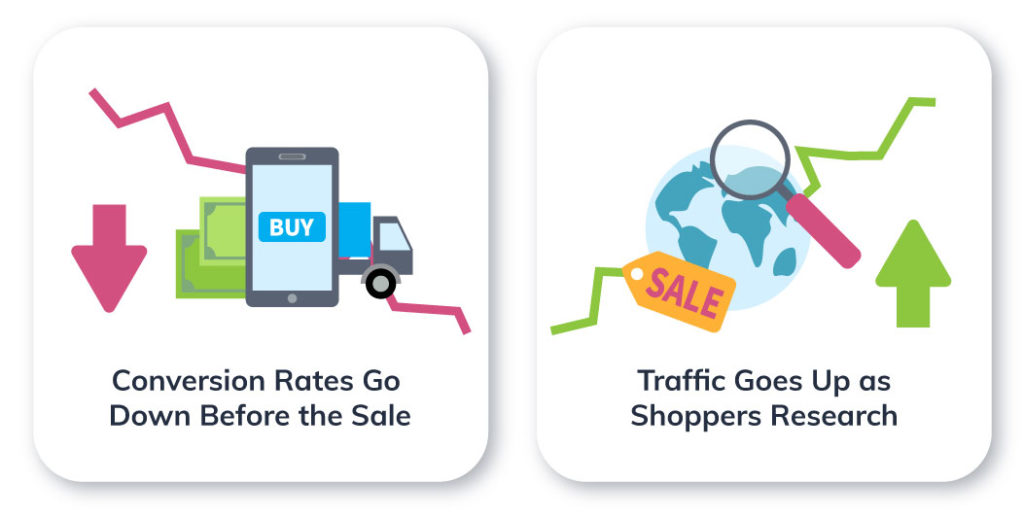
What should you expect before Prime Day?
Typically, in the days leading up to Prime Day, traffic tends to go up but conversion rates go down. Why does this happen? Before the sale starts, many shoppers will window-shop and save items to their carts to buy during the actual event.
- The increase in traffic happens because of an increase in window-shopping
- The decrease in conversions is explained by items being added to carts but not purchased
What should you do?
When you see this difference in engagement, we don’t recommend increasing your advertising budgets or bids to try to increase conversions. Regardless of how much you spend, these shoppers are still going to wait until the actual sale starts to make a purchase. While increasing your bids will probably increase traffic even more, it likely still won’t result in a boost in conversions until Prime Day starts.

2. On Prime Day: What to Look For
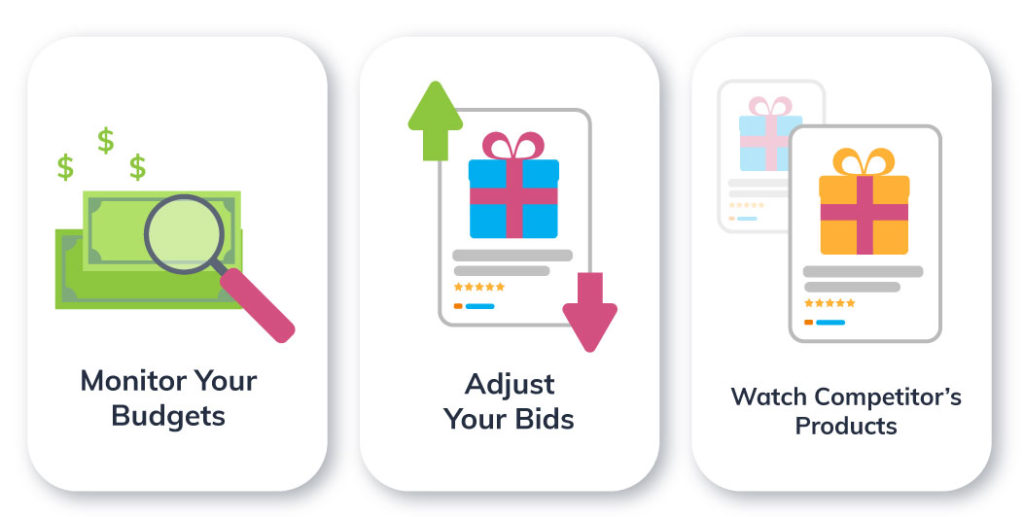
It’s here, Prime Day is on! What should you monitor in your campaigns while the event is running, and what else should you look for on Prime Day?
Watch your budgets
Keep an eye on your budgets to make sure you’re not out of advertising dollars, or at risk for running dry during Prime Day. While running out of budget does sometimes happen, this is something you absolutely don’t want to experience on Prime Day. Zero advertising dollars during the event may result in the loss of a competitive advantage and/or a decrease in forecasted Prime Day sales. So, check your available budget to make sure you’re prepared so this doesn’t happen.
The best way to keep an eye on your budgets? Look at your business reports to determine what SKUs are performing well and translate that data to Seller Central to determine if you want to bid up or increase budgets.
Even if you’re not running Prime Day sales, it’s important to have enough advertising budget available on Prime Day. Oftentimes, your competitors who do participate in Prime Day run out of stock, so this could be your chance to scoop up sales from shoppers who are still looking to buy a specific product you carry.
Keep your bids competitive
During Prime Day, keep a close eye on your bids to make sure they’re competitive. As previously mentioned, we don’t recommend increasing your bids right before the sale; however, during Prime Day is a different story because the event may impact your cost-per-clicks (CPCs). After Prime Day is over, don’t forget to reduce your bids to their typical level of spend.
Want to learn more about bidding on Amazon? Check out our blog: What’s the Best Amazon Campaign Bidding Strategy?
Take note of your competitors’ products
Keep an eye on which of your competitors are running Prime Day deals, then use this intel for product targeting during next year’s Prime Day. By taking advantage of this information, you’ll help make sure your goods show up in the recommended products alongside your competitors.
Learn how to effectively use product targeting in our blog: Increase Your Conversions Using Product Targeting on Amazon.

3. After Prime Day: What to Do with Your Data
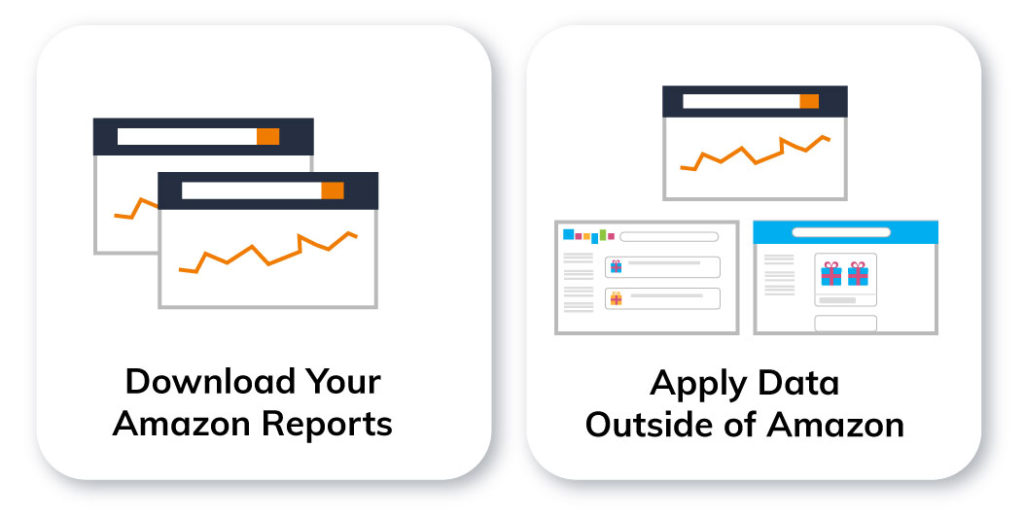
Now that Prime Day is over, what can you do with all that valuable data you’ve collected? First, wait a few days before even looking at it because Amazon has a lag in reporting data. You’ll want to make sure you have ALL of the information at your fingertips before making any decisions. Once a few days have passed, here are a few ideas of how to get the most out of your Prime Day data.
Download all of your reports
After you give Amazon a few days to catch up on reporting data, make sure you download all of your reports. Amazon only keeps this data for 60 days — and after that, it’s gone for good, so we recommend continuously downloading your Amazon reports throughout the year to retain access to your historical data.
While we always recommend downloading your reports, it is especially important to do so for Prime Day. When the event comes around next year, you’ll be able use this valuable information to determine which keywords and products were successful in driving sales — and create your keyword and bidding strategy for next year’s Prime Day.
Apply Prime Day data outside of Amazon
Prime Day data isn’t just useful on Amazon; it’s also great intel to use in your other digital marketing accounts. Successful search terms, for example, can prove to be very helpful in Google Search campaigns (though you should carefully evaluate them, first, as not every term will translate).
Also take a look at any Prime Day promotions you ran on Amazon to see if any might apply to Google Shopping or another channel. Likewise, if certain promotions really did not drive additional sales on Prime Day, re-evaluate to see if you can optimize them for next year, or cut your losses and try another tactic that may drive the conversions you expect.
Your Prime Day data can also be a valuable resource for the holidays. Learn how to use Prime Day data for your holiday season.

Now You’re Ready for Prime Day
Whether or not you’re running Prime Day deals, you now know what to expect during the days leading up to the event, what to look for on Prime Day itself, and what to do with all that valuable Prime Day data afterwards.
We know Prime Day can be a lot to manage on top of your routine Amazon management. If you need help setting up Prime Day deals, we’re here to help. An Omnitail analyst can discuss your business goals and how we can make Prime Day work best for you. We’re just a click away — reach out today.