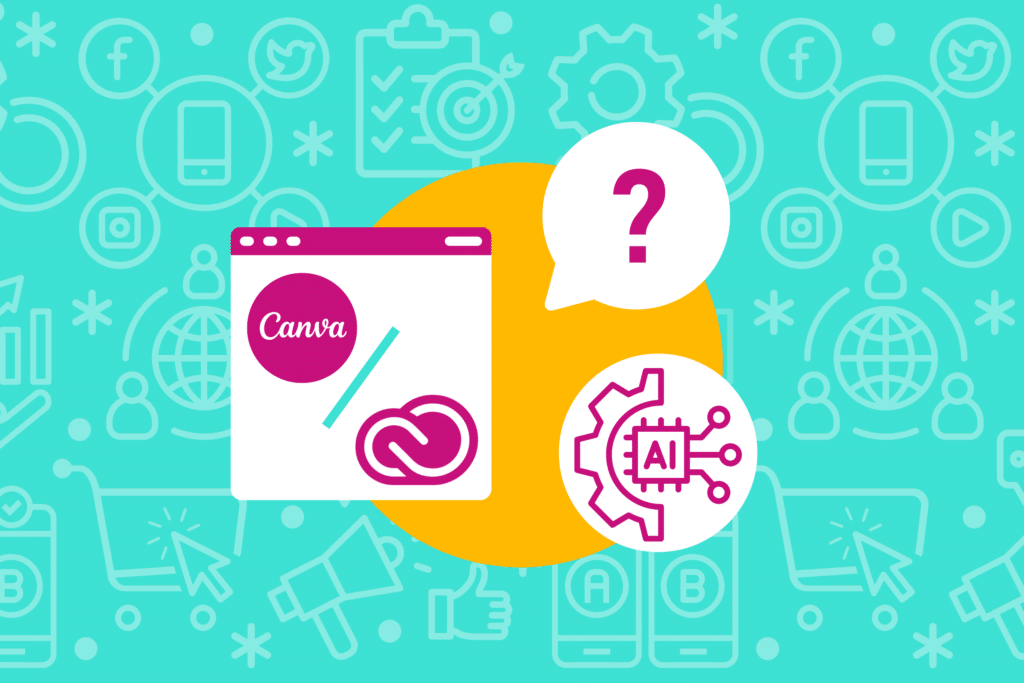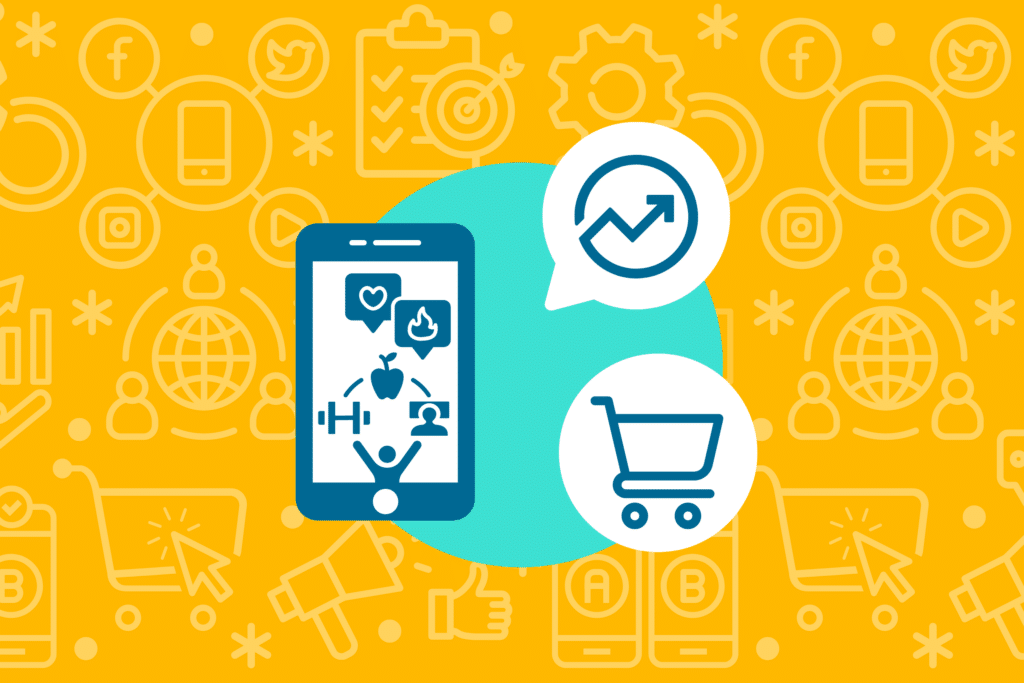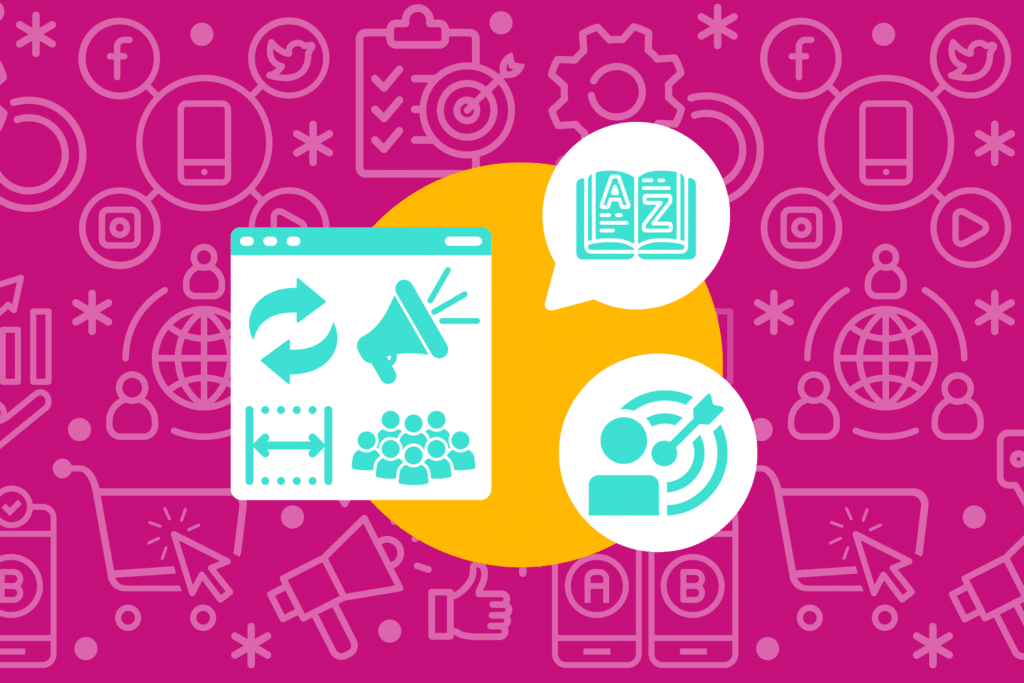Recently, one of our strategists noticed something odd. Some Google Shopping accounts had product disapprovals originating from multiple countries in which they weren’t previously advertising. But why? Here’s a firsthand account from our strategist Rob Jenkins:

If you guessed, “Google Shopping update,” you win. Starting this month, your Google Shopping product feed will automatically show to multiple countries (unless you opt out). Also, you will no longer need to create separate product feeds to advertise in multiple countries.

Advertising in Multiple Countries: What’s Changed?
Before this update, advertisers had to set up separate feeds for other countries in which they wanted to advertise. Following the update, you can now choose multiple countries to link your product feed to—and Google will automatically serve your ads to countries using the same language as your ads (as long as your ads meet the requirements for those countries.)
For English language ads, your Google Shopping ads will automatically serve in the following countries: Austria, Belgium, Czechia, Denmark, Finland, France, Germany, Greece, Hungary, Ireland, Italy, Netherlands, Norway, Poland, Portugal, Romania, Slovakia, Spain, Sweden, Switzerland, Turkey, and United Kingdom. For a full list of languages and their respective countries on Google Shopping, click here.
Read about how we helped this client expand their business globally and optimized their products feed for each market in this case study.
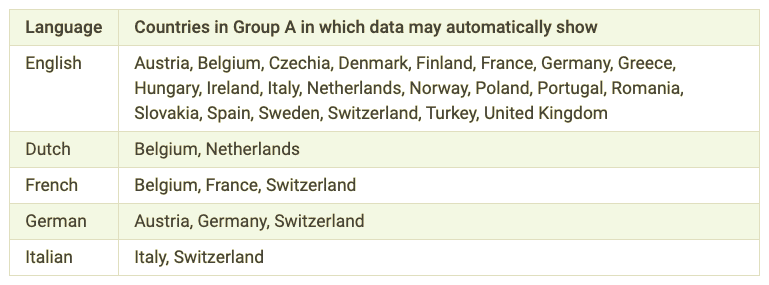

How to Exclude Products from Certain Countries
If you want to exclude any products from serving in countries you opt in to, you will need to use the new attribute:
“shopping_ads_excluded_country”
For example, you decide you want to advertise in the US, Canada, and UK. Later, you find a certain product isn’t selling well in the UK. To stop this product from selling in the UK, you can use the “shopping_ads_excluded_country” to stop the product from showing the UK (while still showing in the US and Canada).

Eligibility and Requirements to Show Google Shopping Ads in Multiple Countries
Google has also set up additional tracking to see if your product data is eligible for other countries. Under product feed diagnostics, you can check approval status for advertising in different countries. You can also see countries in which your product is currently advertising. On the product list and detail page, each line will show where your products are advertising, sorted by approval status.
Keep in mind, you still need to meet Google’s requirements to advertise in these countries. Even if Google automatically tries to share your feed with additional countries, you may see a list of disapprovals because you do not meet the requirements. These requirements include setting up shipping, targeting, and adhering to Google Shopping policies. Also, note that for languages with the same language and difference currency, you can use currency conversion to make this easier.

Recommendations for Google Shopping Ads in Multiple Countries
If you start to see additional countries pop-up in your product feed, don’t worry. Here’s some advice from Rob who experienced the changes firsthand:

Have you seen new countries in your product feed? Let us know. As always, if you need help expanding your products across multiple countries—we’re happy to help. Reach out to speak with an analyst today!