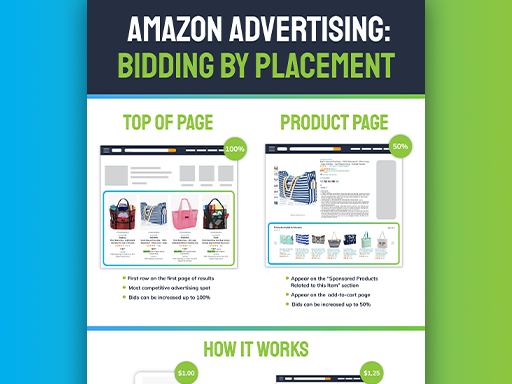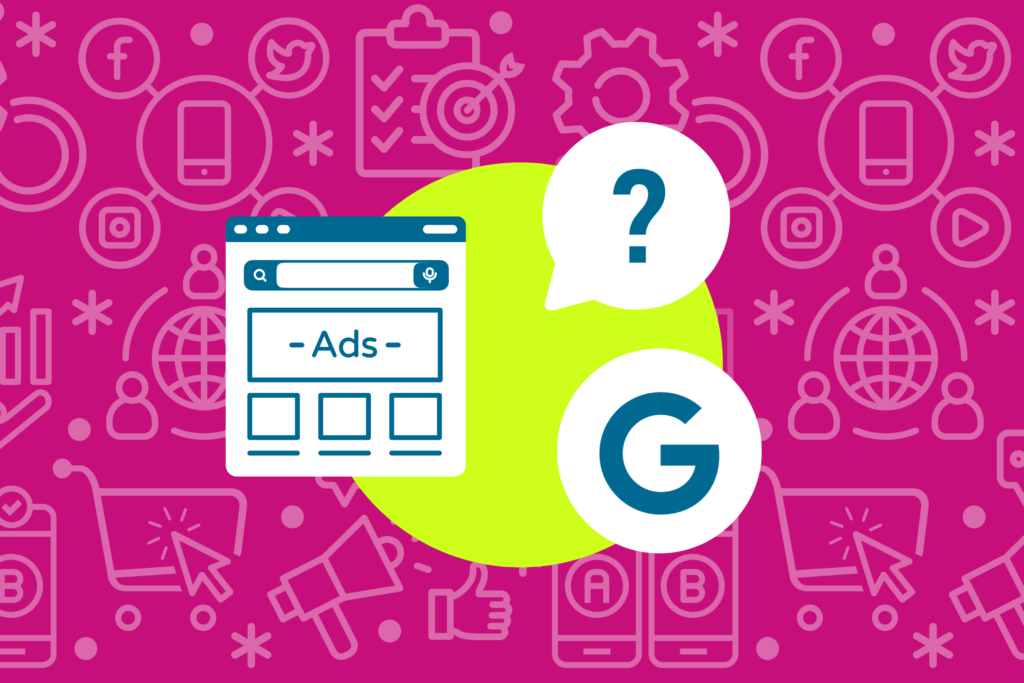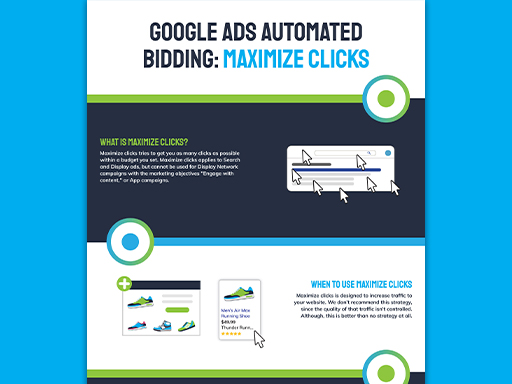Did you know you can bid according to placement on Amazon? It’s true—you can adjust bids for Top of Page and Product page placements.
Wisely adjusting your bids can help your ads appear in front of customers who are ready to buy your products. It all starts with understanding how these ads work, and using the correct strategies for choosing the right adjustments.
Check out the infographic below to get a quick overview of how bidding by placement on Amazon works and some tips for setting your bid adjustments:
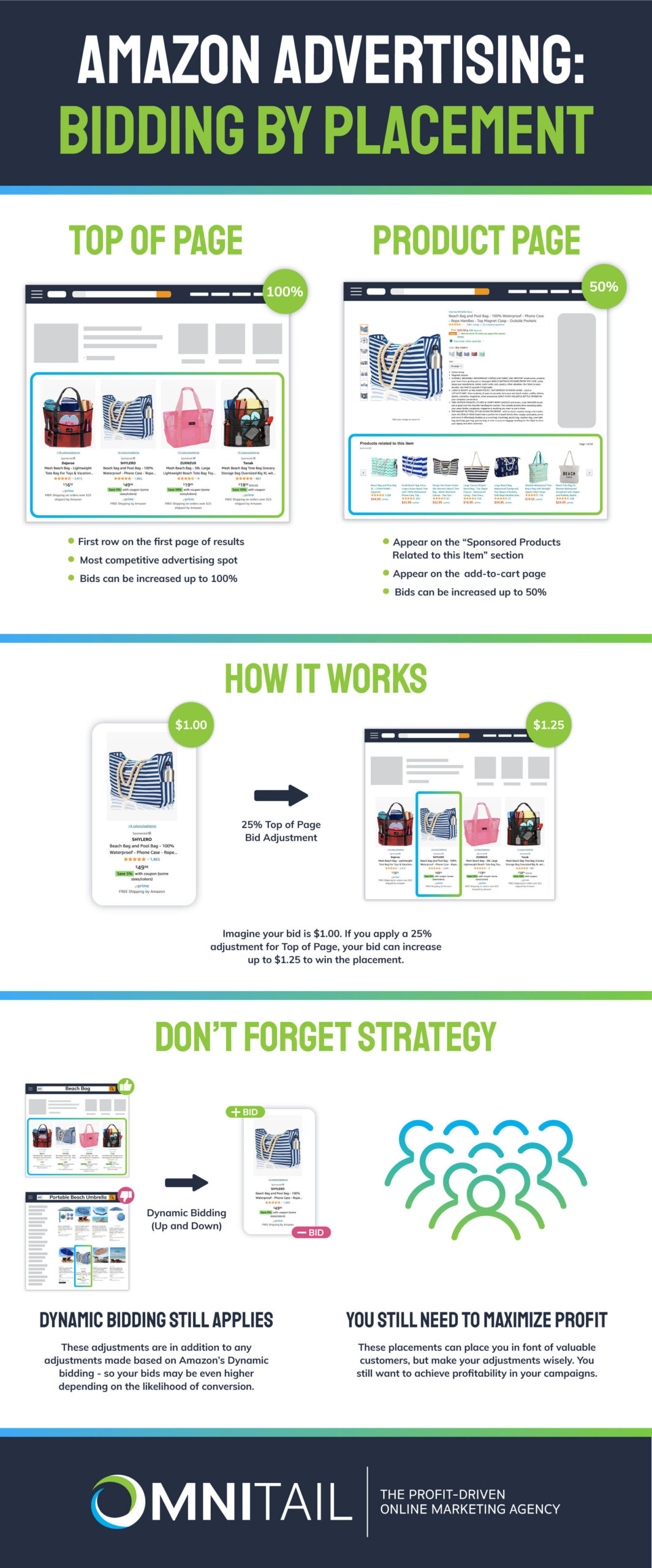
Thinking about bidding by placement on Amazon?
Give it a try!
Just remember that dynamic bidding still applies to your bids. Dynamic bidding automatically adjusts your bids for you on Amazon within parameters you set. These automatic bids can be adjusted either up or down depending on what type of bidding you choose. When you throw placement adjustments into the mix, those adjustments are applied on top of any changes made by dynamicly.
Want to learn more about how dynamic bidding on Amazon works? Check out our infographic: A Visual Guide to Dynamic Bidding on Amazon.
The other most important part? You need to consider profit. Don’t spend so much to appear in these placements that your ads aren’t profitable. Take the time to find out what adjustments make sense and are profitable for your business.
Here are some tips for accounting for commission when bidding on Amazon. Commission is a big cost when you sell on Amazon—so accounting for this cost is key to bidding profitably.
Still need help with making profitable bids on Amazon? Reach out to speak with an Omnitail analyst today.