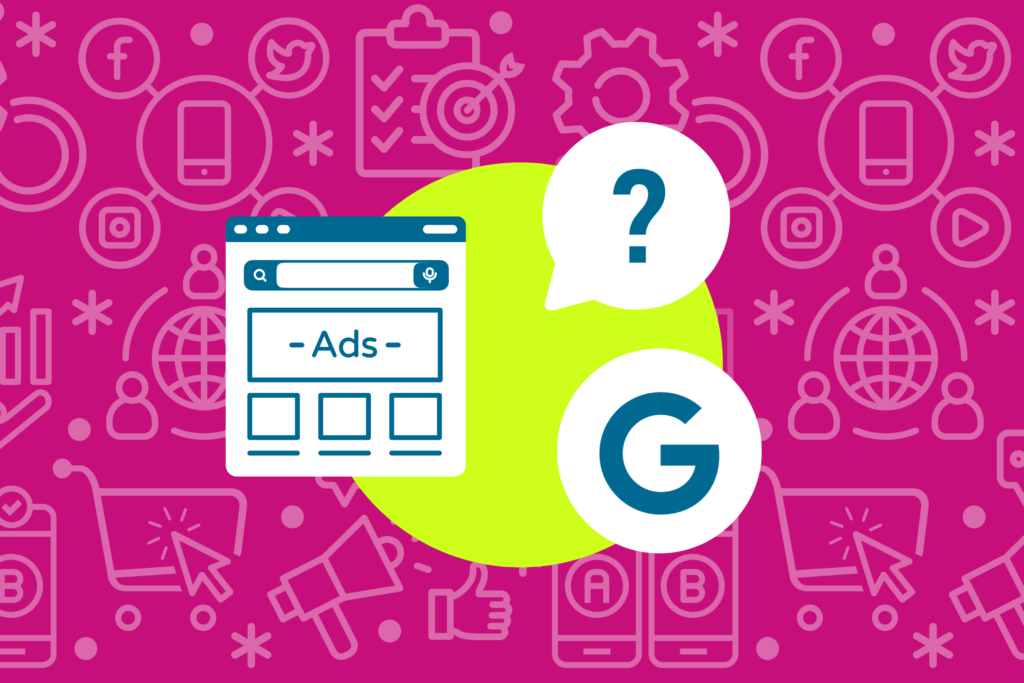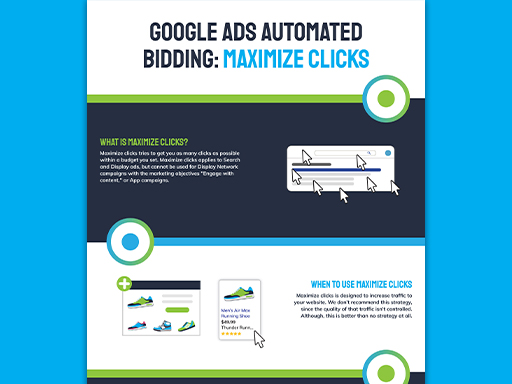If you sell on Amazon, you know that Amazon takes a cut of your revenue via commissions—and it’s a pretty significant cut. Depending on your product category and your fulfillment method, your commission can vary greatly from campaign to campaign or even product to product. Since your commissions costs can be so different across your products, you need to account for commission when bidding on Amazon. In this blog, we’ll show you how to do just that.

Why You Should Account for Amazon Commission
Like we mentioned already, your commission costs can be very different from one product to the next. Because of this, your margins are going to look different from product to product since commission costs are so high on Amazon. Let’s look at an example.

Product A
- Product Price $45
- Commission $6.75 (or 15%)
- Fulfillment fee $9.00 (or 20%)
- Cost of Goods $9.00 (or 20%)
- Ad Spend $13.50 (or 30%)
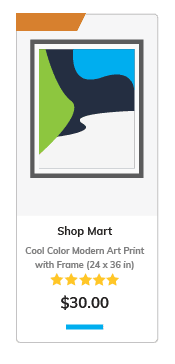
Product B
- Product Price $30
- Commission $6.00 (or 20%)
- Fulfillment fee $9.00 (or 30%)
- Cost of Goods $9.00 (or 30%)
- Ad Spend $13.50 (or 45%)
First we will calculate the cost total for Product A and Product B using the Cost of Goods, commission, and fulfillment fee.
Product A
Cost Total = Cost of Goods + Commission + Fees
Cost Total = $9.00 COGS + $6.75 Commission + $9.00 Fee
Cost Total = $24.75
Product B
Cost Total = Cost of Goods + Commission + Fees
Cost Total = $9.00 COGS + $6.00 Commission + $9.00 Fee
Cost Total = $24.00
Next we’ll calculate how much profit is left after costs and ad spend.
Product A
Revenue = Cost Total + Ad Spend + Profit
$45 = $24.75 + $13.50 + Profit
Profit = $6.75
Product B
Revenue = Cost Total + Ad Spend + Profit
$30 = $24.00 + $13.50 + Profit
Profit = (-$7.50)
Finally, we’ll look at revenue as a percentage.
Product A
Revenue = 20% COGS + 15% Commission + 20% Fee + 30% Ad Spend
Revenue = 85%
Product B
Revenue = 30% COGS + 20% Commission + 30% Fee + 45% Ad Spend
Revenue = 125%
As you can see, commission makes a big difference. Considering commission and other costs, it might only make sense to advertise Product B if you can get cheap clicks with a very high conversion rate.


How to Find Your Commission Costs
Before you get too invested in your Amazon campaign structure, you’ll need to figure out what your commissions work out to. To get a general idea of how much you’ll pay depending on your product category check out this list of commission fees on Amazon.
As you can see, commission varies from category to category. For example, “Apparel and Accessories” have a 17% fee, “Eyewear” has a 10% fee, and “Automotive Vehicle” products have a 2% fee. Even products within similar categories can have varying commissions. For example, “Fashion Jewelry” has a 22.5% fee while “Silver Jewelry” has an 8% fee.
You’ll also need to look at your fulfillment method. If you use Fulfillment by Amazon (FBA), you will also need to factor in the costs associated with FBA. See pricing for FBA here. You will want to consider that the additional FBA fee may be offset by a decrease in your shipping cost on the product, since you may be doing just one bulk shipment to Amazon.

Merge Commission Data with Other Costs
Once you have a good understanding of your commissions across your product set, you will want to merge that commission data with your other costs (like cost of goods, expected shipping costs, etc.) to come up with a total expected margin on a sale of that product before accounting for advertising spend—like the example we did before.
Note: Keep in mind the same ASIN may have two different margins depending on fulfillment method. With that, you can begin to think about campaign and ad group structure.

How Much Margin Makes Advertising Viable?
With conversion rates as high as they are on Amazon, it does not take much margin to make advertising on Amazon viable. That said, margin will play a large part in determining how much advertising spend makes sense for your business.
If you want to remain profitable on your advertising dollars, you will need to limit your advertising spend to be less than your available margin on the sales you are driving. As such, organizing your products around your available margin (amongst other things) is just good sense.
You might not want a product with a margin of 5% in the same ad group as a product with a margin of 30% as you will have no ability to differentiate between the two products in bids and will more than likely be either overspending on the 5% margin product or underspending on the 30% margin product.
With a structure that allows for differentiation between bids on products with differing margins, you can determine efficiency targets for each segment of your account based on what you stand to gain from the sale. This allows for profitable spend on both the low and high margin products, without sacrificing one or the other.

Make Your Bids Profitable on Amazon
Now that you know how to account for Amazon commission costs when you bid, you can start to grow profit on Amazon. Knowing your commission costs and available margin ensures you’re not over spending to advertise your products—and makes sure you only advertise products that have the potential to be profitable!
If you don’t have time to calculate commission for all of your campaigns or products, Omnitail is happy to help. We specialize in maximizing profit for our clients on Amazon, and we want to help your business too! Simply reach out today for a free analysis of your current Amazon campaigns.