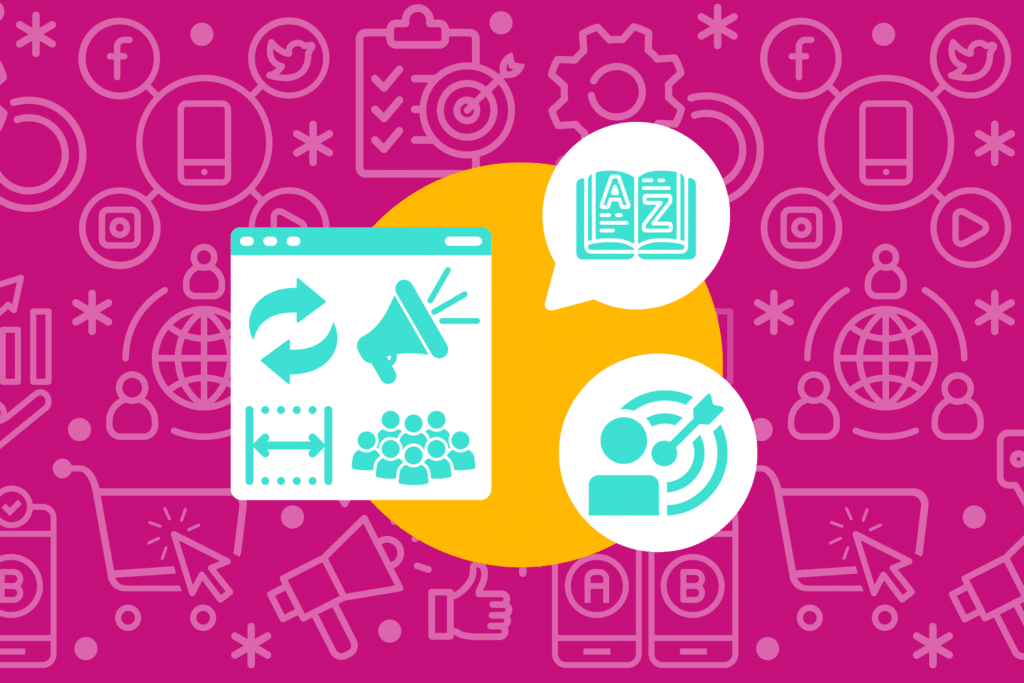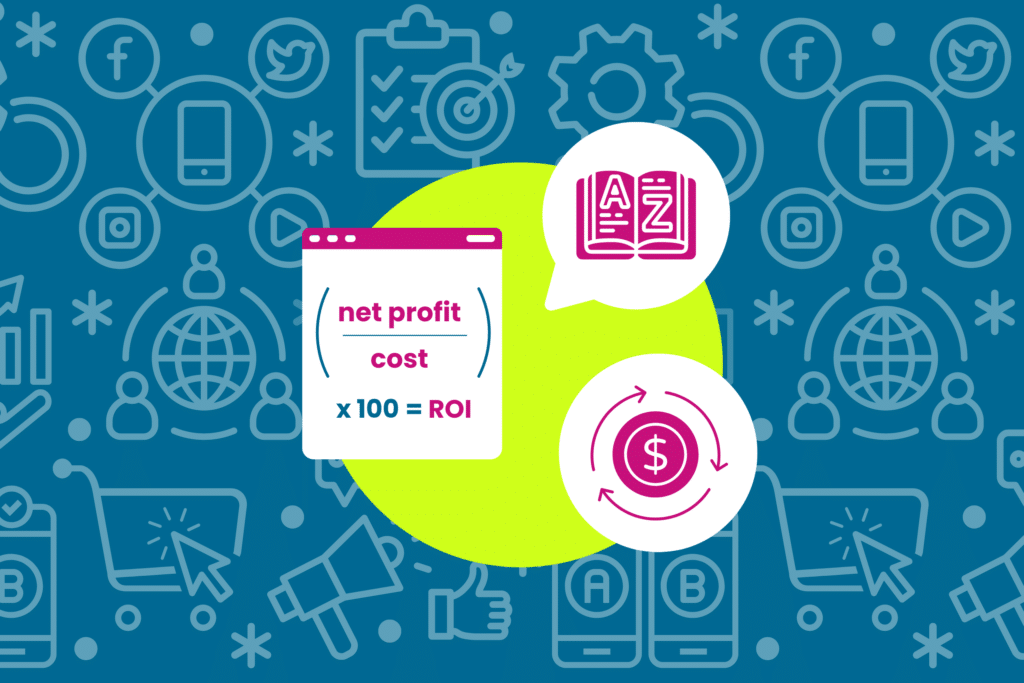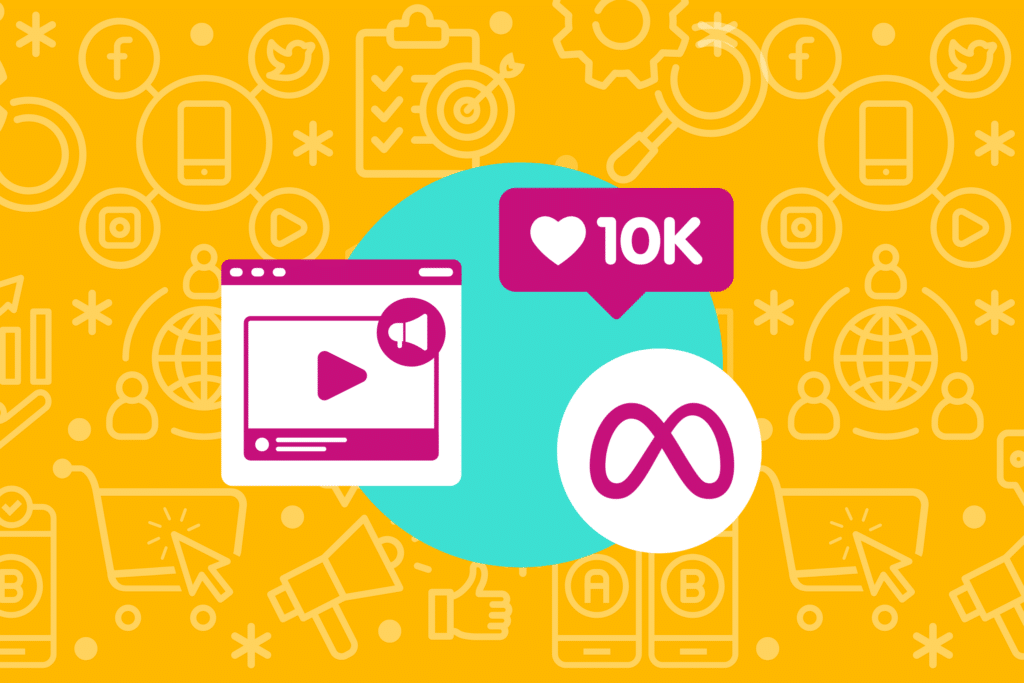Apple recently released iOS 14.5. As you’ve probably heard, this update came with some major changes to the way apps (and advertisers) track users across websites and other apps.
As advertisers, you might be worried about how this update will impact the success of your advertising campaigns. You have questions—we have answers. Read on to learn all about what this update means for your ads from Google Shopping to Facebook.

What’s New in iOS 14.5?
Before the update, apps like Facebook could automatically collect user data on Apple mobile devices. Now, iOS users must explicitly opt in via a popup.
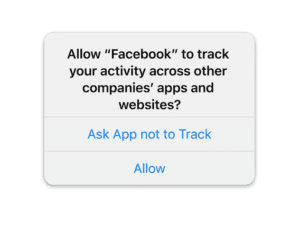
- If the user opts in (Allow), the opted-in app will be allowed to collect and sell user data to advertisers, both within the opted-in app and across other apps and websites. This also lets the app share that data with other apps.
- If the user opts out (Ask App not to Track), the opted-out app will still be able to collect user data within that app only—not across other apps and websites. That app cannot sell your data or share it with other apps. This stops the app from using user data for targeted ads or sharing any other personal data to third-parties (which includes advertisers).
- If the user already opted out of ad tracking in older versions of iOS, they won’t see the pop-ups at all—Apple will block the pop-ups by default in the background.

Will the iOS 14.5 Update Impact Your Data or Campaigns?
There’s one key thing to remember about this update: this will not affect all your data or all of your campaigns. Many advertisers may not see any measurable difference at all.
This update will not affect:
- Data collected on desktop
- Traffic originating from a web browser
- Mobile devices running other operating systems (i.e. Android)
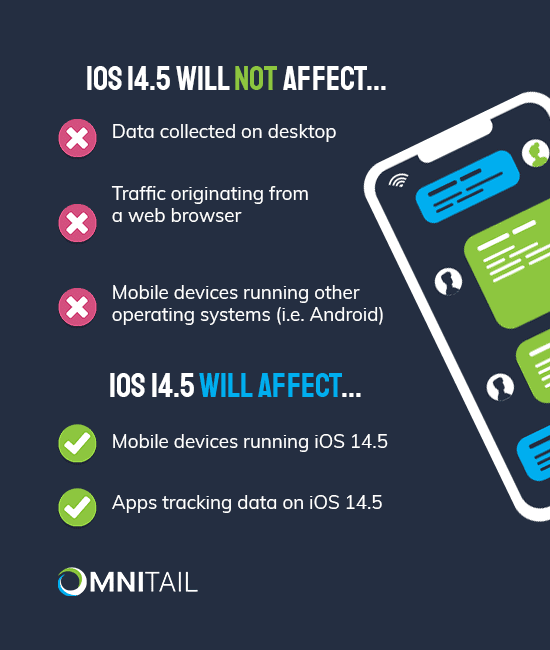
This update is limited to Apple users on iOS 14.5—so any data collected on desktop devices won’t be affected. You can check the breakdown of desktop, tablet, and mobile traffic in two places to see how much of your traffic originates from which device type.
- Google Analytics, under Audience > Mobile > Overview (in UA)
- Tech > Overview (in GA4)
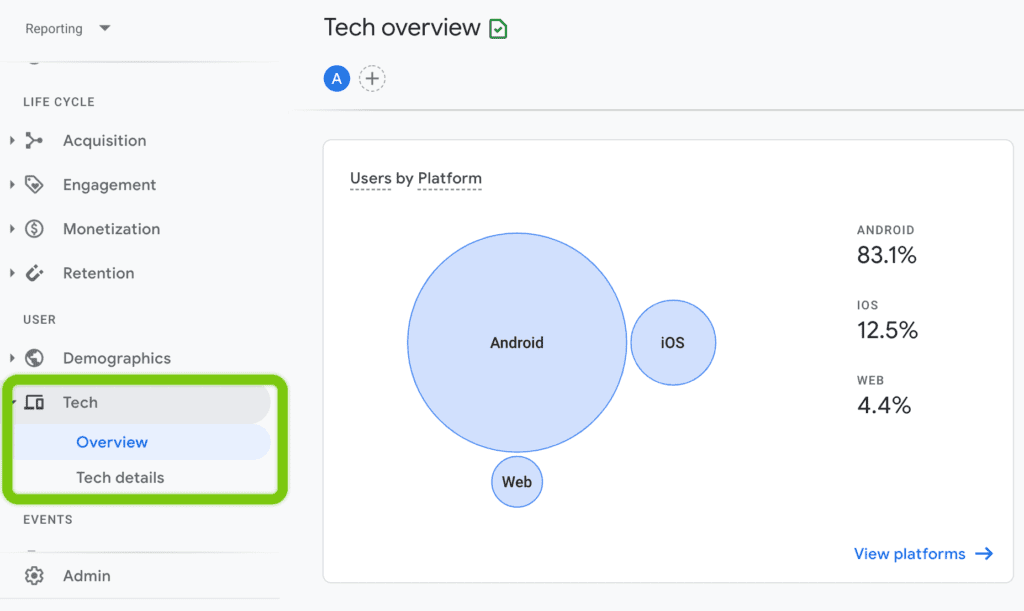
The update also will not affect mobile devices running other operating systems (like Android.) Overall, Android users account for just under half of all US smartphone users, so there are a sizable number of people who won’t be affected at all.
Google Analytics can show you how much of your traffic originates from iPhones too, under:
- Mobile > Devices in UA and;
- Tech > Overview in GA4
Even for users who are on iOS 14.5, this change only limits cross-app and cross-device sharing—so traffic that originates from a web browser won’t be impacted. This includes any ads that appear through Google (i.e., on Google Shopping or within the search results page.)
While the update will not affect most campaigns (i.e. Google Shopping, Paid Search), Facebook campaigns might be a different story.

How Will Facebook Campaigns Be Affected by iOS 14.5
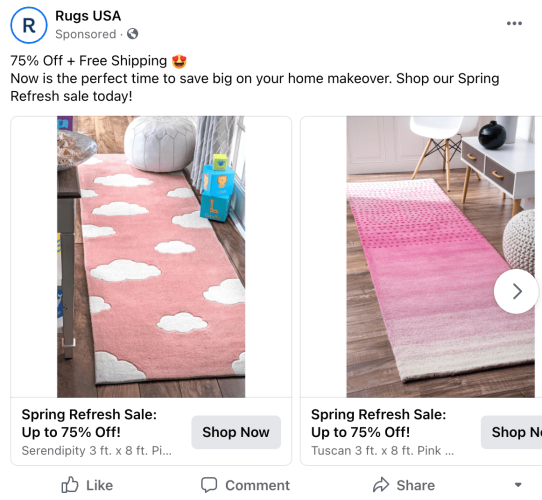
You may see some significant volatility in Facebook campaigns, and you are likely to lose some targeting options as well. This is because a majority of Facebook users visit Facebook via the mobile app. As of now, app tracking only has a 5% opt-in rate—which could lead to a major decline in tracking information for Facebook campaigns.
Migrating to the Conversions API can help, as Facebook can use modeling to fill in some of the blanks. If you do not have the Conversion API setup, it will primarily hinder your retargeting efforts. While this may help, it still remains to be seen how widespread the impact of this change will be.

How to Be Proactive as Updates Become More Common
The iOS 14.5 update is part of a broader trend. Privacy is becoming more important to users, and many web browsers are moving to block third-party cookies by default. This loss of tracking leaves gaps in your website data, and advertisers who are still using Universal Analytics (UA) are likely already seeing the impact of these changes.
The best thing you can do to future-proof your analytics is to set up Google Analytics 4 (GA4). If you’re worried about impacting any other programs that might be dependent on your existing analytics: so you won’t lose any of your Universal Analytics tracking in the meantidon’t. GA4 will run in parallel with your current UA installation,me.
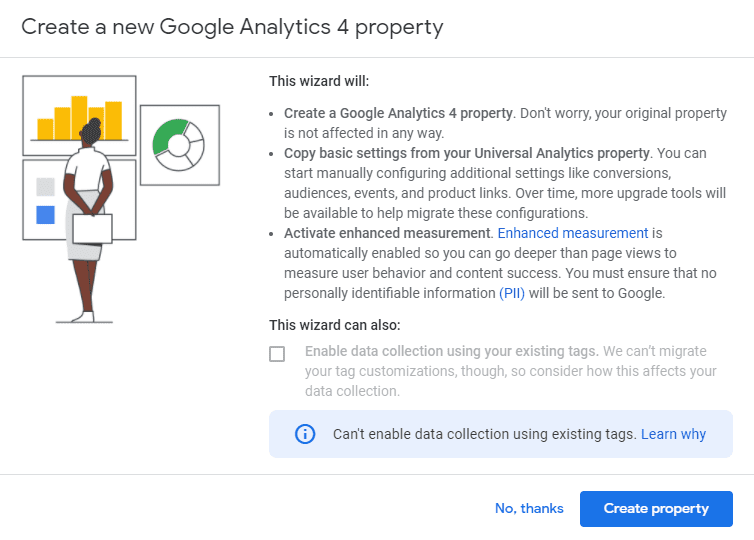
To get started on GA4, all you need to do is create a new property within Google Analytics, and follow the installation instructions. For help, check out our blog: How to Set Up Google Analytics 4 on Your Site.

What Omnitail is Doing to Stay Ahead of the Curve
As with every significant industry change, our analysts and strategists are keeping a close eye on our clients’ campaign performance. We are also staying up to date with the latest information surrounding the change—so don’t forget to subscribe to our blog newsletter to get the latest ecommerce news.
That’s it for now. Has the new iOS update impacted your account? Let us know!