Thinking about implementing local product listings into your marketing strategy? In this article, you’ll learn the difference between paid and free Google Shopping listings. Then, we’ll walk you through how to create local product listings and paid inventory ads. Finally, you’ll learn best practices for setting up paid local listings!

What's the Difference Between Local Product Listings and Local Inventory Ads?
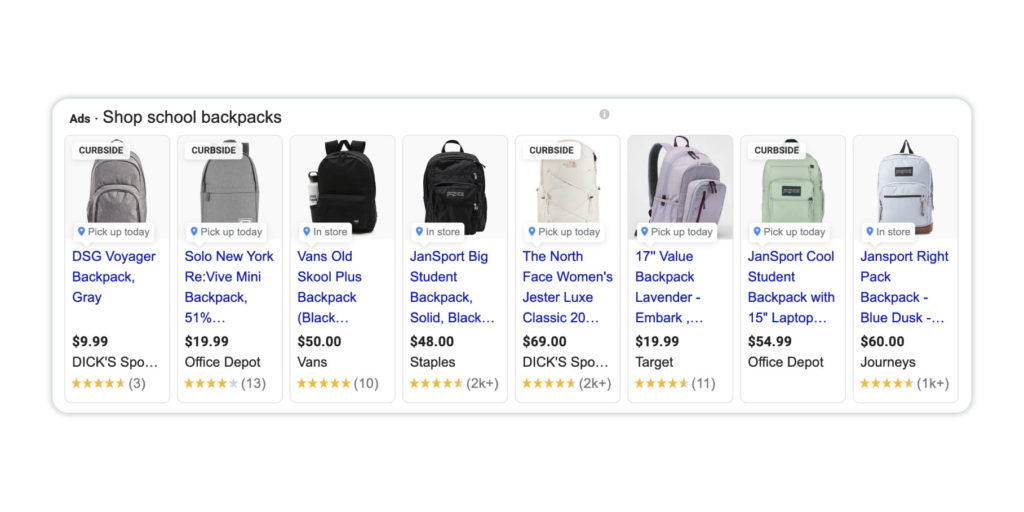
Local product listings are free listings for your in-store products. They can appear on Google Search, Google Images, the Shopping Tab, Google Maps, and Google Lens. When a shopper clicks on a free listing, they are taken directly to your website. These free listings are currently available in 31 countries.
Local Inventory Ads are paid shopping ads on Google Shopping. These ads can appear on Google Search, Google Shopping, and the “See What’s In Store” panel in maps and search. When shoppers click on these ads, they are directed to a unique storefront hosted by Google. This page displays reviews, store hours, directions, and more. These paid ads are currently available in 15 countries.
Learn more about Local Inventory Ads in our blog: 4 Reasons Why You Should Use Local Inventory Ads.

How to Get Started

To get started with free or paid local shopping listings, you’ll first need to follow these three key steps:
1. Set up your Google Merchant Center and Google My Business Locations accounts if you have not done so already. You’ll need a Google Ads account as well to run paid listings.
2. Add the necessary information to your Merchant Center account. Sign in and enter your business information, upload your logo, link your accounts, and enable free and/or paid local product listings.
3. Create and submit both a primary feed and a local product feed to Google Merchant Center. Keep in mind that you’ll need to continue updating your local inventory product feed at least once a day to ensure that the products in your campaigns are in-stock and your advertising efforts will be effective.

Best Practices for Local Inventory Ads
Now that you know how to set up your free and paid listings, let’s discuss some strategies to implement when setting up your paid local inventory ads.
With local inventory ads, you cannot bid on specific keywords like with search, so it is essential that you take advantage of additional ways to optimize your local listings.
1. Set Up Location Targeting
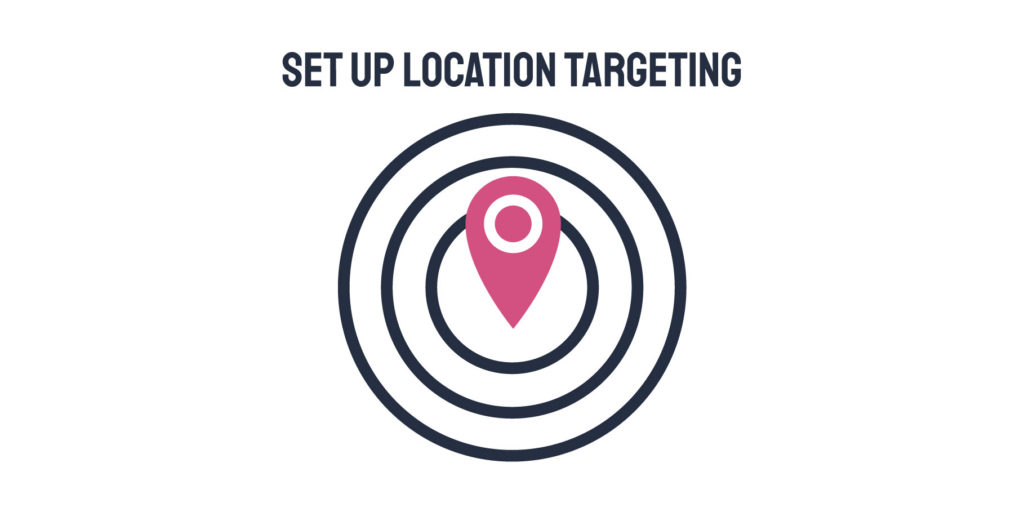
Make sure to set up location targeting to get your ads in front of nearby shoppers. You can also raise bids on users within a 10-15 mile radius to maximize spend and increase your chances of driving customers to your storefront.
2. Optimize Product Titles and Description

Optimize product titles and descriptions to include relevant keywords that searchers might use when looking for your product. Learn 6 Easy Google Shopping Title Optimizations here.
3. Optimize Your Product Feed

Before you upload your feed, make sure your attributes are correct, and your feed meets Google’s guidelines. While this step is time-consuming, it can actually save you time down the road! Your product feed is the foundation of your local inventory ads, so it’s important to make sure your feed is optimized from the start. Learn clever ways to optimize your product feed here.
4. Use Up-to-Date, High Resolution Photos
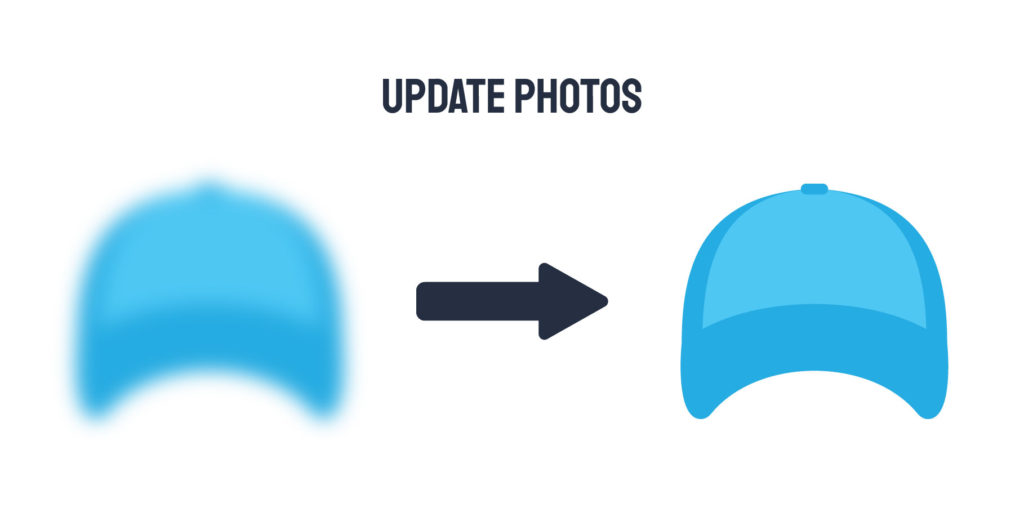
Use current and high-quality photos of your products to make your listings stand out among the search results page. Make sure take photos that highlight details that are important to your shoppers, such as texture, material, and size.

Now You're Ready to Run Local Product Listings and Local Inventory Ads
Local Inventory Ads and Local Shopping Listings can be an excellent way for merchants to raise online awareness about their local, brick-and-mortar businesses—and can help you drive sales.
Search ads are also a great way to find local customers and direct them to your store. If you run local search ads, check out our blog on how to use python to generate location specific keywords to boost the success of your local search campaigns.
If you’d like to learn more about how to maximize your chances of showing your local shopping listings to the right shoppers, reach out to a member of our team, and we’d be happy to help set up your product feed for success!







