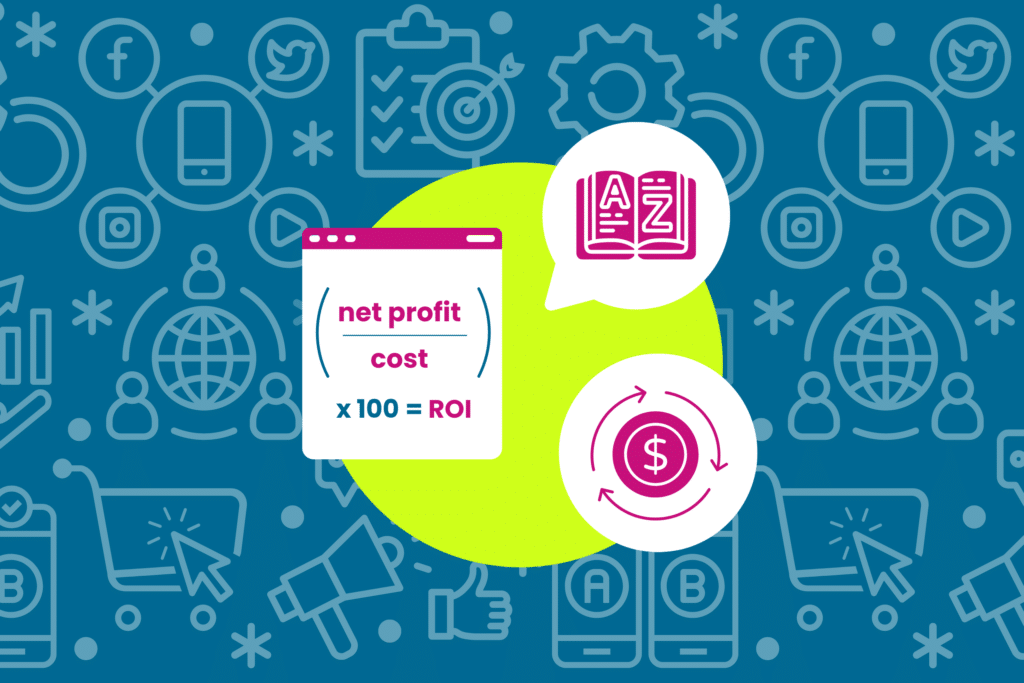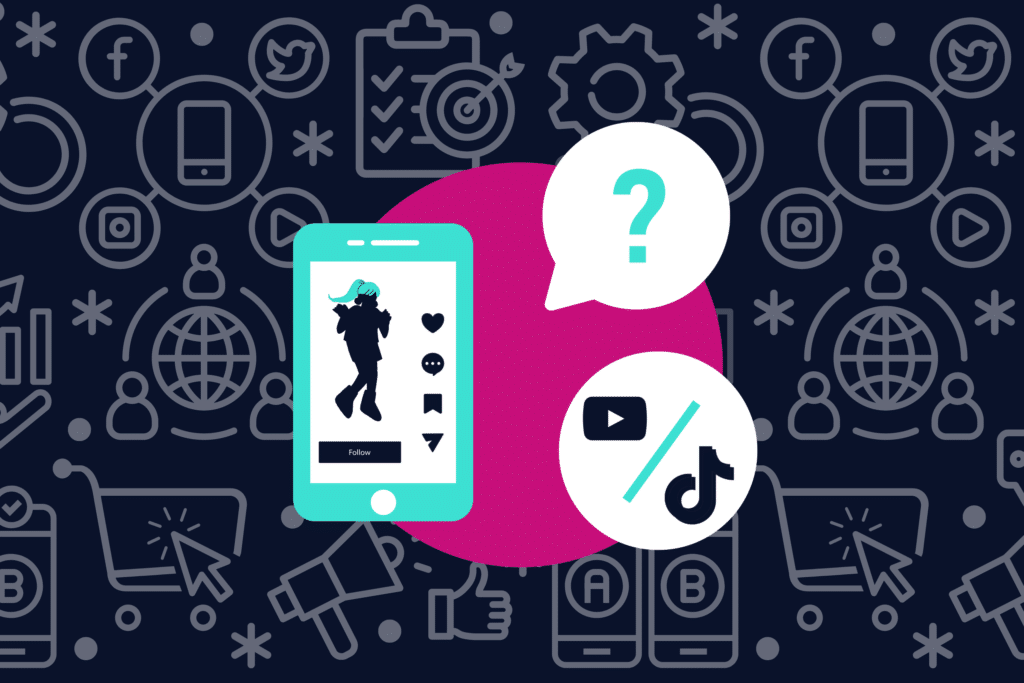More and more platforms are adding video to their armada of ad formats: Amazon, Google Ads, Google Shopping, the list goes on. As an advertiser, you may feel overwhelmed. You already make hundreds of ads, but now you have to make videos ads too? Is it really worth the hassle and the cost?
As video becomes a bigger part of advertising overall, this is a question advertisers will have to answer: is video right for my business? In this article, we will explore all video advertising options on Amazon, Google Ads, and Google Shopping. Then, we will help you decide whether video advertising is right for your business.

1. Amazon Ads Video Ad Formats
Over the past few years, Amazon Ads has captured an increasing percentage of e-commerce PPC spend – and video is no exception! Here are the video ad formats available within Amazon.
Amazon Sponsored Brand Video Ads (Beta)

One of the relatively newer options out there is the Amazon Sponsored Brands video. These ads can appear in Search Results and on Product Detail pages and can be between 6 and 45 seconds long. If you already have a successful Amazon program, you can leverage search term data/keywords to decide what items should be featured in your video, since these ads are based on keywords.
For example, if you know that “Black Crew Cut Socks” or “Chevy Headlights” are keywords/terms that generate decent traffic with proper returns, feature these products in your creative.
Amazon Stores
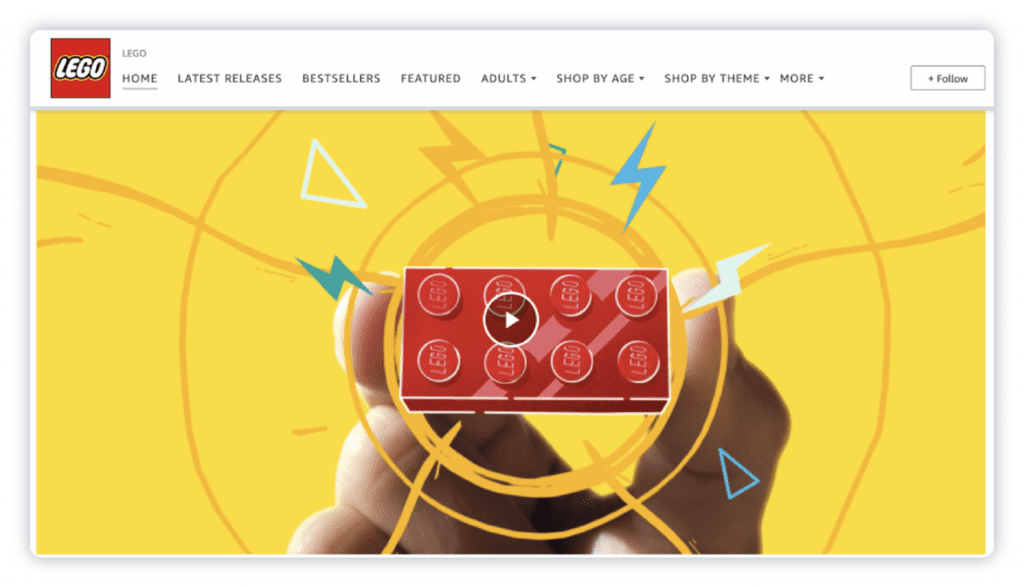
Stores is not necessarily an ad format, but it is a location from which you can display videos on Amazon. Stores is essentially a webpage for your products hosted on Amazon with your own Amazon.com address. To get a store, you must be a vendor or brand registered in the Amazon Brand Registry. In your store, you can display videos to enhance your branding. Videos can be useful here if you want to build brand awareness and solidify your branding on Amazon.
Over-The-Top (OTT) and Out Stream Video Ads
Amazon also has two video ad formats that show on their streaming services and across the web. The first is Over-The-Top (OTT) which shows on Amazon Fire Stick, publisher channels and networks, and IMDb.
The next format is Out-Stream Video Ads which show across the web on Amazon subsidiary sites. They appear in a variety of formats including in-feed video, in-article video, in-banner video, and interstitial video across devices.

2. Google Ads Video Ad Formats
Google’s video ads aren’t limited to YouTube! Video ads can show across the Google ecosystem as well as on certain partner sites. Here are some of the available formats:
Auto-Generated Videos for Responsive Display
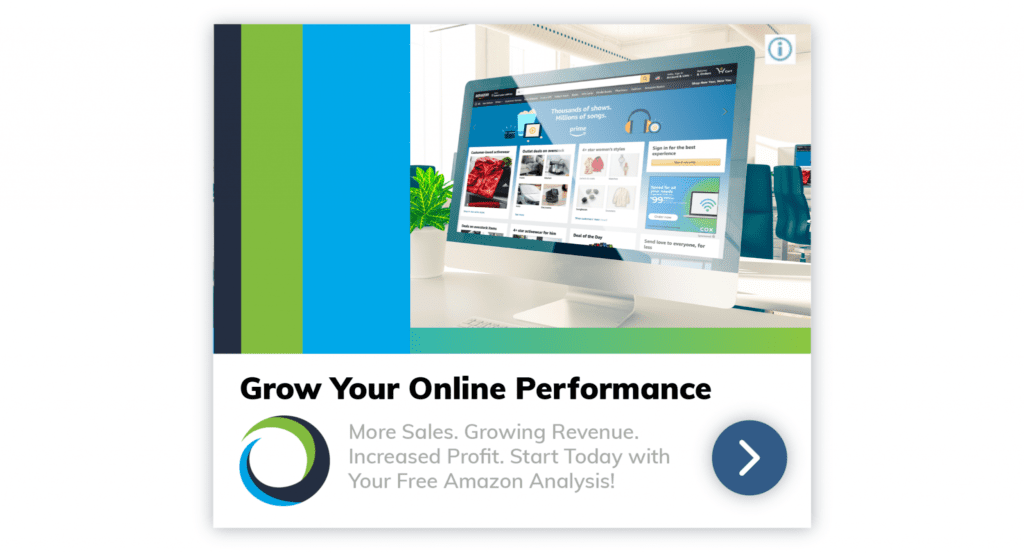
This new display ad video format takes some legwork out of making video ads. Auto-Generated display ads automatically generate videos based on text and images that you provide. To create an Auto-Generated video, you will need:
- At least 1 logo
- 3 Landscape images or 4 square images
- Text assets
Keep in mind your images need to meet Google’s image quality guidelines in order to be approved. If you’re already running display ads and want to utilize Auto-Generated Videos, you’ll need to enable them in your Google Ads Account under Edit responsive display ad > Additional format options, then check the box for auto-generated videos.
Google Ads Video Action
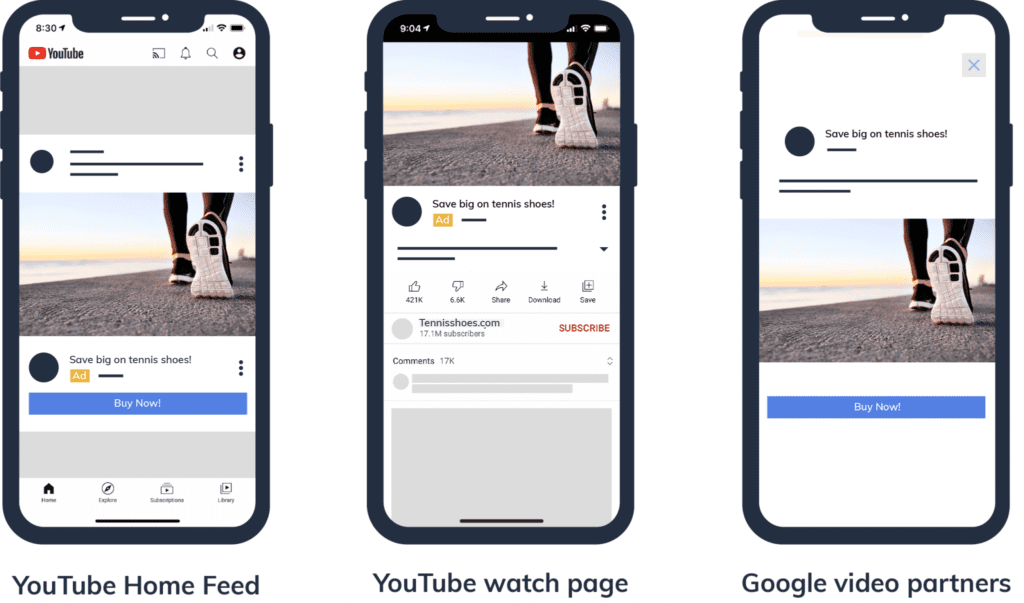
Google Ads recently released Video action campaigns, a new ad format that lets you advertise videos both on and off YouTube in a single automated campaign. Video Action can appear in the YouTube home feed, YouTube watch pages, Google video partners, and more. These ads use the skippable in-stream and video discovery formats.
To use these ads, you’ll need to have a video that’s at least 10 seconds long. Within the ad, you can include a call-to-action, headline, description, and sitelinks. You might want to test these ads if you’re already using conversion tracking in your campaigns and want to drive more conversions using video ads.
Skippable and Non-Skippable In-Stream Ads (and Bumper Ads)
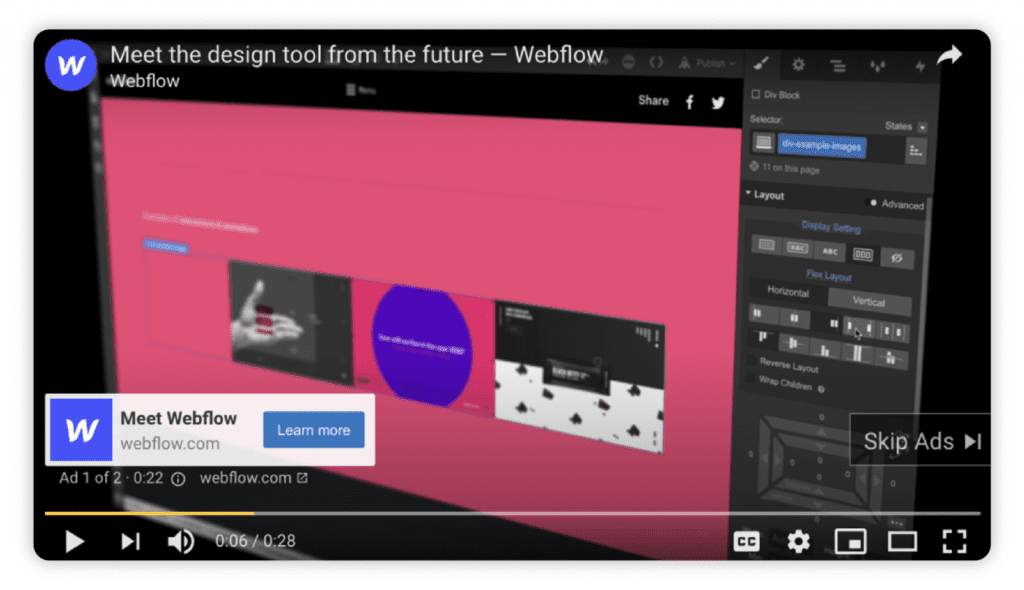
These ads show before, during, and after YouTube videos. Skippable ads give viewers the option to skip the video after 5 seconds, while non-skippable ads do not. For Skippable Ads with CPV bidding, you will pay if a viewer watches 30 seconds of your video or if they interact with your video. With Target CPM, CPA, and Maximize conversions, you will pay based on impressions.
Non-skippable ads can be up to 15 seconds long and are charged based on the number of impressions. Bumper ads are similar to non-skippable ads, but they can only be up to 6 seconds long.
Outstream Ads
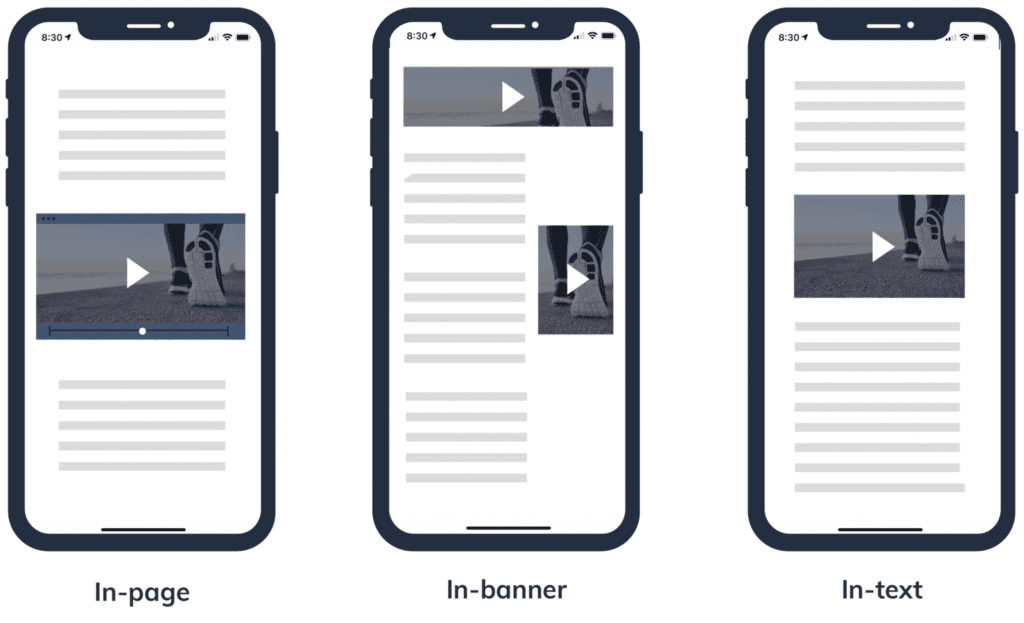
Looking for a mobile-only video ad format? Outstream video ads only appear on websites and apps for Google video partners on mobile. They do not appear on YouTube. These ads start playing your video ad with the sound off (although the user can unmute the video). These ads are charged based on viewable cost-per-thousand-impressions (vCPM)—this means you are charged when a user views two seconds or more of your video.
Masthead Ads
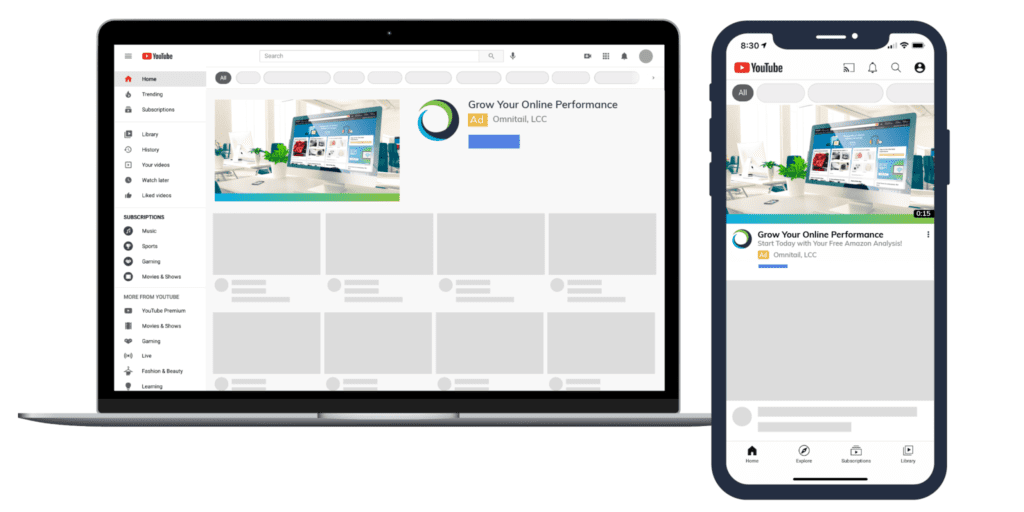
Finally, the ultimate ad placement on YouTube: Masthead Ads. When you go to YouTube, this is the big video you will see playing at the top of the home page. How do you claim this coveted spot? It’s actually on a reservation basis. Since this isn’t your average ad spot and most advertisers won’t use this format, we’ll spare you the details, but check out Google’s docs if you want to learn more about masthead ads.

3. Google Shopping Video Ad Formats
We can’t fail to mention Google Shopping! What started as a standard product listing ad has now expanded to include video capabilities as well.
Auto-Generated Videos for Responsive Display
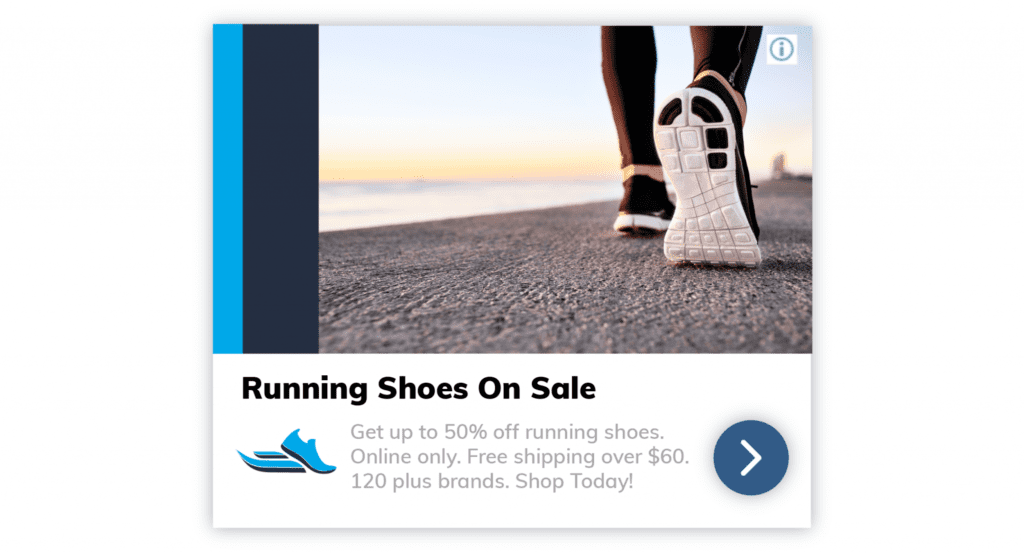
While they aren’t exactly Google Shopping ads, you can make Responsive Display videos for your Google Shopping products. You can use images from your listing, text, and your logo to advertise your top-selling products in a new format.
TrueView Shopping Ads
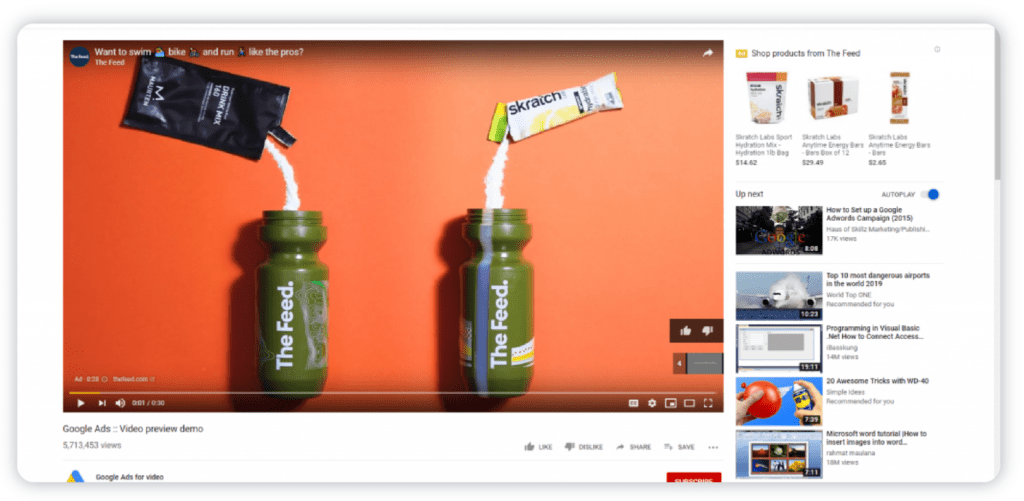
TrueView Ads feature a video ad along with a companion banner in the top right corner of the screen. In this companion banner, you can feature Google Shopping products that go along with a video ad you create. This is one of the best options for video advertising for Google Shopping Ads since you can control what the video looks like and which ads appear alongside it.
You can only have companion banners on 30+ second videos (i.e. you can’t show Shopping ads on 6-second bumpers or 15-second skippable ads).
If you want to learn other locations your Google Shopping ads can appear on YouTube, check out our blog. These aren’t video ads—just placements for Google Shopping ads on YouTube.

Is Video Advertising Right for My Business?
Obviously, all platforms want you to spend more money, but is video right for you and your business? Video advertising might seem like something that isn’t ideal for your business, and to be fair it isn’t a solution for everyone. With that said, more and more retailers are flocking to this medium as U.S. ad spending on video went from $8.92 billion in 2017 to $10.18 billion in 2019. Clearly, there are opportunities to see a return on your investment within this realm. Here are some reasons you might want to consider video advertising:
With video ads, you can target based on audiences on practically any platform, which allows you to be efficient with your targeting. If you have a really clear understanding of who your target audience is, video advertising can help you resonate deeply with your potential customers. 78% of people watch videos online each week, so there’s a huge audience to target. On top of that, viewers retain 95% of a message when it is received from a video. Finally, social video ad spend is projected to go from $5.65 billion (2017) to $14.89 billion (2021).
The above reasons are why multiple platforms are reevaluating or introducing video advertising. There’s a lot of money up for grabs—and it seems like video is the next big step for advertising. If you have the resources to test video advertisements, it will probably pay off! If you’re hesitant to try ads, you could get your toes wet with Google Ads Auto-Gen Video Ads and see how they perform.

Set Your Video Ads Up for Success
Whether we like it or not, video is invading the digital advertising world. For now, businesses still have the choice whether they want to run video ads, but in the near future—video might be the standard.
If you do decide to run video ads, it’s important to understand each platform’s guidelines and best practices, because there’s no point investing in a video if it doesn’t suit the platform you’re utilizing. Additionally, test, test, test. Back up your video advertising with analytics to make sure your investment is paying off.