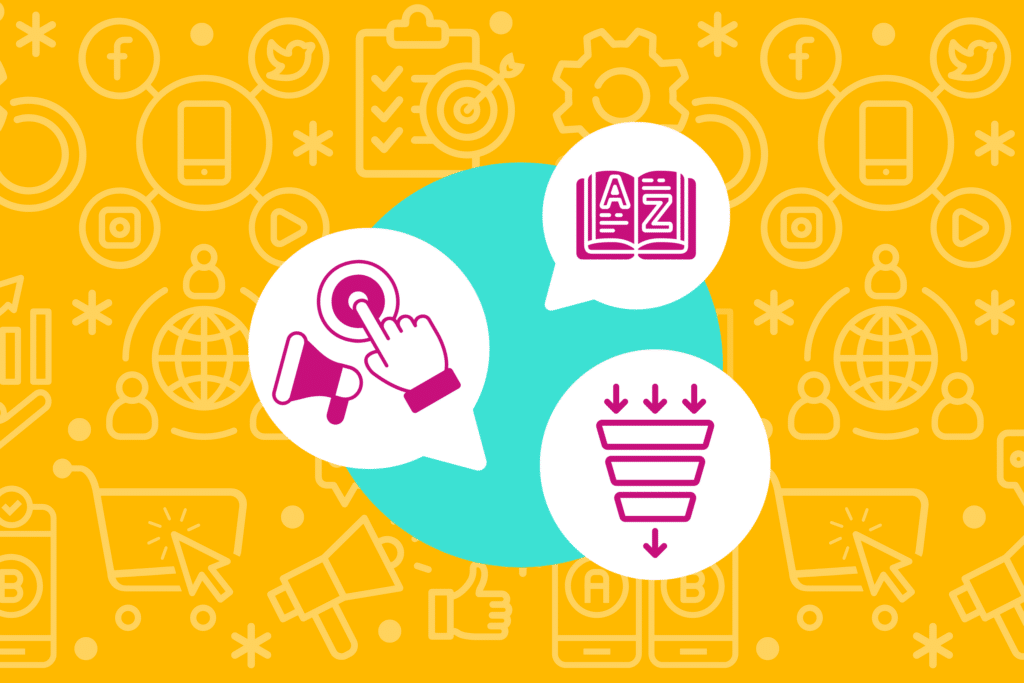There are many benefits to using Smart bidding campaigns. They save advertisers time managing bids and finding keywords. They can help you reach new customers you may never have targeted otherwise. Perhaps the greatest benefits of Smart bidding campaigns is the extra signals they have access to! Smart bidding uses these extra signals to fine-tune the accuracy of your bids.
Even though Smart bidding campaigns have access to these signals, advertisers cannot see what happens behind the scenes. It’s for Google’s eyes only. This is why these signals are a major benefit of using Smart Shopping campaigns: you can’t access this data any other way. Even if you can see the data, Smart bidding uses it to improve your campaigns.
That all sounds good—but you may be wondering what factors are Google looking at exactly? In this blog, we will go through all the external factors that Smart Bidding factors in.


Users’ Devices
Google gathers a data about users devices that advertisers cannot access due to privacy concerns. This information includes browser, operating system, device, and interface language. Let’s look at how each of these signals helps improve the accuracy of your bids.
Browser
Which browser is the person using to view your ad? The most popular internet browsers include:
- Google Chrome
- Microsoft Edge (Formerly Internet Explorer)
- Mozilla Firefox
- Apple’s Safari
Google can use this data to figure out which browsers your ads perform best on. For example, your ads may produce more conversions on Chrome compared to Safari or Firefox.
Operating System
Google can optimize your ads based on the operating system the ad is viewed on, Android vs iOS, for example. Like browser, different ads may perform better on different operating systems.
Device
Device targeting is only available for Target CPA and Target ROAS bidding. This signal optimizes your ads based on the device the ad is shown on. Your ads may be more likely to convert on desktop than on mobile devices, for instance.
Keep in mind, some smart bidding strategies allow you to set modifiers for devices. You can set a -100% modifier for mobile to turn off mobile ads, for instance.
Interface Language
Finally, Google collects data on which language the user uses on their device. Google can then optimize bids based on language settings. For example, if you sell books, Google may increase bids on a query like “French to English dictionary” to ensure your translation guides appear to interested buyers!


Date and Time
When and where users search for your products provides valuable insights to Google when it comes to optimizing your ads. Smart bidding campaigns use these signals to determine the best times and location to increase bids and when to lower your bids. Signals that Smart bidding accounts for include a user’s physical location, location intent, weekday, time of day, and seasonality.
Physical Location
Google can increase or decrease bids for ads depending on the location of the person seeing the ad. For example, if someone is close to your store location, Google may increase your bids to ensure that person sees your local inventory ads. Google gathers this information from users with location tracking enabled on their devices.
Location Intent
Local intent works much like physical location, but is based on locations the searcher is interested in. For example: if the searcher has previously searched terms like “hiking in Death Valley,” Google may increase bids for ads for California national park guidebooks.
Weekday & Time of Day
Google uses day of the week and time of day to bid highest for times when customers are likely to convert. For example, if your customers often convert between 9am and 5pm during the week, Google will increase bids for those times and pull back on bids the rest of the week. This can help you save money when conversions are not very likely.
Seasonality (Shopping only)
Google makes adjustments to bids in Smart Shopping based on seasonality. A retailer selling vegetable seeds, for instance, may see bids for their product increase in late winter/early spring. In Smart Shopping, advertisers can also set seasonality adjustments manually.
Seasonal adjustments may not be as accurate as manual seasonal adjustments—since you know when your products will come into season better than Google. Often, automation may take a while to learn your product’s seasonality.


Likelihood of Conversion
Finally, Smart bidding accounts for the likelihood of a conversion. Factors that can make your ads more likely to convert include creative elements, actual queries shoppers are searching for, product attributes, and the price competitiveness of your products. For search and display, Google can also account for remarketing.
Ad Characteristics
Google can choose to show the ad type that it thinks will convert the best. This can include different creatives or text, or even different ad sizes or formats (for Display). For example, maybe certain copy performs better on mobile devices when customers are on the go.
Actual Search Query (Search and Shopping)
Unlike manual search or shopping campaigns, Google’s automatic bidding can use the actual search query (not just the matched keyword) to determine the optimal bid. In a manual campaign, you might bid on the keyword “shop fake plants”. When a shopper searches they may use the query, “buy artificial plants columbus ohio”. By using the actual query — Google may find the actual query to be more valuable since it includes the shopper’s location.
Product Attributes (Shopping only)
Google can use attributes like category and brand to determine when to increase and decrease bids. For example, Google may raise bids for certain products if other, similar products have been selling well.
Price Competitiveness (Shopping only)
Google will measure the price competitiveness of each product against other, similar products and raise or lower bids accordingly. This only applies to Smart Shopping campaigns. You can also see price competitiveness in Google Merchant Center.
Remarketing List
This applies to Search, Display, and Smart Shopping. Google will adjust bids based on whether a particular searcher is a member of a remarketing list, and if so, how long they’ve been a member of that list.

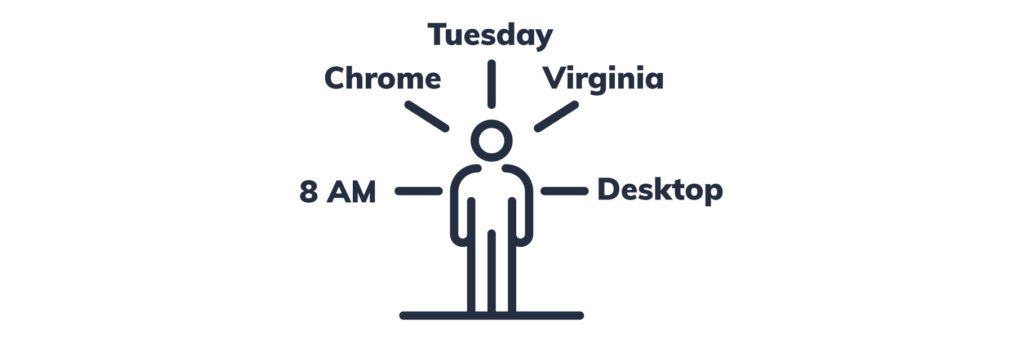
Conclusion
All of these signals are combined to serve your ads in ideal conditions. For example, maybe certain copy performs best on Google Chrome on weekends when users are nearby your store. Maybe desktop ads on Microsoft Edge during the workday perform better because your customers are shopping from their work computers.
The great thing about Smart bidding is that Google automatically accounts for each of these signals simultaneously! Even though advertiser’s cannot access this information, you can be assured that all these factors are at play when you run Smart bidding campaigns. Not sure if you have Google signals activated? Google walks you through how to activate signals here!
Smart campaigns take care of a lot of the work, but smart bidding still requires some management. To guarantee your Smart campaigns are profitable, check out our guide here.
If you like the idea of finely tuned campaigns based around when your ads perform best, but want access to all the data, consider running manual campaigns. We know this can be a lot of work—that’s why we help our clients manage their manual campaigns! We save you time, but we also give you valuable analysis and insights from your data—and then use that to help your campaigns grow years into the future. Simply reach out to speak with an analyst about your goals today!