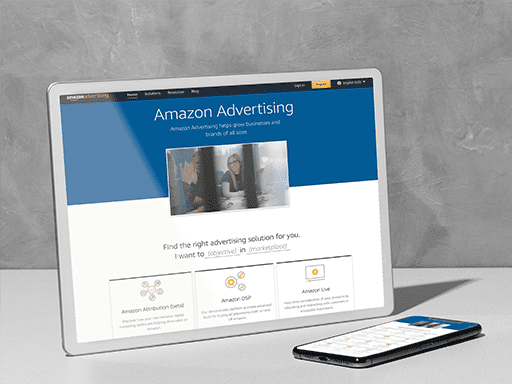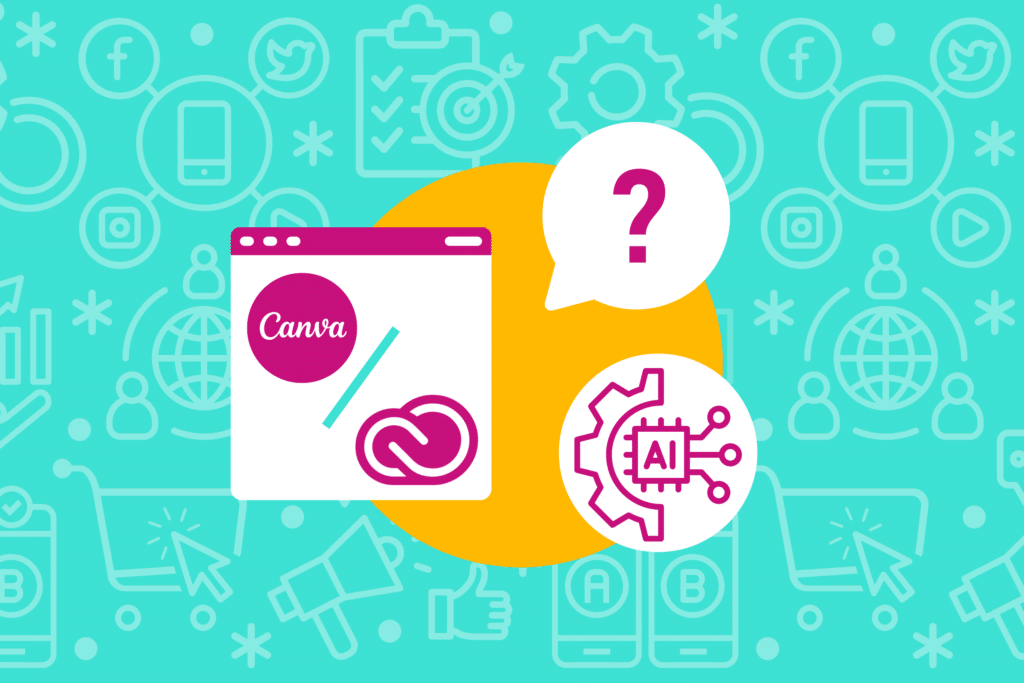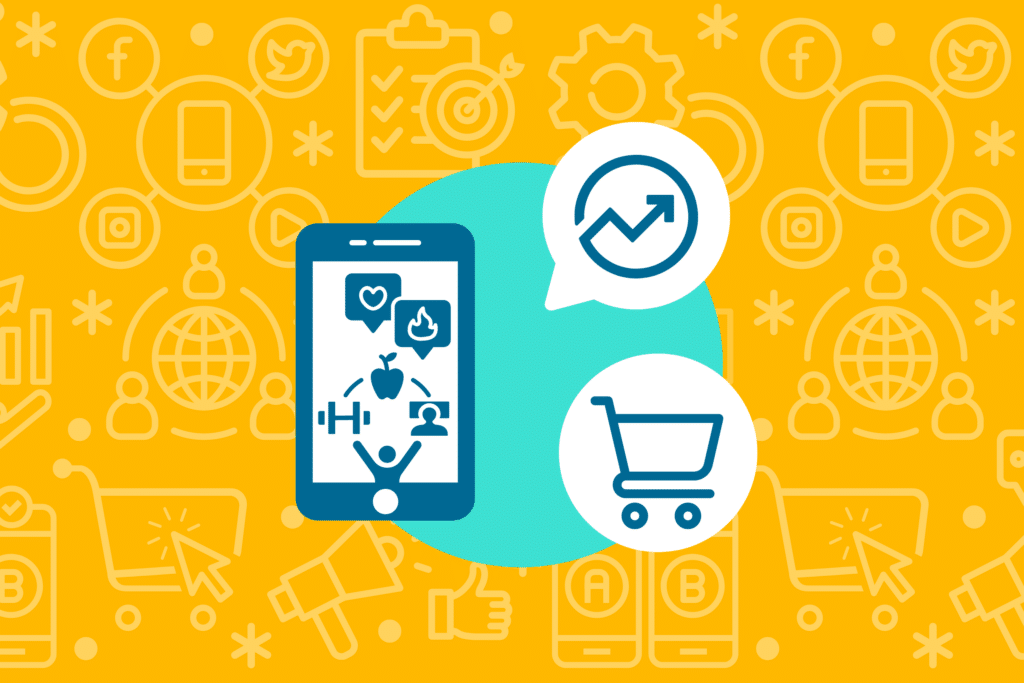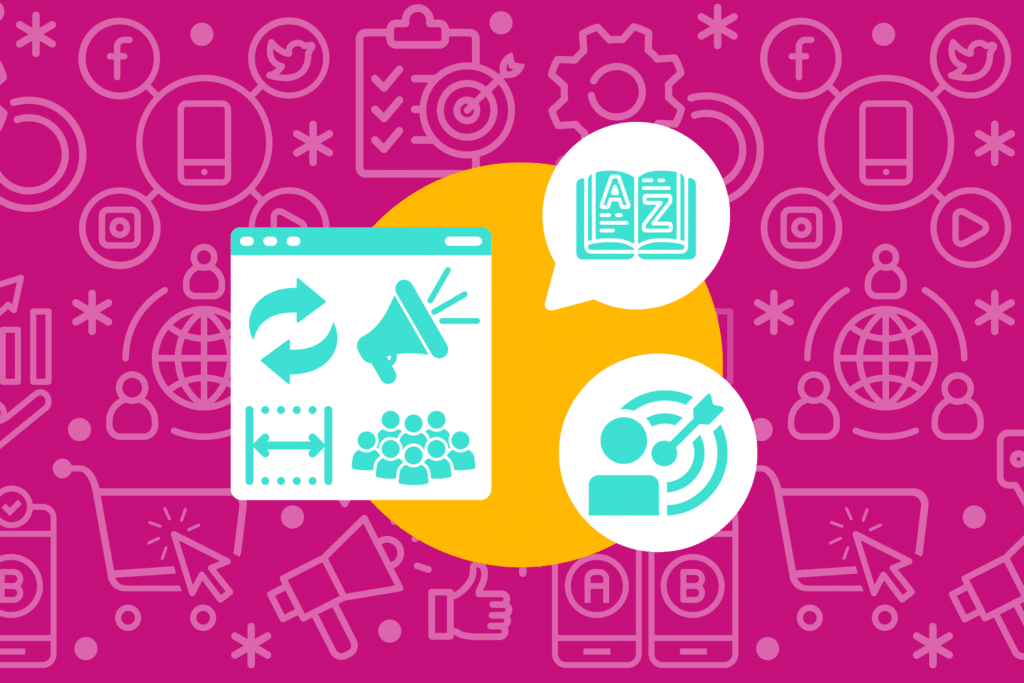Amazon Ads is the next new frontier for many online retailers. Although some of the same strategies that work for Google Shopping also work well on Amazon, the platform has some important differences that impact how you should build and manage ads.
Not sure where to start? Omnitail has got you covered with our all-in-one guide to Amazon ads. You’ll learn all about Amazon’s commission structure, and the best way to advertise all eligible products. We’ll cover ad types, bidding strategies, and measurement options. Finally, we’ll explore some drawbacks to running ads on the platform, and how you can overcome them.
Advertise Your Products
The first step to a successful Amazon campaign is to advertise as many products as possible. This might seem obvious – but with the highly manual nature of Amazon’s advertising platform, it’s much easier said than done.
That said, Amazon is a bit different from Google, and that can affect whether or not it’s wise to advertise products. Some products may be much more price-competitive on Amazon than others, or the average order value for some items may not justify the extra time needed to advertise them on Amazon.
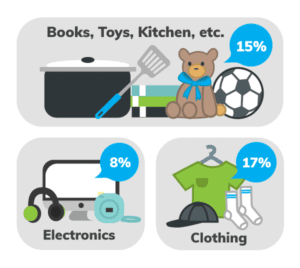
Amazon’s Commission
Amazon’s commissions are one of the biggest factors when deciding what to advertise on Amazon.
For most items, Amazon charges a commission of 15%. However, a few items are exceptions. Cell phones and electronics attach an 8% commission, and apparel and accessories attach 17%. Some items also have different commission schedules based on pricing (if they are over $200, for example.) See the full list of Amazon commission rates here.
It’s crucial to calculate this commission before you build out advertising for these items. The advertising will do your business very little good if you are essentially breaking even before you even get started, or if there is very little margin available.
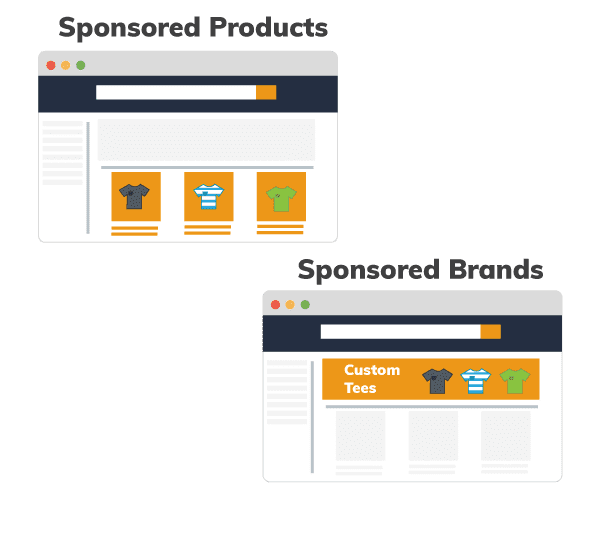
Amazon Ad Types
We’ll look at two of Amazon’s more common ad types: Sponsored Products and Sponsored Brands.
Sponsored Products advertise just that: your products. These per-product ads can be targeted by keyword or according to product attribute.
Sponsored Brands are much more general, and seek to raise brand awareness. These ads consist of a headline, your logo, and images of your products, and are not as highly targeted as Sponsored Products.
Most of our clients choose to advertise primarily with Sponsored Products, and much of the strategy outlined below will focus on that ad type. However, Sponsored Brands do have their place, especially for capturing top-of-funnel traffic that may remember your brand and return to purchase later.
Solid Amazon Ads Campaign Structure
There is no bigger factor in successful Amazon ads than a good campaign structure. The biggest mistake we see advertisers make is placing entirely too many products in a single ad group – or even placing all their products in one ad group!
Adopting this strategy means you spend a lot less time building campaigns and ad groups, but it robs you of your ability to ensure the products you want to advertise are being advertised. If a lot of products are present in a single ad group, Amazon chooses which product serves and when. You will not be able to limit spend to unprofitable items, or effectively raise bids on products you’d like to see advertise more frequently.

Segment Products
We typically segment our clients’ accounts on a per-product basis: one product per ad group, with campaigns grouping multiple products of a common category or brand. This allows us to bid on products independently, without being beholden to Amazon’s algorithm.
That said, there is an argument to be made for combining some products into a single ad group. Products that don’t individually drive a lot of traffic or sales may be better off in a group together, where they can accrue enough traffic to allow for data-driven bidding decisions.

Include Margin + Commission
You’ve already discovered the margin and commission for the products you plan to advertise in the step above – but it’s important to keep them top of mind when you segment your products.
Margin + commission will determine how much you are able to spend advertising a certain product and remain profitable. Including it in your segmentation ensures you can assign higher bids to products with better margins, while limiting spend on other products to profitable levels.

Use Good Naming Conventions
Once you’ve landed on your segmentation, it’s important to represent that in your naming conventions. This enables you to run reporting on your segments and evaluate their individual profitability.
Obviously, margin should be included, as that’s how you’ll measure whether ad spend on the segments is returning a profit. Brand or category may also be important, if you want to measure the profitability of those segments as a whole. For per-product ad groups, the SKU or ASIN is helpful as well.
Whatever naming convention you choose – be consistent! Changing up the convention halfway through will just create a confusing mess of campaigns and ad groups.
Profit-Driven Management
At Omnitail, profit underpins our entire advertising philosphy.
There’s good reason for this. Profit is the only metric that accounts for both efficiency and sales volume – allowing you to limit wasted ad spend and maximize revenue.
Amazon ads are no exception! With our strategy, Omnitail has made radical improvements in efficiency in our clients’ campaigns, and driven incredible increases in both revenue and profit.

Bidding Strategies for Amazon Ads
The major advantage to segmenting products so tightly is the ability to direct spend from unprofitable ad groups to profitable ones. This type of data-driven bid optimization should be done regularly, but with regard for Amazon’s reporting lagtime.
We recommend bidding on the ad group level, to take full advantage of product segmentation.
If products aren’t serving – ensure they’re Buy Box eligible. If low traffic is an issue, you might try slowly raising bids to see if performance improves.
ACoS vs Profit
Many Amazon Ads agencies place a lot of weight on ACoS – or Advertising Cost of Sales. The idea is to keep ACoS relatively low, while still driving sales and revenue. Like ROAS, though, ACoS doesn’t tell the whole story of account performance. It’s simply a measure of efficiency, and doesn’t account for cost of goods or Amazon commission.
In fact, sales and profit could be increased at a higher ACoS target. Consider the following scenario:
One month, you spend $2,750 on Amazon advertising, and drive $12,000 in sales. Your cost of goods for this segment is 45%, plus a 15% commission for Amazon. When all is said and done, you’ll take home $2,050 as profit, at not quite 23% ACoS.
The next month, you spend $6,000 on ads, but you bring in $22,000 in revenue. If cost of goods and commission stays constant, you’ll bring home $2,800 in profit – even though your ACoS has jumped to 27%. If you redirect spend from unprofitable products and lower your cost of goods, profit will rise even further!
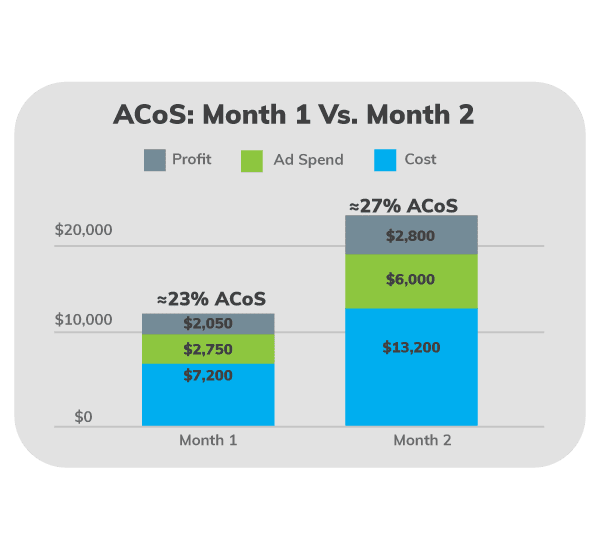
Measure Success
Before beginning any advertising campaign, you’ve got to have a good idea of your goals, and of what constitutes “success.” Are you looking for increased sales? Are you trying to push up average order value, or promote a new product line? The answers to these questions will help determine the kind of reporting you should reference, and which metrics you’ll want to track most closely.
Most importantly – you need to understand the performance metrics you’re seeing, and have confidence you’re interpreting them correctly.
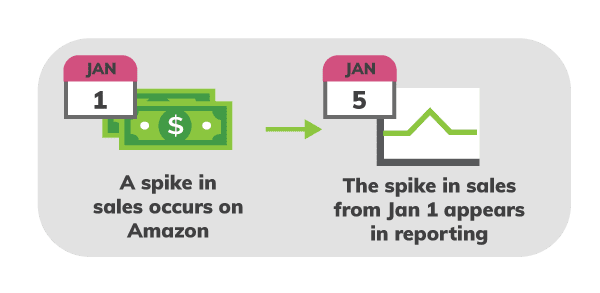
Reporting on Amazon
Reporting is one of the most difficult aspects of Amazon advertising. The platform is well-known for delayed metrics, which can make it difficult to make timely adjustments to advertising.
The way in which Amazon attributes sales also makes reporting a challenge – more on that in the next section! In general, though, you should be aware that other-SKU sales can mean that traffic to one segment can have a big impact on sales in a different segment. Make sure you’re keeping an eye on the entire picture in your account, not just on individual ad groups or campaigns.

Amazon Ads Attribution
Most Amazon ads run on a seven-day attribution window, meaning for seven days after a user clicks on your ad, any sales from that user will be attributed to that ad. Some also use a concept known as a “brand halo,” in which sales of products from that brand within the window are attributed to the ad.
Your sales cycle makes a big difference in Amazon attribution. Companies with shorter sales cycles might not see many issues with the seven-day window. However, if you sell items that require some deliberation or research, this shorter window will make attribution tough. In that case, you may want to build in a certain amount of sales lift attributable to the ads, to help normalize your data.
Cross-Channel Insights: Google To Amazon and Back Again
Already running shopping ads on Google? Don’t let those insights go to waste. Take a look at your search terms report, and see if there are any successful terms that could be used in your keyword campaigns on Amazon.
Once you’ve got your list, apply it to the relevant products on Amazon and watch your sales take off!
The reverse works as well. Any highly unsuccessful terms that crop up on Google can be applied as negative keywords on Amazon if the terms are relevant to your Amazon campaigns.
Likewise, insights from Amazon can be applied to Google. Successful keywords can be applied to Google search campaigns if you’re running those. Any truly unsuccessful keywords can be applied as negative keywords.