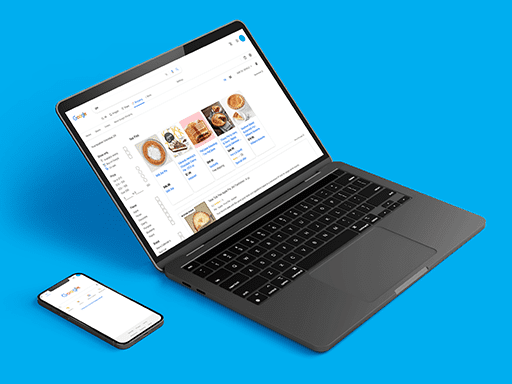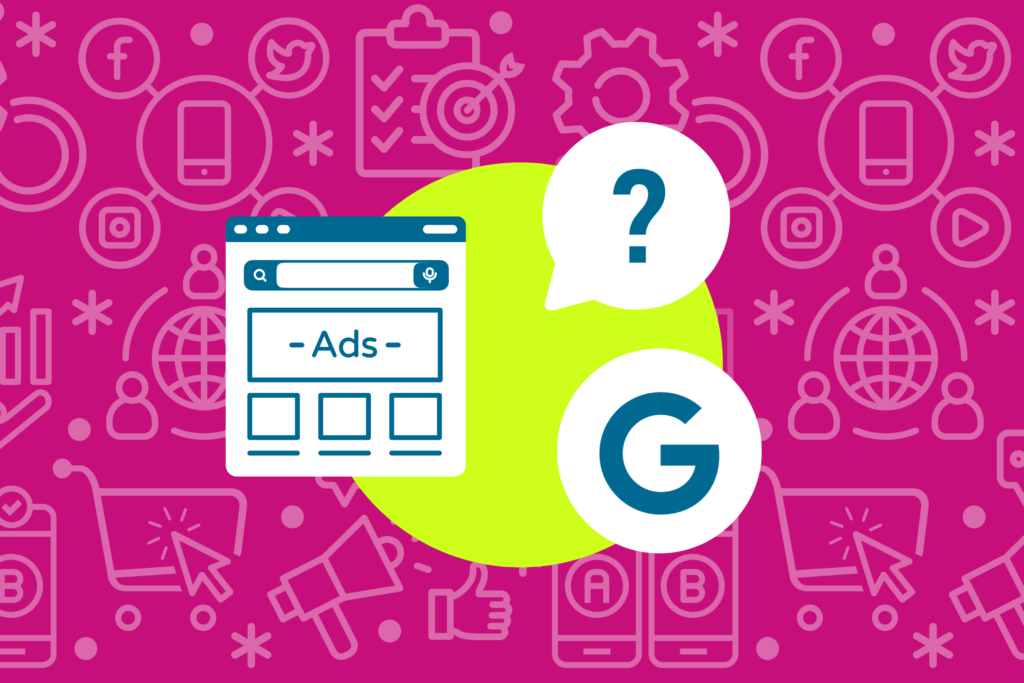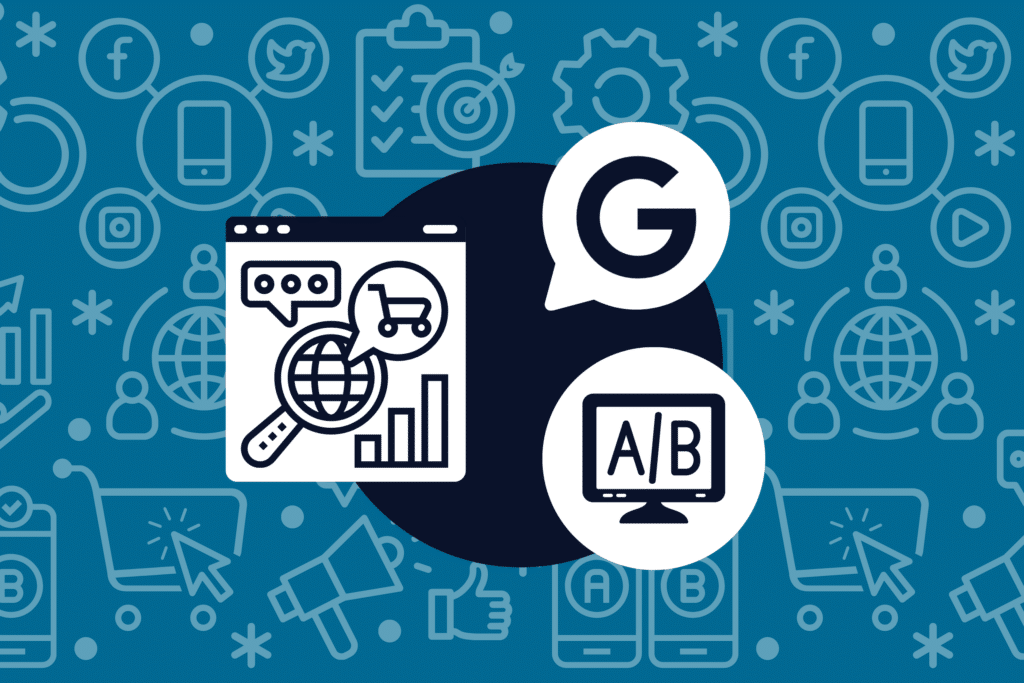A: In recent years, Google has increasingly pushed advertisers to pursue a number of automated bidding and campaign options. For many advertisers, this seems like a great way to tap into the power of Google’s data engine, in addition to offering a much easier campaign management experience. You can even bundle your campaigns into one overall portfolio strategy, for a more holistic approach.
To start, we must establish that not all strategies are created equal. Some of the following strategies are only available in standard Shopping campaigns, while Smart Shopping campaigns require a Maximize Conversion strategy, for which you can set your Target ROAS.

Scenario: We’re going to explore the following bidding strategies, Enhanced CPC, Maximize Clicks, Target ROAS, and Smart Shopping Campaigns using this scenario. Arthur’s Online Bakery, a leading supplier of pies delivered to your door, is growing their Google Shopping presence. They plan to spend around $5,000 on advertising and are planning a push for the holiday season. Now, let’s take a look at Google’s automated bid strategies for Shopping.

Automated Bidding Strategy #1: Enhanced CPC
What is Enhanced CPC Bidding?
This is the closest strategy to purely manual bidding. In fact, Enhanced CPC uses your manual bid as a starting point, and simply adds or subtracts from that bid amount. Google uses conversion tracking (note you need to have a certain number of clicks to run this strategy) to assess which ads are most likely to result in a conversion for the advertiser, and sets the bid to that level. If you’ve set a bid of 50 cents, then, in some cases you may wind up paying $1 for a click — and in some cases, only 10 cents. There is no upper limit on these bids, so there’s really no way to know how high or low your CPC will be, but Google has said they try to keep eCPC under your max CPC limit wherever possible.
Should I use this strategy?
For some advertisers, absolutely. The good thing about Enhanced CPC is that it’s easily tested — you can turn it on for a single campaign, and run it alongside your others to see which performs better.
That said, if you’re already regularly checking and optimizing bids, or if you have highly seasonal campaigns (or campaigns that have volatile performance for another reason, like inconsistent stock status), this strategy might not be the best idea. As we’ll see, automated bidding systems aren’t especially good at adapting to rapidly changing circumstances. In these cases, you could find yourself spending far more than is necessary to acquire traffic.
Bidding with Enhanced CPC

Arthur chooses to test eCPC on his Blueberry Pie campaign. He sets his max bid at $2.00.

Initially, conversions are strong. The average CPC remains under the max bid that Arthur set, but is high enough to capture qualified traffic in peak season.
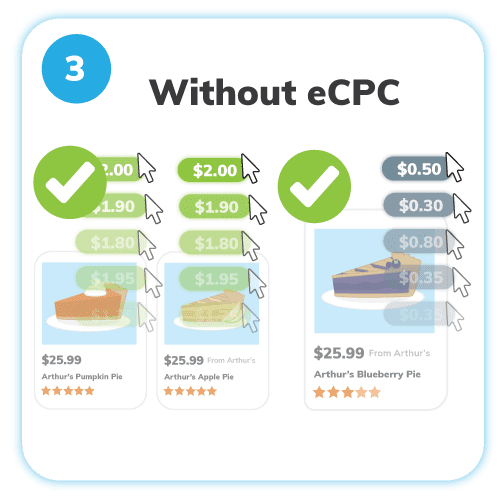
The trouble begins when the holiday season rolls around. As pumpkin and apple become more popular and there’s less demand for blueberry, CPCs usually fall—but not this year.

With eCPC, bids remain high for blueberry pie, and the campaign is soon very unprofitable. Arthur has to make cuts to allow budget to flow to more popular pies.

Automated Bidding Strategy #2: Maximize Clicks
What is Maximize Clicks Bidding?
This automated bidding strategy is exactly what it says it is: a way to maximize clicks within your current budget. You can (and should) set a maximum CPC limit, but within those bounds, Google is going to adapt your campaign to push as much traffic to your site as possible.
Unlike eCPC, Maximize Clicks does not require a set number of conversions to run. Keep in mind that if your click share is already high, there may not be much more traffic for Google to drive.
Should I use this strategy?
For some advertisers, absolutely. The good thing about Enhanced CPC is that it’s easily tested — you can turn it on for a single campaign, and run it alongside your others to see which performs better.
That said, if you’re already regularly checking and optimizing bids, or if you have highly seasonal campaigns (or campaigns that have volatile performance for another reason, like inconsistent stock status), this strategy might not be the best idea. As we’ll see, automated bidding systems aren’t especially good at adapting to rapidly changing circumstances. In these cases, you could find yourself spending far more than is necessary to acquire traffic.
Bidding to Maximize Clicks
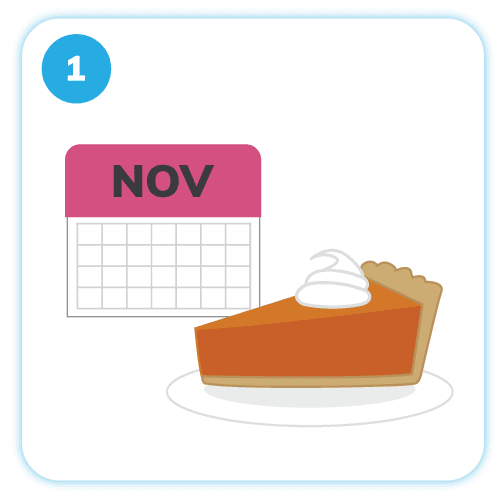
It’s nearly Thanksgiving, and Arthur has a limited time to capture last-minute orders for pumpkin pie.

In an effort to drive more traffic, Arthur sets his Pumpkin Pie campaigns to Maximize Clicks.

The campaign begins to drive more traffic, and because pumpkin pie is highly likely to convert in November. As a result, more orders are made and revenue and profit rise!
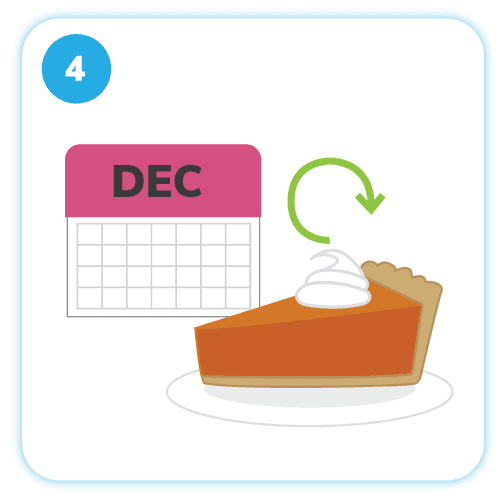
After Thanksgiving, Arthur resets his campaign settings to ensure spend isn’t wasted on irrelevant traffic.

Automated Bidding Strategy #3: Target ROAS
What is Target ROAS Bidding?
This is the strategy that has generated the most buzz among advertisers. Target ROAS bidding can either be attached as an automated bidding strategy to standard Shopping campaigns, or utilized as a part of a Smart Shopping campaign (more on that below.) Once added, Google will adapt your campaigns to meet a certain ROAS target.
As with “Maximize Clicks,” the issue here isn’t necessarily one of functionality. You will most likely meet your target with this option enabled. The problem isn’t with the strategy itself – you could achieve profitability with Target ROAS bidding. The issue is one of data – which target is right for your business? How do you know if 8x ROAS is enough, or if you’ll see more success at 10x ROAS?
Should I use this strategy?
That brings us to the main point: ROAS alone isn’t a good measure of campaign performance. We talk about why profit is a better campaign metric than ROAS in our whitepaper, but essentially: ROAS on its own is a poor way to measure marketing’s impact on your business. ROAS doesn’t take into account important factors like cost of goods or variable overhead. As a result, operating profit in terms of whole dollars can often be increased at a different ROAS target – and in many cases, at a lower target.
If you really intend to run a campaign with Target ROAS, perform a data-driven profitability analysis first and determine optimal profit for each product or product segment. Translating that into a ROAS goal will give you the best chance to use this strategy and still drive profit.
The truth is, not all sales are of equal benefit to your business – and your campaigns’ impact doesn’t end with revenue. Running a campaign based on Target ROAS forces your campaigns to align with a metric that doesn’t take into account any metrics beyond overall revenue.
Bidding with Target ROAS
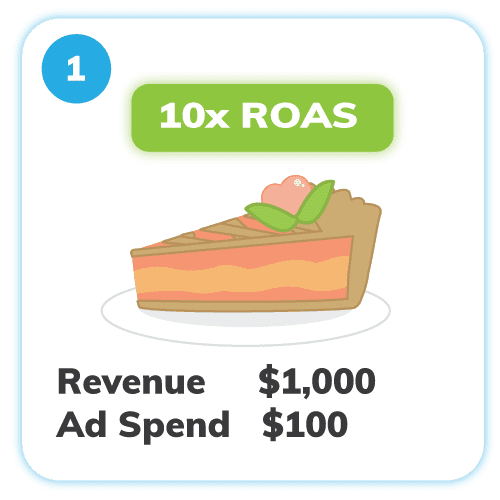
Arthur is using ROAS targets to manage his business. He decides to set a Peach Pie campaign to Target ROAS bidding, at his 10x ROAS target. The campaign maintains his 10x ROAS target, and Arthur gains $1,000 in revenue from $100 in ad spend.
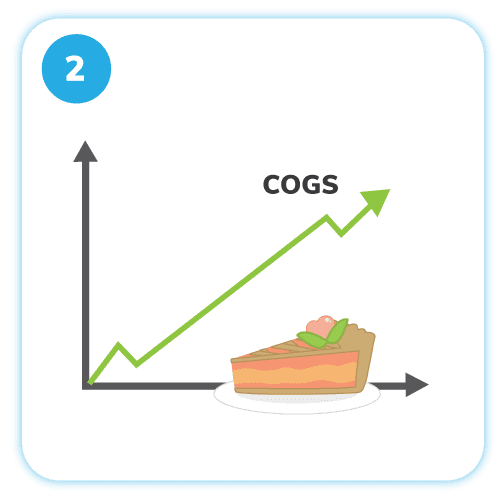
However, over time, the cost-of-goods for peach pies rise due to a poor growing season and increased taxes on baking supplies.
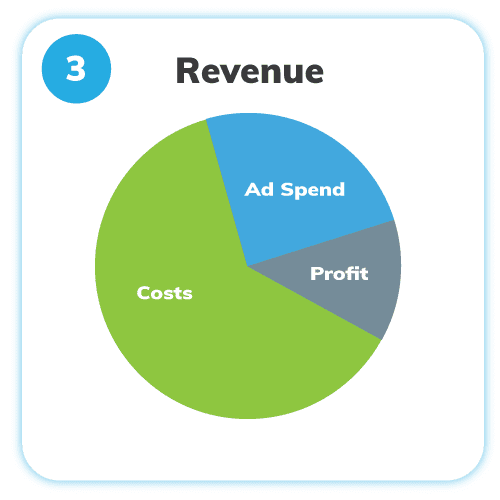
Google continued to meet the ROAS target, but an increasing share of revenue was being consumed by rising costs.
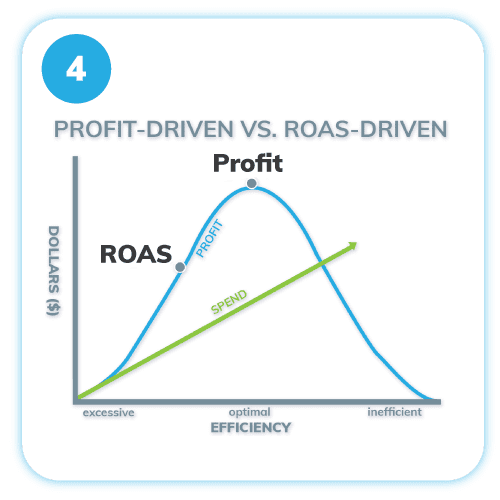
Arthur changes his strategy to focus on profit, and discovers he can grow revenue and cover rising cost by decreasing his ROAS target and increasing spend. The ultimate result: more profit!

Automated Bidding Strategy #4: Smart Shopping Campaigns
What are Smart Shopping Campaigns?
This isn’t exactly a bidding strategy—but we’ve included them here because they do automatically set bids for your campaigns. Smart Shopping campaigns sound like a great idea on the surface – just hook up your product feed and set a goal and you’re on your way!—but in reality, they lack transparency and complexity. You have no way of knowing why Google is showing a certain set of products over another, and no way of truly discovering what’s driving the performance of your campaign.
Should I use Smart Shopping Campaigns?
This type of campaign has been slow to adapt to complex business scenarios. Many other adjustments (like device, seasonality, and time of day signals) can be implemented on a manual basis just as they can in standard campaigns, so you aren’t really gaining anything extra. You are, however, losing granular control and insight into the performance of your campaigns. That said – these campaigns do sometimes provide value for the advertiser when combined with a profit-driven strategy.
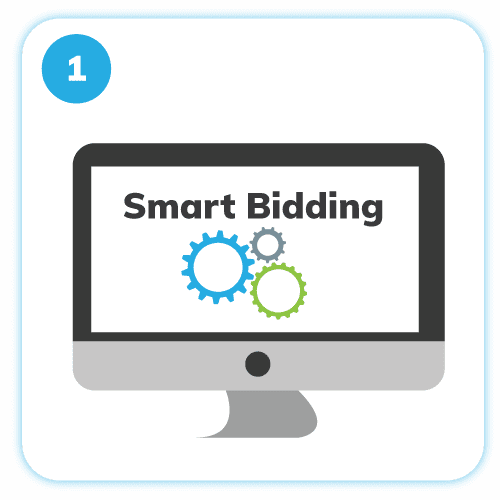
As his business grows, Arthur has less time to manage Google Ads day-to-day, so he decides to try out Smart Shopping campaigns. The campaigns provide decent results for the first few weeks…
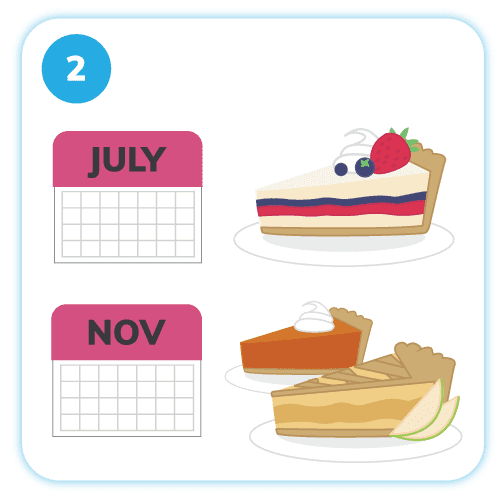
…but with the changing of the seasons, problems arise! Arthur’s Fourth of July berry pies don’t receive the traffic they need in the lead-up to the holiday, and spend isn’t redirected to fall pies like pumpkin and apple in time to maximize sales.
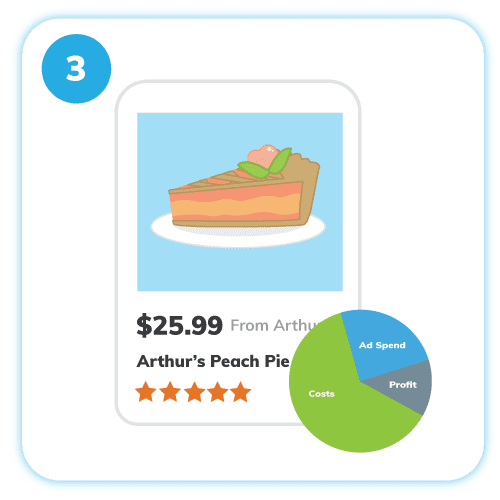
Additionally, Arthur has little control over which products receive a certain percentage of spend, so high-cost pies like peach begin to eat a lot of his monthly revenue.
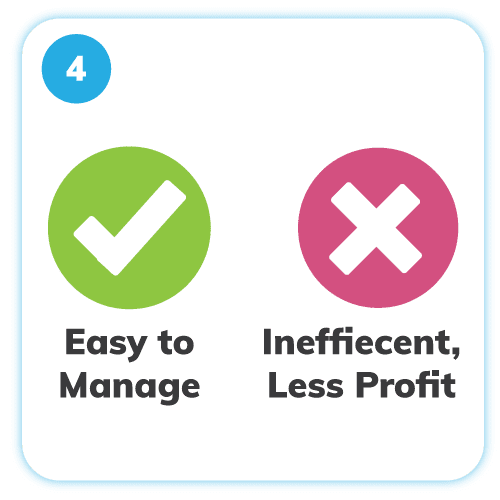
Ultimately, the campaigns are easier to manage—but the result was a lot more inefficiency, and less profit!
With an updated structure, Arthur could turn his Smart Shopping campaigns around (learn how to structure Smart Shopping campaigns profitably here!)