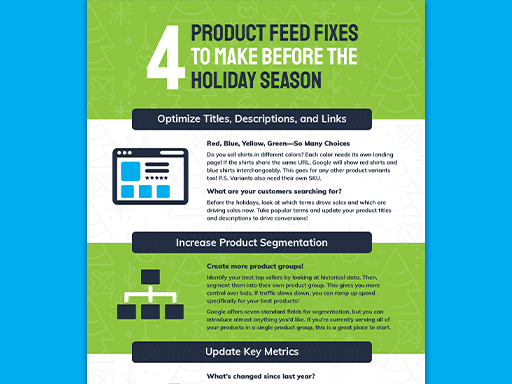In our line of work, we often encounter missing data and missing Google Shopping attributes when setting up a product feed on behalf of a client. Whether you’re improving your own product feed, or improving a clients’ raw data, it is important to keep in mind that not everyone starts out formatting their data with Google’s product data specification in mind. As such, there is always the chance that you will have to deal with missing data when formatting the feed to match Google’s requirements.

How Does Data Go Missing?
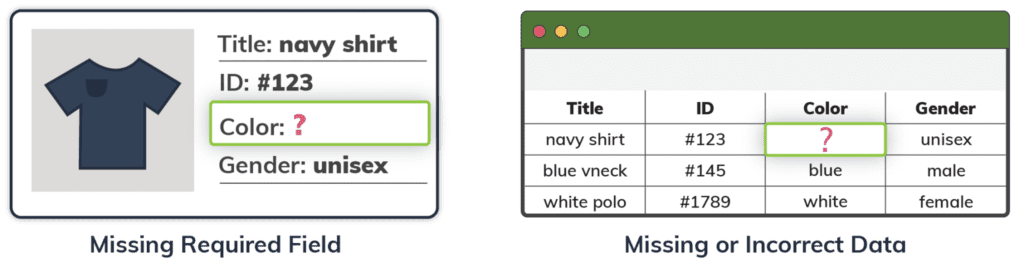
Missing Google Shopping attributes happen one of two ways: the raw dataset is either missing required fields from the product data specification, or the dataset contains a required field but certain rows in the column are empty or have incorrect data.
In-house teams likely already know how and why the data was structured as it is (sometimes, data goes missing on purpose: more on that in the next section!) As an agency, we remain in close contact with our clients to get insights about the structure of their data, so we can resolve any differences with the Merchant Center requirements.

How to Identify Missing Google Shopping Attributes
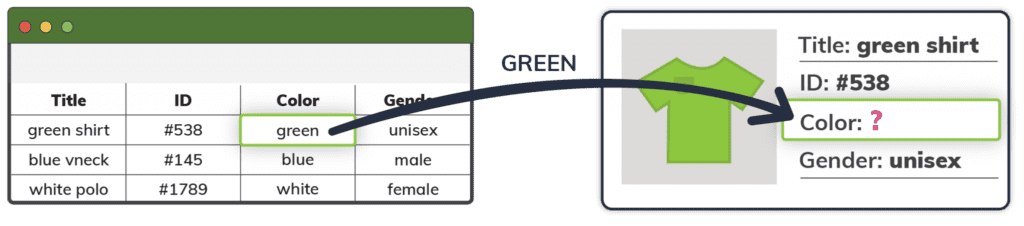
To identify missing Google Shopping attributes, evaluate your dataset to see which attributes correspond to those in the product data specification. Note that in cases where the structure doesn’t exactly match Google’s feed specifications, the headers may not match, but the data can still be accurate.
For example, a product’s UPC can be an acceptable value for gtin. By default, any rows in your feed missing values for required fields will be excluded from advertising. As a rule, you should attempt to fill in those missing values: unless there’s a valid reason for the product to be excluded from advertising! This is one reason we stay in such close contact with our clients during this process: to make sure data isn’t intentionally missing.

How to Fill in Missing Google Shopping Attributes
In many cases, you can use other attributes in the dataset to infer missing values. Let’s take a look at some examples:
Missing Availability
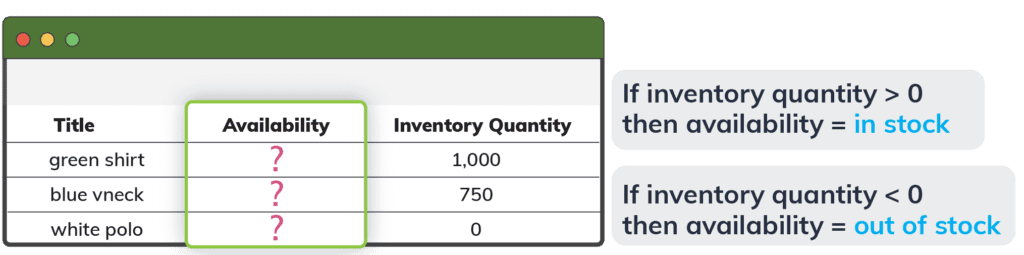
Suppose that the availability field is in the dataset, but some rows are unintentionally missing values. The dataset also has a field indicating the inventory quantity of each product. You could use the values in that field to infer that rows with a quantity greater than zero are ‘in stock’, and any others are ‘out of stock’.
To extend this example, suppose that availability is not provided for any product, however given the quantity, you can infer these values for the entire catalog.
Missing Brand
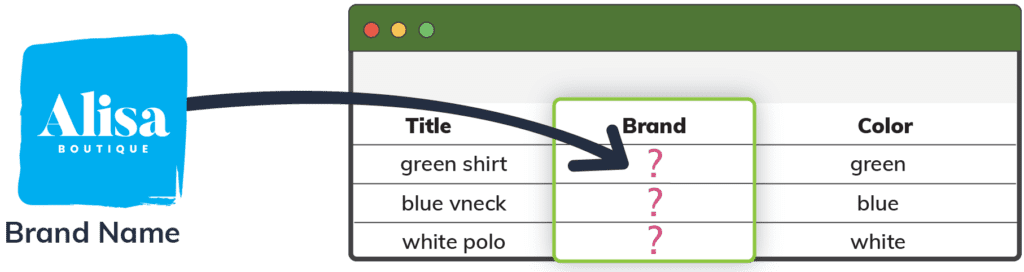
Another way to handle missing data is to simply fill in any missing values with a default value. When doing so, context is important. Suppose the brand attribute is not provided in the dataset, but you know that only one brand is available on the site. In this case, you can simply put that brand as a value in this field.

Upgrading Your Product Feed
In many cases, “missing data” may actually be a misnomer; the information you need is available, but it may take some work to format it for the platform you wish to advertise on. This includes removing any disallowed terms and/or special characters!
Missing Google Shopping attributes are only the beginning though. There are a whole host of other optimizations and improvements you can and should make to your product feed before sending it to Google. Check out our Guide to Feed Optimization for more details!