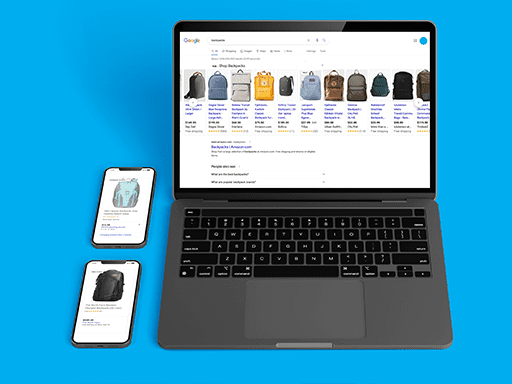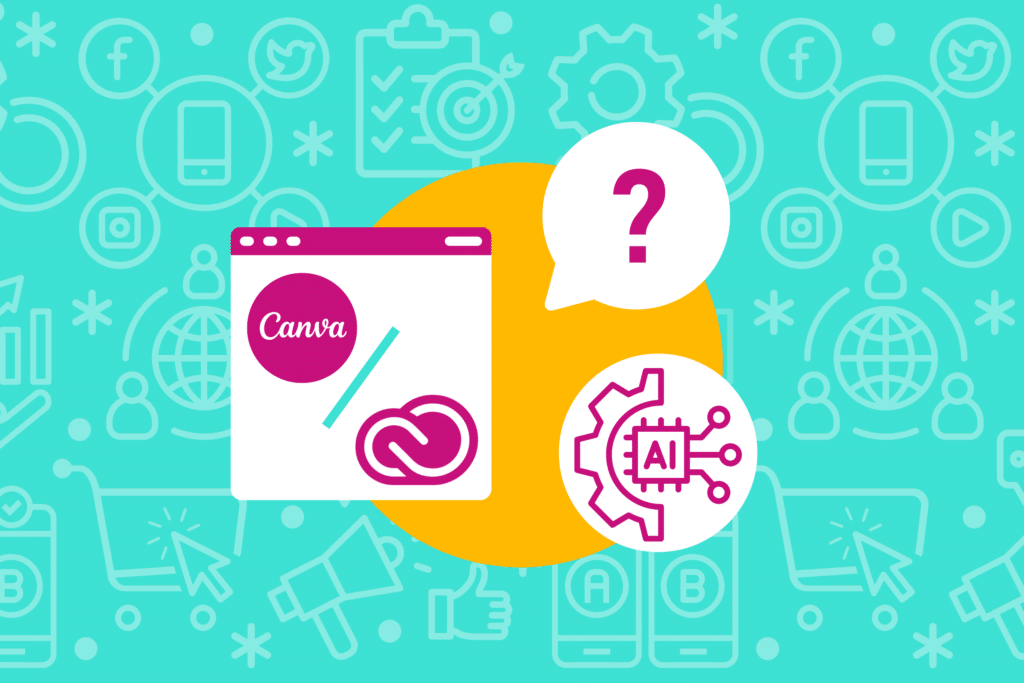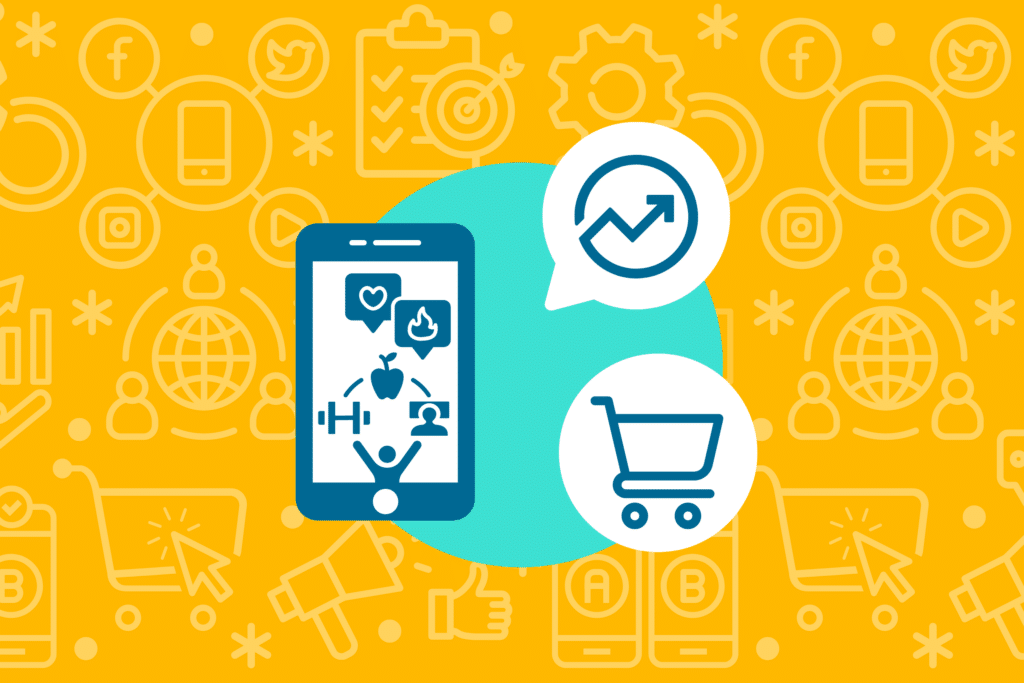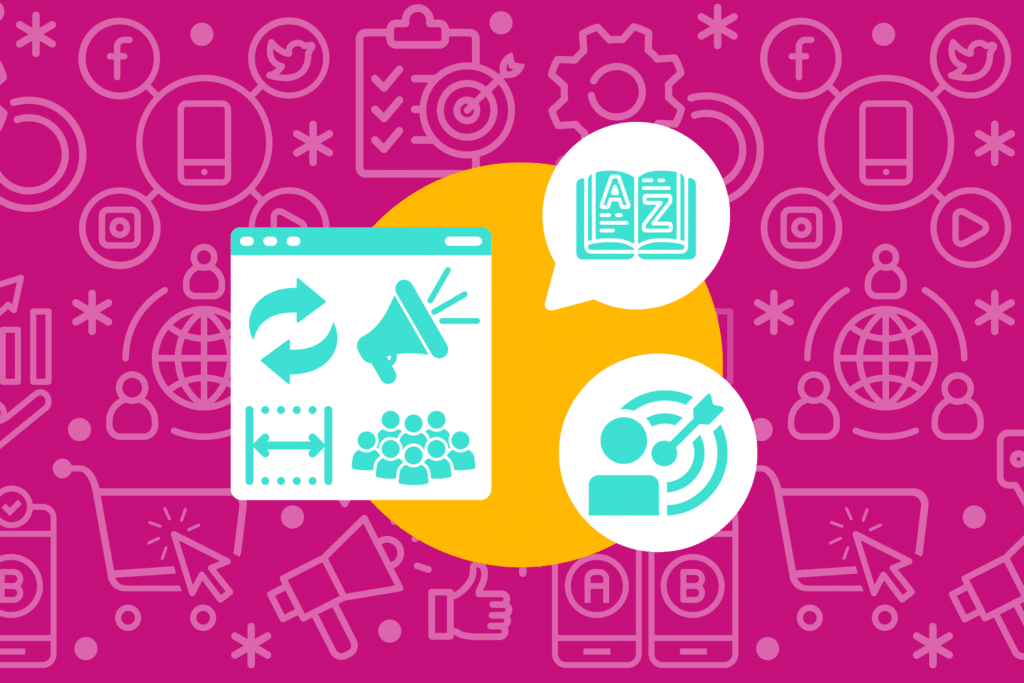Why is Optimizing Your Product Feed Important?
We’ve seen it all when it comes to product feed optimization. The good, the bad, the ugly.
That’s why the first step of our account management is always product feed optimization. Without a solid foundation, Google Shopping campaigns can’t reach their full potential – acquiring maximum profit!
New to selling online and using a product feed? Check out GoDataFeed’s guide: “What is a Product Feed?”. Below, we’ll go in-depth into how and why you should optimize your product feed for more profitable campaigns!

How to Optimize Your Product Feed
Our six-step product feed improvement process ensures every product feed is set up for success! This process leverages a comprehensive data audit, product segmentation, and more.
It may look like a lot of work, but the majority of these steps are a one-time commitment. After that, you only have to maintain your feed and sync it daily.

Step 1: Audit Data Quality Issues
The majority of businesses we encounter have some data quality issues in their product feed. Finding and fixing these is typically a high impact, low effort opportunity for improvement. This process is critical for success in search marketing, especially for Google Shopping campaign optimization.
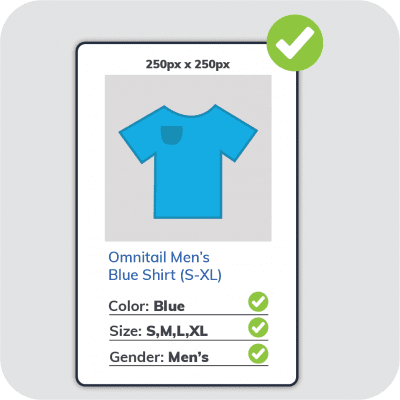
Mismatched and Missing Data
Mismatched or missing data is by far the most common issue we encounter when optimizing shopping feeds. For some products, Google has a stricter set of criteria. Images for apparel, for instance, must be 250x250px rather than the standard 100×100.
Missing attributes are a frequent issue. Most retailers have the basics covered (like title, description, and product URL), but some product categories have additional requirements. Color, size, age group and gender attributes are required for all apparel items – so take note of any that are missing and make sure they’re included.
Special characters and character length requirements can also trigger disapprovals in Google Merchant Center. Verify that none of your fields contain these characters and that attributes are the appropriate length.

Product Titles
Product titles that are missing basic attributes such as brand, category, or part number are detrimental to Shopping campaigns. Make sure that your product titles contain these descriptive attributes, as they improve your visibility in Google and Bing Shopping channels across a wide variety of terms.
Title is the primary attribute used to determine which search terms will trigger your ad, so poorly written titles can cost you visibility on the valuable terms—and they can also harm the efficiency of your campaigns through overspend on broad searches.

Presenting All Variants
Missing variants are one of the other common issues we encounter with feeds. Failing to include these hurts product visibility, and impacts customers’ ability to easily find them within the Google Shopping interface.
A great example is T-shirts: for example, a shirt that comes multiple colors like red, orange, and blue.
Retailers often list all the color variants on the product page, but the Google Shopping listing will contain only one color. While the other variants may also be on Google Shopping, the variants aren’t linked to each other, so they won’t show in the same listing. By indicating to Google that all of these variant products, or child products, are related to the same parent product, you are rewarded by Google with improved visibility for all variants of the item.

Step 2: Map Source Fields
Many retailers have a basic product feed export in the standard Google Shopping feed format – at best. This is problematic because the standard Google Shopping Feed format limits custom data fields. There are 5 custom label fields and that’s it – which prevents retailers from including key data like shipping costs or cost-of-goods. These are crucial for product feed optimization – so how do you include them?
We use GoDataFeed to overcome this particular issue. Virtually any data set that can be mapped to the source feed can be integrated with the product feed using their merge feature – meaning our clients’ feeds contain all the data we need to build profitable Shopping campaigns. This includes SKU-level cost of goods information, which allows us to use margin as a dimension for structuring our campaigns.
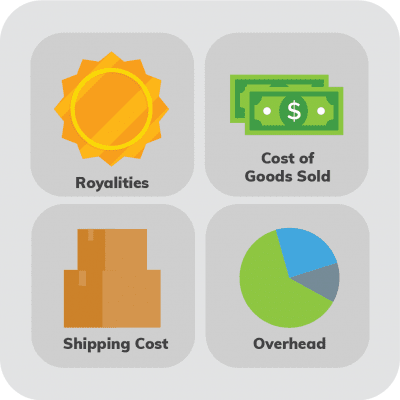
Adding Cost of Goods Data
To drive maximum profit, it’s crucial accurately track all costs (other than ad spend) that relate to your advertising camapigns. This is the only way to make bidding and spending decisions based on true margin data. Remember, profit is what’s remaining after all costs have been accounted for – so you can’t accurately calculate it unless you’ve calculated costs first.
Adding SKU-level cost-of-goods (COGS) data to your feed is the first step, along with any variable overhead. This overhead can include shipping, packaging, or payment processing costs. Aim to understand the total blended COGS and Variable Overhead expenses for a full view of product margin. Once you have that – you know how much you can afford to spend to acquire a sale, while preserving profitability.

Step 3: Revise Incorrect Attributes
Once the source fields have been mapped to the new feed, go back to your data audit and double-check for missing or incorrect data. Common culprits include invalid GTINS or missing images. This is also when you can resolve any errors that arise from disallowed terms or special characters.
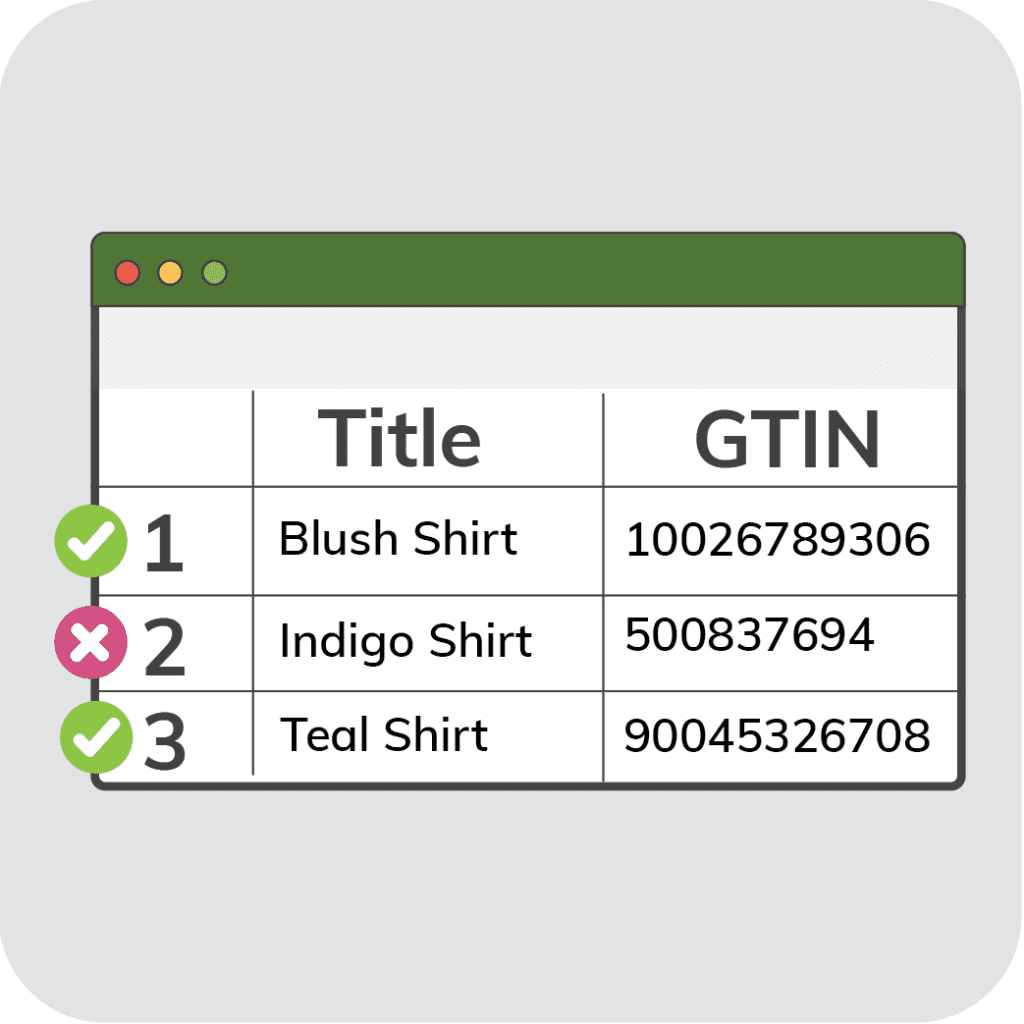
Ensuring All Products are Advertised
For many products, the GTIN is the UPC. Books are an exception to the rule – these items use the ISBN number as the GTIN. You can double-check Google’s GTIN requirements for certain categories in their documentation.
Google also recommends submitting brand and mpn for every product as well, to maximize visibility.
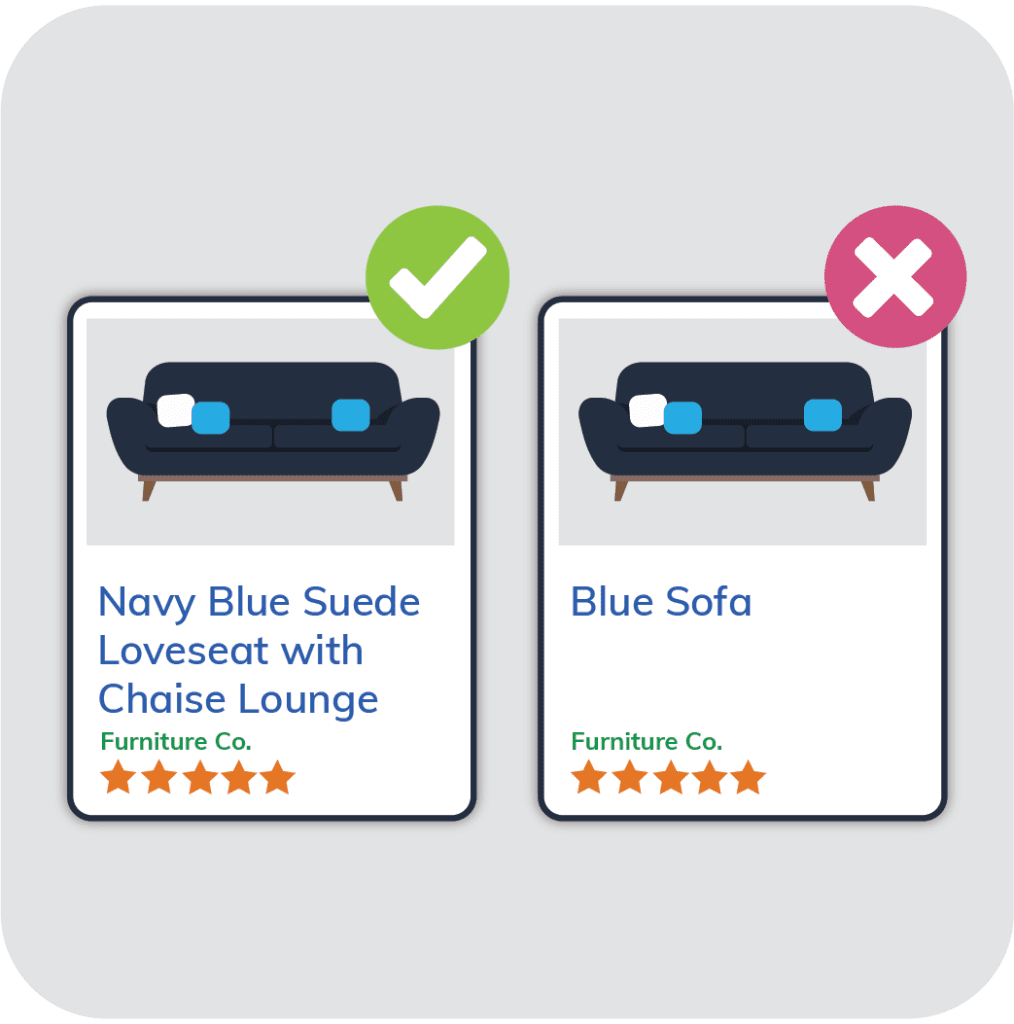
Improving Titles
Append or prepend product titles with key descriptors like MPN, part number, and synonyms. As we covered above – these updates help your products serve on a much wider variety of terms.
A product titled “Blue Sofa” can become “Navy Blue Suede Loveseat Sofa with Chaise Lounge,” and suddenly serve on terms like “navy sofa” or “blue sofa with chaise.” Part numbers are beneficial for retailers that work with manufacturing parts or items like pool supplies or electronics.
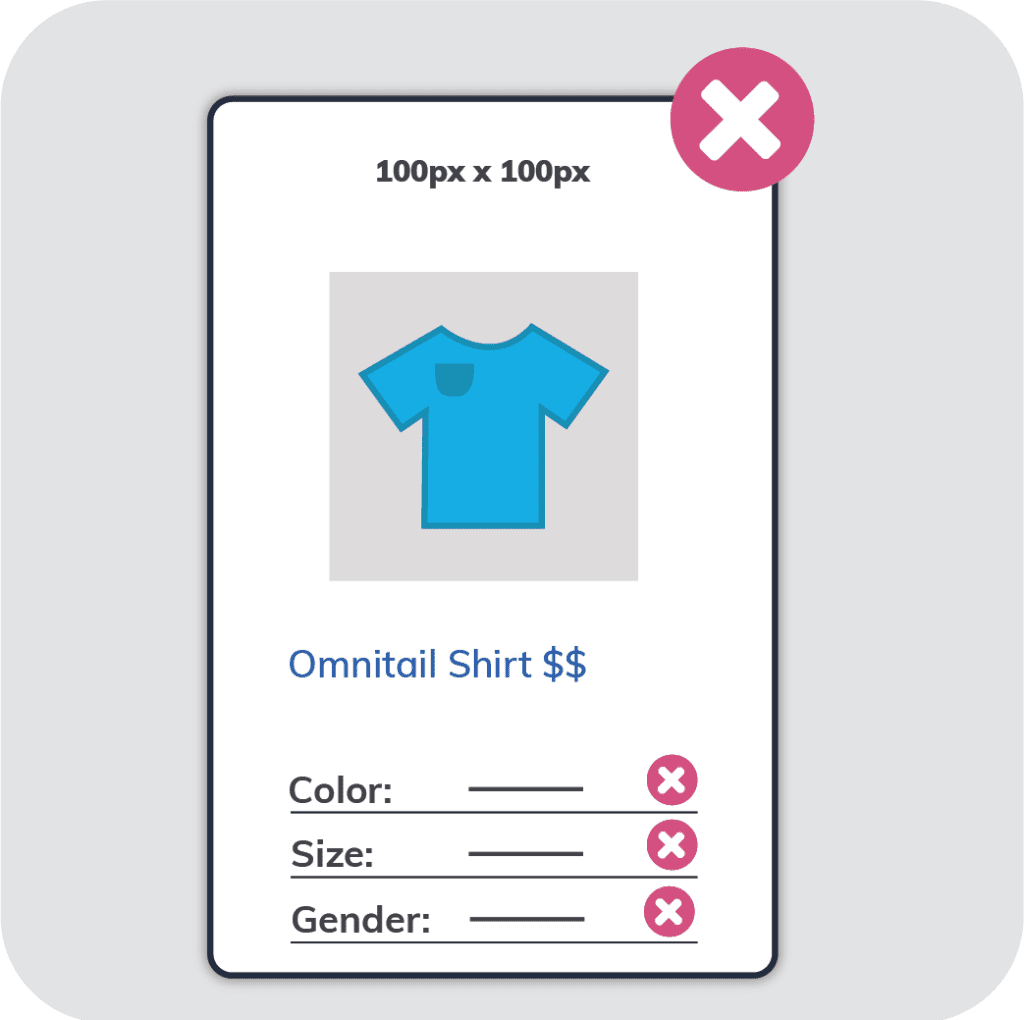
Missing Fields
Fill in any other missing data attributes identified in your audit. The values of other attributes are a great start. For example, the color field might be empty, but if the product description contains the color, you can use that value for the color field.
Likewise – optimize any other fields based on attribute values. Color, gender, size, and material are all excellent additions to product description, for instance.

Step 4: Categorize and Segment Products
Product feed attributes are just the first step. You can also use the feed to optimize Google Shopping or other shopping campaigns. Categorization and segmentation is a key opportunity – segmenting products into ad groups along logical lines.
Tightly segmented ad groups are important – we do not recommend using one ad group per campaign structure for any account.
Take attribution modeling in Google Analytics for example. Because these are measured by ad group, you forfeit those features when you do not segment your shopping ads. Google Ads restricts device bidding to the ad group level as well. Finally – search term reporting is only available at an ad group level. Having this data on a product basis is very helpful for title optimization and negative keyword optimization, which you can’t accomplish very well without having a highly segmented campaign structure.

Leverage Multiple Ad Groups
We recommend a Shopping structure with one product group per ad group. Building campaigns this way improves tracking within Google Analytics and Multi-Channel Funnel reports. Bidding improvements like device modifiers are also much easier to implement. Finally, one product group per ad group makes it easy to understand which searches correspond to which products or product segments, and leverage that data for future improvements like product feed optimizations.

Incorporate Custom Dimensions
Attribute fields aren’t the only basis for segmentation! For example, price tiers and margin tiers are highly recommended for segmentation. We calculate these within GoDataFeed to define a custom attribute.
Designations such as clearance, preorder, or long inventory also have a huge impact on your advertising strategy, so separating products along these lines is crucial to a profitable program.
We also recommend incorporating some method for segmenting products out further based on good or bad performance. You’ll want to bid much differently on your top products, than on those that historically have not sold well in Google Shopping. We’ll cover this more in the next section!
By marrying your product feed with these additional attributes, it becomes possible to leverage them within your campaign structure – and use them to make data-driven advertising decisions.

Step 5: Identify Product Performance
Sales performance is an extremely important factor for segmentation. Using Google Analytics, we identify and segment top performers and under-performers year-round.
Seasonality is also extremely important. For some retailers, item performance changes radically according to the time of year. For example – a tire retailer may have all-seasons as top products for the majority of the year. However, in the late fall and early winter, snow tires become extremely popular. In this case, segmenting these products is extremely important, so you can push and reduce bids according to the time of year in which these products have the best performance.
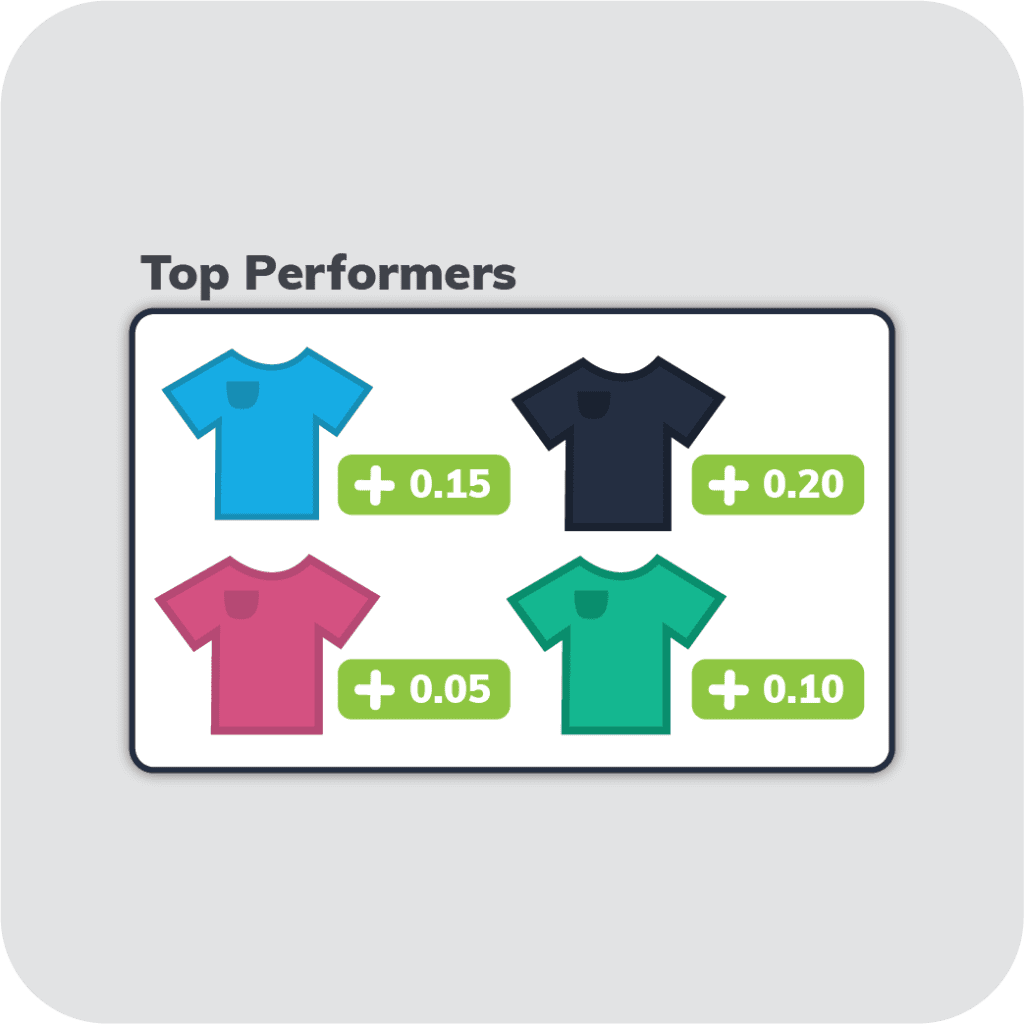
Top Performers
Identify the top performers in your program using historical Google Analytics data. Then, apply this label as a segmenting factor, to separate these items from all the others.
You can then bid more aggressively for this product than you otherwise might have been able to, because you’ll have a much more accurate idea of the profitability of those specific items. Because they’re segmented, they won’t be dragged down by being grouped together with under-performers.
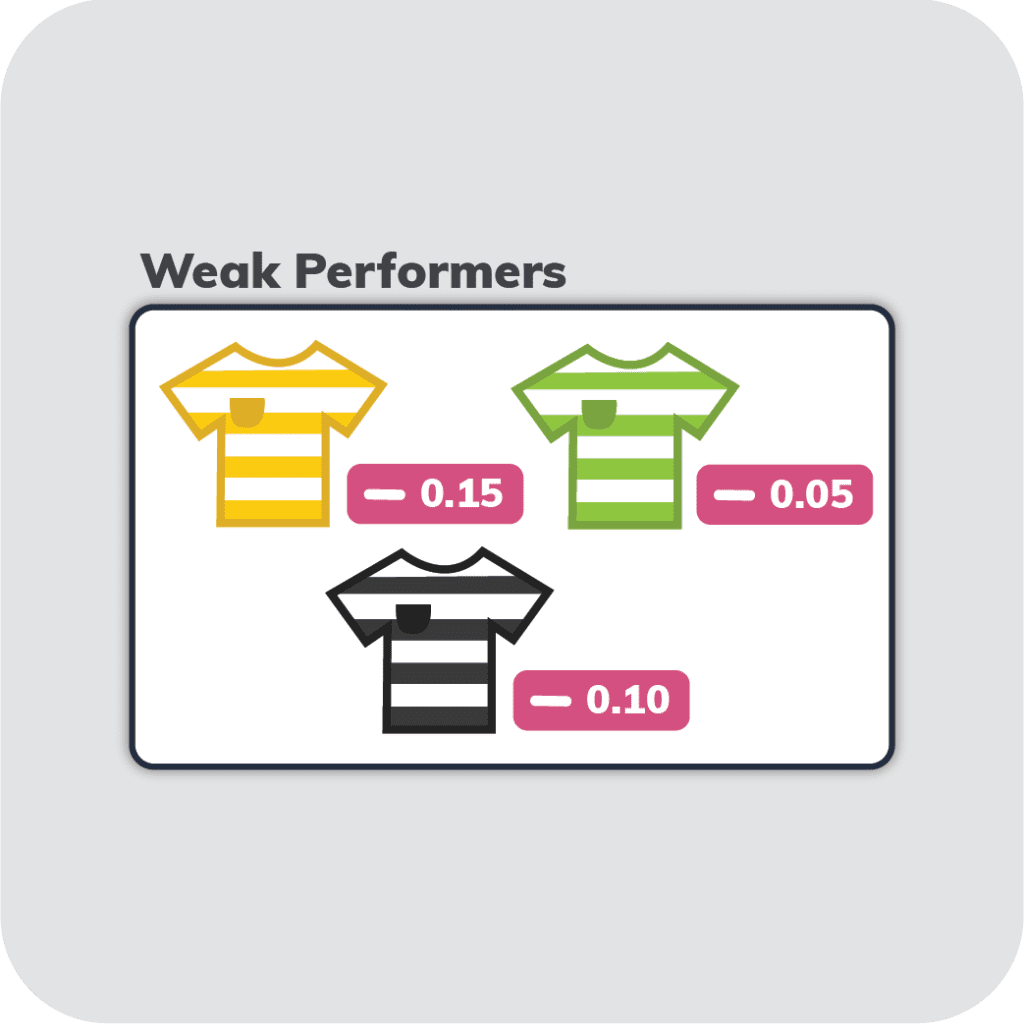
Weak Performers
You should also break out weak performers – items that have proven to be poor performers after they drive significant traffic but still don’t sell well.
Segmenting these products out follows the same logic as separating top performers, but for the opposite reason. Bidding these products down allows you to maintain stronger bids on the remaining items with the same attributes that are not poor performers.

Step 6: Ongoing Optimizations
Product feed optimization is only the beginning. After you send your feed to Google Merchant Center (or Bing, for Bing campaigns), it’s important to continue to monitor data quality as Google has two additional data validations they provide. GoDataFeed has an integration that makes it a bit easier to stay on top of this.
We recommend you continue to make modifications to improve campaign performance and segmentation. As an example, for if you are running Google Shopping Actions, you may find a lot of value in using a feed management system to control which products you opt in or out of that program, as opposed to letting all products run in the program.
Evaluating search term performance on an ongoing basis can also be a huge help in improving performance. Try to understand how users find your products and incorporate that language into your product titles to improve visibility on those searches moving forward.

Ready to optimize your product feed? We’d love to get to know your business and learn about your goals! Get in touch with us today for a free account analysis!