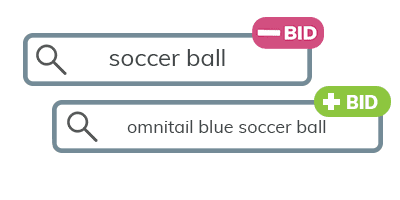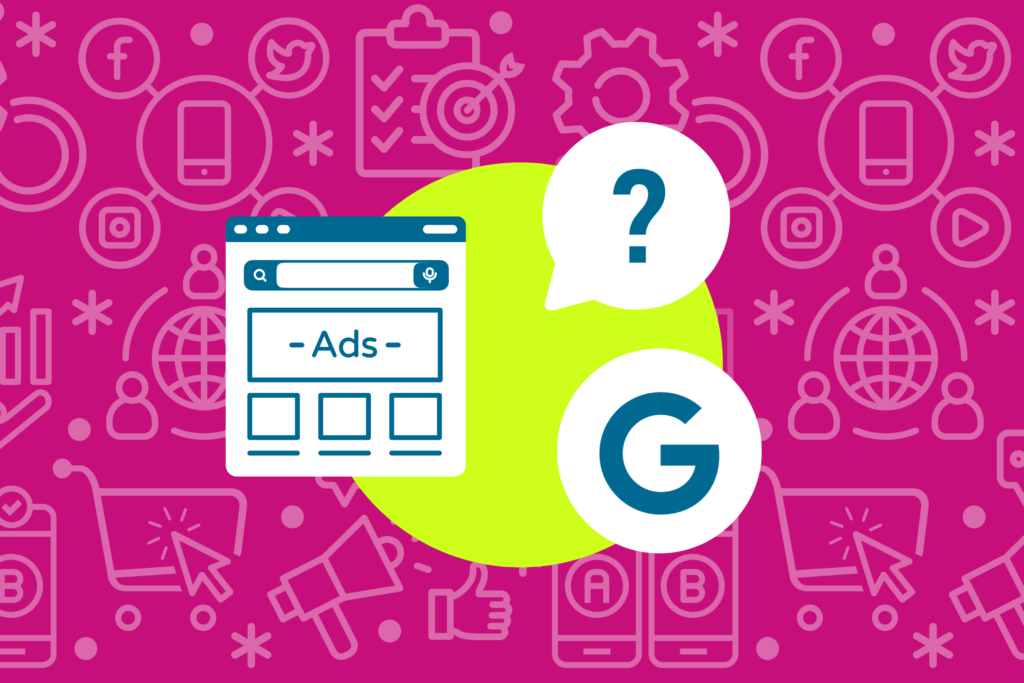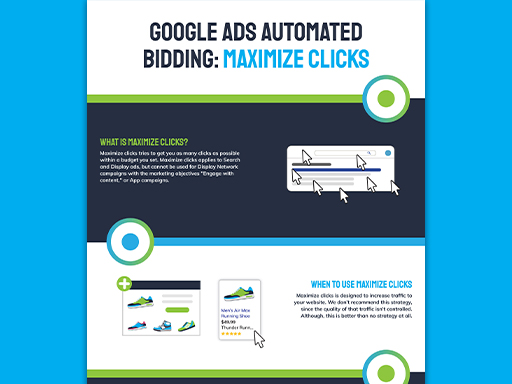As the number of Google Shopping advertisers grows, it’s getting harder to gain a competitive edge. Retailers need to be on top of their game to capture sales and grow profit. Campaign structure, keywords, and bidding are all key to creating effective advertising.
Let’s dive into some easy ways to build Google Shopping campaigns that work!

What Makes Google Shopping Campaigns Successful?
Many of our clients come to us with all of their products lumped into one campaign. This makes it impossible to see which campaigns are truly worthy of an increased bid (or decreased bid). While it’s easiest to shove all products into one campaign, it almost always leads to excess costs and wasted spend.
We tackle messy Google Shopping campaign structures with 4 powerful fixes: product feed organization, our three-tiered campaign structure, and our keyword and bidding strategies. With an organized campaign, we can accurately direct spend toward top performers and away from underperforming products — leading to incremental profit.

1. Product Feed Organization

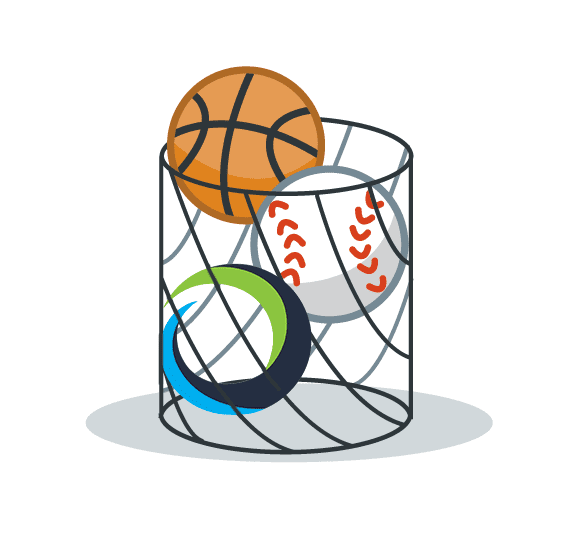

Organizing the product feed is a crucial first step. It determines which products serve together in a single product group, and which are separated. Most importantly, it’s your last opportunity to ensure all products are eligible for sale through Google Shopping. Small errors in data or missing fields can prevent items from appearing altogether — with a very real impact on revenue.

2. Campaign Structure
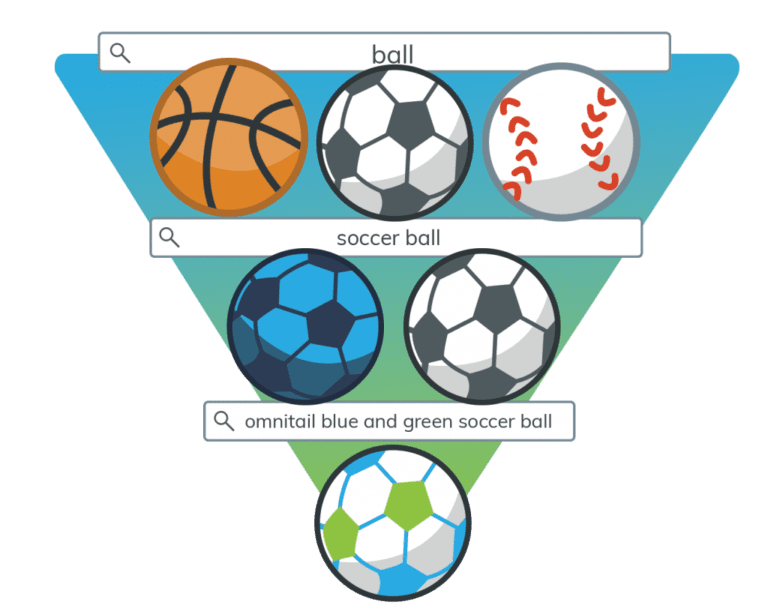
A three tiered-intent Google Shopping campaign structure is the only campaign strategy that allows you to segment your prospects by query intent.
Segmenting according to the purchase funnel helps limit spend on very generic or unprofitable terms, while driving additional spend to search terms that are much more likely to lead to a sale. Simply put: it’s a smarter way to segment.

3. Negative Keywords
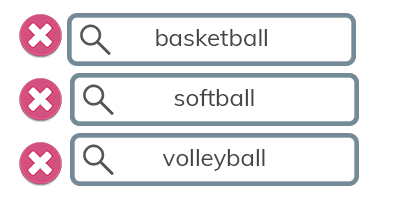
As many a client has lamented to us, Google Ads does not offer any direct way to add targeting to Shopping campaigns. However, you can indirectly add targeting by applying robust negative keyword lists. After your negative keyword lists are created, apply them to the appropriate campaigns to drive highly-relevant traffic to one set of campaigns, less relevant traffic to another set, and irrelevant traffic to the third set.

4. Bidding Strategy