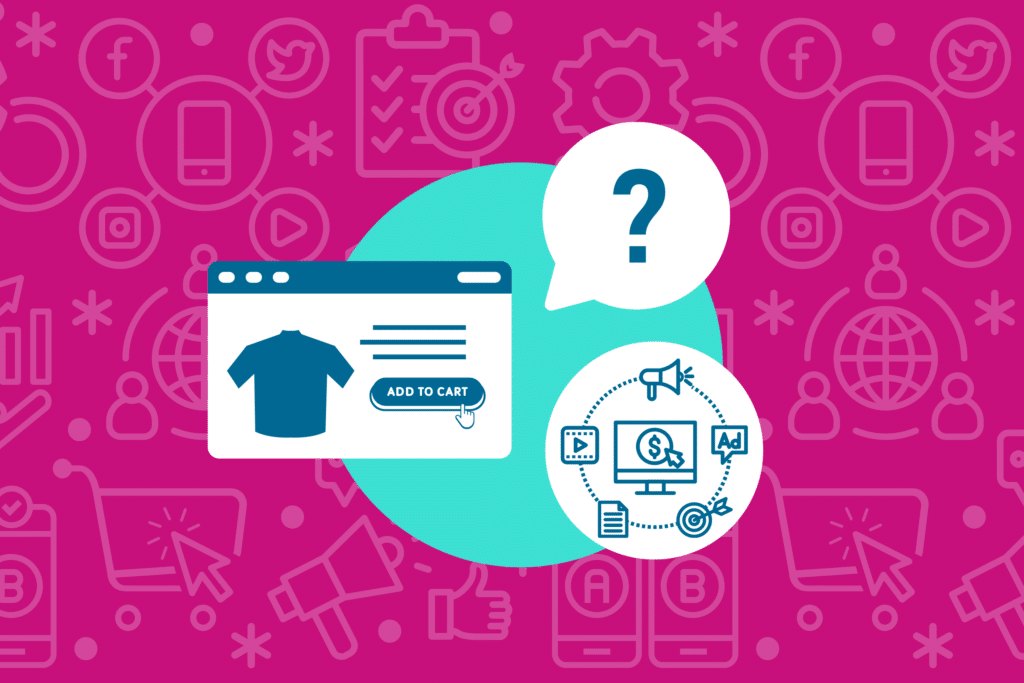The answer is yes! Google Shopping ads can show on Google Shopping, Google Search, Google Images, the Google Display Network (only for local catalog ads), and starting in 2019 on Google Search Partner websites — like YouTube!
There are a few different ways your Shopping ads can show on YouTube. Let’s explore each of the available formats and get your shopping ads on YouTube today.

TrueView Shopping Ads
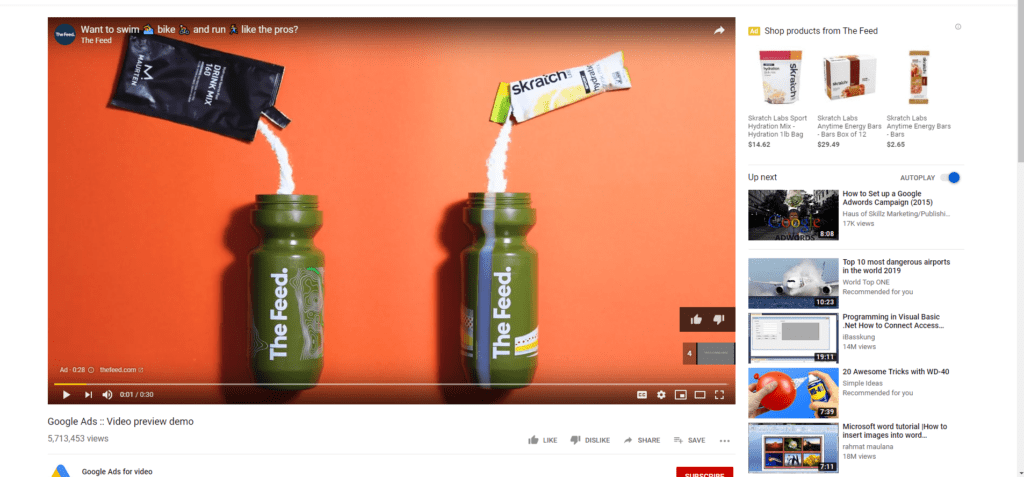
Here you can see an example of a companion banner, in the top right corner, along with a TrueView video ad.
If you already have YouTube advertisements, this will be your go to format. This format also gives you the most control. To set up TrueView Shopping ads, you must link your product listing ads (PLAs) to an existing video advertisement. It’s important to note that TrueView Shopping Ads are only eligible to show on 30+ second videos (i.e. you can’t show Shopping ads on 6 second bumpers or 15-20 skippable ads).
When your video ad is shown, Google will display up to six shopping cards at a time on the video or next to the video in a companion banner. These cards are pulled directly from your Merchant Center feed. Google offers three options for filtering the products you’d like your audience to see:
- “Use All Products”: a good choice if you want to use remarketing campaigns. Remarketing ads will work well in this case if your ad isn’t highly targeted to specific products. In order to use this filter, make sure you add your remarketing audiences to the campaign.
- “Choose Specific Products”: allows you to choose up to 10 products to use in TrueView Shopping Ads. Using this filter is a good idea if your video ad features certain products as you can choose to show only products that are related to your ad. Out-of-stock items won’t show until they are back in stock, so make sure the items you select are typically in stock.
- “Create Custom Filters”: To utilize this feature, you must add custom label attributes to your products. Once you’ve set up custom labels (you can set up to five total), you can use those labels to filter products to show in your TrueView Shopping ads. For more on how to set up TrueView Shopping Ads click here.

Shopping Campaigns: Opt into YouTube on Display Network
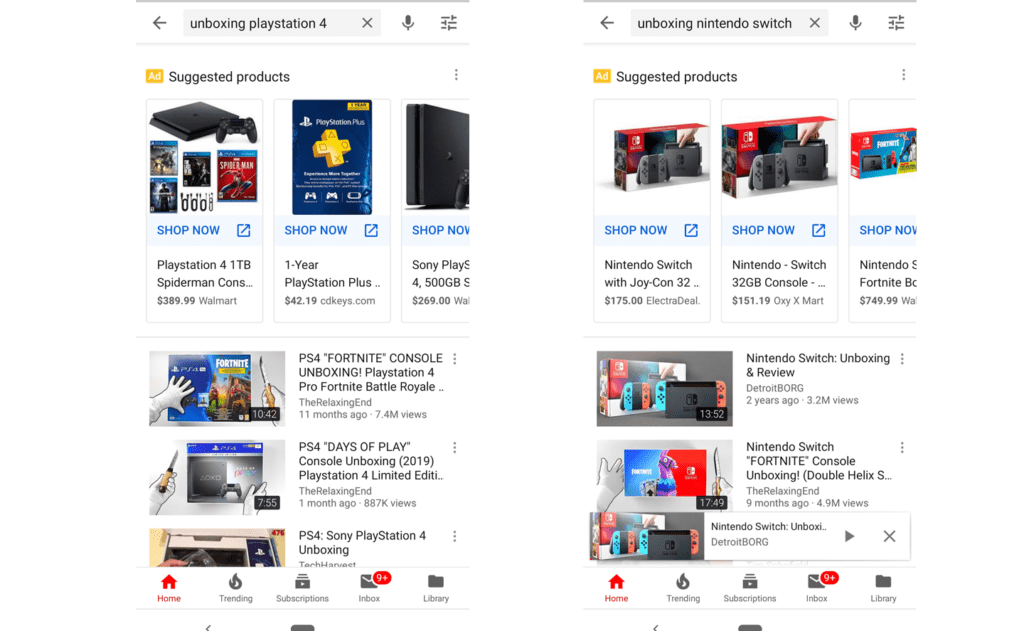
Available on mobile online. If a user enters a query related to your product, your Shopping ads are eligible to show at the top of the YouTube search alongside other related products.
If you are using Shopping campaigns, simply opt into YouTube on Display Network to take advantage of this type of ad. Starting November 2019, advertisers are now able to show ads on the YouTube home feed and it YouTube’s search. Which ads a YouTube user sees will be based on their video watching interests for now. Read more about this update here.

Smart Shopping Ads
Smart Shopping campaigns combine standard Google Shopping and Display remarketing campaigns with automated bidding and automated ad placement. Google will use your existing product feed and assets (such as logo, videos, CTAs, etc.) combined with Google AI to serve your ads where Google sees fit.
To use Smart Shopping campaigns, you need to enable conversion tracking, add a global site tag to your website, and have a remarketing list with at least 100 active users.

The Future of Shopping Ads on YouTube
Google is always quietly testing new features. In May, shoppable ads were spotted under Nike videos advertising Nike’s latest footwear. These Google Express ads allowed users to buy products directly on YouTube.
That’s all we know for now, but we’ll be sure to keep you posted in our quarterly updates. If you need a refresher, check out the infographic of this blog here. Still confused? Don’t hesitate to reach out to us — our expert analysts are happy to help!