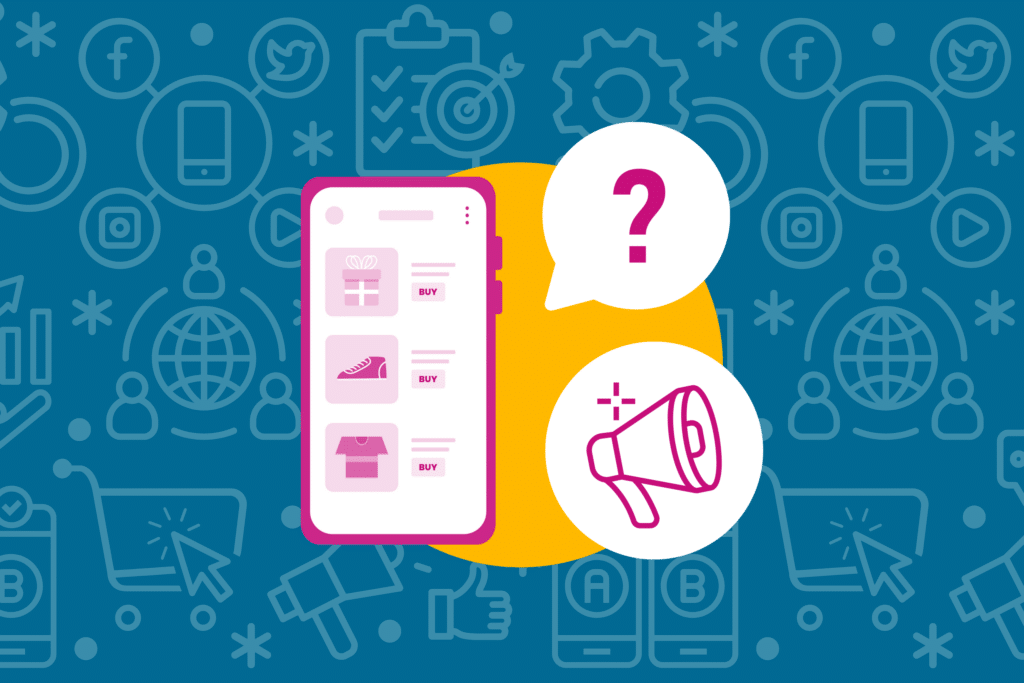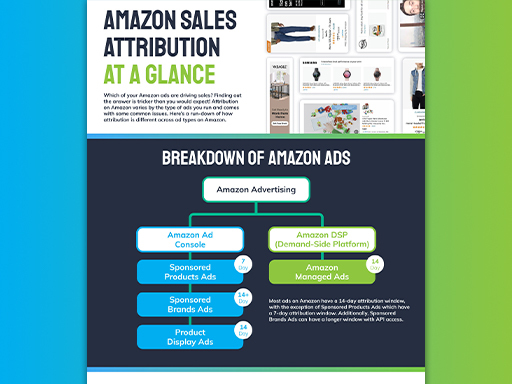If you’re running Amazon campaigns with manual targeting, you know keyword creation can be a challenge! To truly find success with your manual targeting campaigns, you need a wide range of keywords across a significant number of products, and the keywords themselves need to be relevant and profitable. That’s no small order! So how can you add keywords to your Amazon campaign?
In this blog, we’ll cover four sources of valuable keywords for Amazon.
First, we’ll look at your products, and the various attributes you can use to create new keywords. We’ll also take a look at your competitors, and see which aspects of their products and campaigns you can use to boost your targeting. Finally, we’ll take a look at search terms: those found in your Amazon automatic targeting campaigns, as well as those found on Google Shopping.
Let’s get started!

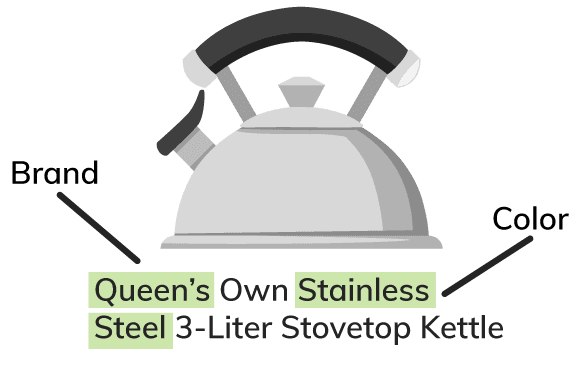
1) Add Keywords to Amazon Using Your Products
The best place to find relevant terms related to your products? The products themselves! Seems like it’s obvious, but you’d be surprised how easy it is to overlook common keyword opportunities.
You can add keywords to your Amazon campaigns by mining your product titles and descriptions for relevant keywords. Simple descriptors like brand, color, and popular features are an easy place to start. Don’t forget function words and corresponding phrases as well such as “for”, “and”, “with”.
Example: Using Titles and Descriptions to Find Keywords
Let’s say this is your title and description for a teakettle you’re selling:
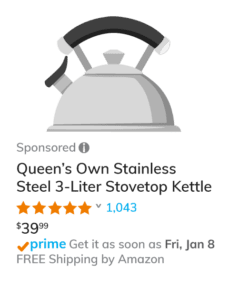
Queen’s Own Stainless Steel 3-Liter Stovetop Kettle
This stylish tea kettle from Queen’s Own has a loud, clear whistle and features an always-cool handle for easy pouring. It’s 100% BPA and teflon-free with a non-toxic coating. This kettle can be used on electric, gas, and induction stoves.
You can use the above to create the following keywords:
Stainless Steel Teakettle
Kettle for induction stove (note the function word!)
Whistling teakettle
Teakettle for stovetop
Kettle with cool handle
Queen’s Own teakettle (don’t forget about your brands, if they’re important for your customers!)
Broad Terms Perform Well on Amazon
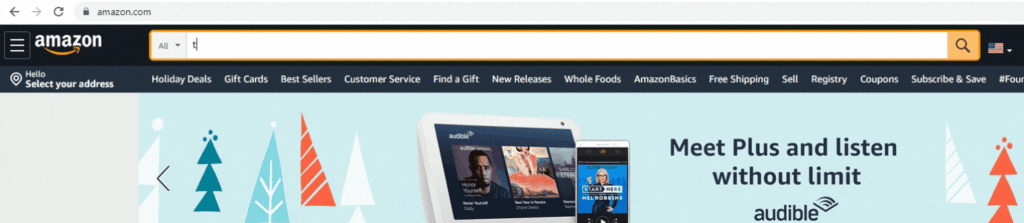
A significant portion of Amazon customers begin researching a new product on Amazon. Broad search terms often perform better on Amazon than more specific phrases as a result, so make sure your ads include somewhat generic keywords as well.
Now that you’ve mined your own products for keywords—let’s take a look at your competitors’ products!

2) Add Keywords to Amazon Using Competitors’ Products

If you want to increase your keywords on Amazon, your products are a gold mine for profitable keywords—but so are your competitors’ products!
ASIN Targeting
You can target competitors’ products using straight keywords (much like you did above for your own products), but Amazon also allows for ASIN targeting. If you can collect a list of your competitors’ ASINs they can make for really valuable targeting opportunities (more on that below).
In addition to mining products for keywords and ASIN Targeting, you can target your competitors using either a) brand targeting, or b) keyword targeting.
Brand Targeting
Brand targeting is really just category targeting, but with additional filters. Automatic campaigns sometimes include competitor targeting and can be a good source of ideas for your manual campaigns, since they’re generally fairly relevant to your products.
Once you’ve determined which brands you’d like to target, just select one in the product targeting module. It’s a good idea to choose a brand that is likely to see a good amount of ad traffic, so choose accordingly. Depending upon your specific product set, you might also benefit from adding parameters for pricing.
Example of Brand Targeting
For example, you may benefit below from targeting “Omnitail” as a competitor brand so your Queen’s Own kettle appears alongside their products.

Brand targeting is especially helpful for retailers whose products may not have a lot of brand recognition on their own. Using this type of targeting, your products can appear alongside more commonly-searched brands (and the customers looking to purchase them!
Note that this type of targeting can be really broad in scope, so definitely test it before rolling it out to all your campaigns!
Keyword Targeting
You can also add these brands to your keyword targeting. You might turn up a few in your automatic targeting lists or your Google Shopping insights (more on that below!) Beyond that, identify a few generic terms that apply to your competitors’ products, and append those brands to those keywords.
Example of Keyword Targeting
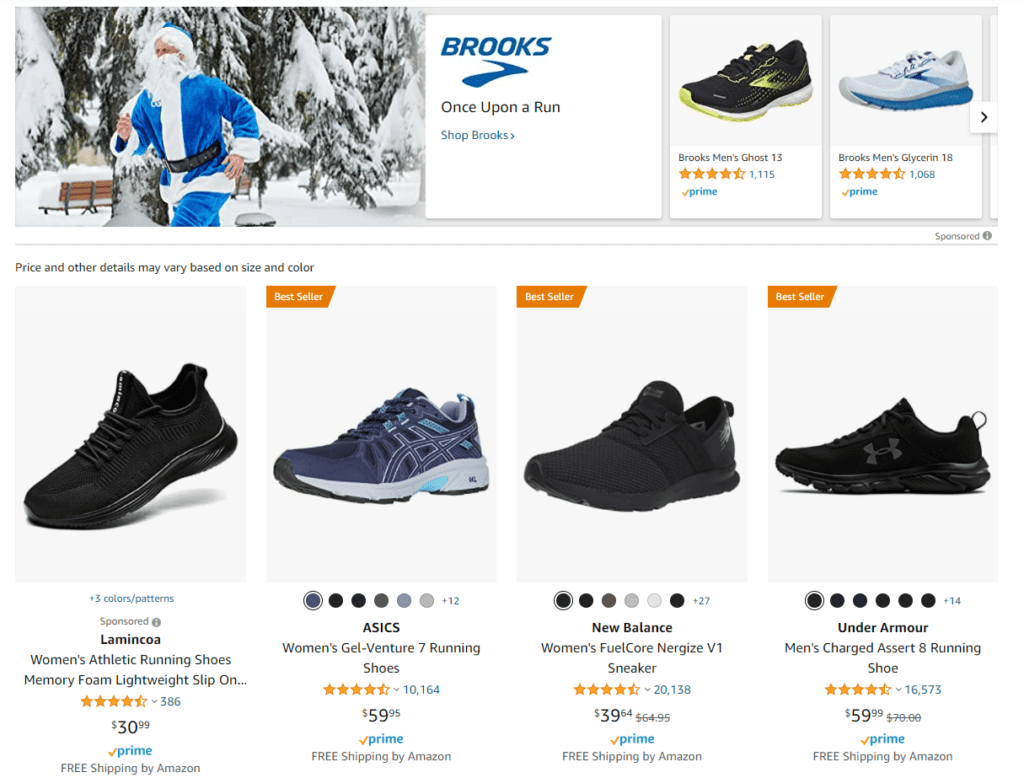
Looking at the search results above, we can conclude the following, and create the following terms.
Common term: tennis shoes
Other brands: Under Armour, ASICS, New Balance
Terms:
Under Armour tennis shoes
ASICS tennis shoes
New Balance tennis shoes
Using this same method with even just a few of your top products, you’ll be surprised how many keywords you end up with! Now that you’ve built keywords from products, let’s look at some terms your customers are already using to find your products, and how you can leverage those as keywords!

3) Increase Amazon Keywords Using Your Campaigns
Once you’ve exhausted your products for keyword opportunities, turn to your other important asset: your campaigns. Your current advertising campaigns and their data are invaluable to building a solid Amazon keyword strategy.
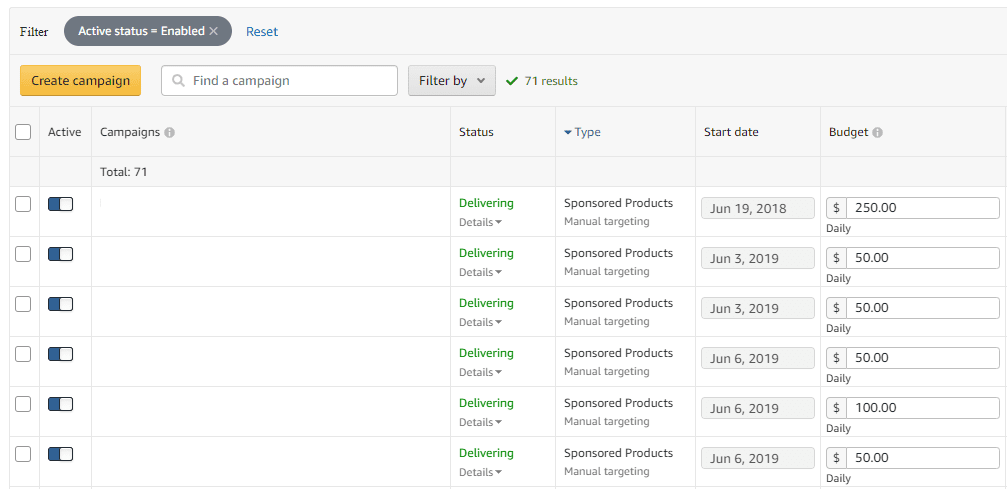
Use Sponsored Products for Keyword Creation
Sponsored Products offer automatic targeting, which offers less direct control over your ad placement in exchange for a much broader reach. These campaigns have a wealth of valuable keywords you can mine for your manual targeting campaigns. Even better, if you leave them running over time, they’ll continue to collect high-converting search terms for you to use.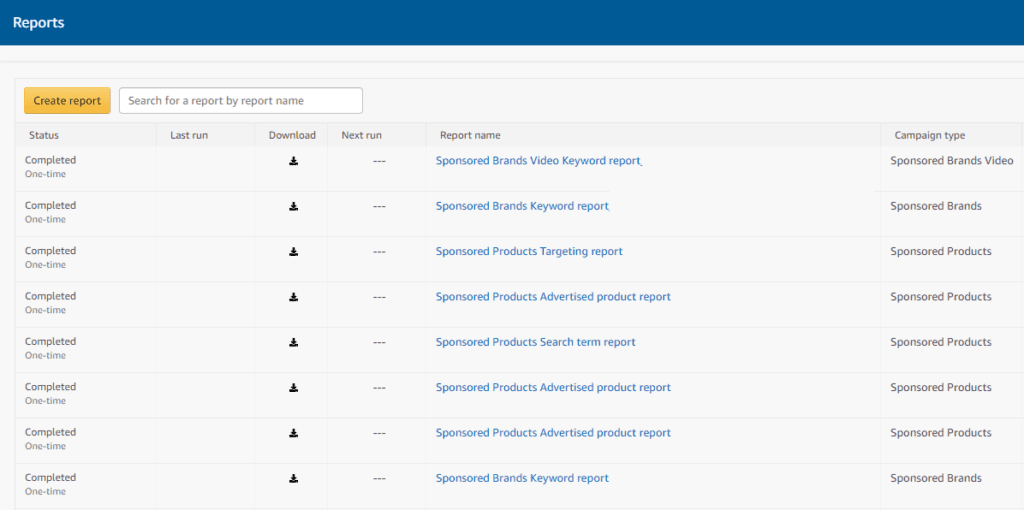
Your search term data will vary depending on the placements of your Sponsored Products. Remember, Sponsored Products are eligible to appear in the following locations.
- Top of Search: featured at the top of Amazon search results
- Rest of Search: appear below the first row of search results
- Product Detail Pages: placed on product pages, often along the bottom of the page

Sponsored Products campaigns with automatic targeting also rely on four types of targeting: close match, loose match, complements, and substitutes.
This isn’t incredibly important for your search term analysis unless conversion value varies drastically between the types. See how we broke down Amazon targeting types using a unique campaign structure in this whitepaper!
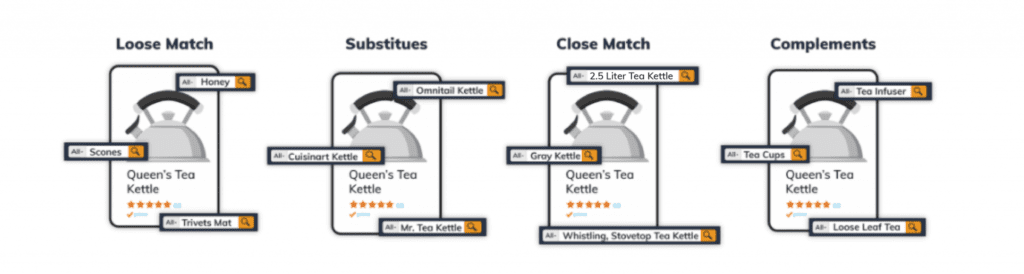
Use the Search Term Report to Identify Valuable Keywords
Now that we’ve covered the basics of automatic targeting, let’s walk through how to pull a Sponsored Products search term report to identify valuable keywords. The basic steps are:
- Gather your data
- Analyze the results
- Filter out any irrelevant terms
- Create a finalized list
1. Gather Your Data
First, let’s pull the necessary data from Amazon. Keep in mind that you can only pull data that goes back 60 days. Unless you’ve been downloading these reports regularly, you’ll have to rely just on the past 60 days to create a list of keywords.
In Seller Central, you can pull this information from Reports. If you’re using the Amazon Advertising Console, check out the Reports tab along the left hand side.
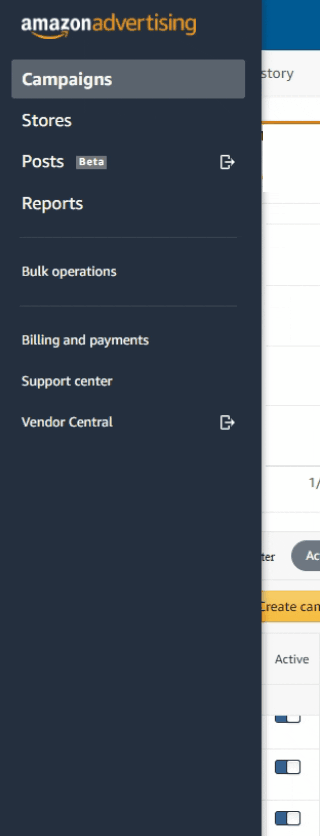
2. Analyze the Results
Once you have your data, open the file. The columns you’re looking for initially are “Targeting” and “Customer Search Term.” If you’re running both manual and automatic targeting campaigns, you’ll see a mix of data across these columns.
Analyzing Results for Manual Campaigns
Manual campaigns will have text in both columns. In this case, “Targeting” is the keyword you’re advertising, while “Customer Search Term” is the term your ad served on. In Seller Central, you can pull this information from Reports.
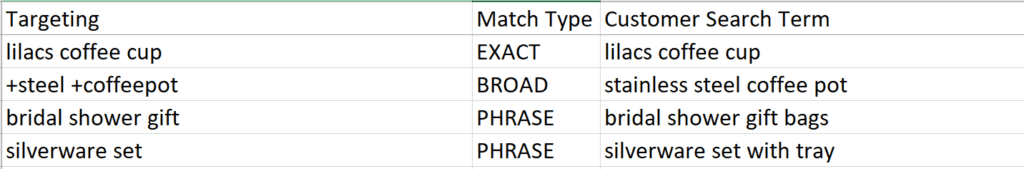
Analyzing Results for Automatic Campaigns
Automatic campaigns don’t allow you to choose keywords to target, so in the “Targeting” column, you’ll see an asterisk (*). The “Customer Search Term” is still the term your ad served on. In Automatic campaigns, these terms include some actual search terms. Others are ASINs, which indicate the ad served on the product detail page associated with that ASIN. Take a look at this example.
In Seller Central, you can pull this information from Reports. If you’re using the Amazon Advertising Console, check out the Reports tab along the left hand side.
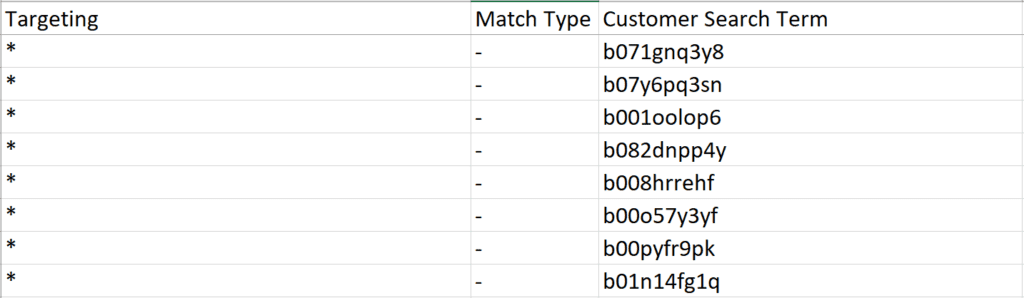
3. Filter Your Terms
Now that we’ve got this data, what do you do with it? We recommend first sorting out any keywords that you definitely won’t want to use. In our example above, we’ve got some manual campaign keywords mixed in with the automatic targeting. We’ll remove those because we’re looking only for new keywords we can add to our manual targeting campaigns.
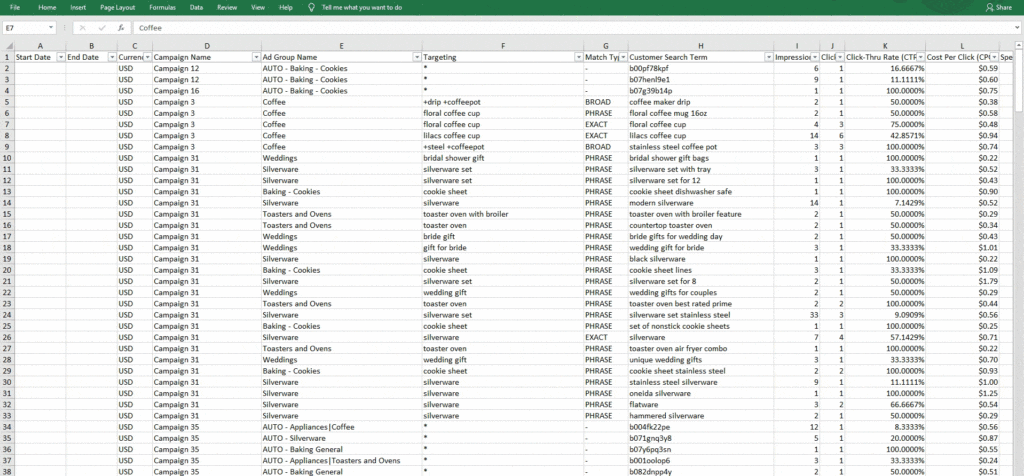
There might be other examples specific to your business as well – you may not want to analyze any branded terms, for instance.
We also recommend sorting your search terms into two categories: ASINs, and actual search terms. (You should be able to distinguish them pretty easily.)
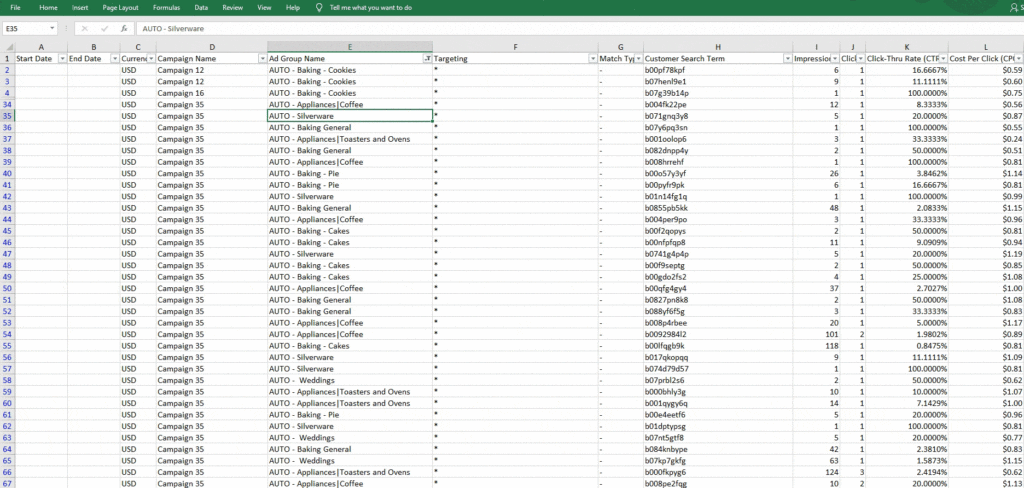
Once you have the data filtered down to eligible search terms, it’s time to narrow the list to terms that will add value to your manual targeting campaigns.
4. Create Your Keyword Lists
The next step you take depends on how many search terms you have to sort into lists. If you’re just adding keywords to your manual targeting campaigns as part of a regular update and/or your list of search terms to analyze isn’t that long, you can sort them manually. ROAS or ACOS are good options here, unless you have your Sponsored Products ad groups segmented by margin, in which case you can use profit!
Optional: Run An N-gram Analysis
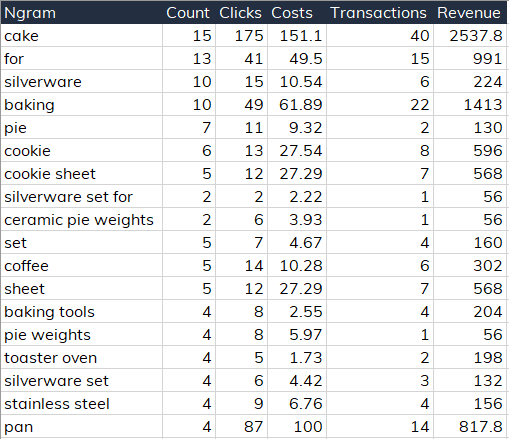
This is a good option if you’ve never run manual targeting campaigns before, and/or you have a lot of automatic targeting search terms to sort through. An n-gram analysis will determine the relative value of various one, two, and three word terms in your search term list. We’ll briefly cover the process of using an n-gram in the upcoming section on cross-channel insights from Google Shopping. Most of the time, though, you can probably sort the keywords manually!
Use ASINs in Amazon Manual Targeting Campaigns
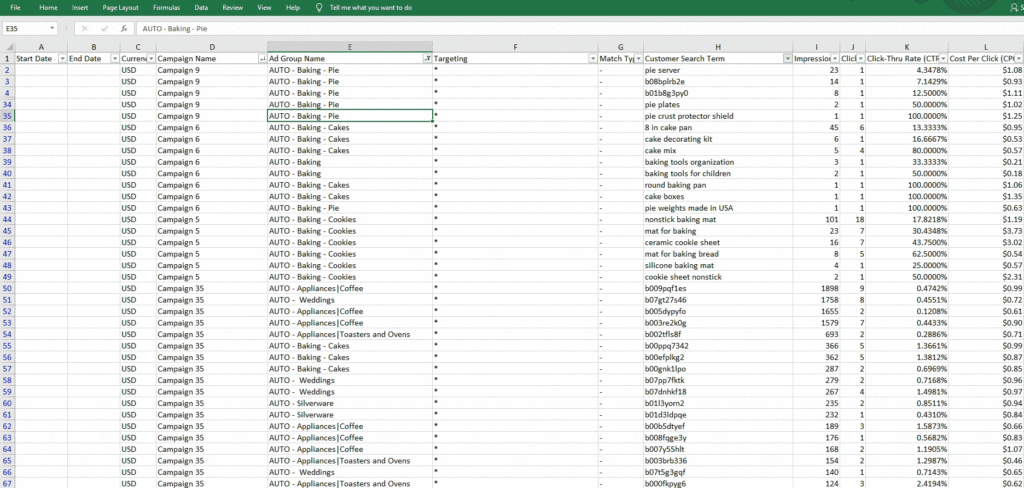
Ideally, you separated out these ASINs from the other search terms when you filtered the list in the previous section. Sort these too—you can use the same ROAS or profit standards you used for the search terms above.
If there are products you absolutely do not want your ads to serve on, make sure those aren’t found in your list. (You can also add them as negative ASINs to your campaign.)
Amazon automatic campaigns are a great source for keywords, but Google can be really valuable as well! Let’s see how to apply these cross-channel insights to grow your keyword list.

4) Add Keywords to Amazon Using Google Search Terms

If you’re running Google Shopping campaigns in addition to Amazon, those campaigns offer valuable insights for your Amazon keyword program. We cover the full process for using Google Shopping search terms on Amazon in this whitepaper, but here’s a short summary.
1. Pull Your Search Terms
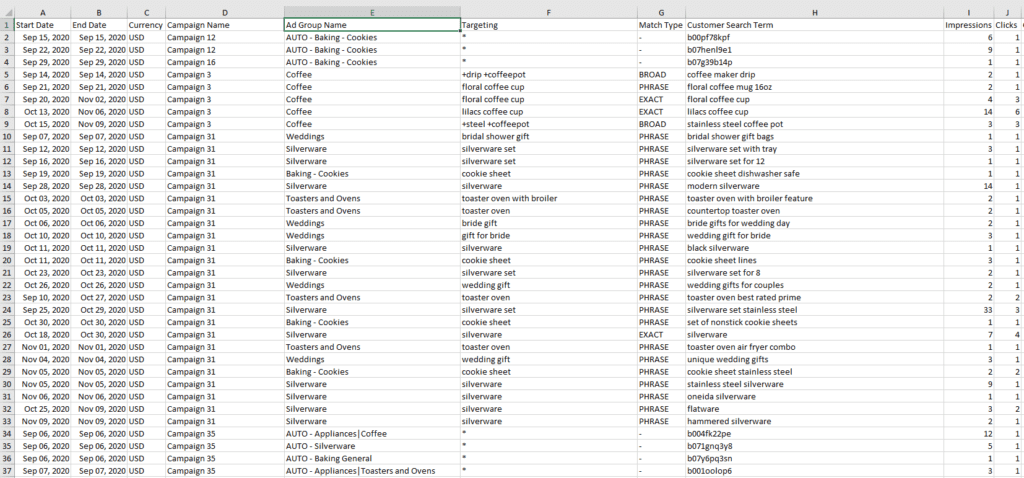
You’ll need to fetch a search term report from Google Ads, or from Google Analytics. Make sure conversions and revenue are included!
2. Perform an Ngram Analysis (or sort your terms by hand)
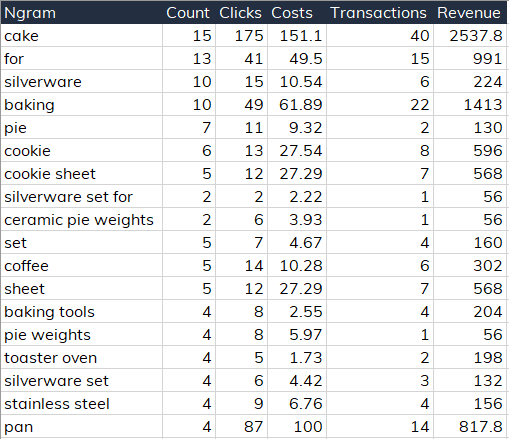
As we mentioned above, a n-gram helps you determine the relative value of various one, two, and three word phrases to your advertising program. This determination is based on the conversions and revenue driven by each term. Depending upon how many search terms you have to sort from Google Shopping, this analysis can really cut down on the time it takes to identify valuable keywords.
3. Apply the Keywords
Once you have your keywords chosen – you’re pretty much there! You’ll probably need to separate the keywords by category, brand, or however you’re structuring your campaigns. After that, though, you can apply them to the relevant campaigns and watch the traffic roll in!

Conclusion
For really profitable Amazon manual campaigns, you need to build a relevant, profitable keyword list that covers a significant number of products. Your products, your competitors, and your historical search terms on both Amazon and Google Shopping are all valuable sources for building this list. With a bit of work, you can use these to generate profitable keywords that will help your program (and your business) grow!