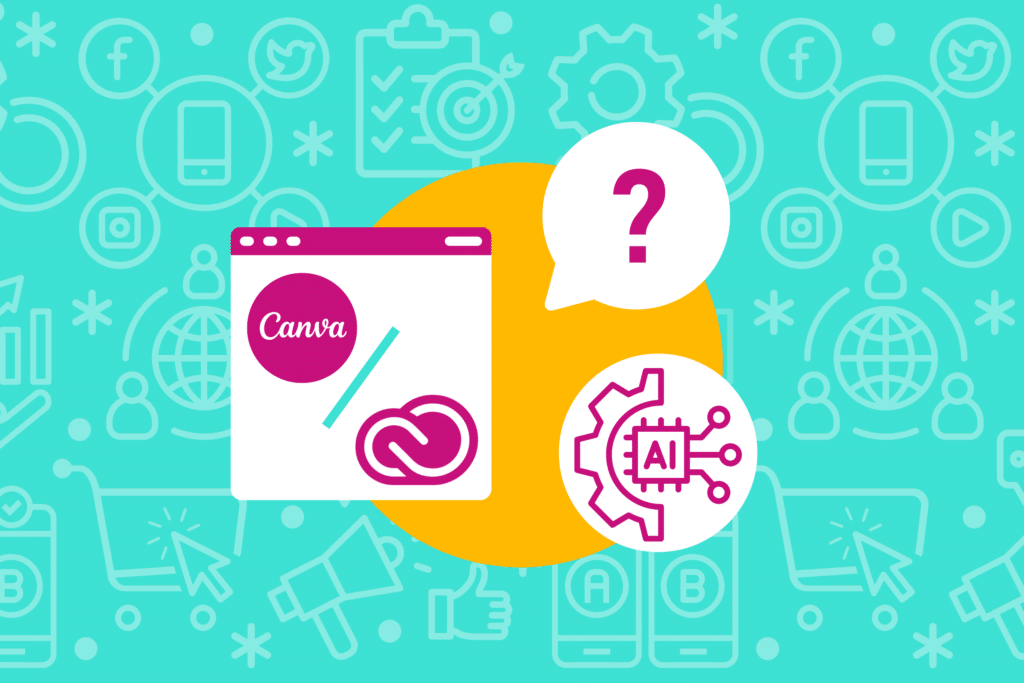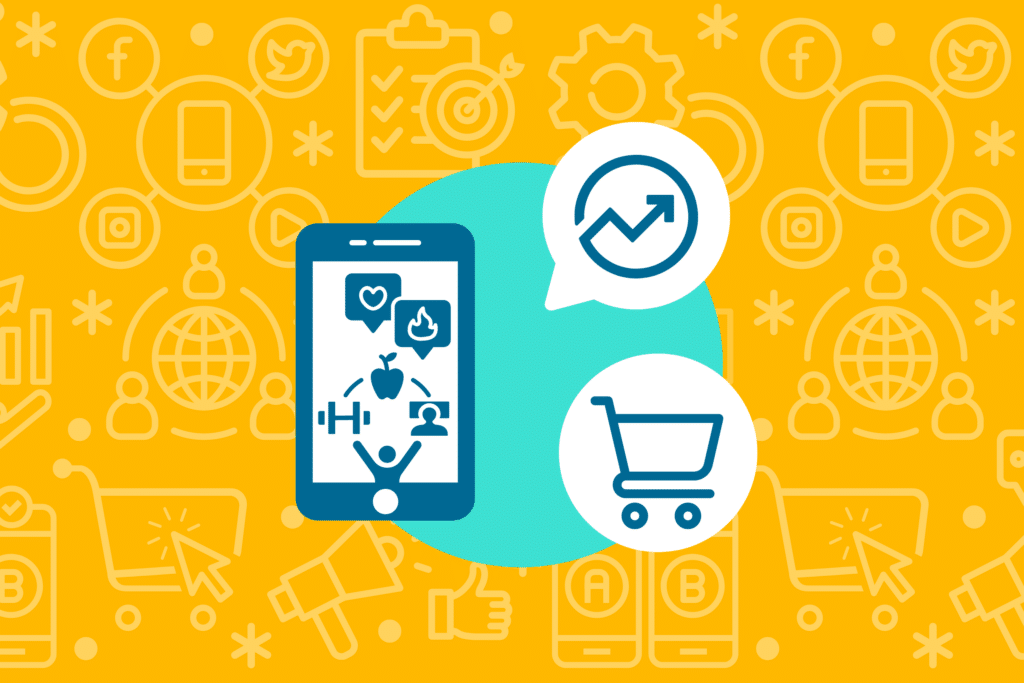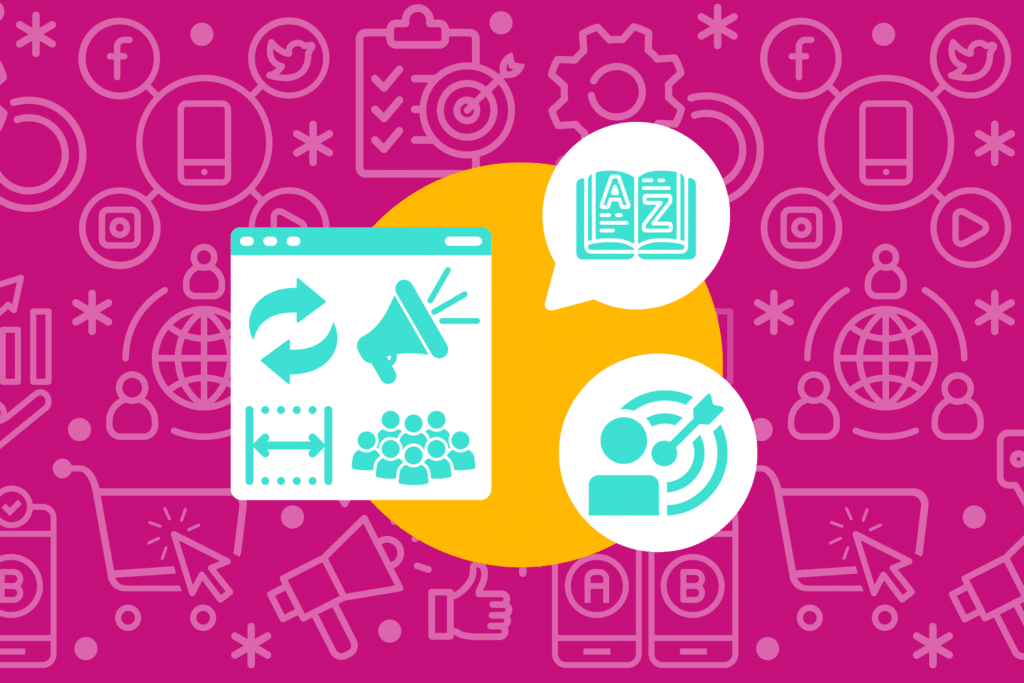You’re ready to advertise on Google Shopping. Your product feed is in Google Merchant Center, and you’ve set up your first Google Shopping campaign. You return a few days later…and the campaign has spent a lot of money, with very little to show for it!
This is a pretty common scenario for a lot of our clients prior to working with us — and many times, a new campaign structure can make a world of difference. In this blog we’ll teach you the best Google Shopping campaign structure for success according to the needs of your business.

1. Use a Moderate Campaign Structure
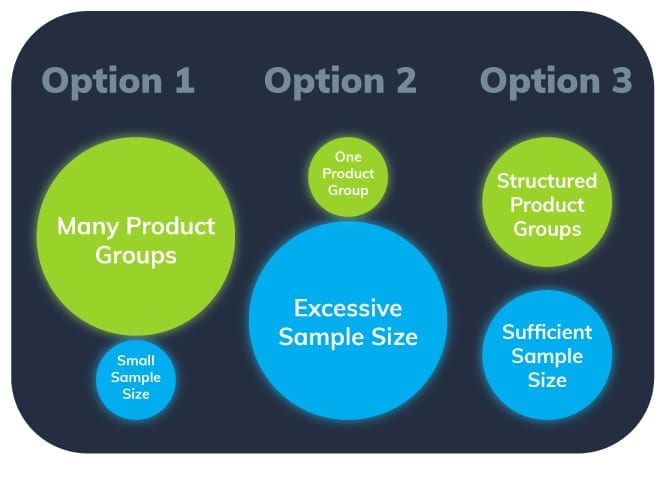
When building a Google Shopping campaign, the first thing you need to ask yourself is how you plan to measure success—and which structure best fits that goal. You might want to break your campaign out by individual SKU, allowing for extremely granular control over bids but with small sample sizes (which make informed metrics difficult to obtain.) You might choose to build an all-inclusive product group with minimally granular control, but a larger sample size for making quick adjustments.
In most cases, a middle ground is optimal. A moderate structure allows for enough segmentation to differentiate bids between potentially differing click values, while still maintaining large enough samples to make informed bidding decisions in a timely manner.

2. Three-Tiered Campaign Strategy
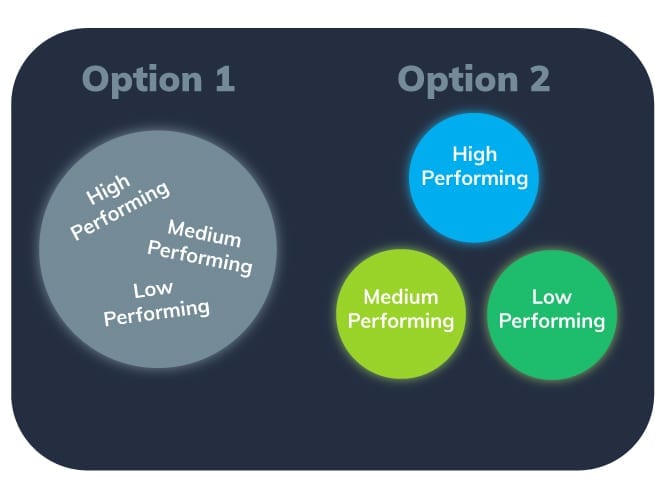
You can see which fields in Google Shopping feeds are available to segment your campaign on this Google Help Page but [spoiler] the ability to segment by custom labels essentially means you can divide products by just about any attribute you can push into your feed. In the end, this doesn’t help narrow down your options for campaign segmentation.
At the end of the day, the key is to separate products that will perform differently using a tiered intent Google Shopping campaign strategy. This means you want to separate your products into high, medium, and low performers. This will allow you to adjust bids according to the value and intent of each segment.
You do not want poor performers dragging down the performance of a product group that also includes high-performing products as it will limit how much you are able to profitably spend on that product group. The keyword there is profitability—which brings us to the most fundamental segmentation…Margin!

3. Segment by Margin
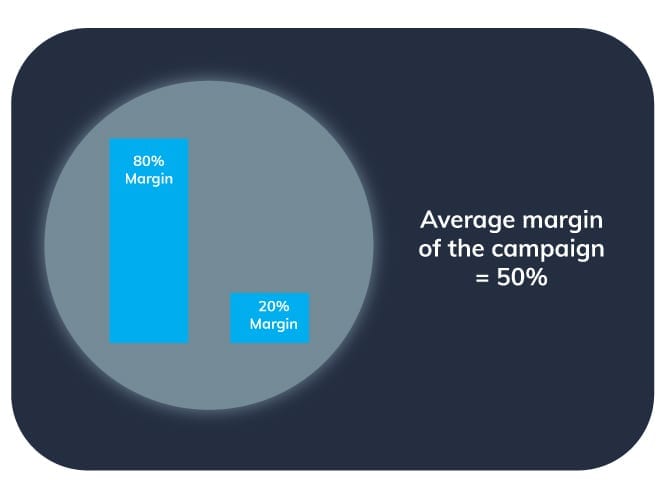
Margin is the single most important factor for segmenting your Google Shopping campaigns. If you group products with 80% of your revenue going to cost of goods right alongside products with products where you are only losing 20% of the revenue to cost of goods, you are putting yourself at an immediate disadvantage. Not only does it make it far more difficult to judge how profitable you actually are, but the performance of your high-margin products will be diluted by the low margin products!

4. Consider Metrics like Conversion Rate and AOV
Of course, if you are only segmenting by margin, you are still leaving a great deal of opportunity on the table. In general, an Omnitail basic account build also includes breaking out products by brand, category and price range. We have found in the vast majority of accounts that differences in these segments tend to correlate with differences in metrics like conversion rate and average order value. However, this is by no means an exhaustive list. Our analysts work closely with each client to build a segmented feed tailored to their business needs.
Since differences in conversion rate and average order value are precisely what leads us to bid differently on different products, it is just common sense to segment them in your structure. If you already have campaigns running without these segmentations, try them out! You can use Google Ads’ pre-defined Shopping reports to pull SKU level performance (plus segmentation by brand, custom labels, etc.) and check for variability within product groups.

Final Suggestions
We do NOT typically segment by basic product variations like color & size. The reason for this is pretty simple: we have not found these segmentations to be valuable. We recommend having separate feed line items for each child SKU of a single parent SKU. That’s because it can impact how and when your ad serves on a Google search term. However the variation between them tends to be pretty minimal when it comes to click value. With that in mind, there is not much point in decreasing sample sizes for a segmentation structure that is not likely to allow for improved bidding analysis.
But hey, every business is different — do your own analysis! Or better yet, have us do one for you!
Speak with an analyst here.