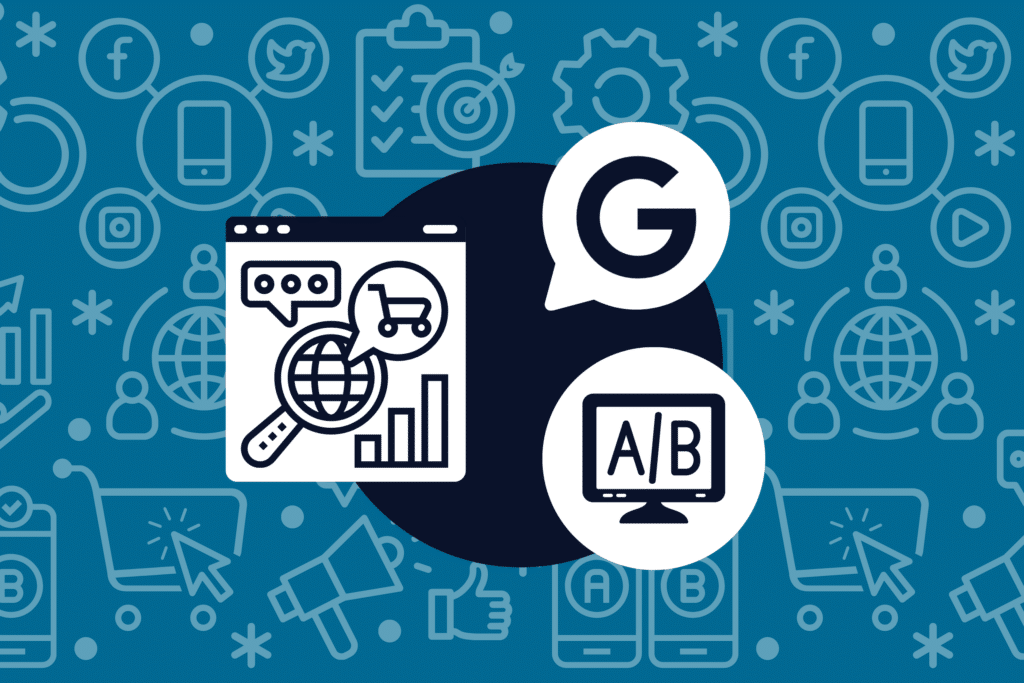First place. The coveted spot we all aim for, whether it’s a race, a competition, or even just family game night. Selling on Google Shopping is no different—we all want to appear in the first page of shopping results. But what is the secret? How can you give your products that extra push they need to ensure your customers see your products first?
In this blog, we’ll give you our strategy guide for improving your ranking. We’ll answer the most important question, “Which factors impact Google Shopping rankings?” By following these tips, you can improve your ranking (and your ads overall!) It all starts with your product feed.

Product Feed Attributes
Believe it or not, your product feed plays a huge role in the success of your Google Shopping campaigns and your ranking! Your product feed is the first place Google goes for information about your products, so the more thorough you are, the more trustworthy your product is to Google. On top of that, more information means your customers will have an easier time finding your products. It’s a win-win!
For a full look at product feed optimizations you can make, check out our webinar. To keep it short and sweet, here are a few key factors to consider in your product feed that will help you improve your Google Shopping ranking:
Include All Required Attributes
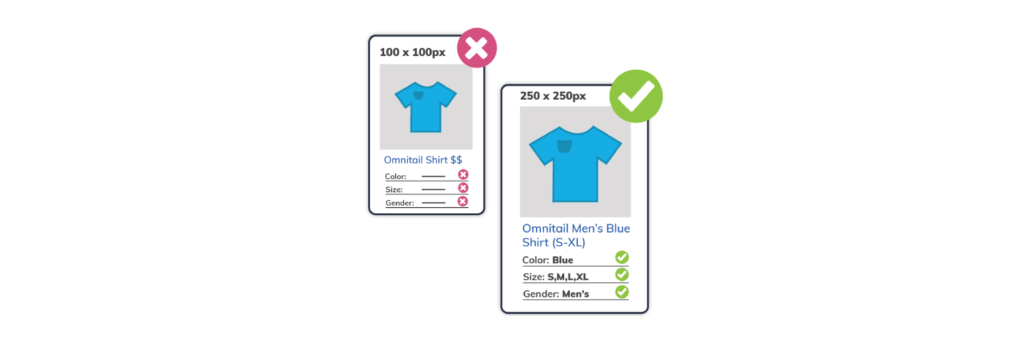
This is the bare minimum to make sure your ads actually serve! Depending on what products you sell, you may have different requirements. For example, for apparel you can include age, size, and gender. Check out Google’s full list of required attributes here, and make sure to include them in your product feed.
To learn how to fix missing attributes check out our blog: Solving Missing Google Shopping Attributes.
Make Sure Variants Are Correctly Structured

- If you sell products with multiple variations, make sure you link variants in the feed. For example, if you sell a v-neck shirt in five different colors, make sure the variants are all grouped under one listing. This will help your shoppers find your products, and let’s Google know there’s more to offer in your listing. Check out this blog from GoDataFeed on setting up variants.
Optimize Titles and Descriptions
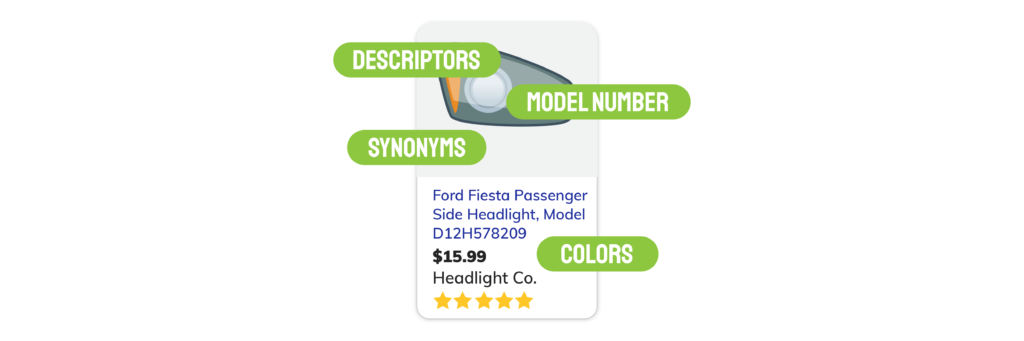
Titles and descriptions are like the address of your products. When you mail a letter, you need all the necessary information: name, street, house number, state, city, and zip code. Your title also needs to have all the necessary information—otherwise, your potential customers will not be able to find your products! Check out our guide for improving titles in the product feed here.
Avoid Errors

Fix any outstanding errors in your product feed. These errors are red flags to Google, and can even prevent your products from serving. An account that is free of errors let’s Google know your campaigns are managed and up to date, increase your odds of ranking higher. Grab our guide to troubleshooting errors in your feed to ensure your product feed is spick and span!

Search Term Relevance

Are you bidding on your most relevant keywords? Not all keywords are created equally, and different keywords hold different value to your business. To help your products rank higher, we recommend segmenting queries using a 3-tiered, funnel system. This system segments your queries into three categories:
- Generic — Bid the least for these terms. These terms show that a shopper is still researching what they want to buy. They don’t pinpoint a specific product, so it can be wasteful to spend a lot on these terms that are less likely to convert. If you sell shoes some generic terms may be, “buy shoes”, “women’s shoes”, or “white shoes”.
- Qualified — Bid more than generic. These terms show more purchase intent than generic terms. They show that the shopper has a better idea of what they want to buy, but are not 100% sure yet. Examples of qualified terms are, “nike white shoes”, “women’s white tennis shoes”, “white running shoes”.
- Item-Specific — Spend the most on these highly-valuable terms. These terms indicate a shopper knows what they want to buy. They describe an item you sell in detail. For example, “Nike airmax white womens shoes”, or “Nike running shoe womens size 9”.
You may use different ways to qualify keywords. Perhaps brand name is very important to your shoppers or maybe party numbers indicate a high-rate of success. Just make sure to segment your queries to encourage spend on highly-relevant terms. Want to learn more about query segmentation? Download our e-book and craft your segmentation strategy today.

Bids and Budgets

To further fine-tune your ad spend, you must segment your products according to their available margin. This means you must calculate the total costs for each of your products which includes COGS, VOH, and any other expenses like shipping. Then, calculate how much profit is left after your costs have been accounted for. This will give you a good idea of how much you can spend on advertising, while still remaining profitable.
This also will help you drive sufficient spend to your most profitable items. To learn how to segment your products by margin, download our white paper here.

Campaign Type
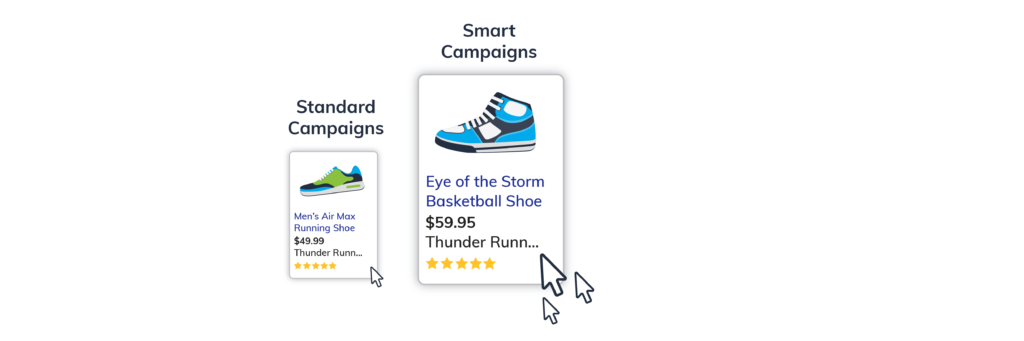
Finally, some of your products may perform better in Smart Shopping campaigns. Smart Shopping campaigns may offer enough additional ad inventory to make them profitable. For instance, Smart Shopping campaigns can help your products serve for terms you may never have thought to add to your campaigns.
Another scenario where Smart Shopping campaigns can benefit your products is if you have low-traffic items. These campaigns can products that typically struggle find new success. Additionally, Smart Shopping campaigns are often given priority by Google—so this increases your odds of ranking higher in results.
Learn more about adding low-traffic products to Smart Shopping campaigns in our whitepaper here.

Conclusion
Are you ready to go for the gold? If you follow all these steps to improve your Google Shopping campaigns from the ground up—you’ll have what it takes to rank higher on Google Shopping!
Still need help becoming a Google Shopping champion? We’re campaign coaches—and we want to help whip your campaigns into shape! Reach out to speak with an Omnitail analyst today to figure out your Google Shopping game plan.