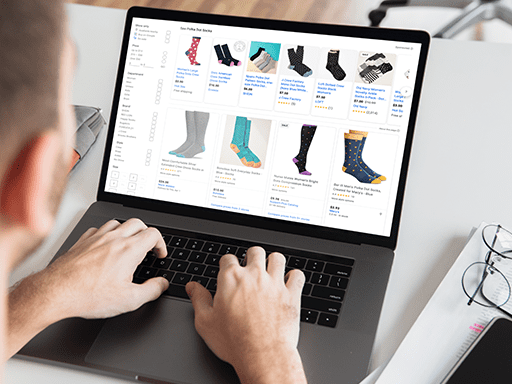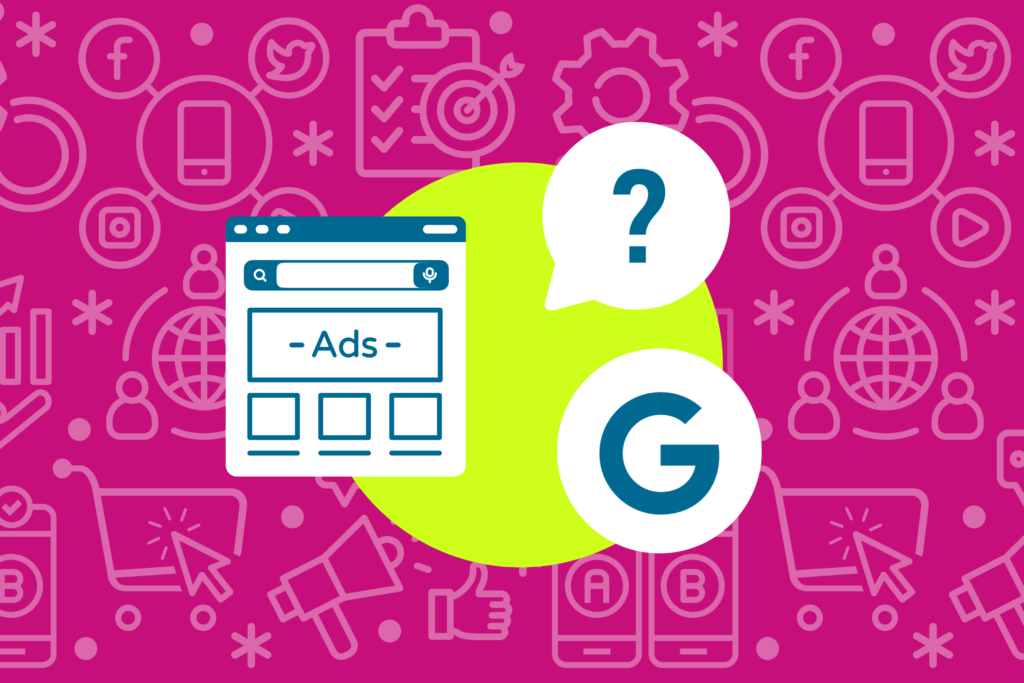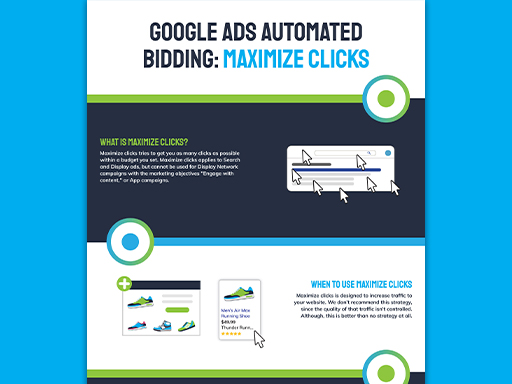A: Of all the questions we field from clients and potential clients, the most common is easily “Why aren’t my Google Shopping ads showing for [insert search term here]?” Issues with the product feed like missing text, images, URLs can cause your ad to be disapproved and ineligible to serve. Your ads might also be serving on the wrong search terms.
If none of these issues are the root of the problem — it’s time to explore your bidding strategy and determine where your ad spend is going. While Google doesn’t give a lot of control to advertisers in terms of where shopping ads show and when, there are some easy optimizations you can make today to improve the likelihood of your ads showing.

Solution #1: Fix Product Feed Errors
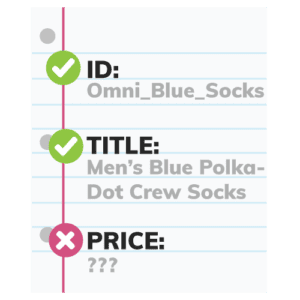
1. Missing Fields
Every product must have Google’s required fields to serve. Some are obvious such as ID, title, and price. Others are less intuitive. Check the rules for the country you’re advertising in and for bundles, subscriptions, and sales.

2. Ineffective Text
Google uses product titles and descriptions to determine where ads serve, so it’s important they reflect your customer’s search terms. Include variations to help your product serve on specific terms (like color or size.)

3. Inconsistent Data
The information on each product page needs to match that product in the feed. Changes to stock or pricing that aren’t sent to Google Merchant Center can result in disapprovals, suspension of the feed, or your account.
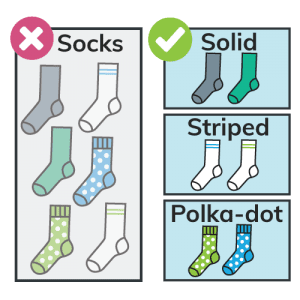
4. Bad Product Segmentation
Google provides seven custom variables to segment products into product groups. We highly suggest using these in conjunction with other relevant fields (like brand) to further segment your products and provide additional targeting for your advertising.
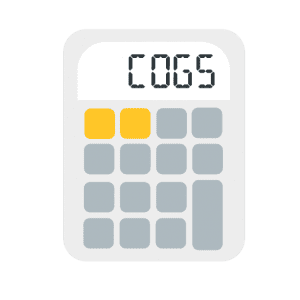
5. Excluded Cost of Goods
It’s a good idea to include not only the cost of goods for each product, but any variable overhead associated with those products as well. These metrics provide you with a full view of how costs affect your revenue, and help you drive spend to the most profitable products.

Solution #2: Adjust Your Strategies

Query Segmentation
This strategy will ensure your Google Shopping ads appear on the most productive terms —while limiting spend on terms that don’t convert.
1) Check Search Queries Report. First, check out the search queries report in Google Ads. You’ll probably be surprised by the terms you’ve paid for clicks on!
2) Run an Ngram Analysis. N-gram analyses are a good starting point for query segmentation. Query segmentation can help drive spend in the right direction.
3) Sort Queries by Intent. Segment search queries by intent: generic, qualified, and item-specific.
4) Apply Negative Keywords. You can use this segmentation to apply negative keywords to your campaigns (ideally in a three-tier format.) The overall goal is to assign higher bids to the most relevant traffic and bid less on less qualified traffic.

Bidding Strategy
1) Drive Traffic. Are your ads getting enough impressions to drive sufficient traffic? If your business is in a highly competitive industry, you may need to spend more to capture an audience.
2) Segment Products. You also need to ensure you’re directing spend to the correct product segments, not just the correct query type. If top sellers are lumped in with other products, you can segment those into their own ad group to ensure they serve on key terms.
3) Account for Seasonality. Seasonality matters, too. If you lowered bids on seasonal items at the end of the last season, you might need to raise them again to drive traffic.

Still Not Seeing Your Shopping Ads?
We can help. Get in touch and we can show you potential reasons why your ads aren’t showing on Google Shopping, as well as other small changes you can make today to improve your campaigns.