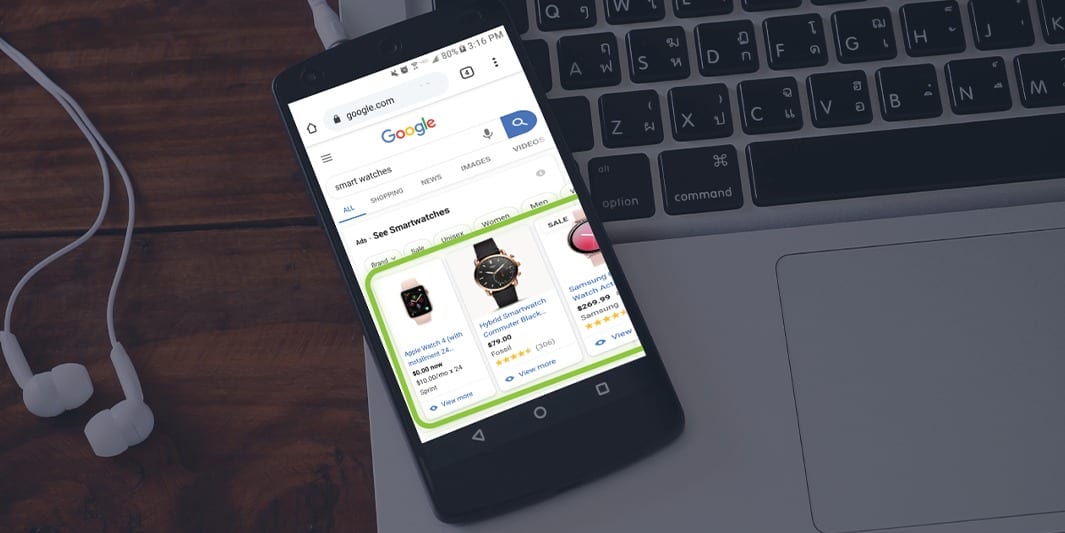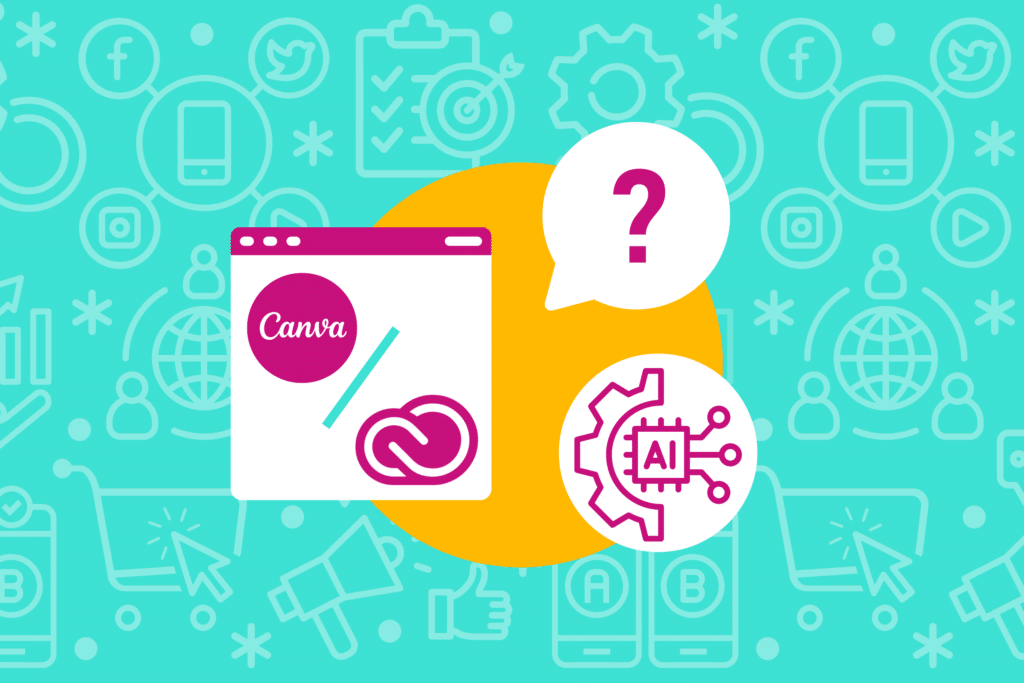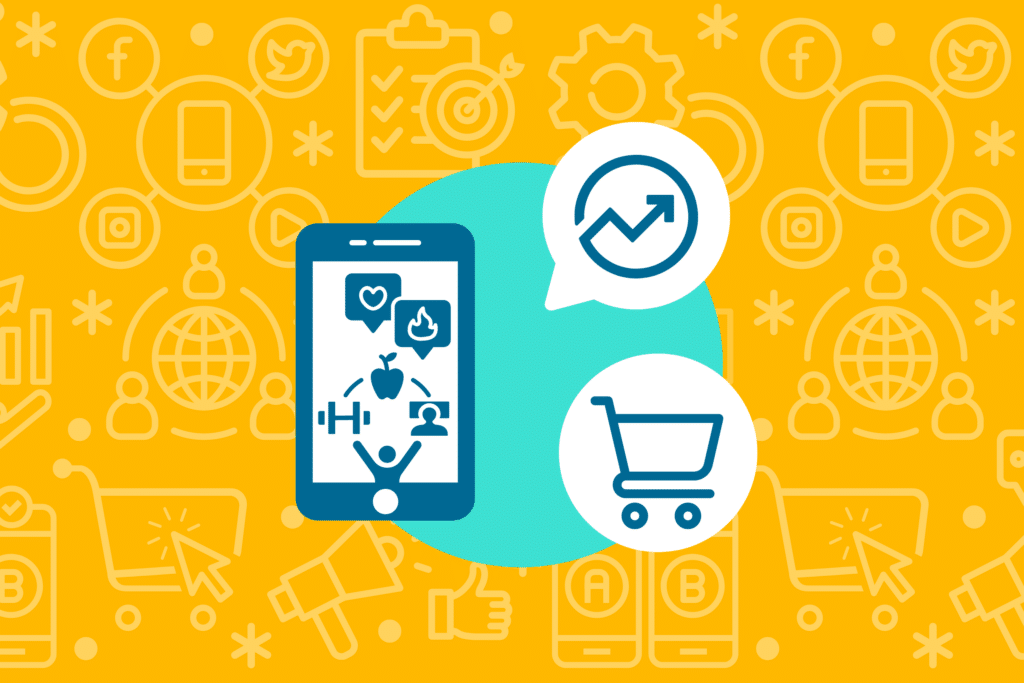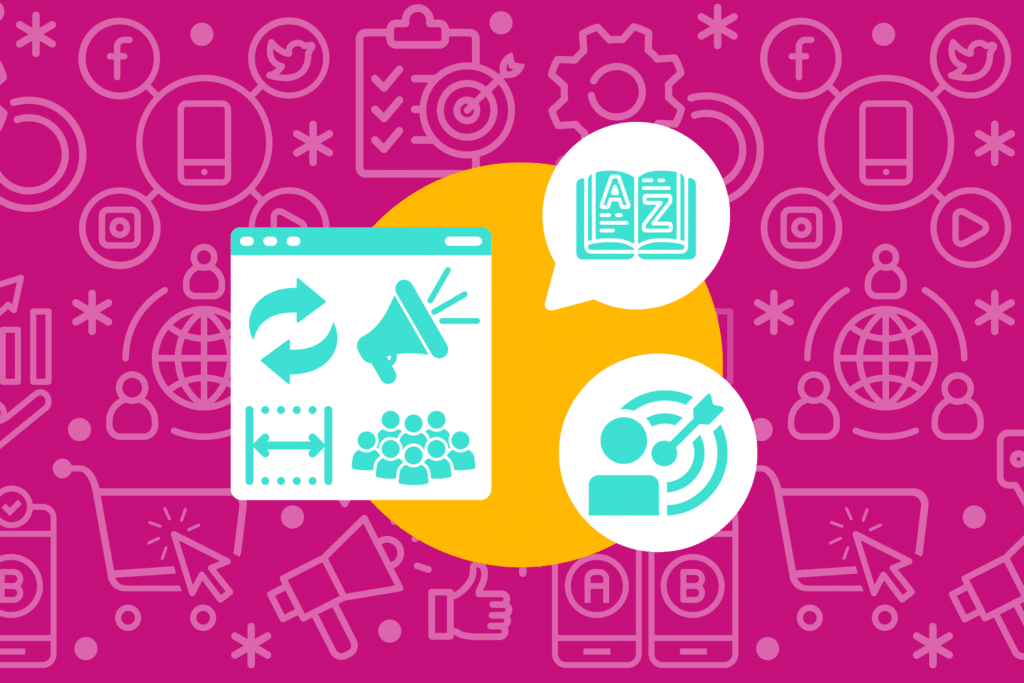How do you rank higher on Google Shopping? There isn’t a switch you can flip to instantly make your ads rank higher – but there are simple changes you can implement across your account now, that will have a bid impact in the future. Start by making these 3 changes – and see how your account grows!
No time to read the whole blog post? Watch the video version:

Step 1: Optimize Your Product Feed
The first step is to fix your product feed. To fix your product feed make sure you meet all the requirements, update your product titles, and include SKU-level cost data. Let’s take a look at how to do each of those steps.
Meet All the Requirements

Start with the obvious – are you following all of Google’s guidelines?
Some requirements are obvious: your products each need an ID, a product title, and a price as well as a few other attributes. From there, the requirements depend on your business and how you sell your products. For different retailers, different sets of rules apply. For example:
- A company that sells apparel needs to include not only ID, title and the other universally required fields but also age group, gender, material, pattern, color, and size.
- Retailers that have variants – if you sell eyeliner in different colors, for instance – also need to structure their feed a little bit differently, to show all of the variants in one listing.
For a comprehensive list of product feed optimizations and how to enact them in your account, watch our webinar on product feed optimization.
Optimize Product Titles
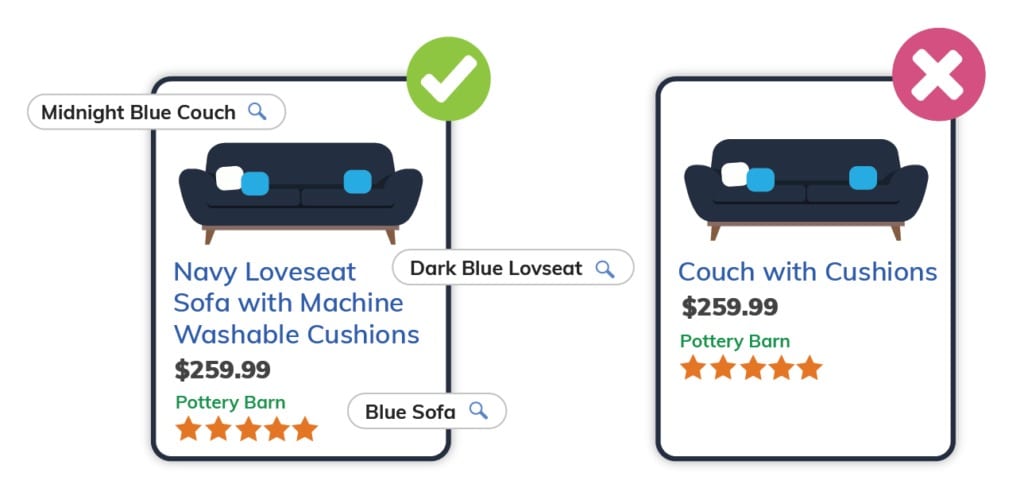
Once you’ve ensured all the required fields are included, see where you can optimize. Titles should reflect the search terms your customers use, so if MPN is a common way to find your products, add that to the title. Consider also adding synonyms, especially if your products have descriptors like color. For more on title optimization check out our blog: 6 Easy Title Optimizations for Google Shopping.
Include SKU-Level Cost Data
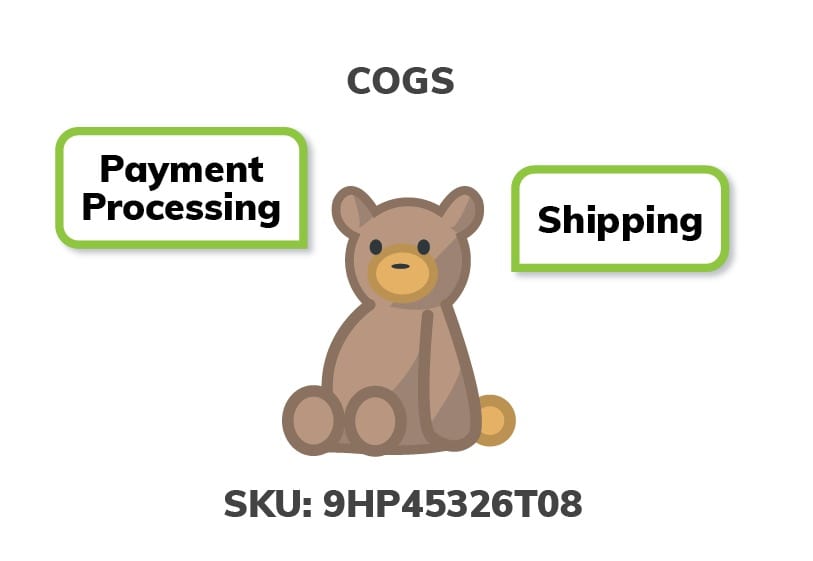
Finally – while it might not directly impact your ranking on Google Shopping, now is the time to add some key data to your product feed. If you aren’t tracking cost-of-goods on the SKU level, now is the time to start. Don’t forget to include costs like shipping and payment processing. These costs affect how much of your revenue flows to profit, so including them is key!

Step 2: Segment Campaigns
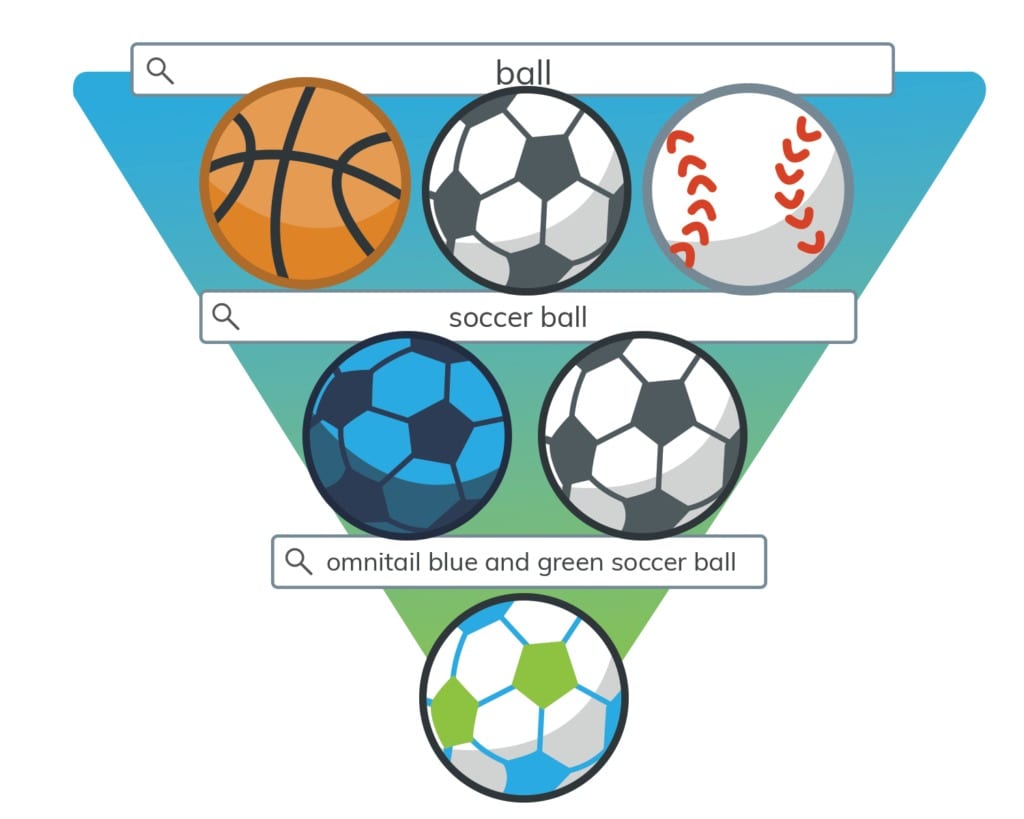
Another good way to improve your ranking is to segment your campaigns wisely. With a logical segmentation structure, you can drive the maximum amount of spend to highly-specific search terms. This increases the likelihood your products will serve on those terms.
Start by pulling your search terms. Then, assess which are the most valuable or profitable for your business (either manually or using an n-gram analysis.) Once you’ve segmented the terms this way, build a three-tier campaign structure and apply the terms as negative keywords to drive traffic to the most valuable keywords!

Step 3: Drive Spend to Valuable Ad Groups
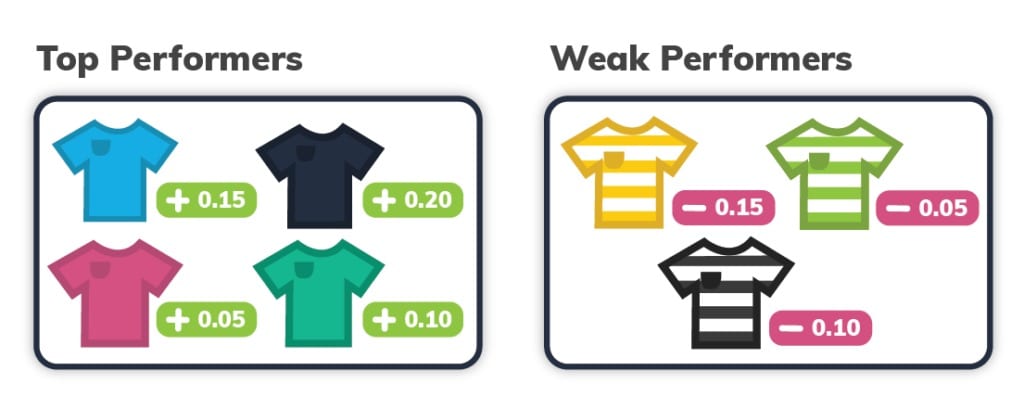
In most cases, you’ll want to start bids for more specific or valuable terms much higher than generic or less valuable terms. Once the campaigns have had time to run, though, you’ll need to maintain bids to preserve profitability.
This is much easier to do if you’ve segmented your campaigns properly. When you adjust bids to your campaigns, assess the profitability of each ad group, and adjust bids accordingly. Keep in mind factors like seasonality and prior product performance — you’ll want to consider these as well when you adjust your bids! Learn how to master bidding on Google Shopping here.

Rank Higher on Google Shopping with Profit-Driven Marketing
There’s really no magic formula to a successful shopping ads program. The best way to rank higher on Google Shopping is to follow the basic tenets of a profit-driven strategy. Fix your product feed, segment your campaigns logically, and adopt a profit-driven bidding strategy — and the rest will fall into place.