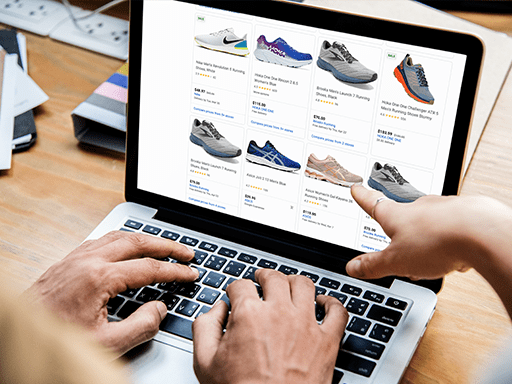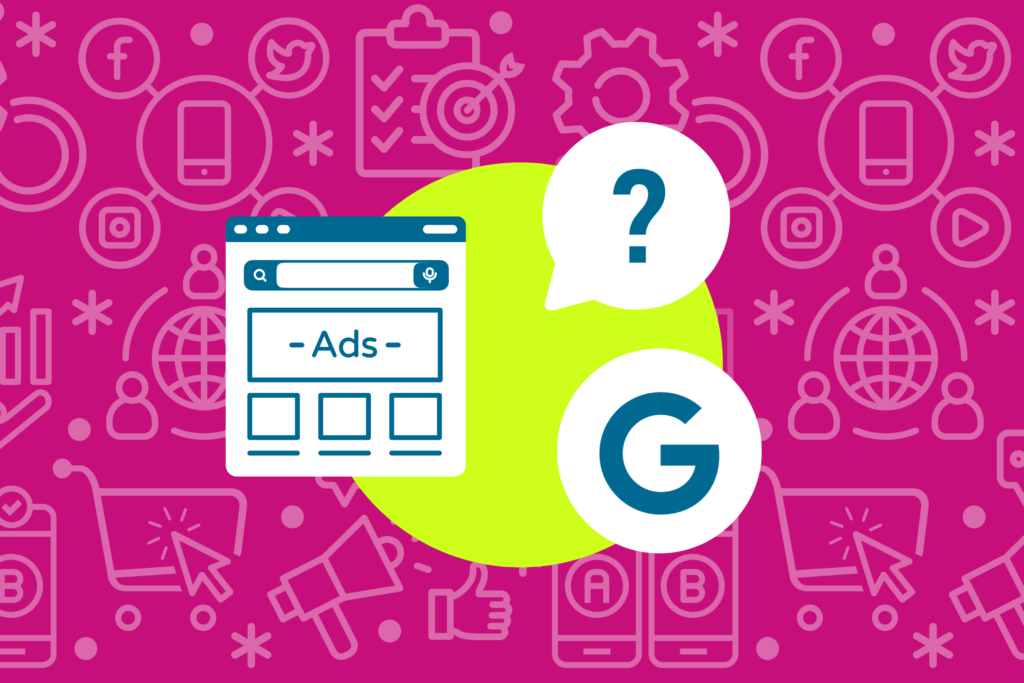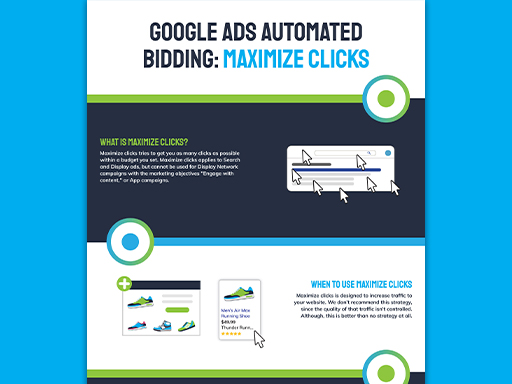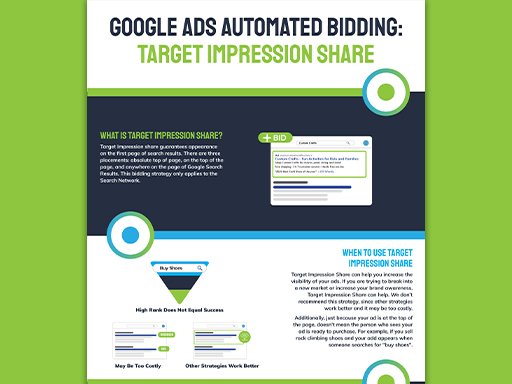You’ve got your Google Shopping campaigns built, and your products ready to go. You’re almost ready to launch your campaigns. First, you need to allocate your spend and choose a Google Shopping bidding strategy – but how?
Spend too much per click and your campaigns won’t be profitable. Too little spend, and you won’t attract enough clicks to drive sales and revenue. You need to consider automated and manual bidding, decide on goals, and factor in a number of other factors (including seasonality!)
Ready to become a campaign expert? Here are four of Omnitail’s tried-and-true Google Shopping bidding strategies!

Strategy #1: Choose Automated or Manual Bids
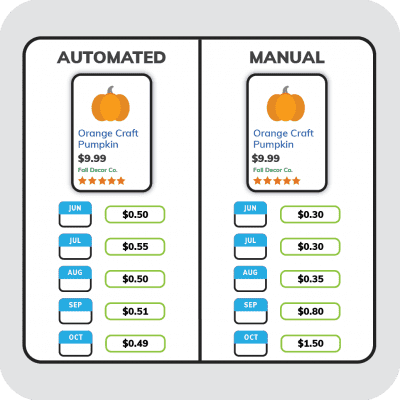
This is the first decision you’ll have to make about your Google Shopping campaigns. Should you pursue one of Google’s automated bidding strategies, or manage it all yourself?
Automated bidding promises results without any of the work, but those results are often mixed. Google offers automated strategies in addition to Smart Campaigns, which are fully-automated shopping campaigns. These strategies are: Target ROAS, Enhanced CPC, and Maximize Clicks. We’ll explore more below.
Manual bidding requires more work than automated bidding. They require more oversight, and more regular attention than automatic campaigns, and there’s no way around that fact. However, the extra works results in additional precision. You gain added transparency and insights with manual bids in a way that’s not always possible with automatic campaigns. In this section we’ll explore what it means to apply manual bidding to your Google Shopping campaigns.
Types of Automated Bidding in Google Shopping
1. Automated Bidding: Enhanced CPC
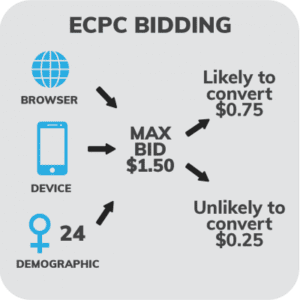
Google offers three automated bidding strategies that can be applied to campaigns: enhanced CPC, Maximize Clicks, and Target ROAS.
Enhanced CPC is the most common automated strategy, and an easy one to test. In Shopping campaigns, eCPC allows Google to factor in a variety of signals (including browser, device, or user demographic data) to increase or decrease your bid for a certain search term. These signals indicate which users are the most likely to convert, and prompts Google to increase the bid for these users while lowering bids on those who are unlikely to convert. Where possible, Google tries to keep the aggregate cost per click as close to your max CPC as possible – but on an individual auction, your bid could be substantially higher or lower.
2. Automated Bidding: Maximize Clicks

Maximize Clicks is an automated bidding strategy that does just that – maximizes clicks. Google will try to drive as much traffic to your ads as possible within the confines of your budget. This strategy is good for short-term sales.
3. Automated Bidding: Target ROAS
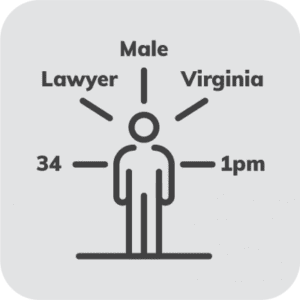
Target ROAS is an automated bidding strategy that attempts to drive traffic and sales to achieve a target ROAS. Essentially, Google will try to identify which customers are most likely to convert at a level that will achieve your target ROAS, and which won’t. The system will increase and decrease bids accordingly. To run this strategy, you’ll need to have conversion tracking enabled for your Shopping campaigns.
While this seems like the best option, we don’t typically advocate for ROAS-based campaign strategy. Instead, we manage campaigns to a different metric: profit. You can design a target ROAS strategy with maximum profit in mind – but you’ll need to perform an analysis first that will determine a profitable target.
4. Automated Bidding: Smart Shopping Campaigns
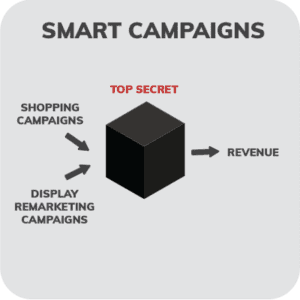
We’ve included Smart Shopping here because it automatically set bids for your campaigns (even though it’s not really a bidding strategy). Smart Shopping campaigns look like a great idea— but in reality, they lack transparency and complexity. You will have no way of knowing the reason Google chooses products over other products, and no method of truly discovering what’s driving the performance of your campaign.
Smart Shopping has been slow to adapt to complex business scenarios. Google has added the option to manually add other adjustments like device, seasonality, and time of day signals. Since these are still manual, you don’t really benefit from switching to Smart Shopping. You are, however, losing granular control and insight into the performance of your campaigns. In spite of this—these campaigns do sometimes provide value for retailers when combined with a profit-driven strategy.
Manual Bidding in Google Shopping
To bid manually on Google Shopping means to set and adjust every bid yourself. In Shopping campaigns, bids are set on the ad group level. In paid search campaigns, bids are set either on the ad group level or on the individual keyword level.
Although you can set the same bid for an entire campaign (or even for all ad groups across all campaigns), we don’t recommend this except as a starting point for brand new campaigns. We recommend bidding on the ad group level for both Shopping and paid search campaigns. If campaigns are structured correctly, this allows for enough segmentation to bid profitably without having so many bids as to be unmanageable.
In the following sections, we’ll cover how to bid for profitability and which factors should go into adjusting Google Shopping bids manually.

Strategy #2: Profit-Driven Campaign Management
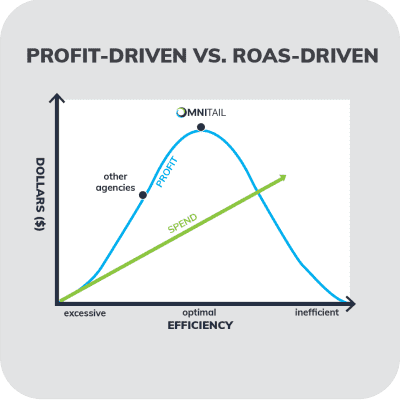
Above, we discussed manual bidding – the best way to manage campaigns to profit. Mathematically, profit (or contribution) is the amount left after all costs have been subtracted from revenue generated. We often call this contribution, because it represents the contribution made to operating profit made by advertising campaigns.
The first step to managing a campaign to profit is accounting for all the costs associated with that campaign. This includes not only ad spend, but the cost of goods for the products in those campaigns as well as any variable overhead. The best way to do this is to segment products by their cost of goods and variable overhead (where it applies.) When products are divided this way, it’s easy to calculate the costs associated and subtract them from the revenue generated by that segment. Voila, profit!
These costs can be variable over time, so you’ll need to ensure these segments are regularly updated. Otherwise, you risk bidding based on old information, which often leads to bad decisions (like pushing spend to ad groups that are no longer profitable.)
Let’s look in-depth at each of the factors involved in profitable Google Shopping bidding.
Components of Profitable Google Shopping Bidding

1. Revenue
Obviously, you’ll need to start with revenue to manage Google Shopping campaigns to profit. Revenue can be misleading, though – sometimes, a slight decrease in revenue overall can actually mean an increase in profit. This is especially true if spend is redirected from high-cost ad groups to lower-cost ones.
Revenue per click is a good way to track trends in revenue. The greater the revenue generated per click (typically) the more there is available to reinvest in the program. This can then lead to another increase in revenue and profit, and the cycle continues until maximum efficiency is reached.

2. Cost of Goods
Obviously, you’ll need to start with revenue to manage Google Shopping campaigns to profit. Revenue can be misleading, though – sometimes, a slight decrease in revenue overall can actually mean an increase in profit. This is especially true if spend is redirected from high-cost ad groups to lower-cost ones.
Revenue per click is a good way to track trends in revenue. The greater the revenue generated per click (typically) the more there is available to reinvest in the program. This can then lead to another increase in revenue and profit, and the cycle continues until maximum efficiency is reached.

3. Ad Spend
Ad spend also has huge implications for profit. It’s also one of the hardest factors to decode – because optimal ad spend and cost per click varies widely across different industries, businesses, and products. Your goals also have a high impact. You can choose to be more aggressive with your ad spend by reinvesting a large portion and sacrificing some profit to increase overall revenue. There’s also a more conservative approach, which limits ad spend but sacrifices the possibility of increased revenue.
Ad spend is also highly impacted by factors like seasonality – which we’ll cover more below!

4. Contribution Margin
Contribution Margin (or profit as a percentage of revenue) is another important consideration. How much profit is maximum profit? When should you reinvest revenue into the program to drive additional sales, and when should you preserve that money as profit?
The answer is different for every retailer – and for seasonal retailers, goals change throughout the year. Retailers with a high volume of phone or in-store sales, which are driven or influenced by Google Ads but not directly attributed to them, should be more aggressive than those without. Others might want to scale back the business or pivot to a new product offering, and be more conservative as a result.

Strategy #3: Other Important Factors
Revenue, cost of goods, ad spend, and margin are the factors in managing for contribution, but they aren’t the only considerations when it comes to bidding.
You also need to ascertain that the data you’re using to manage Google Ads bids is the best possible data to enable you to make decisions. After all, revenue can look very different in a seven-day period than in a 30-day period. The time of year and the seasonality of your products can also impact how the data looks – especially compared to how you’d expect it to look, which is just as important.
Consider this: if you sell fishing poles, the months around spring and just before fall are your peak period. In March, $20,000 in revenue in a 7-day period looks really great, if you’re accustomed to seeing $10,000 or so per week in revenue in the off-season. However – if that $20,000 doesn’t represent a bump in revenue, you may need to evaluate your bids and ensure they’re competitive and are driving enough traffic.
The same concepts apply to these and several other factors – let’s take a look at them below!

1. Conversions
Total number of conversions impacts bidding strategy. If there haven’t been that many conversions in a given lookback window, you should be less aggressive than you might otherwise, because the sample size isn’t large. In this case, you may want to adjust the timeframe you’re using to calculate bids to include more conversions (more on that later!)
What makes a number statistically significant will depend on the campaign. Obviously you’ll need more than one or two, but as few as ten can be significant.

2. Seasonality
Seasonality is also a big factor in bidding strategy. For highly seasonal retailers, bidding strategy will change drastically from peak season to off-peak. In peak season, many retailers are more aggressive with their bidding in an effort to capture as much revenue as possible. Off-peak, bidding is a lot more stable, with few aggressive increases.

3. Pricing
Pricing is a huge factor in bidding strategy. Items at a higher price point often have much longer sales cycles than lower-priced items, so you may need to look at a longer period of time to make strategic decisions. Some retailers also need to account for things like samples prior to sale.
Clearance pricing presents another problem. With lower prices come slimmer margins, and that can make it extremely difficult to bid profitably on these items. In this case, you’ll need a bidding strategy specifically for clearance products, one that balances need to sell these items with the need to preserve overall profitability.

4. Lookback Window
Lookback window, or the period of time in which results are measured, is the first thing you should consider when adjusting Google Shopping bids. Some ad groups will have significant results in a shorter lookback window; others may need a longer window to gather enough data to be statistically significant.
Seasonality is also a factor – if your business is coming out of season, you want to carefully consider your lookback window to avoid including data that won’t represent future performance.

Strategy #4: Know When to Update Google Shopping Bids
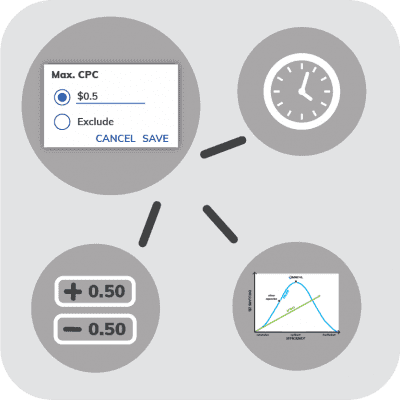
Google Shopping bids aren’t set-it-and-forget-it. You need to continually update and optimize them according to changing data. How often, depends on your business and your campaigns. In general, we recommend updating bids as statistically significant data is available. For higher-traffic ad groups, this might be once a week; lower-traffic groups may only need to be updated every other week or even once a month.
Seasonality plays a key role in deciding how often to update bids. If your products are in peak season, you need to adjust bids much more often than in off-season. Many retailers find this to be true around the holidays, especially. Peak days like Black Friday may require interday bids (meaning updates more than once per day.)
Of course, it’s possible to adjust bids too often. You need enough data to make meaningful decisions, and to ensure that your version of the truth isn’t being skewed by outlying factors. Outside of peak days like Black Friday, we don’t recommend interday or even daily bids, unless there are mitigating circumstances like a new product or campaign launch. Like most aspects of Google Ads, bidding is a balance. You have to weigh all the factors to find the right path forward.

We hope this blog helped you learn how to bid on Google Shopping! If you still need help with bidding on Google Shopping, don’t hesitate to reach out today.