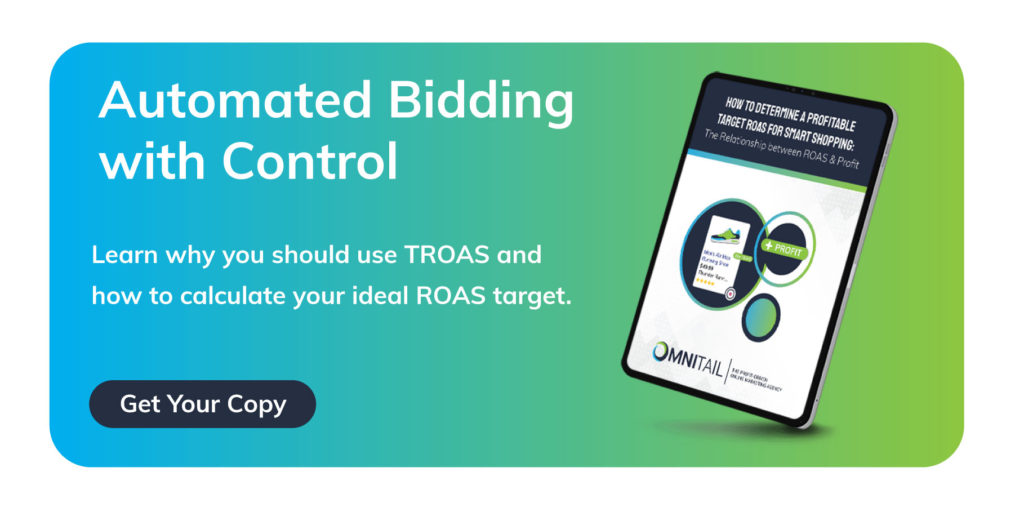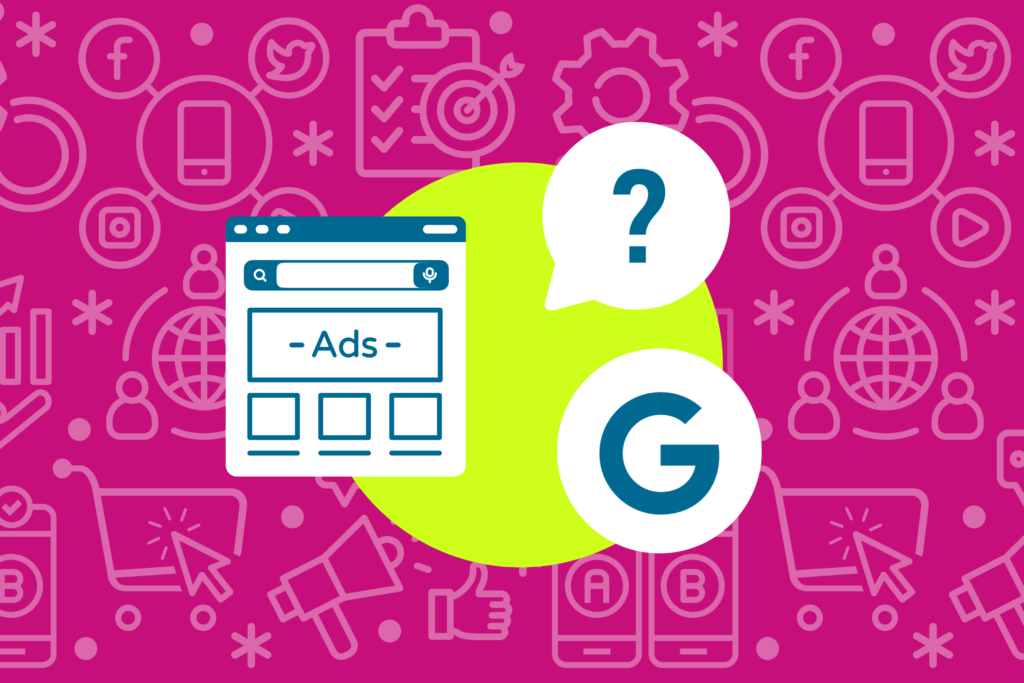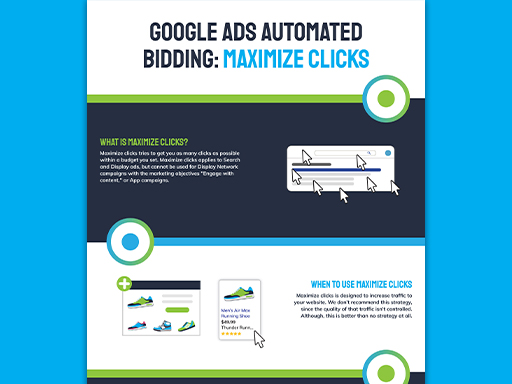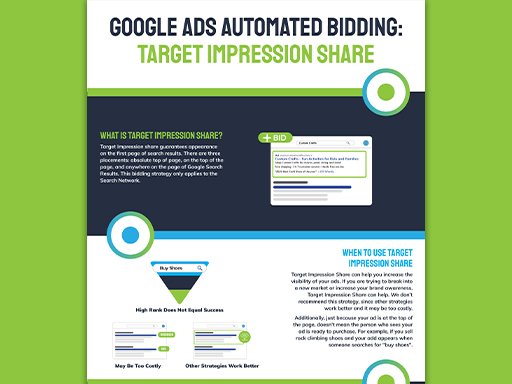You sell products on Google Shopping, but you’re not sure which bidding strategy to choose. You don’t have a lot of time to manage your campaigns, so manual bidding might not be right for you. Instead, you decide to try one of Google Shopping’s automated bidding options.
Depending on whether you run standard shopping campaigns or Smart Shopping campaigns, there are different automated bidding strategies available to you. In this blog, we’ll help you decide which automated bidding solution is right for your business. We’ll weigh the pros and cons—and show you how to set up each bidding type.
The four automated bidding strategies that exist for Google Shopping are: Maximize Clicks, Enhanced CPC, Target ROAS, and Maximize Conversion Value. Let’s start by learning about Maximize Clicks.

1. Maximize Clicks
What is “Maximize Clicks”?

Maximize clicks lets advertisers get the most clicks possible within their budget. Set a budget, and your bid will be automatically adjusted to get the most clicks possible.
This automated bidding option is only available for standard shopping campaigns and can be applied to either campaigns or ad groups. You can also set up a portfolio bid strategy—which allows you to use the same strategy across multiple campaigns.
When Should You Use Maximize Clicks?
Maximize clicks is designed to help you increase traffic to your site and get the most clicks out of your budget. The problem with Maximize Clicks, however, is the quality of the traffic. Just because more people arrive on your site, doesn’t mean you will see results—especially if these visitors are not relevant. Let’s look at an example.
Example of How Maximize Clicks Works
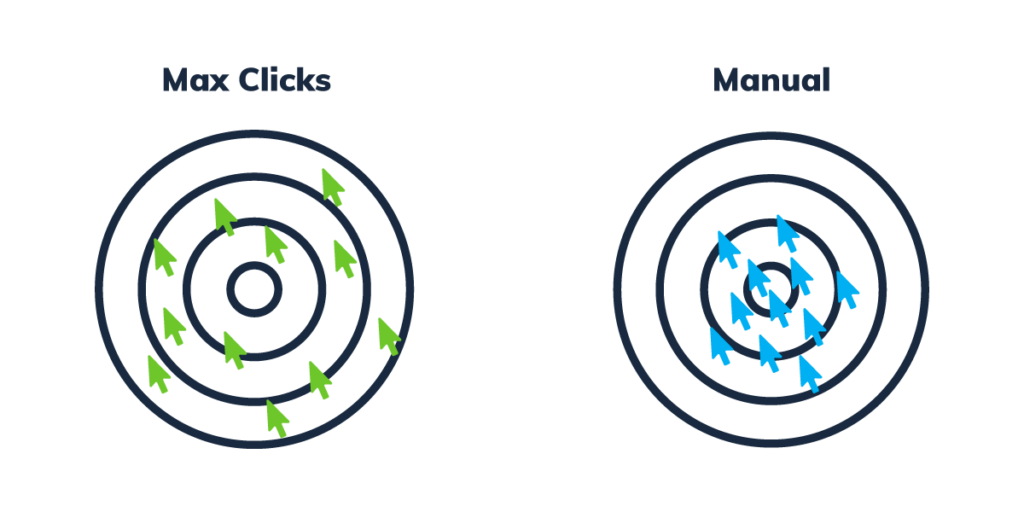
Imagine handing out flyers for your product to everyone you pass on the street. Sure, some of those people might be interested in your product and even decide to buy, but most likely a large portion of people will not be interested.
On the other hand, imagine that you have a list of people who have searched for your product before—now you pass out your flyers only to those people. In this scenario, the people you hand flyers to are already interested in your product, so they are a lot more likely to purchase from you.
Maximize Clicks is like handing out flyers to everyone, indiscriminately. This certainly will increase your traffic, but it is not as effective as selecting qualified traffic. Manual targeting and other automated bidding strategies will give you more control when it comes to selecting qualified traffic.
While Maximize Clicks isn’t the best solution, it’s better than no bidding strategy. If you absolutely have no time to manage your campaigns, you could try using Maximize Clicks as a last resort.
How to Set Up Maximize Clicks
- Sign in to Google Ads
- Click the menu in the top right
- Click shared Library > Portfolio bid strategies
- Click the + button, and select “Maximize Clicks”.
Setting Average Daily Budgets
Previously, Maximize Clicks relied on advertisers to set a “target spend.” However, starting in 2021, Maximize Clicks will use average daily budgets instead.
To set your average daily budget, simply click the campaign for which you want to set a budget. Hover over the budget value for the campaign you want to edit and then click the pencil icon to enter your average daily budget. Don’t forget to click “save”!
Creating a Portfolio Bid Strategy
Remember, you can apply Maximize Clicks to your ad groups, campaigns, or you can use a portfolio bid strategy. A portfolio bid strategy lets you use the same bidding strategy across multiple campaigns. To set up a portfolio bid strategy:
- Log in to Google Ads
- Click Campaigns. If you are making a new campaign, click the plus button to create a campaign. If you are using a preexisting campaign, simply click the campaign you want.
- Navigate to “bidding” in the setting—and select Maximize Clicks.
- Click “use a portfolio bidding strategy.”
- Choose to create a new portfolio strategy—name it, add your settings, and then save.

2. Enhanced CPC
What is Enhanced CPC Bidding?
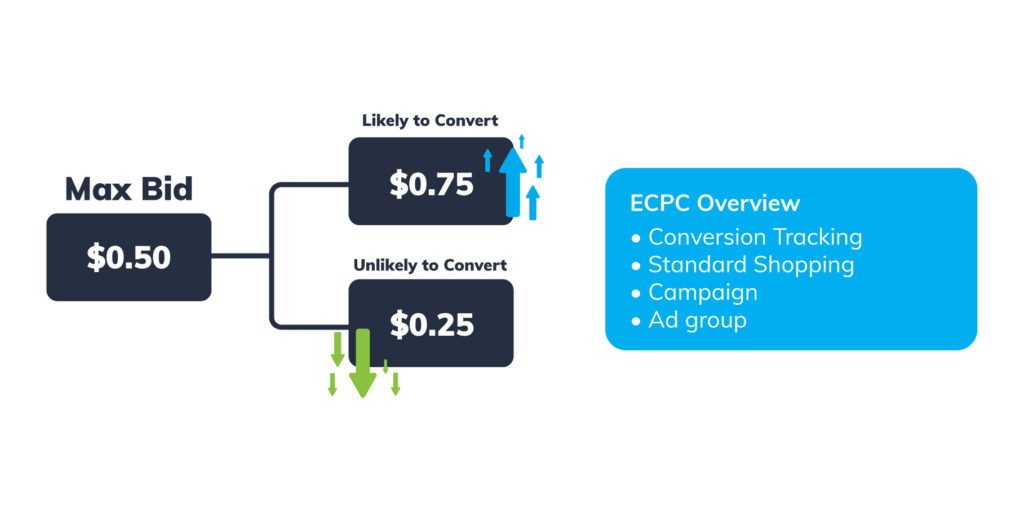
Enhanced Cost per Click (ECPC) automated bidding lets advertisers set a suggested bid. From there, it will either increase or decrease your bid depending on the likelihood of a conversion. To use ECPC bidding, you need to have conversion tracking set up. You can apply this type of bidding at the campaign or ad group level for standard shopping campaigns.
This type of bidding uses part of your traffic as a control variable. The control group uses your max CPC bid. Then, it compares the control group to the test group. If ECPC bidding is performing correctly, you should have results that are equal to or greater than your control group.
When Should You Use ECPC Bidding?

Google primarily recommends using ECPC bidding to increase your conversions, while staying in control of your bids. However, keep in mind that ECPC bidding can spend more than your suggested bid—so be prepared to pay more for those conversions.
In our experience, we have seen clients in volatile industries succeed with ECPC bidding. This may be because ECPC bidding makes adjustments much closer to real-time than other manual bidding options. In this case, ECPC bidding is a viable option as long as you can tolerate an increase in cost.
If you are trying to break into a new market, or you’re launching a new product line, ECPC bidding may be able to help. With ECPC bidding, you can outbid competitors and get your lesser-known products to appear ahead of other competitors. This can help build brand awareness and attract new customers. If the value of new customers is worth the potential increase in ad spend, considering trying ECPC bidding.
Keep in mind, it’s always easy to test out ECPC bidding. If you’re not sure whether ECPC bidding is right for your situation, you can always choose a campaign and take it for a test run.
How to Set Up ECPC Bidding?
To use ECPC Bidding you will need to have conversion tracking set up and have at least 20 conversions per month.
- Sign in to Google Ads
- Click Campaigns, and then click the name of the campaign you want to use.
- Click settings > bidding > Change bid strategy
- Select Manual CPC and then check the box that says “Help increase conversions with Enhanced CPC”.
- Then choose whether you want to optimize for conversions or conversion value. If you optimize for conversions, your bid will increase when a conversion is more likely. If you select conversion value, your bid will increase when a high-value conversion is more likely.
- Finally, click save.

3. Target ROAS
What is Target Return on Ad Spend?

Target Return on Ad Spend (ROAS) automatically sets your bids to maximize your conversion value, while reaching a ROAS target that you set. Target ROAS requires conversions and can be applied to either campaigns or ad groups.
If the likelihood of conversion is high, your bid will be increased. If the likelihood of conversion is low, your bid will be lowered.
When Should You Use Target ROAS?
You’re probably familiar with ROAS; many agencies and companies use it to manage advertising campaigns. However, ROAS doesn’t account for important variables like cost of goods or variable overhead, which means it doesn’t give you an accurate look at the profitability of your campaigns.
While ROAS targets are not typically the most effective way to track profitability—when it comes to automated bidding strategies, Target ROAS can give you quite a bit of control over your ad spend. You simply have to choose ROAS targets that are based on profit, and structure your campaigns accordingly. If you want to get the full scoop: download our white paper here.
How to Set Up Target ROAS
Before you set up Target ROAS, you will need to have conversion tracking enabled, and have at least 15 conversions in the last 30 days.
- Log in to Google ads and click Campaigns. Then select the campaign you want to use.
- Click Settings > Bidding> then Change bid strategy.
- Select Target ROAS and click save.
- Next you must set your target ROAS. Learn how to find your ideal Target ROAS here.

4. Maximize Conversion Value
What is Maximize Conversion Value?

Maximize Conversion Value will increase your bid to get the highest conversion value (within the budget you set). It does not use your existing bid adjustments and instead uses real-time data to set your bids. You can, however, set your mobile bid adjustment to -100% if you want to completely turn off mobile bidding.
This type of bidding is only available for Smart Shopping campaigns. It requires conversion tracking and can only be applied to campaigns (not ad groups). The type of conversion (sales, revenue, profit) is determined when you set up conversion tracking for your account.
Starting in 2021, there will be an optional target field for Maximize Conversion Value. This optional target lets you set a target similar to Target ROAS for Maximize Conversion Value bidding. Learn more about these changes here.
When Should You Use Maximize Conversion Value?
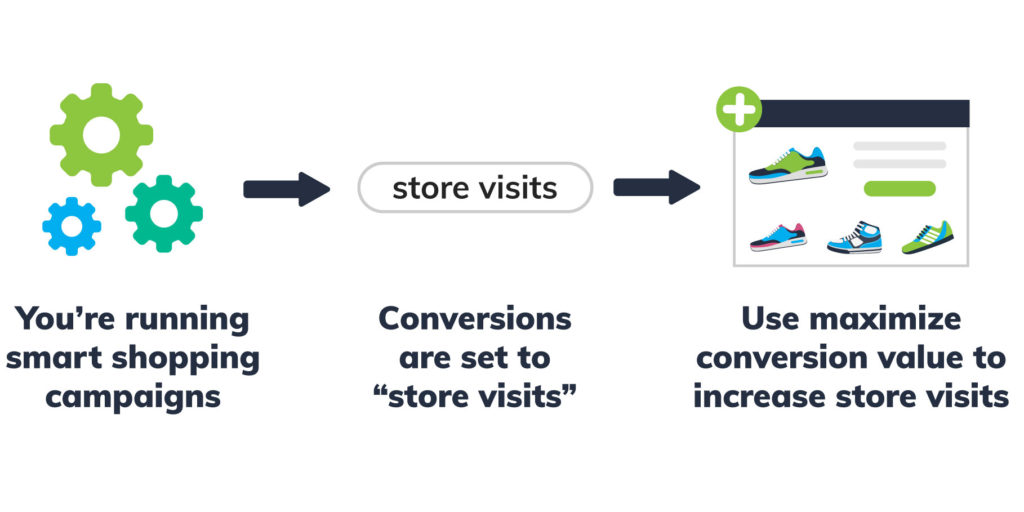
If you are running Smart Shopping campaigns and want to increase the value of your conversions, Maximize Conversion Value bidding can help you. For example, if you want to increase store visits (and you have conversion tracking set to track store visits) you could use this bidding strategy to increase store visits.
How to Set Up Maximize Conversion Value
Remember, you need to be running Smart Shopping campaigns and have conversion tracking enabled to use this type of bidding. First, sign in to Google Ads and go to campaigns. Select the campaign you want to use. Finally, click “Change Bid Strategy” and select maximize conversions.

Which Bidding Strategy is Best for You?
It can be hard to decide which automated bidding strategy to use on Google Shopping. It all depends on what your goals are and what type of campaigns you’re running. If you’re running Smart Shopping campaigns, you’ll be limited to using Maximize Conversion Value. If you aren’t using conversion tracking, that greatly limits your options.
To help you see what works for your business, we put together this handy chart:
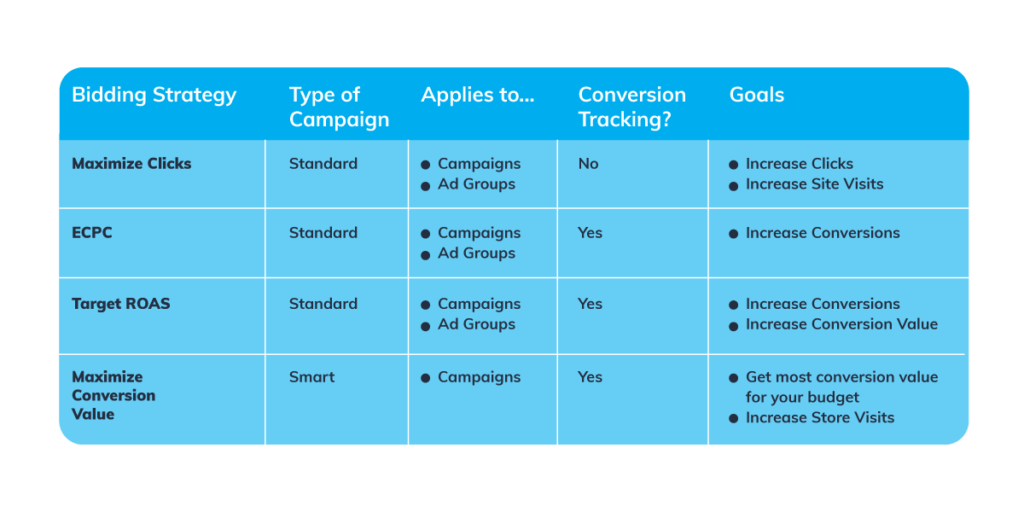

How Can You Maximize Profit Using Automated Bidding?
Now that you have an idea of which bidding strategy you want to use, it’s time to learn how to manage your automated bidding on Google Shopping. Even though these bidding strategies are automated, they still require a certain level of management to be successful.
You can do this yourself! If you need help, however, we’re happy to get help you make automated bidding work for your business. Reach out to talk to an Omnitail analyst today.