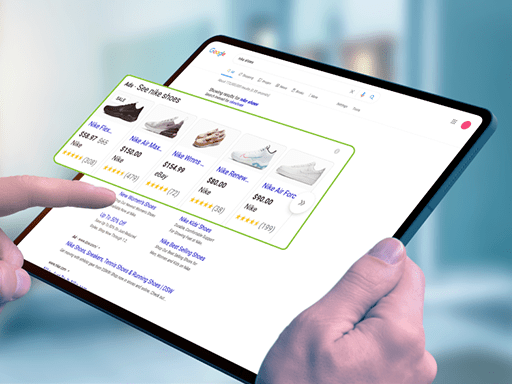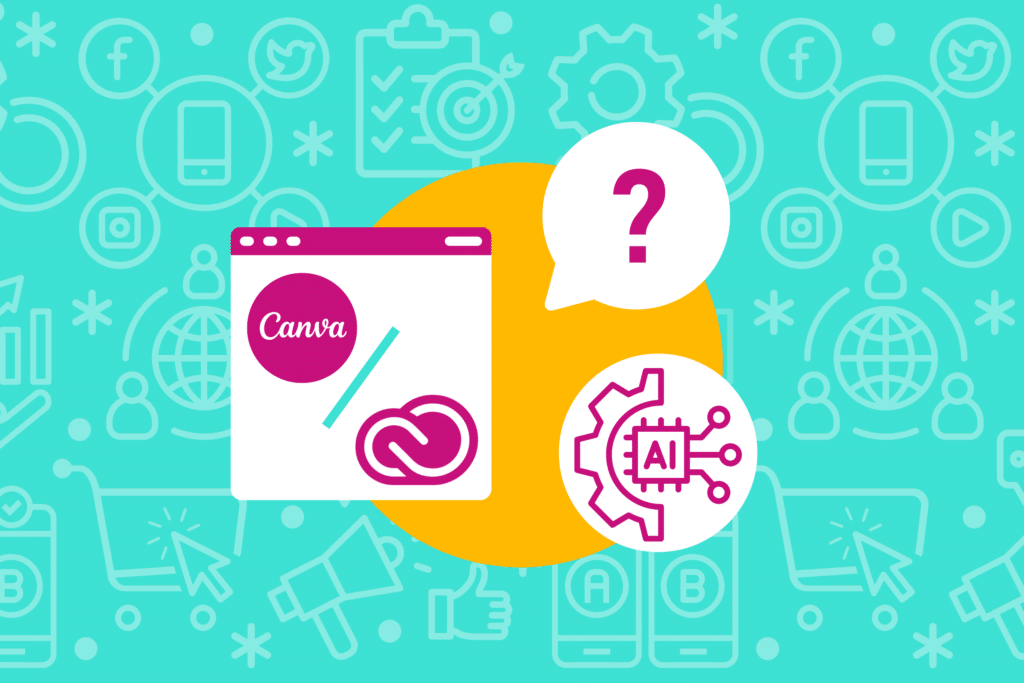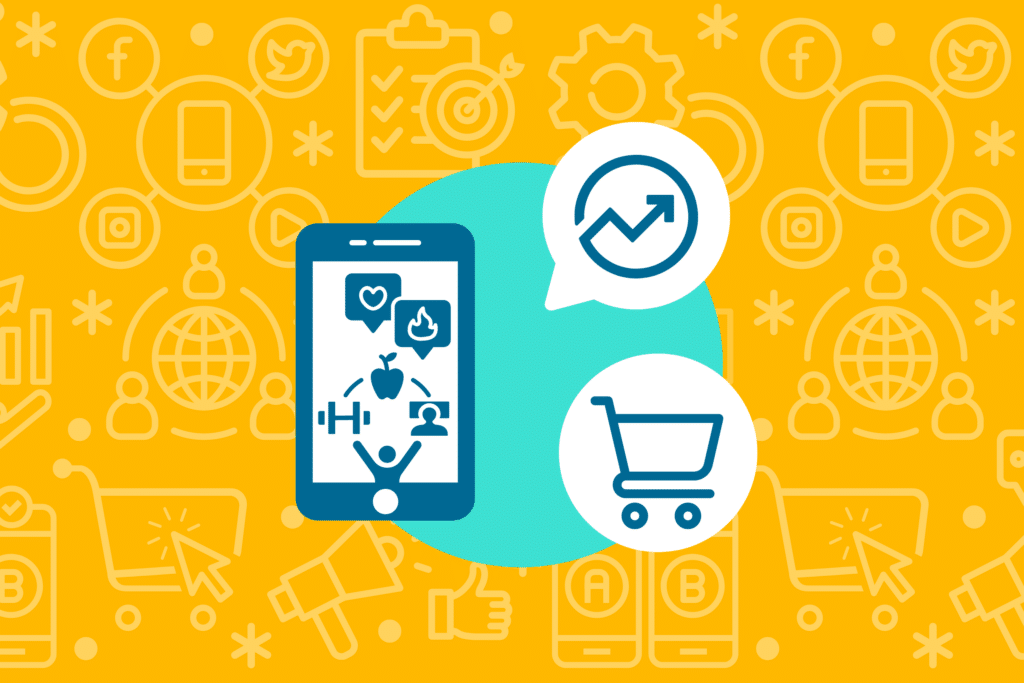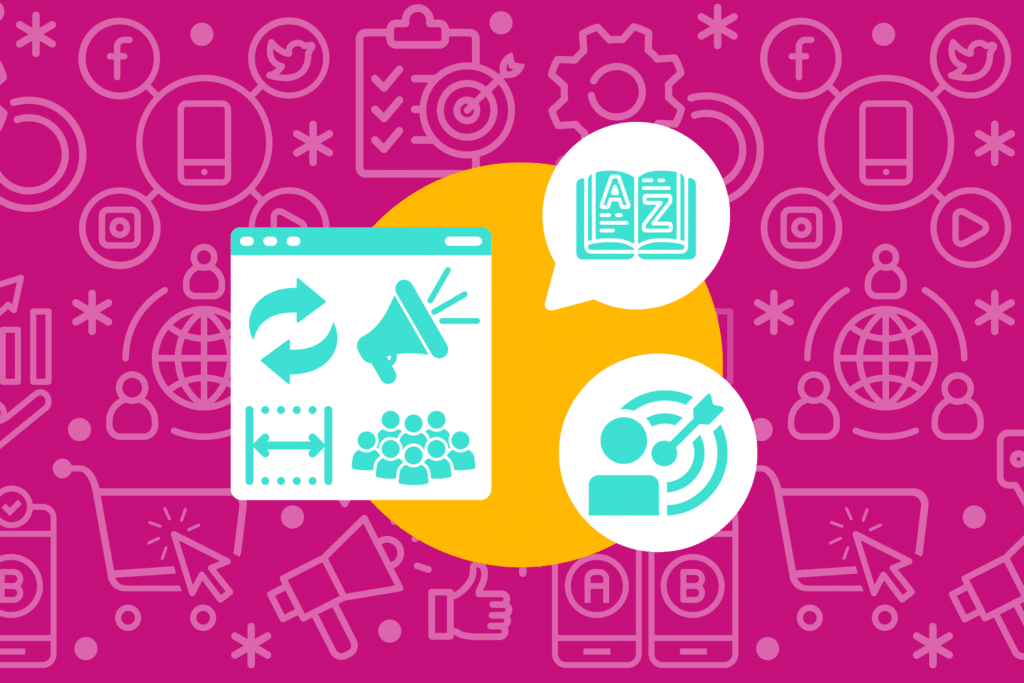Ready to improve your Google Shopping CTR?
We manage Google Shopping campaigns for over 60 global clients and have mastered the art of creating high-converting, click-worthy ads. These methods are proven to drive clicks—and more importantly profit.
Start building spellbinding ads that are seen (and clicked) by high-converting shoppers! Dive into these 7 secrets to increase your Google Shopping CTR today.

1. Optimize Your Product Feed
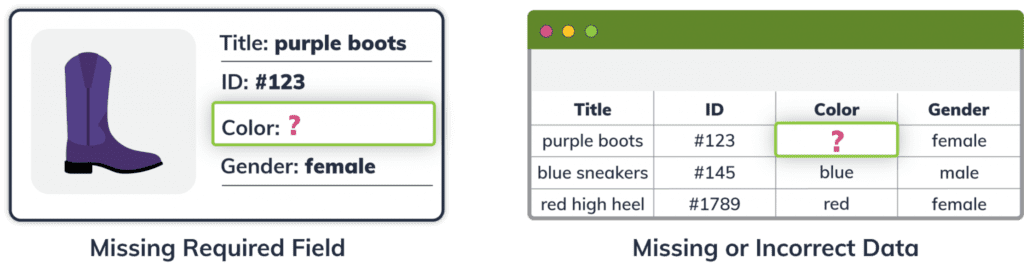
If your products have disapprovals and/or aren’t optimized, you can’t advertise them—so simply fixing these errors ensures all your products have the potential to get clicks. These errors are usually pretty easy to fix, like missing Google Shopping attributes, special characters in description, or misplaced variants.
You’ll also need to look at disapprovals and errors in Google Merchant Center. For a full list of product feed disapprovals and how to solve them, check out our Product Feed Troubleshooting Guide.

2. Write Products Titles to Match Customer Queries

When was the last time you updated your product titles? Good product titles are crucial for good Google Shopping CTR. If the title doesn’t match what your customer is searching for, they aren’t likely to click on your ad. Alternatively, if your product title doesn’t include the keywords a shopper is searching for, they may not ever get the chance to see your ad!
Start by adding high-converting keywords to your titles—keywords that historically have led to conversions. Then, include descriptors like color, size, material, and any other terms that are important to shoppers. Hop on over to our infographic, The Anatomy of Successful Google Shopping Product Titles, to get some ideas to improve your titles.
Don’t have the time to figure out what’s missing from your titles? We’ll run a free product title analysis for you to help you get started.

3. Segment Your Products Wisely
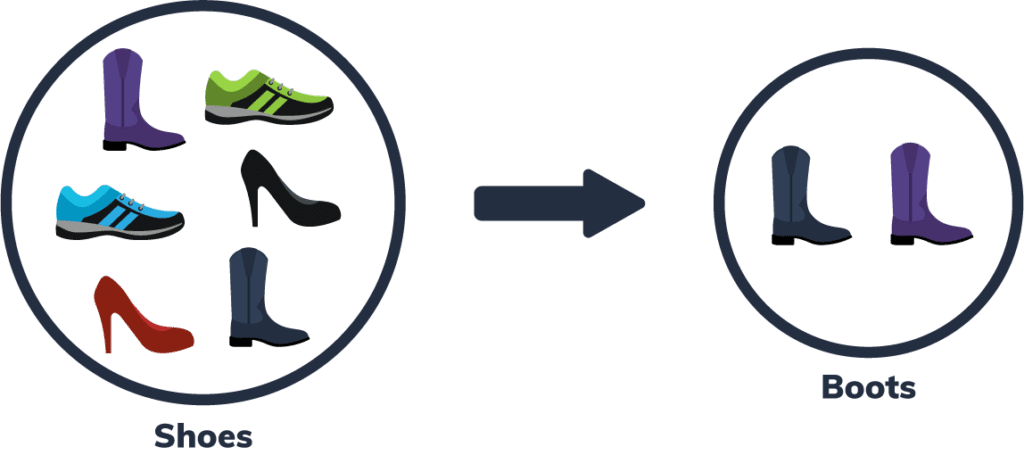
Scenario: Segmenting Products to Improve Google Shopping CTR
How are your products segmented? Believe it or not, your campaign structure can impact your CTR. Let’s look at an example scenario.
A shoe retailer has all of their products in one ad group. During the holiday season, they know boots sell better. To capitalize on this, they want to increase their bid for boots, so they bid more on the entire ad group.
When they analyze sales performance, they find the CTR for boots didn’t change. On top of that, they wasted ad spend on other products like sneakers that don’t sell as well in winter, and lowered their overall CTR because shoppers weren’t clicking on sneakers.
Instead of using one ad group, this retailer could’ve segmented their products by category, creating a new ad group for boots. With a separate ad group, they could then increase the bid only for those products they know will do well.
Why You Should Segment Your Products
Directing spend with purpose like this puts your knowledge of your business to good use. You know boots do well, so you spend more to advertise them, more people see them, and more people click on them because it’s what they’re historically shopping for this time of year! There are other ways to segment your campaigns outside of category. Read our guide: How to Organize Google Shopping campaigns for more ideas.

4. Direct Spend to High-Converting Products

High-converting products aren’t always seasonal (like our boot example). Some companies have certain products that sell well all year round! So how can you maximize your Google Shopping click-through rate using these products? By directing spend to these products using segmentation.
We recommend segmenting top-sellers and weak-sellers into their own ad group. Then you can bid accordingly. Grab our complete guide to segmenting products by performance to get started.

5. Update Your Keyword Strategy To Show on Relevant Terms
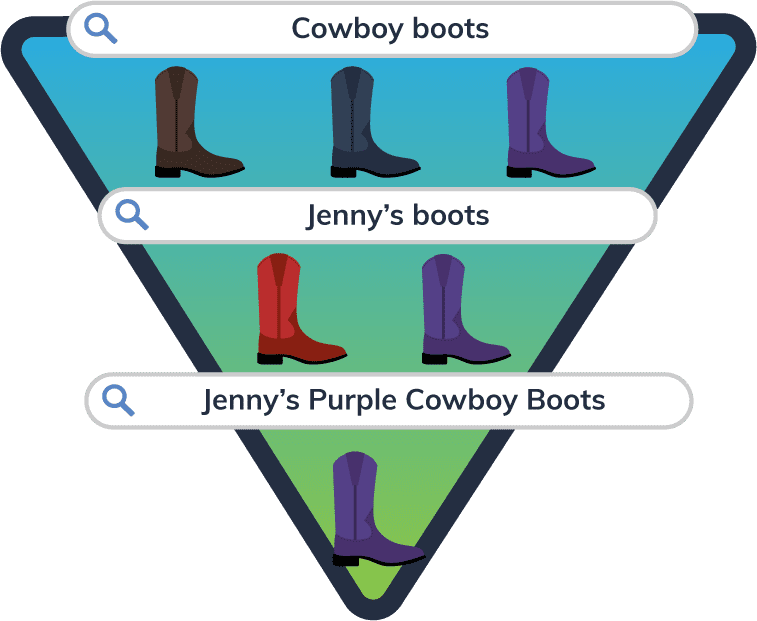
What is 3-Tiered Query Segmentation?
Not all keywords are created equal—because not all keywords drive the same number of click (or conversions). At Omnitail, we divide keywords into three categories according to their value. Here’s a brief overview of these categories and their value to your business:
- Generic – Least valuable. These terms reflect the research phase of the buyer’s journey.
- Qualified – Slightly more valuable. Include more descriptors than generic terms.
- Item Specific – Most valuable. Terms that refer specifically to your product. Indicate the searcher is ready to purchase.
Example of 3-Tiered Keyword Segmentation
An example for the product “Jenny’s Purple Cowboy Boots”:
- Generic – Cowboy boots
- Qualified – Jenny’s Boots
- Item-Specific – Jenny’s Purple Cowboy Boots
How 3-Tiered Query Segmentation Improves Google Shopping CTR
As you can see, a shopper who searches for an item-specific term knows exactly what they are looking for. Thus, you should bid more for these keywords since they are more likely to lead to a click (and a conversion). We wrote the book on this style of three-tiered query segmentation. Get our query segmentation ebook here.

6. Add the Seller Rating Extension to Your Google Shopping Ads
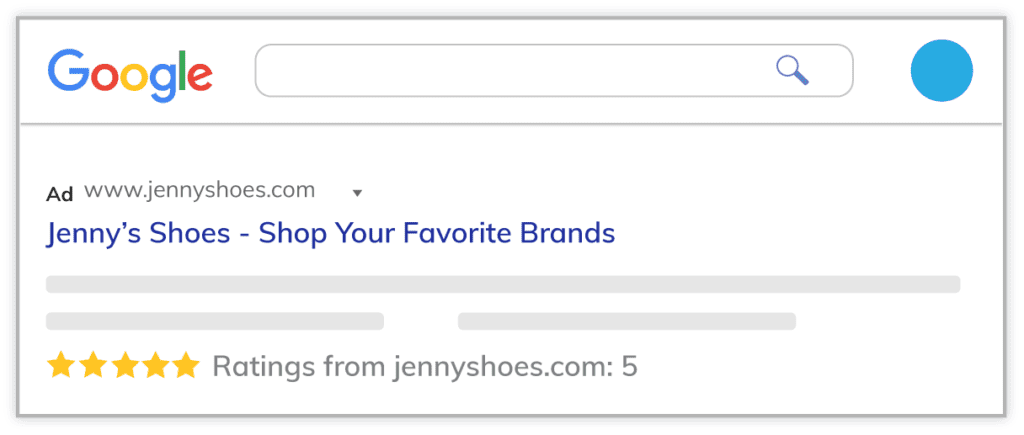
Reviews can boost CTR! A great way to include reviews in your Google ads is to enable the Seller Rating Extension.
For one retailer we found that adding the Seller Rating extension to their Google Shopping ads increased CTR 107%! From this 107% in CTR they saw $4,493 in non-branded contribution. This is just one retailer. We’ve seen similar results with many of our clients.
It’s a simple addition to your Google ads, but it really pays off! To learn how to implement the Seller Rating extension in your account check out our blog Measuring the Value of the Seller Rating Extension.

Run Promotions to Boost Your Google Shopping CTR
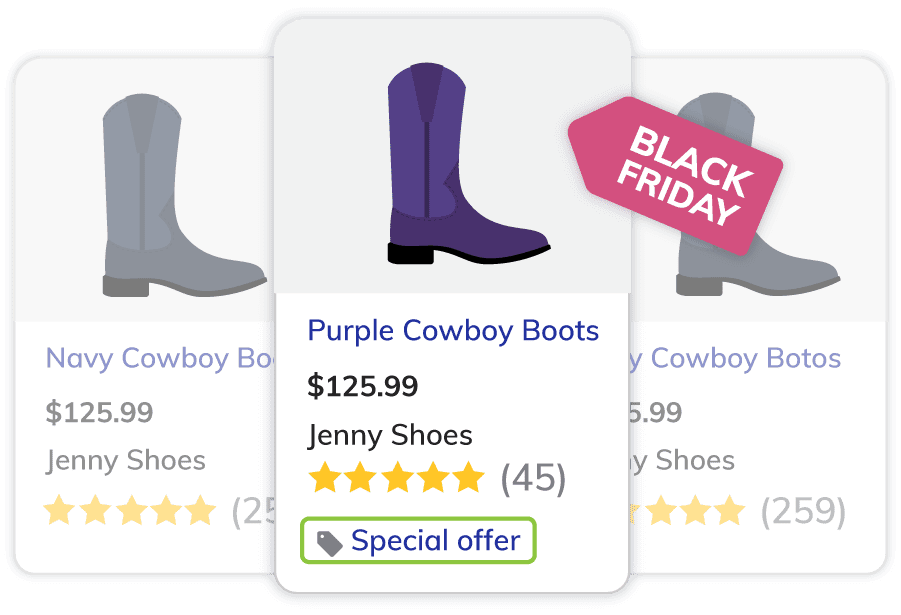
Have you tried running promotions? It’s no secret that sales and discounts pique customers’ interest. Try running promotions during peak times of the year like Black Friday, or whenever your products typically perform well. To get started, grab our guide: Google Shopping Promotions: Everything You Need to Know.
Don’t forget about segmentation either. We suggest putting your clearance items into their own ad group so you can bid accordingly for these products. For tips on making clearance items profitable on Google Shopping check out our blog.

Many Factors Impact Your Google Shopping Click-Through Rate
There isn’t just one change you can make to grow your Google Ads click-through rate overnight (unfortunately). Instead, try applying a few of these secrets to slowly grow your CTR over time. You’ll be pleasantly surprised to see that these optimizations also lead to an increase in profit. That’s because we apply these strategies as part of our profit-driven Google Ads management.
When you optimize your according to profit, your business will benefit too!
Still need help maximizing your CTR? Let’s discuss your business and see which of these hacks could benefit your business the most. We’ll give you actionable suggestions you can apply to your account today to improve CTR—just set up a free strategy call here.