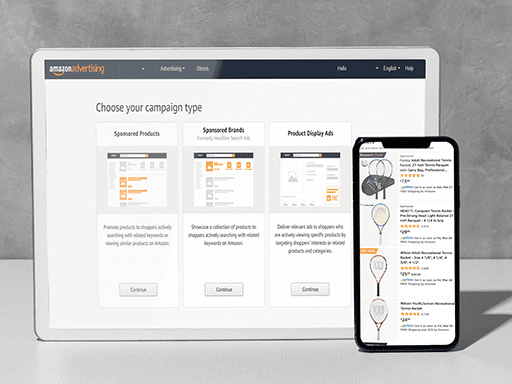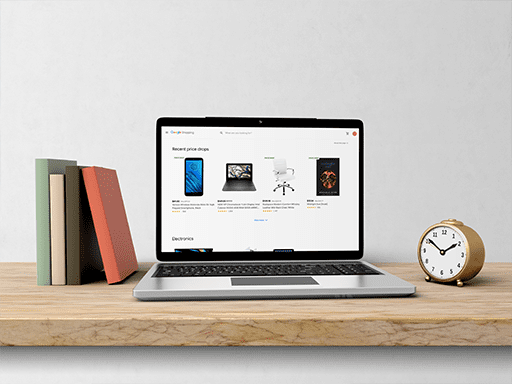Does your campaign structure look like this, with most or all of your products in a single product or ad group?
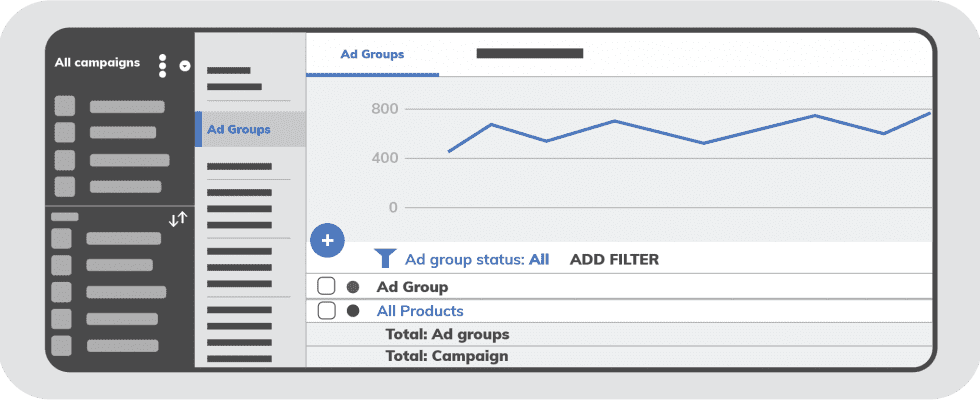
If you followed traditional advice and put all of your products into one ad group, you’re leaving money on the table. If a broad campaign structure is sub-optimal: why is it so common?
Simply put, it’s difficult to segment products – and structure campaigns — the right way. For many advertisers, it’s impractical to achieve really narrow segmentation given limited resources. As a result, we often see broad groupings such as “hats”, “hats by price”, or “hats by brand” in Google Shopping structures when companies start working with us.
Ad group constraints such as device bid adjustments or search term reporting make this a less than ideal setup. Ultimately, we feel there are better ways to structure shopping campaigns. Let’s explore some ways you can structure your Shopping campaigns for profit! Don’t have time for a deep-dive? Check out our 5 minute infographic.
1. The Problem with One Ad Group

The Problem with Single Ad Group Campaign Structures
Before we dive into the solution, we need to take a closer look at the problem. There are a few major issues with the Single Ad Group campaign structure. All of these issues can easily be overcome using a product feed management system.
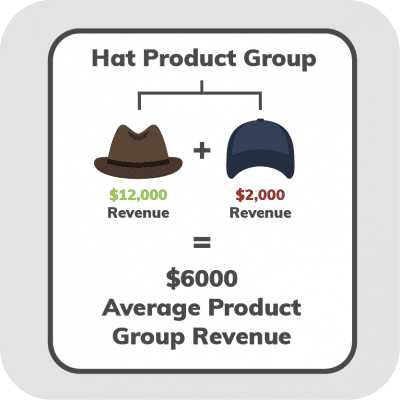
1. Item Performance
With all of your products in a single ad group, it is difficult to tell which items are actually driving sales. For example, imagine you have baseball hats and cowboy hats both in the category “hats”. Cowboy hats generate a lot of sales and provide a steady stream of revenue. On the other hand, baseball hats sell less frequently, and have a smaller average order value, resulting in less revenue. This is useful information for campaign optimization. Unfortunately, you would never know this with only a single ad group, since the products serve interchangeably with little insight as to which segments are actually driving sales.
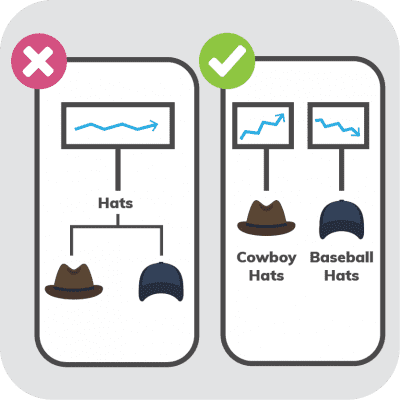
2. Limited Reporting and Capabilities
You also lose important campaign reporting and management capabilities. Most single ad group structures have multiple product groups living within that lone ad group. This setup, although it allows for limited segmentation, makes it much more difficult to track product performance in Google Analytics. All of the Google Analytics attribution modeling takes place on the ad group level, meaning you’ll forfeit any useful insights from this type of tracking. The multiple attribution models present in Analytics allow you to view your advertising, sales, and revenue data from multiple angles, providing you with a much more holistic view of your campaign performance – so missing out on them is a big deal.
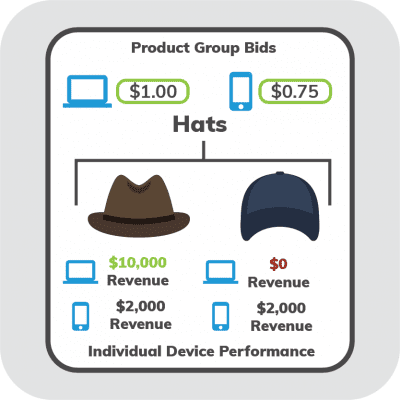
3. Imprecise Device Modifiers
As every retailer knows, some products sell much more effectively on mobile devices than others. Likewise, there are some products that sell primarily to customers using desktop computers – particularly if your business has some B2B customers in addition to B2C.
Here’s the problem: device bidding is also restricted to the Ad Group level in Google Ads. By limiting your campaigns (and products) to a single ad group, you will not be able to adjust bids for these products according to device performance. Instead, everything is treated as an average. You’ll be unable to limit wasted mobile spend on items that sell primarily on desktop – and you’ll be unable to push mobile impressions for products that sell well on those devices.
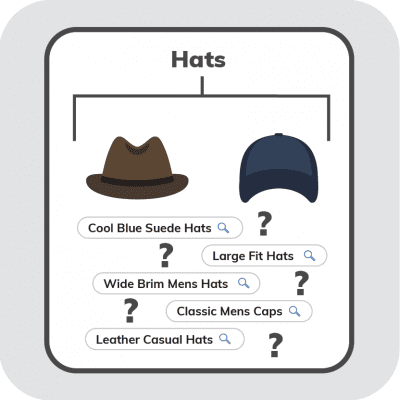
4. Confusing Search Term Reporting
Search term reporting is also only available at an ad group level. This data is helpful for title optimization and negative keyword optimization – but with a single ad group campaign structure, you’ll have no way of knowing which terms influence which products. Note: you also won’t be able to accomplish ei title optimization or negative keyword optimization very well without a highly segmented campaign structure. In either case, you need to be able to join search terms to a certain segment of products for the data to be useful in updating product titles or creating negative keyword lists.

Best Practices for Google Shopping Segmentation
Keep these Google Shopping best practices in mind when you start restructuring your campaigns. Make sure to use attributes that are relevant to your business, choose the appropriate number of ad groups, and right number of products per ad group! Here’s a blog we wrote on structuring Google Shopping campaigns, if you want to learn more.
1. Use Attributes Relevant to Your Business
There are an unlimited number of ways you may choose to segment your campaigns. Think about what attributes or product dimensions are important to your business. Look beyond brands and categories. Think about what dimensions are important for you when it comes to budgeting decisions or reporting needs.
We’ll dive into some examples below, but consider attributes like gender, age, peak season, and pricing status (clearance items, for example.) We also highly recommend separating products that have outlying performance, like your top-selling items, to prevent them from affecting other products that share the same attributes.
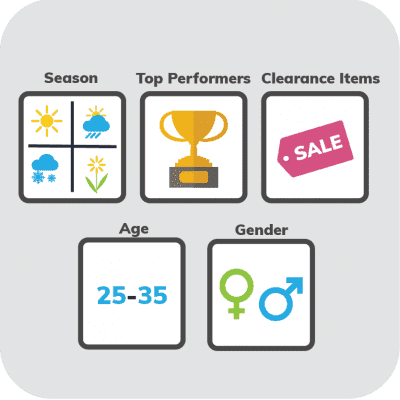
2. Don’t Create Too Many Segments
Avoid extremely broad groupings when you segment your feed. We’ve already covered in detail the problems that arise when you put all of your products into a single ad group, and you’ll find many of the same issues occur if you haven’t segmented narrowly enough.
For example, if you have 10,000 products, and segment them into 10 groups of 1,000 products each – that’s probably not enough segmentation. You’re still going to have a lot of trouble understanding the performance of certain product groupings, and items of varying performance are still likely to have an outsized impact on the other items in their group.
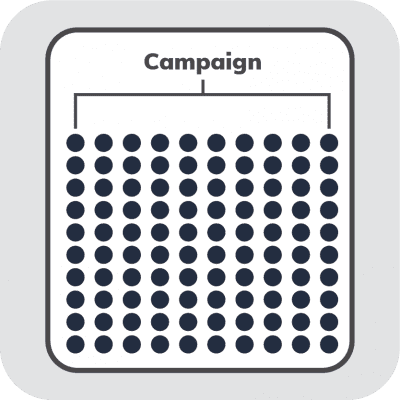
3. Don’t Create Too Few Segments
Overly segmenting your feed is also a bad idea. If your product groupings are too small, they won’t be able to drive enough traffic on the individual level to make intelligent bidding decisions. Too much segmentation slows down your bidding process, causing unnecessary losses across the program.
For example, 10,000 products all segmented into their own product group technically gives you the most segmentation possible in an account. If you only have 1,000 orders a month, though, the remaining 9000+ products will appear to be wasting ad spend with no sales tied to them. You need to aggregate your products a bit more to allow for significant data.
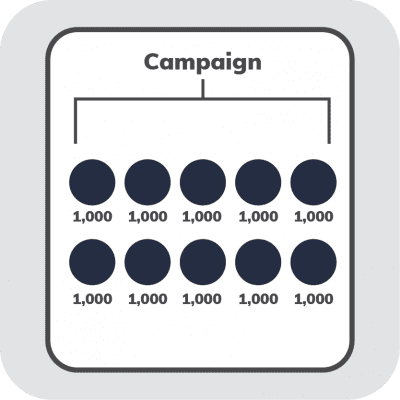
4. Consider Your Order Volume
Your order volume should always be the primary indicator you use to determine account structure. For most businesses, a good rule of thumb is having the total number of product groups be about 10-20% of your product count. A feed with 10,000 products would likely have 1000-2000 product groups, and one with 50,000 products would have 5,000 – 10,000. Order volume, can and should impact your product group count. If you only have 100 orders per month across 10,000 products, you need to condense the account structure further. This ensures each ad group can generate enough traffic for intelligent bidding decisions.
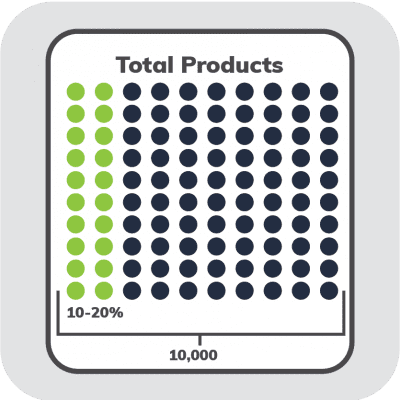

How to Segment Ad Groups

So what’s the correct way to structure a Google Shopping feed? We recommend a highly-segmented approach, with multiple ad groups per campaign and just one product group per ad group. This offers immediate benefits such as:
- Improved Tracking within Google Analytics and Merchant Center
- Enhanced bidding capabilities such as device modifiers
- Better understanding about which searches correspond to each product
- Data-driven title and negative keyword optimization
So, how can you segment your products to unlock these benefits?
There are seven attributes you can use to segment products within shopping campaigns, but we recommend using the product_type attribute. This way, you can manage the structure of your shopping campaigns from your product feed, instead of managing directly within Google Ads. Similarly, aligning your product groups to their own ad groups makes it easier to maintain the structure
Here are a few different ways you can segment your ad groups:

How to Segment Top Sellers
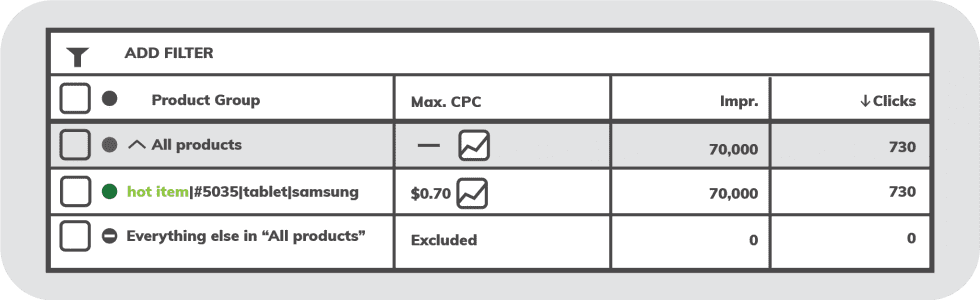
It’s highly advisable to segment out top selling products, as these products’ popularity can prevent other products in their segment from being advertised.
In this example, you’ve identified this parent SKU and its child SKUs as top sellers using Google Analytics or your own point of sale system. You should create a separate product type for these SKUs – in this case by adding the “hot item” designation, along with the parent SKU number, to the product type value.
(Businesses that do not have a parent/child SKU structure can simply use the SKU or any other unique identifier.)

How to Segment Poor Performers
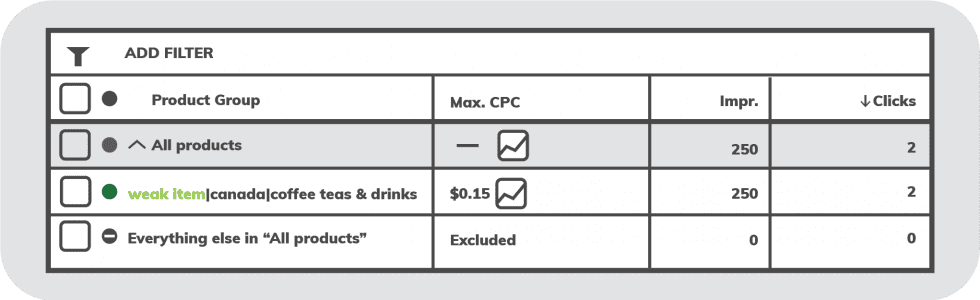
You can also segment poor performers —products that drive significant traffic and spend but still don’t sell well.
In the example above, you have identified some coffee, tea, and beverage products as poorly performing using Google Analytics or your point of sale system. To segment these products apart from everything else, you append “weak item” to these products in the feed. Now, you’re able to bid all of these products down as a group, allowing us to maintain higher bids on the remaining items with these same attributes.

How to Segment Sale or Clearance Items
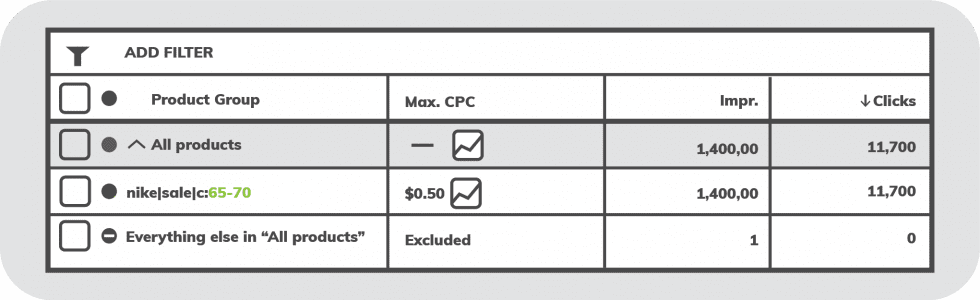
Sale or clearance items are also great candidates for segmentation, since they often require a different bidding strategy than full-price items.
In this example, you typically have much weaker margins and inventory on sale or clearance products and therefore need to treat them differently in the account structure. Above, this product group contains all Nike-branded items that are on sale, with a price point between $25 – $50 and cost of goods around 65% – 70%.
By separating these on-sale items from the remainder of your Nike stock, you can assign bids to them that will allow you to remain profitable or at least break even, despite the fact that these items are on clearance.

How to Segment Items by Gender
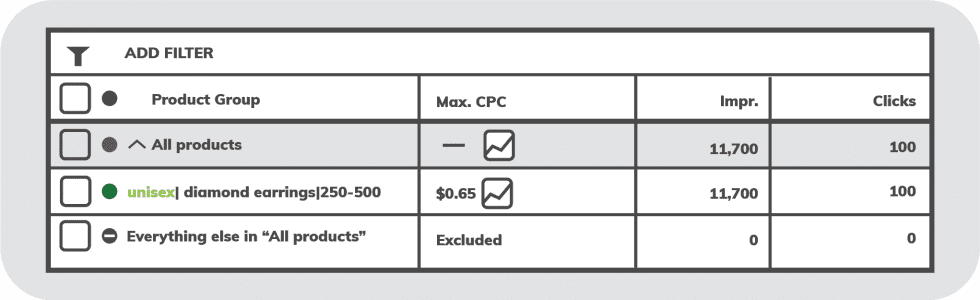
For retailers in apparel or jewelry, segmenting by gender and/or age group is important. Performance in each of these segments often varies greatly, producing a wide range of sales and revenue.
In this example, you sell jewelry for men and women, as well as unisex jewelry, and have found that performance varies significantly by gender. In this case, you’ve segmented along these lines as well as identifying an item as a top performer. Now, when you assign bids to this group, you can factor in both the changes in performance that accompany its attributes as well as its historical status as a top-selling item.

How to Segment by Peak Season
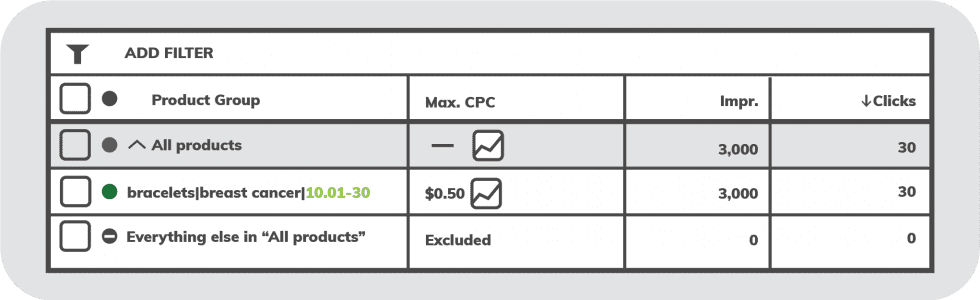
Seasonality is extremely important for segmentation, as it allows you to quickly locate and adjust those ad groups that need higher or lower bids depending upon their peak season.
The above example looks at an extremely seasonal business. The products in this ad group pertain to breast cancer awareness. Demand for breast cancer awareness products typically picks up very rapidly in September and declines very quickly in late October but can vary based on category. You need to adjust bids in tandem with these seasonal performance changes, so the months in which this group needs an aggressive bid strategy are included in the product type. Because these products are segmented out, you can pull all groups with this label and adjust them simultaneously in September without fear that aggressive increases will lead to wasted ad spend on other products.

We hope this article helps you organize your Google Shopping campaigns. If you need help optimizing your campaign structure to maximize profit, contact us to speak with an analyst today.