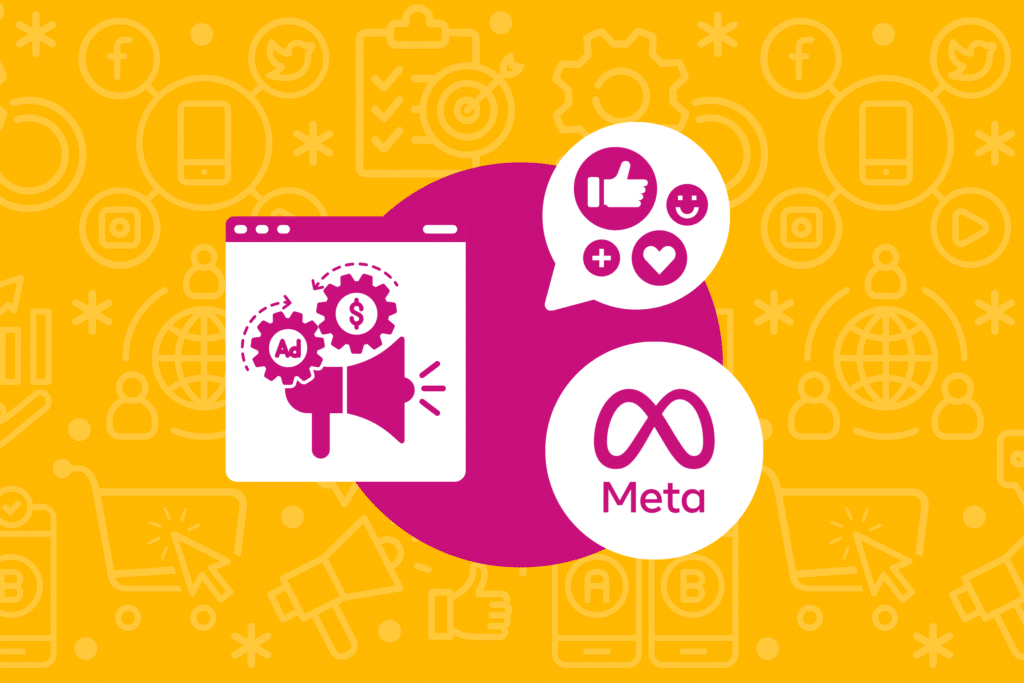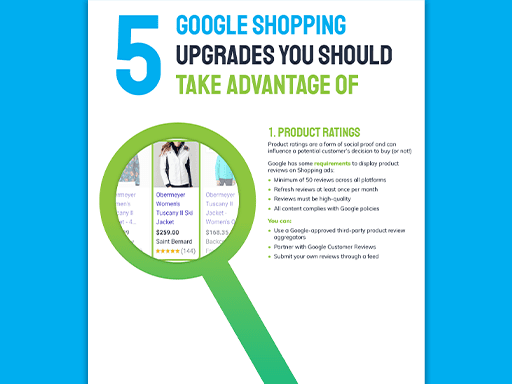You spent time getting your Google Shopping campaigns ready for the holiday season — creating promotions, increasing bids, and preparing for an increase in traffic! But when you go to check your performance analytics after Cyber Week, you didn’t get the results you were hoping for. Your Google Shopping ads didn’t work…now what?
Odds are, it’s not your products or Google Shopping that’s the problem, so don’t give up! We’ve helped our clients make their Black Friday campaigns successful and we want to help you too. To get to the root of the problem, we’ve put together some common reasons your Google Shopping Black Friday ads didn’t work—and how to fix them!

9 Factors that Can Make-or-Break
Holiday Google Shopping Campaigns
1) Shipping Deadlines

Why Shipping Deadlines Were a Problem in 2020
Google Shopping ads not working on Black Friday? This year, shoppers were worried about shipping deadlines. Since there were expected delays around peak days, many shoppers planned ahead and did their online shopping earlier this year.
If you typically see a spike in sales on Black Friday, your sales data might look more spread out this year due to this shift in buyer behavior. Also note, many major retailers are starting to make Black Friday sales last for the entire month of November—which is also influencing shopping habits.
Did Shipping Delays Impact Your Sales?
To see if shipping delays might have been the cause of your problems, compare your sales data to November or even October. Did you see an increase in sales over these months?
Fixes for Shipping Delays in 2021
To prepare for next year, try planning earlier holiday sales. These sales can help you capture customers who are shopping early and also give you valuable insights into what sales work! Then you can apply that knowledge to your Black Friday and Cyber Monday promotions.

2) Stock Status

How Stock Status Can Impact Your Ads
Stock status can be a problem any time of the year, but out-of-stock items can impact your campaigns around the holidays. In 2020 in particular, keeping items in stock was a major challenge for retailers. If you’re a third-party seller, shipping deadlines or limited warehouse space may have impacted your pipeline. Also, if your products are shipped from overseas, you might have encountered delays.
When you run out of items, Google automatically stops serving those products. This means fewer clicks and fewer conversions that you would typically see.
Did stock status affect your Google Shopping campaigns?
If your Google Shopping ads didn’t work this year, check to see if your top-selling items were out-of-stock during peak days. If they were, it might be due to your supply chain, or you need to start planning earlier next year.
How to Fix Problems Caused by Stock Status
Next year, double-check your stock status in October and make sure top-selling items will be replenished in time for Black Friday. Also, make sure stock status is correct in your product feed and on your landing page. If there is a discrepancy between the two, Google may disapprove your products. Learn more about how out-of-stock items can impact your campaigns.

3) Running Google Shopping Promotions
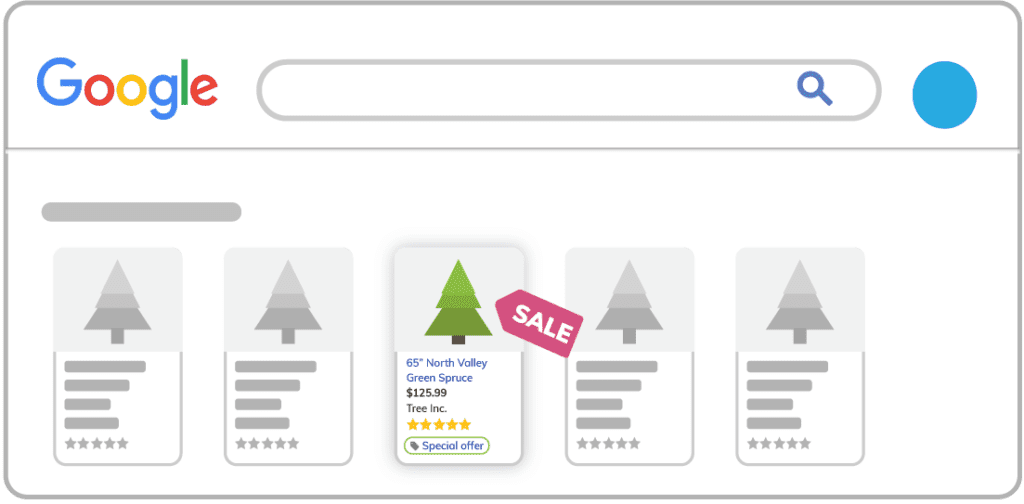
If You Didn’t Run Promotions…
Promotions are a great way to boost sales, especially around the holidays. If you didn’t run promotions, you might have lost sales to competitors who did. For next year, try running sales in October to see which promotions work and which don’t. Then, look at which sales drove the most revenue or increase average order value, and run those promotions around peak season!
Get started setting up promotions with this free Google Shopping promotions checklist.
If You Did Run Promotions, But They Were Unsuccessful…
Look at Last Year’s Data
If you ran promotions the previous year, look at which ones increased revenue or average order value. Then, look at the costs associated with running those promotions, like shipping. Make adjustments based on how your promotions performed last year. Need help deciding which promotions make sense for your business? Grab our guide to Google Shopping Promotions.
Make Sure you Set Up Promotions Correctly
Make sure you add your promotion IDs to the product feed and sync to Merchant Center. Without these, Google can’t show the promotion on your product ads. Double-check your promotion the first day it’s set to go live, to make sure it’s not disapproved. A lot can go wrong with promotions. Stay ahead of any issues with our guide to troubleshooting Google Shopping promotions.

4) Preparing Early
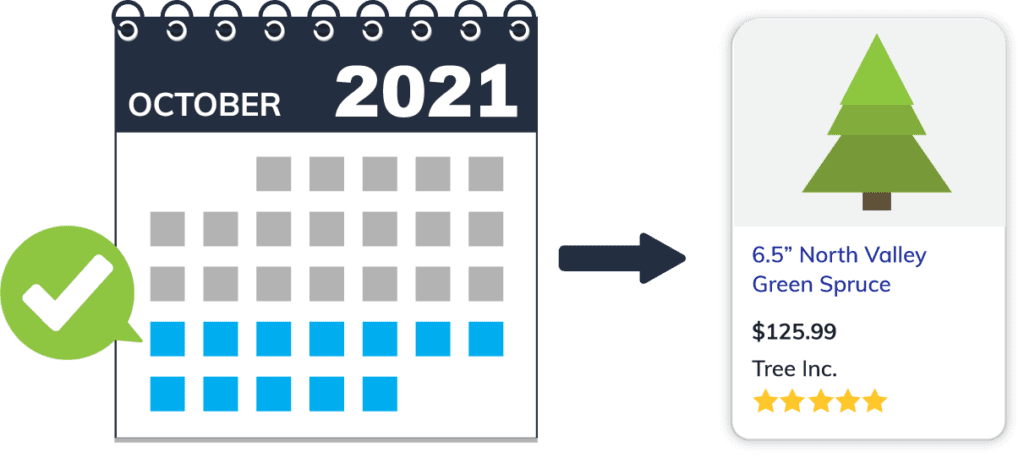
Why You Should Prepare Early
Did you set up your campaigns early enough? There’s no point launching new campaigns, new ad groups, or new ad copy the week of Black Friday. You need to start running campaigns early so they have time to collect data—and so you have time to optimize.
Example of Preparing Early
For example, imagine a company starts running Black Friday campaigns the Wednesday before Thanksgiving. CPC is higher than they expected and the conversion rate stays the same, but they don’t have time to adjust since they started running their campaigns so close to Black Friday.
How to Prepare Early in 2021
Next year, they launch their campaign earlier at the end of October. Now, they have time to adjust if their campaigns don’t run according to plan. Need help planning early? Follow us on Linkedin. We start posting Black Friday content in October—so you won’t forget to prepare for the holidays.

5) Updating Bids and Automation
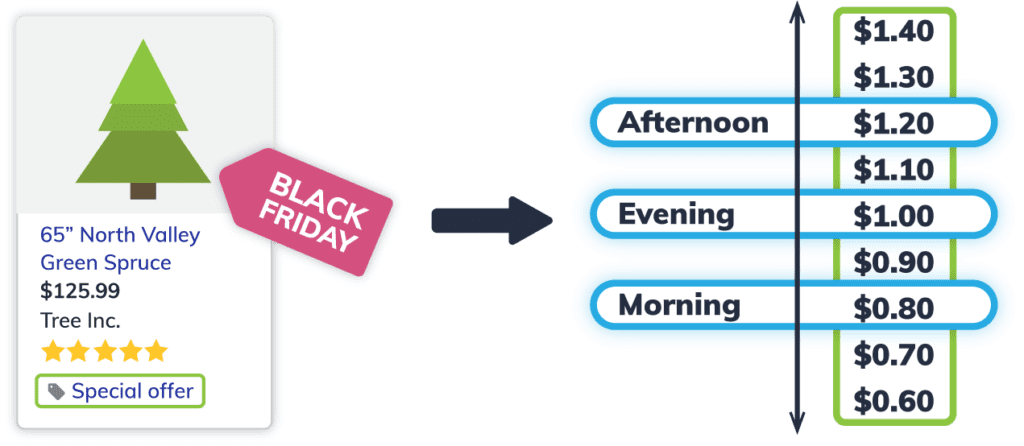
Did You Monitor Bids Throughout the Day?
Adjusting your bids ensures that your ads are seen on Google Shopping. Typically, you don’t need to adjust bids multiple times a day—except for on Black Friday. Since conditions can change so quickly on volatile days of the year like this, it is important to closely monitor your ads to make sure you remain competitive.
Did Automation Update Your Bids?
Automation isn’t always bad, it can help you make timely adjustments when you’re short on time! However, on Black Friday we recommend manually bidding on your campaigns. Automation relies on patterns, and changes like Black Friday often throw automated systems for a loop. Read more about how automated bidding can hurt your holiday campaigns.
Were Your Bids Set High Enough?
Bidding the right amount also impacts the success of your campaigns. If your Google Shopping ads didn’t work, your bid amount might be to blame. Did you bid enough on your top-performers to make sure they were visible? We’ll take a closer look at budgets next.

6) Budgets

How Your Budget Can Impact Your Ads
If you run out of budget, Google will shut off your ads. Don’t let this happen during the most valuable time of the year! You’ll miss clicks from shoppers who are ready to buy and looking for your products.
How to Fix Problems Caused by Budget
Look to see if you ran out of budget this holiday season. Were any of your ads turned off because they ran out of budget? Was anyone keeping an eye on your budget?
Update Your Budget for 2021
Next year, look at which ads were turned off because of budgets, and reallocate more spend to those products (especially if they are top performers). Learn how to find the perfect budget for your business here.

7) Product Pricing
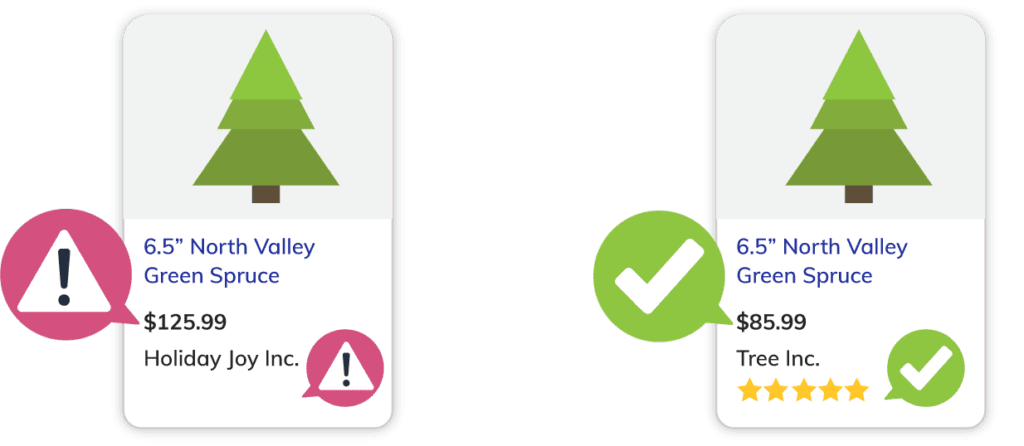
How Product Pricing Can Affect Your Sales
If your prices are significantly higher than competitors, you might have trouble selling on Black Friday (and other times of the year). If you’re selling on Amazon, you need to keep that in mind too—low pricing on that platform could be undercutting your sales from Google.
Are your Google Shopping ads not working due to pricing?
Were your products priced competitively during the holiday season? Check out the benchmark pricing report to see how your products stack up compared to the competition. Learn how to competitively price your products on Google Shopping here. (You can even compare this report to your Amazon products for some key cross channel-insights!)
It’s About More Than Just Price
Of course—sometimes customers are willing to pay a little more for a better product or buying experience! If you offer benefits like free shipping, make sure those are highlighted in your ads. Retailers with excellent customer service might consider adding seller rating reviews to their PLAs, too!

8) Product Feed
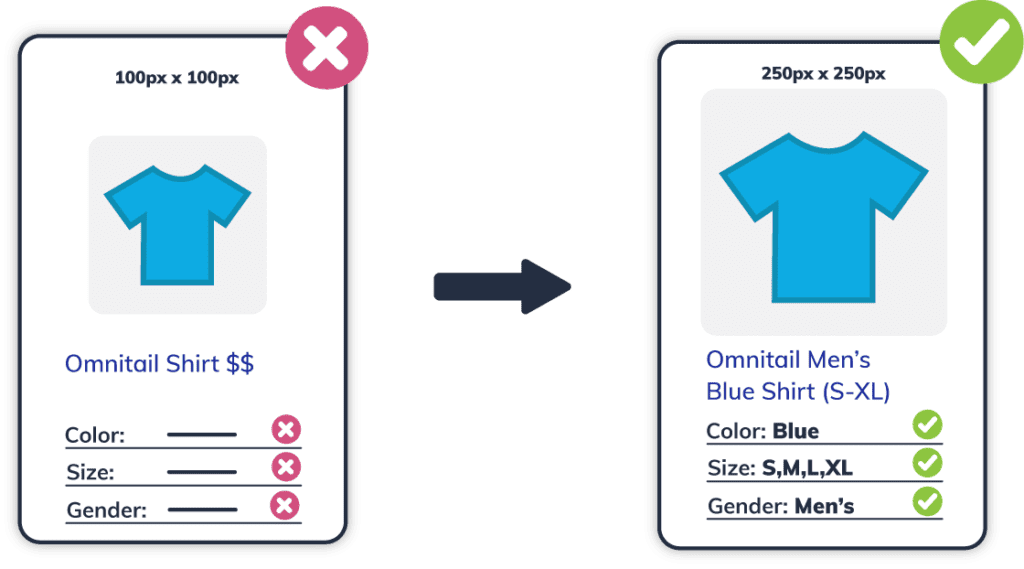
How Your Product Feed Can Impact Your Ads
Small errors in your product feed can add up to big problems, especially during the holidays. If product titles are poorly written, shoppers won’t be able to find your ads. If you have disapprovals in Merchant Center like special characters or missing attributes, your products might not show during the holidays.
Optimize Your Feed for the Holidays
Optimize your titles, increase segmentation, update key metrics, and double-check your promotions. It’s all here in our blog 4 Product Feed Fixes to Make Before the Holiday Season.
Also, make sure someone keeps an eye on your Merchant Center errors. Disapproved items and non-matching landing pages can stop your ads from showing. For a full list of product disapprovals and how to fix them, check out our product feed troubleshooting guide.
Reasons to Optimize Your Feed in 2021
Google has started displaying various feed attributes (including material and color) on Shopping ads. These are included to guide shoppers toward the products that are most relevant to them. Customers can’t choose your product based on these attributes if they aren’t displayed, though—so make sure your product feed is optimized and up-to-date!

9) Business Conditions
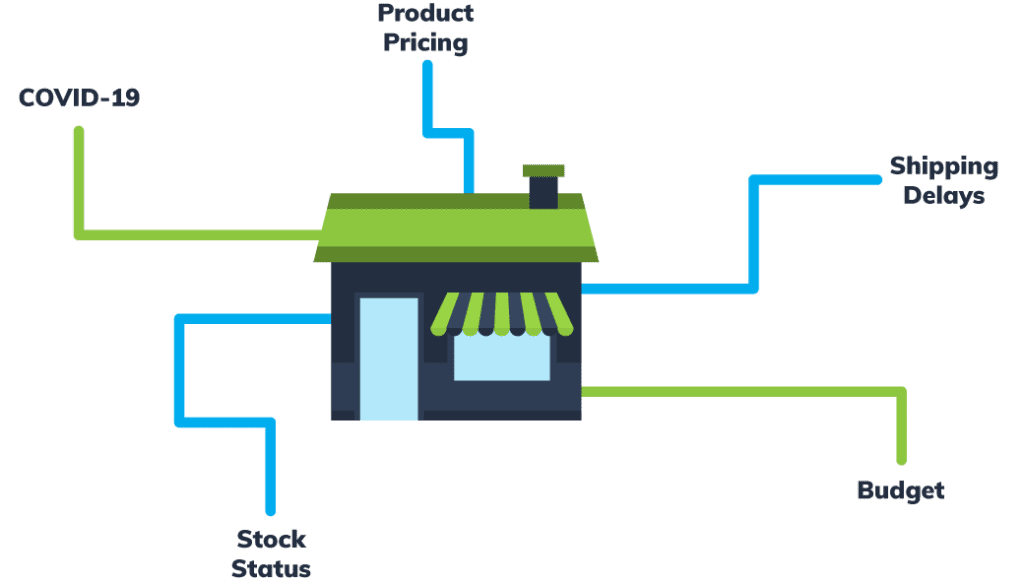
Finally, take a look at your current business conditions. Have they changed since last year? For many businesses, the answer will be yes in 2020. Supply chain problems might have made it difficult to keep inventory stocked, or maybe the items that sell the best for you have changed. Many ecommerce businesses saw a major uptick in sales, so cash flow may look very different compared to last year.
Did your Google Shopping ads work on Black Friday last year? Compare your sales data from the last holiday season to this holiday season. If you ran promotions last year and did everything the same this year, but didn’t see success—it might just be due to the current environment.

Improve Your Google Shopping
Campaigns for Next Year
Did you figure out why your campaigns didn’t work? We hope this blog helped you get to the bottom of why your Google Shopping ads were unsuccessful this year. Hopefully, they just needed a little push in the right direction!
The fixes we listed in this blog aren’t only for the holiday season. Your Google Shopping ads will benefit from these changes all year round. To fully optimize your campaigns for next year, head on over to our 2021 Google Shopping Audit to see how these holiday fixes can be full-time fixes!
If you need some extra help running your Google Shopping campaigns in 2021 don’t hesitate to reach out. We want to help your business succeed, grow, and drive profit on Google Shopping. Contact us here for a free analysis of your Google Shopping campaigns today.