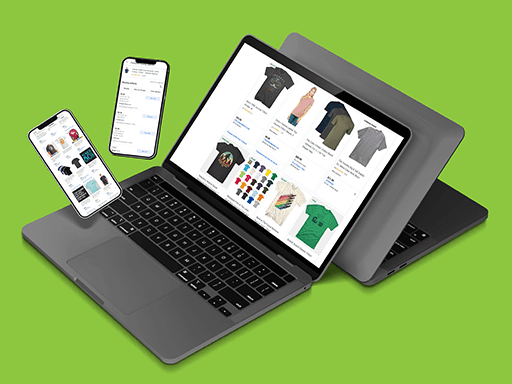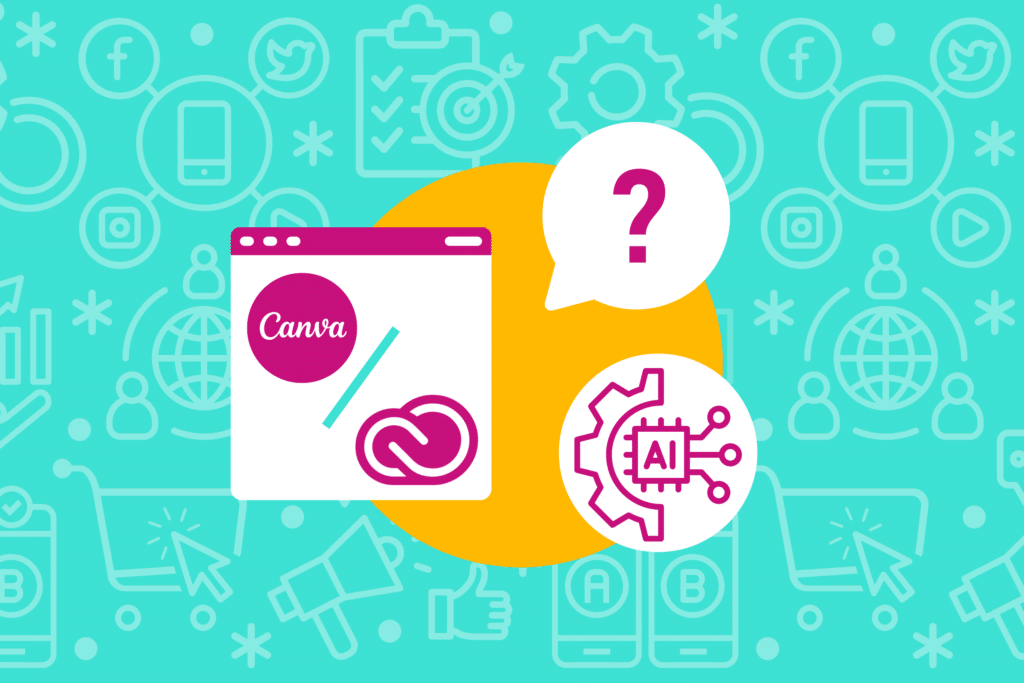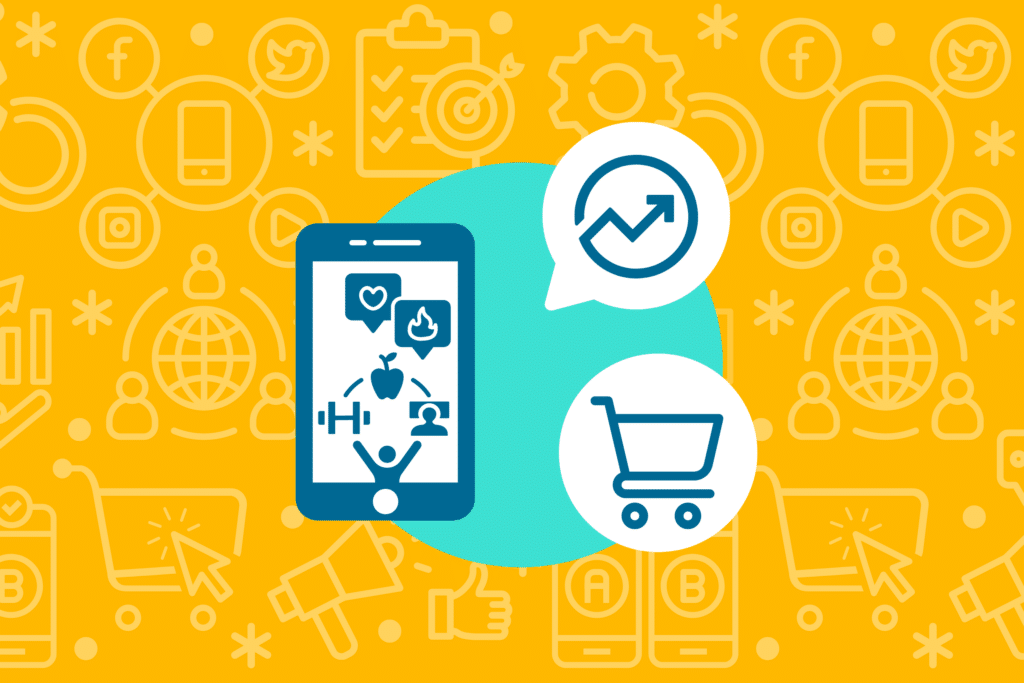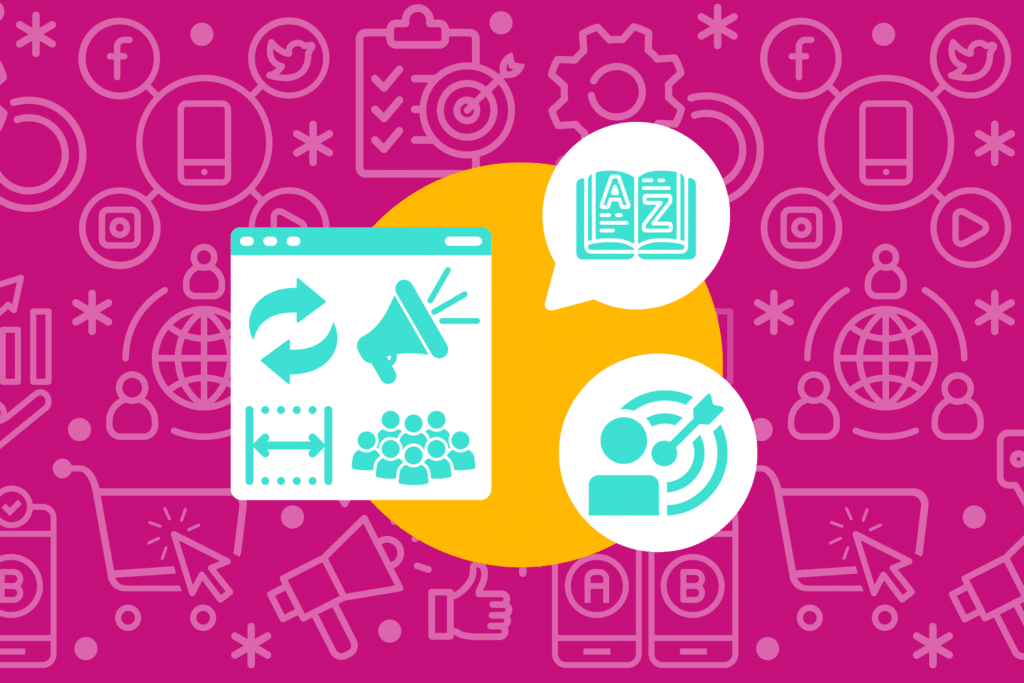Getting started with Google Shopping and not sure where to start? Or are you a Google Ads veteran, but need some tips to keep your campaigns driving revenue and profit?
We’ve compiled a list of our Google Shopping best practices: tried-and-true strategies that we employ every day to create value for our clients. The following tips and tricks aren’t always easy to put into practice – but we think you’ll find the investment is well worth it.
Ready to get started? Read on to see how to improve your campaigns!
Fix Your Product Feed: A solid product feed is the foundation for a solid campaign structure.
Segment Your Products: Segmenting your products means you can allocate ad spend profitably.
Apply Query Segmentation: Segment queries according to likelihood of conversion and drive spend to terms that matter the most.
Use Profit-Based Bidding: Managing campaigns to profit is the only way to account for both efficiency and sales volume.
Track the Right Analytics: Understanding account performance is key to continually growing profit and revenue.
Optimize Your Campaigns: Shopping campaigns aren’t just set-it-and-forget-it. Check out these analyses that provide for continual improvement.
Fix Your Product Feed
Google Shopping isn’t magic. What you get out of it depends on what you put into it. Simply put, Google Shopping campaigns won’t succeed without first making your product feed successful.
In our years managing client campaigns, we’ve seen it all when it comes to product feeds. Here are our best practices for optimizing your product feed!

Verify Product Feed Data
Ensure data is up-to-date and formatted correctly. Google requires some fields, so make sure those attributes exist across all products.

Map to New Feed
Map the existing product fields to the new feed, making a note of the incorrect attributes you found in the audit.

Fix Common Errors
Fix product feed errors you found. Common issues include missing GTINs or incorrect field values.
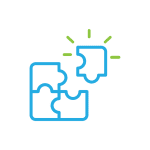
Segment Products
Choose how to segment your products. The most important factor is margin, which should always be included. Other options include category, price tier, and more.

Identify Top Products
By identifying and segment top performing products to ensure those products aren’t dragged down by under-performing products.

Sync Product Feed
You need to update and re-sync the feed to Merchant Center regularly, so Google is always working with the most up-to-date version of your product feed.
Segment Your Products
Above, we noted the importance of segmenting your products into different campaigns and ad groups. There’s a fine line here. Separating products too narrowly means products won’t drive enough traffic to make meaningful bidding decisions. However, segment too broadly and it’ll be impossible to draw conclusions about segment performance, because so many products are included.
Here are four common attributes we use to segment products for Google Shopping.

Google Product Category
Products in the same category tend to have similar performance trends. Category is also a useful dimension for performance reporting.

Cost of Goods
Grouping products with the same margin helps you track segment profitability and spend at a level that allows you to maximize profit overall. It’s the single most important factor for segmentation.

Price Tier
Pricing impacts purchase behavior. Higher-dollar or luxury items often have a longer sales cycle, which you need to take into account when evaluating performance and directing ad spend.

Item Performance
Identify and separate top-selling items, so you can bid more aggressively on these items since you know they sell well. Segmenting weak items also prevents wasted ad spend.
Apply Query Segmentation
Segmentation extends beyond products. It’s also extremely important to segment search terms as well, according to how likely the search term is to create a sale. Once you have the terms sorted, you can apply them as negative keyword lists, driving the maximum amount of spend or traffic to the terms that are the most likely to convert.
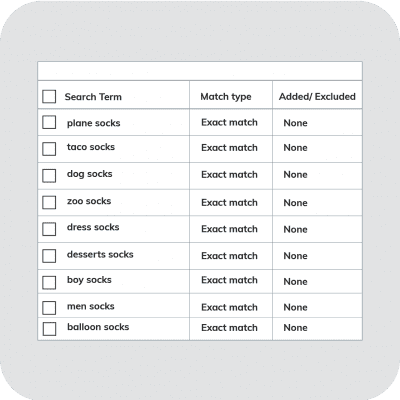
Pull Search Term List
The first step to segmenting your search terms is to know what they are, and how they perform. Start by pulling the list of search terms for your campaigns from Google Ads. Ideally, you’ll need at least six months to a year of historical data to have enough information to properly segment terms.
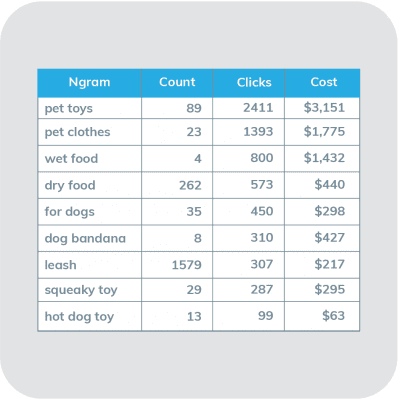
Run Ngram Analysis
The next step is to determine the relative value of each of the terms. This is easily accomplished with an ngram analysis. This analysis takes search terms, their cost, number of conversions, and revenue generated and determines which one, two, and three word phrases are the most successful. Once this analysis is completed, you can use it to find the relative value of the search terms in the list.
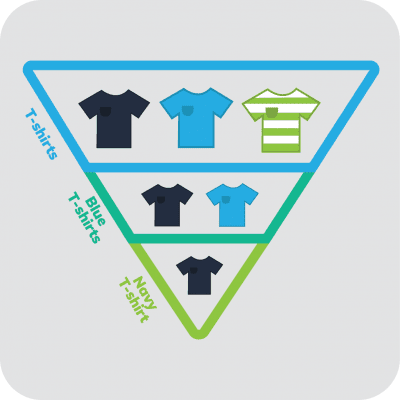
Segment Queries
Segment these keywords according to their value: high, middle, and low. The ngram analysis discussed above helps, but you can also sort terms by hand or use an alternate system (as long as it’s data-driven.)
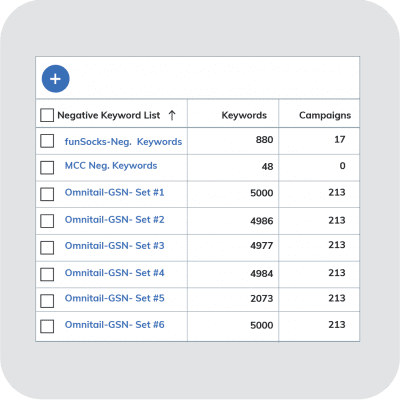
Apply Negative Keyword Lists
Apply the lists to the appropriate campaigns. As long as bids are also tiered, this process will ensure the right amount of spend is directed to terms according to their likelihood of conversion. The most generic terms will receive a much lower bid, while the middle terms receive slightly more and the highest-converting terms receive the most spend.
Apply Profit-Based Bidding
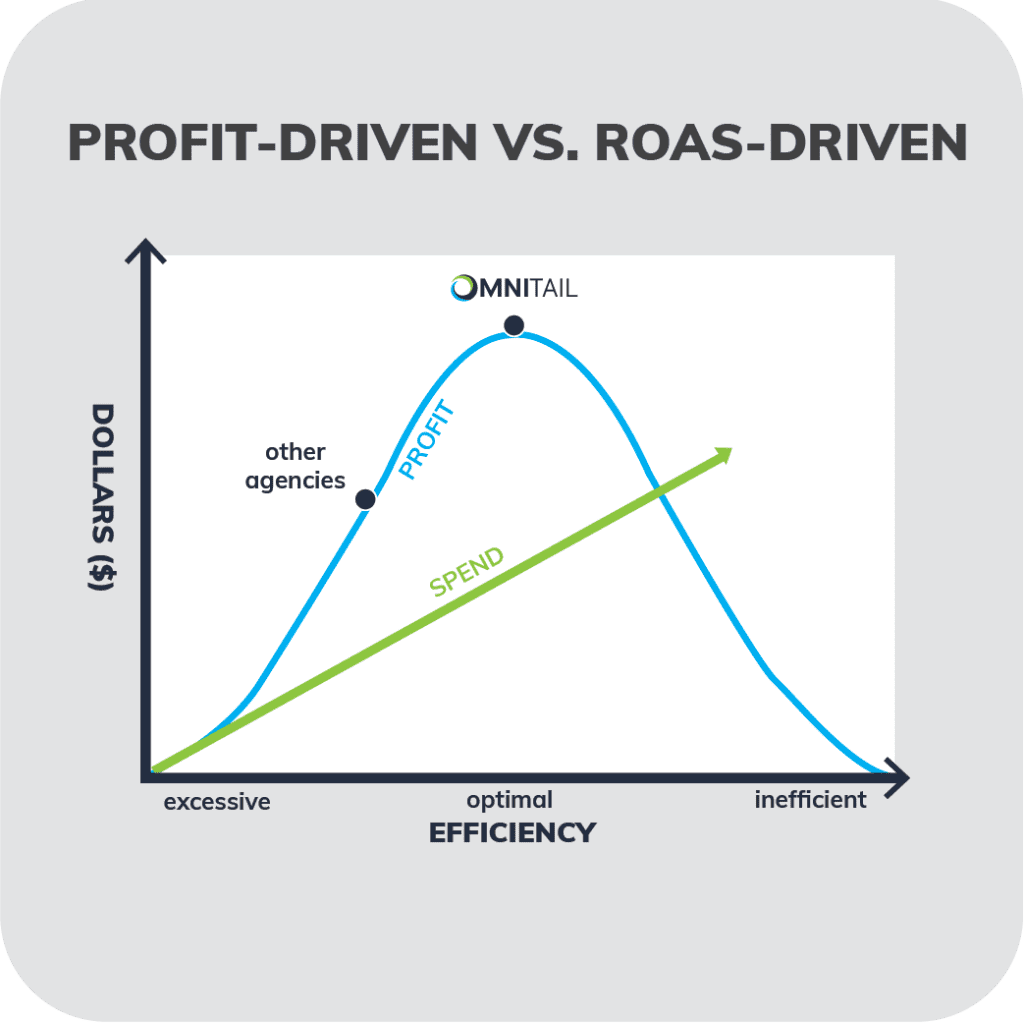
Most agencies and in-house marketing teams optimize Google Shopping campaigns against metrics like ROAS, ROI, A/S, or CPO/CPA. These are great metrics for measuring efficiency: but they won’t offer the best opportunity to maximize profit.
The above metrics won’t account for business-critical considerations like cost of goods and variable overhead. As a result, these metrics really only offer a partial picture of performance. Campaigns that seem like they have really good ROAS results—even 12x or more—could in fact be running unprofitably. Instead, we recommend using profit.
Tracking the Right Google Shopping Metrics
The secret to truly profitable, successful campaigns? Taking a data-driven approach to managing those campaigns. It’s impossible to manage an account to profit effectively if you have no idea what is actually happening in the account.
That also means putting metrics in proper context, too. Metrics shouldn’t be viewed in a vacuum. Each one is part of a much larger picture of account performance. A dip in revenue isn’t always cause for alarm – sometimes, this dip is associated with a short-term cut in spend intended to bring the program to profitability. In these cases, a slight decrease in revenue can actually result in additional profit produced.
Here are four metrics that are commonly either misinterpreted – or simply not tracked at all.

Average Order Value
An increase in average order value can justify an increase in ad spend and/or cost per order. It also may provide important context to a drop in sales. For example, if you’ve recently redirected spend to focus on larger sales that come at a slightly higher price point, a small dip in sales isn’t a big deal. A drop in AOV that is accompanied by an increase in cost or a dip in sales, or both? That could be cause for concern and definitely worth investigating further.
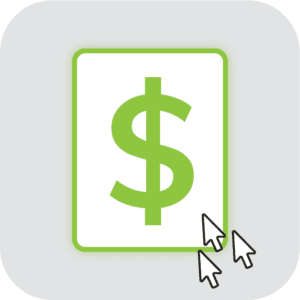
Revenue per Click
Revenue per click is the amount of revenue generated in a time period divided by the number of clicks needed to produce it. Like AOV, revenue per click offers important insights into account performance. If revenue per click increases, you can justify an increase in ad spend per click, which done correctly will produce even more revenue.
If you can do all this while controlling costs (by reallocating ad spend toward more profitable search terms, for instance), profit will increase!

Conversion Rate
Conversion rate show how effective your ads and landing pages are at driving conversions. It’s a valuable metric to track because – for starters – improving it is a great way to increase revenue per click. Conversion rate trends can also provide early warning for site usability or pricing issues.

Contribution Margin
Contribution margin is the percentage of revenue that flows to profit. Tracking this metric – which takes into account both efficiency and sales volume – is the best measure of profitability for your program. Every program will have a different ideal benchmark for this metric, which is based on available margin.
Optimize, Optimize, Optimize
Google Shopping best practices don’t end with launching campaigns. There are a series of ongoing optimizations you should make to ensure your campaigns are the best they can possibly be at all times. These improvements range from product feed attribute changes to modifications to device placements. Here are some analyses you can run, to find the insights you need to continually improve your program’s performance!
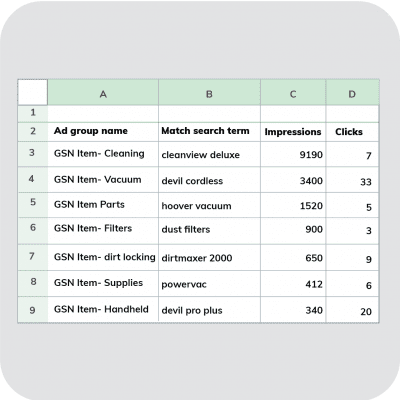
Title Optimization
Although updating product titles before you launch Shopping campaigns is a best practice, title optimization should also be an ongoing process. As your advertising drives sales, that data can help continually rework titles to increase click-through rate and conversion rate.
A title optimization analysis looks at product titles and compares those titles to the terms that drive sales for those products. These often include descriptive terms, style descriptors, and synonyms. For example, a furniture retailer with a “yellow sofa” can have successful terms like “mustard yellow loveseat sofa.”
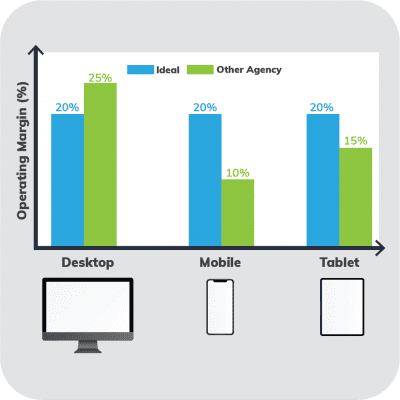
Device Modifiers
It’s also important to optimize Google Shopping campaigns according to device. Ideally, a device optimization analysis standardizes the rate of return across devices. In other words, a dollar of ad spend produces an equal rate of return – no matter which device the dollar is targeted toward.
For example, if desktop ads average a 25% rate of profit, you should adjust bids to achieve that same rate of profit across mobile and tablet.
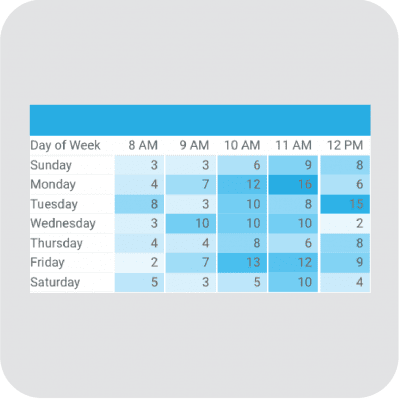
Dayparting Analysis
For any retailer, different times of day hold different levels of efficiency. Conversions are just more likely to convert at some times than others, and not all days and times will be efficient. By analyzing conversions for each hour of the day and each day of the week, you can adjust bids to drive spend to days and times when traffic is most likely to convert.